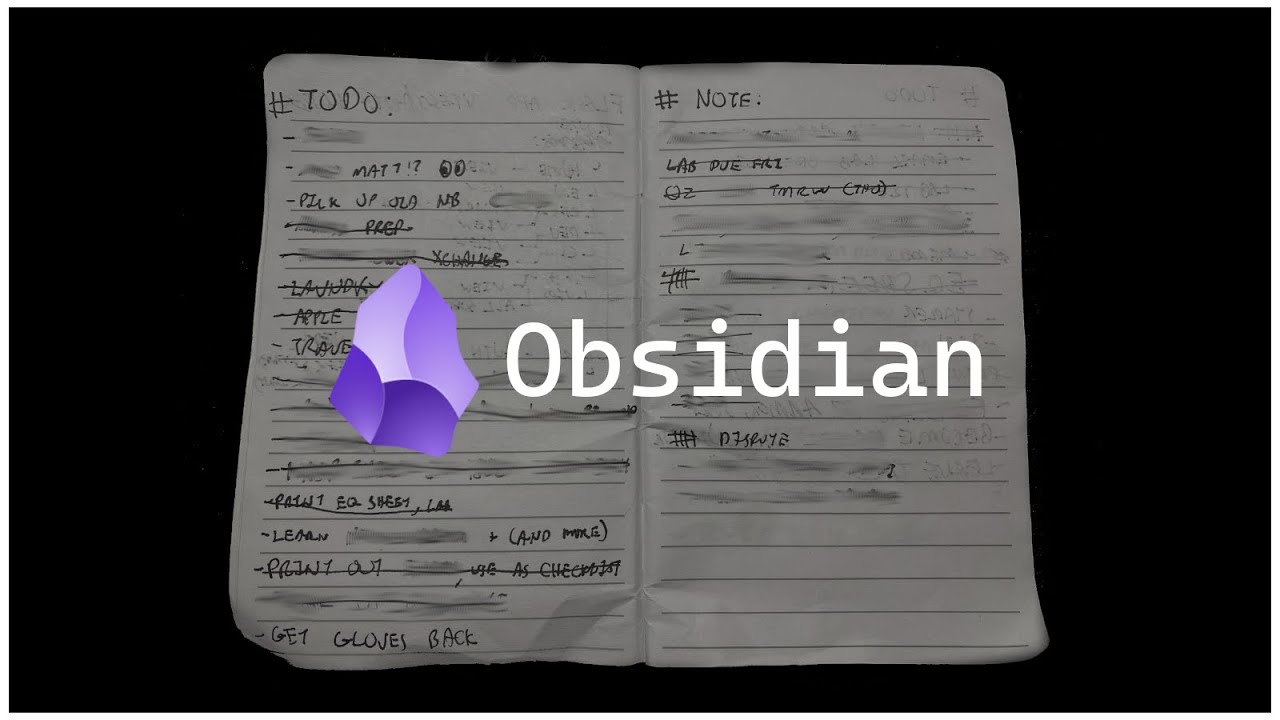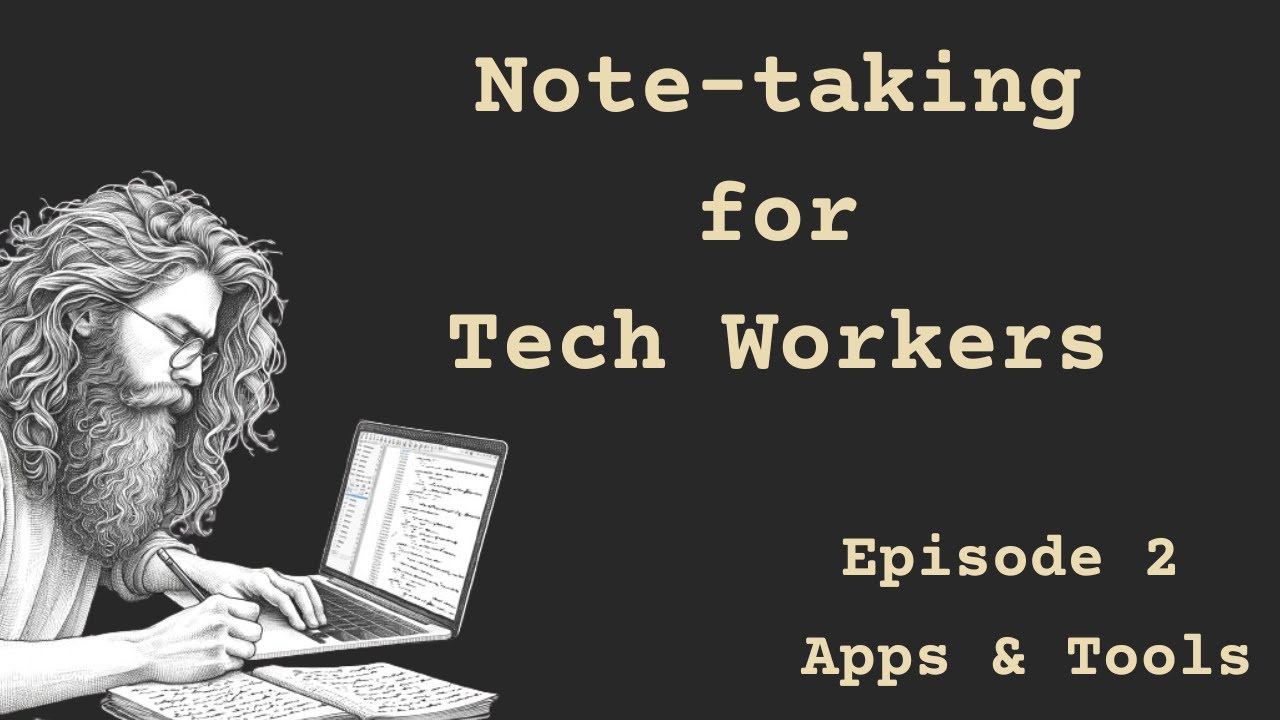The Holy Grail of Neovim Note Taking
Summary
TLDRThe video discusses using Obsidian, a powerful local Markdown-based note taking application, alongside Neovim to enable frictionless capture, organization and editing of notes. It highlights Obsidian's linking, backlinks and git capabilities combined with Neovim's superior text editing abilities via Vim keybindings and plugins to create the ultimate productive environment for writing and managing information.
Takeaways
- 😀 We are consuming massive amounts of information daily, overloading our brains which haven't evolved much in 20,000 years
- 👌 Note-taking is critical to process information and store it effectively in our brains
- 📝 Markdown is the standard for technical writing and note-taking for its portability across systems
- 🧠 Obsidian helps capture, organize and link notes to mimic how our brains work
- ✏️ Obsidian's VIM mode brings frictionless text editing for efficient note-taking
- 🔗 Obsidian's linking of notes creates a powerful knowledge graph
- 🤖 Telescope + Obsidian VIM plugin enables robust note management from within Neovim
- ⏳ Templating notes reduces friction and mental taxation when capturing ideas
- 😌 Zen mode clears clutter for distraction-free writing
- 🎶 Brain.fm provides functional music to enhance focus and creativity
Q & A
What is the equivalent amount of information the average person consumes daily according to the script?
-The equivalent of 200 full-text newspaper pages.
What are some forms of information intake mentioned in the script?
-YouTube videos, calls, texts, TV shows, podcasts, and any other content ingested by our brain.
Why is note-taking emphasized as crucial for engineers in the script?
-Because engineers need to write documentation, team updates, task management, and other types of information, which helps in capturing knowledge efficiently.
What system is described for capturing and organizing notes in the script?
-The system described is called Para, which is part of a methodology for capturing and organizing notes effectively.
Why did the speaker find Obsidian preferable over New York and Notion for note-taking?
-Obsidian is preferred due to its Markdown support, local storage of information, extensive plugin system, and VIM integration, unlike New York's lack of a mobile interface and Notion's slowness, bad offline experience, and lack of control over data.
What unique features of Obsidian are highlighted in the script?
-Markdown-based notes, local or custom storage, core and community plugins, follow-bit links, backlinks, metadata support, visual images, data science plugins, and git support.
How does the script describe the integration of VIM features into Obsidian?
-Obsidian integrates VIM features like motions, VIM RC support, line numbering, and the ability to use VIM macros within its UI, providing a familiar environment for VIM users.
What are some of the notable plugins for Obsidian mentioned in the script?
-Notable plugins include VIMRC support, a relative line number plugin, and git support for automatic commits and backups.
How is the concept of grid organization applied in Obsidian according to the script?
-Grid organization in Obsidian allows for visual understanding of notes' relationships through central nodes and sub-notes, facilitating the creation of mind maps and organizational systems of knowledge.
What is the significance of the Para method mentioned in the script?
-Para stands for Projects, Areas, Resources, and Archives, categorizing ongoing projects, life areas, information resources, and archived items to keep the structure organized and free of unnecessary notes.
Outlines

This section is available to paid users only. Please upgrade to access this part.
Upgrade NowMindmap

This section is available to paid users only. Please upgrade to access this part.
Upgrade NowKeywords

This section is available to paid users only. Please upgrade to access this part.
Upgrade NowHighlights

This section is available to paid users only. Please upgrade to access this part.
Upgrade NowTranscripts

This section is available to paid users only. Please upgrade to access this part.
Upgrade Now5.0 / 5 (0 votes)