Why I’ve switched… // Obsidian vs Notion
Summary
TLDRIn this video, Christian compares two popular note-taking and project management tools, Obsidian and Notion. He discusses his personal shift from Obsidian to Notion, highlighting the pros and cons of each. Obsidian is praised for its local file storage and markdown editing, ideal for private notes and tech documentation. Notion, however, offers a cloud-based solution with extensive features like databases, boards, and collaboration tools, making it a one-stop app for various tasks. Christian also reviews Collecty's content formatting macros for Confluence, enhancing page creation and team collaboration. The video concludes with a discussion on pricing models and the suitability of each tool for different user needs.
Takeaways
- 📝 Christian switched from using Obsidian to Notion for note-taking and project management due to Notion's comprehensive features.
- 🔒 Obsidian is favored for its local file storage and privacy, making it ideal for those who prioritize control over their data.
- 🌐 Notion relies on cloud storage and requires an internet connection, which may be a drawback for those concerned about data privacy.
- ✍️ Both tools support markdown editing, allowing for rich text formatting and code blocks, beneficial for technical documentation.
- 🔗 Obsidian is known for its graph view that visually connects related notes, enhancing the organization of ideas.
- 🛠️ Notion offers a wide array of built-in features like databases, Kanban boards, and calendars, reducing the need for third-party plugins.
- 💡 Christian found Obsidian's extensive plugin system both powerful and time-consuming, which was a factor in his switch to Notion.
- 💼 Notion's free tier is suitable for individual use, with paid plans offering more features, including collaboration and advanced history.
- 💵 Obsidian is free for personal use but requires a commercial license for business use, differing from Notion's approach to pricing.
- 🤝 Notion excels in collaboration, allowing easy sharing and access management, which was a key factor for Christian's workflow with his team.
Outlines

This section is available to paid users only. Please upgrade to access this part.
Upgrade NowMindmap

This section is available to paid users only. Please upgrade to access this part.
Upgrade NowKeywords

This section is available to paid users only. Please upgrade to access this part.
Upgrade NowHighlights

This section is available to paid users only. Please upgrade to access this part.
Upgrade NowTranscripts

This section is available to paid users only. Please upgrade to access this part.
Upgrade NowBrowse More Related Video

Notion VS Obsidian - Why I Use BOTH

Obsidian vs. Logseq - A High Level Overview
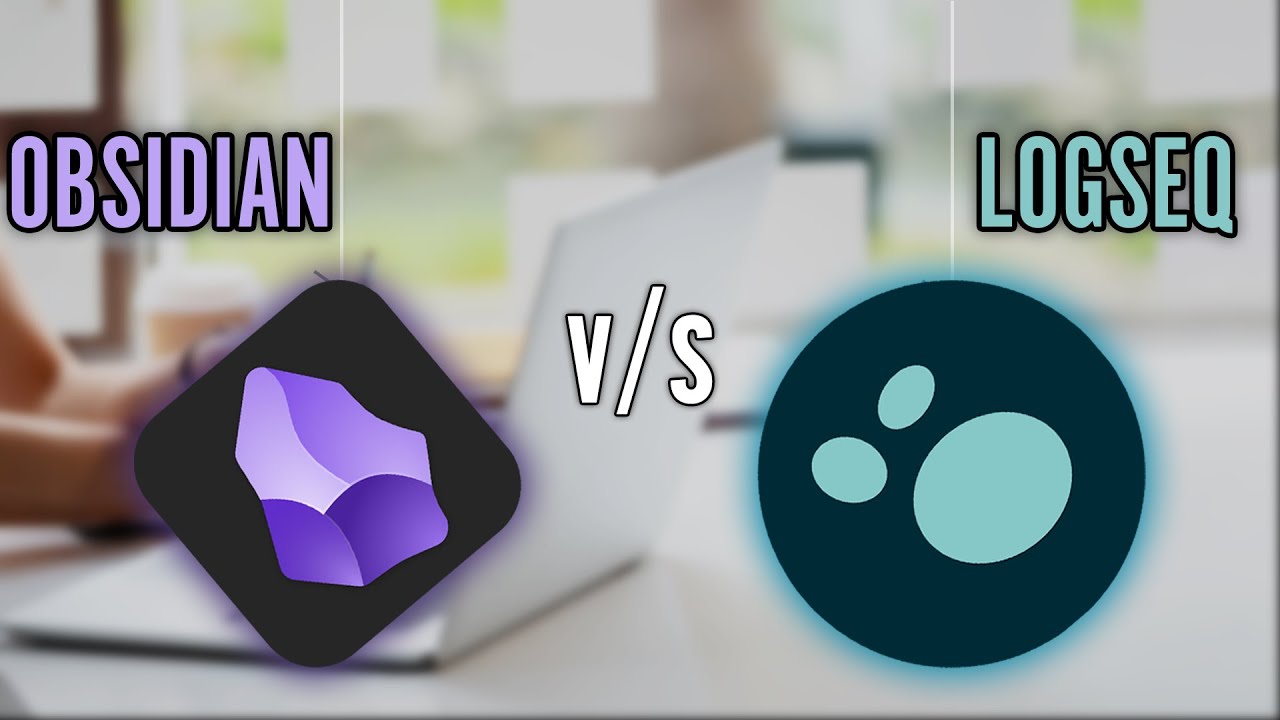
Obsidian vs Logseq (2024) - My Experience with Both Note-Taking Tools

Notion vs. OneNote (2024): Which is the right note-taking app for you?

You all NEED these Obsidian community plugins

Why Are People Leaving Obsidian for This Note App? | Capacities Review
5.0 / 5 (0 votes)