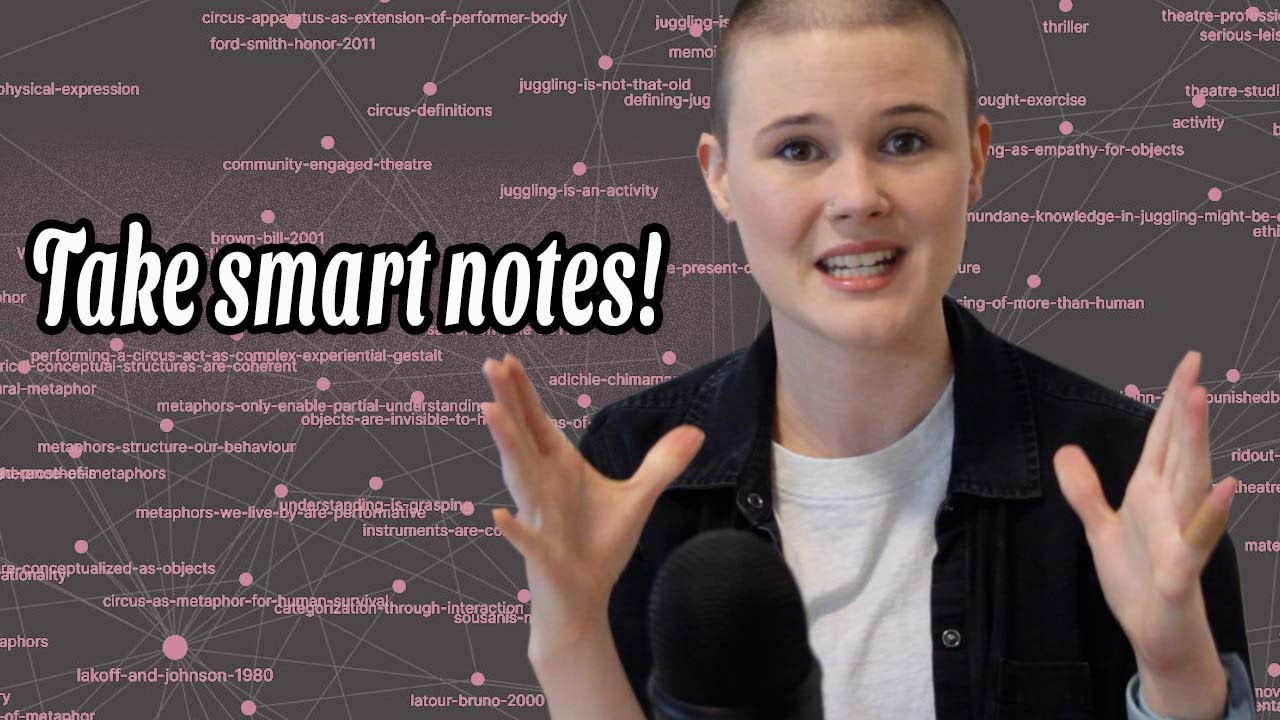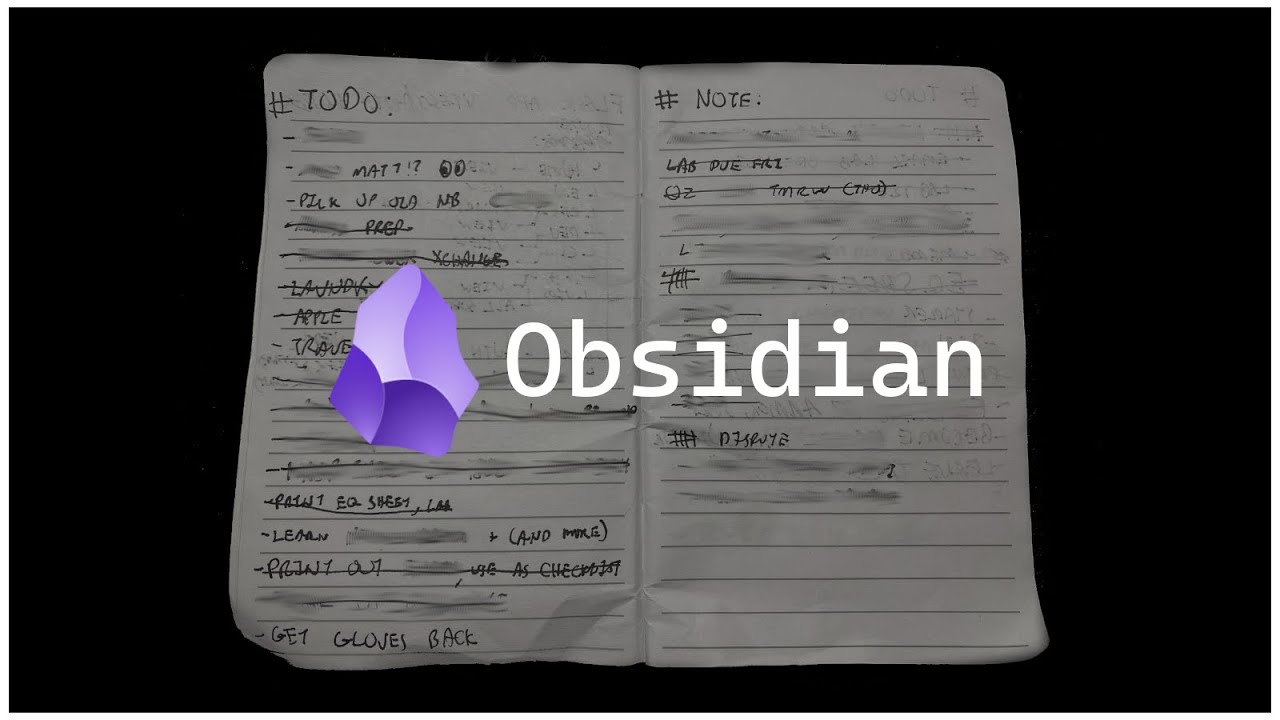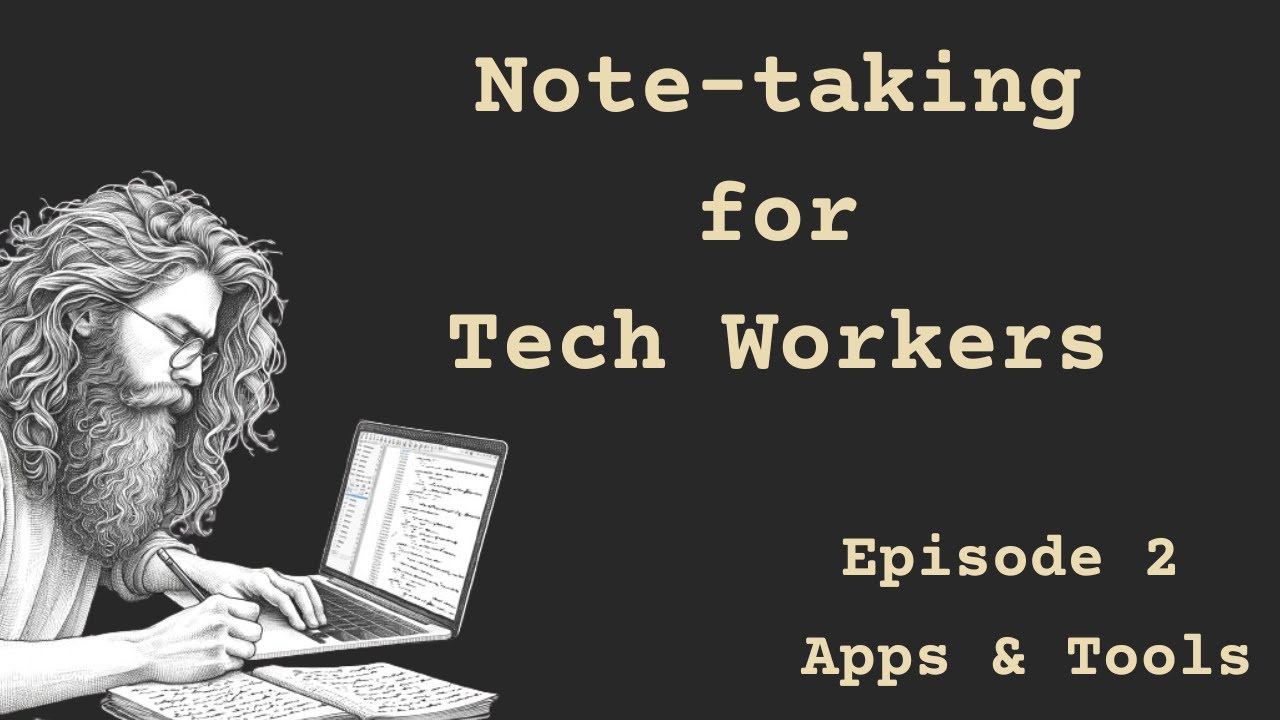Zettelkasten Smart Notes: Step by Step with Obsidian
Summary
TLDRThis video tutorial demonstrates the application of the Zettelkasten method in Obsidian, a markdown editor for note-taking and idea organization. It guides viewers through creating folders for different note types, setting up templates for quick note creation, and linking notes to form a knowledge base. The process involves capturing fleeting notes, transforming them into literature notes, and then into permanent notes that can be used to generate new insights and creative projects like blog posts or YouTube videos. The video also introduces Flowtelic, a note-taking app designed to enhance study, learning, and publishing efficiency.
Takeaways
- 📝 The video provides a tutorial on applying the Zettelkasten method in Obsidian, a markdown editor that facilitates note-taking and linking ideas.
- 🗂️ It introduces the concept of organizing notes into different folders for fleeting notes, literature notes, and permanent notes to structure the Zettelkasten system.
- 🔗 The video demonstrates how to use the Templates core plugin in Obsidian to create templates for different types of notes, streamlining the note-taking process.
- 💡 The process starts with capturing quick ideas in fleeting notes, which are then expanded upon in literature notes, reflecting deeper thoughts and insights.
- 📚 Permanent notes are created to store and interlink knowledge gained from literature notes, forming the backbone of the Zettelkasten system for future reference and new connections.
- 📑 The video shows how to create a 'Map of Content' (MOC) to outline various topics related to a theme, serving as an entry point for exploring and expanding knowledge areas.
- 🔗 It explains the importance of linking notes to establish connections and trace the origin of ideas, enhancing the understanding and recall of information.
- 📝 The tutorial includes a practical example of creating a literature note from an article about bootstrapping a startup, illustrating the process of distilling and reflecting on information.
- 🎯 The video emphasizes the use of permanent notes as a source of inspiration for creating projects, such as blog posts or YouTube videos, based on accumulated knowledge.
- 🔍 Obsidian's graph view is highlighted as a tool for visualizing the relationships between topics and identifying gaps or areas that require further exploration.
- 💻 The presenter shares their own note-taking app, Flowtelic, which aims to improve the workflow of studying, learning, thinking, writing, and publishing with consistency and efficiency.
Q & A
What is the Zettelkasten method and how does it relate to note-taking in Obsidian?
-The Zettelkasten method is a note-taking system that involves creating fleeting notes, literature notes, and permanent notes, which are then linked together to form a knowledge base. In Obsidian, this method is applied by organizing notes into folders, using templates for consistency, and leveraging Obsidian's linking capabilities to connect ideas and create a network of knowledge.
What is the purpose of creating different types of notes in the Zettelkasten method?
-Different types of notes serve distinct purposes: fleeting notes capture quick ideas and observations, literature notes are for deeper reflections on the material read, and permanent notes are the synthesized, linked knowledge that forms the backbone of the Zettelkasten, used for creating new insights and connections.
How does Obsidian's file system-based approach benefit the Zettelkasten method?
-Obsidian's file system-based approach allows users to store notes in markdown format, organize them in a structured manner, and utilize tags and links to connect ideas. This setup is conducive to the Zettelkasten method as it facilitates the creation of a linked network of notes that can be easily navigated and expanded.
Outlines

This section is available to paid users only. Please upgrade to access this part.
Upgrade NowMindmap

This section is available to paid users only. Please upgrade to access this part.
Upgrade NowKeywords

This section is available to paid users only. Please upgrade to access this part.
Upgrade NowHighlights

This section is available to paid users only. Please upgrade to access this part.
Upgrade NowTranscripts

This section is available to paid users only. Please upgrade to access this part.
Upgrade NowBrowse More Related Video
5.0 / 5 (0 votes)