11 - Enhancements & Modifications - Customer Exit - Function Module Exit Part1
Summary
TLDRThis video introduces customer exits in SAP, a method to enhance SAP functionality using a customer namespace. It explains three types of exits: function module, menu, and screen exits. The focus is on function module exits, which allow adding custom code to SAP programs through a specific syntax 'CALL CUSTOMER-FUNCTION' followed by a three-digit number. The video demonstrates how to implement a function module exit in an SAP program and hints at a future example involving a customer requirement for automatically populating the 'Sold-to Party' field in the VA01 transaction code.
Takeaways
- 😀 The session introduces the concept of 'customer exit' in SAP, which is a method to enhance SAP functionality using a customer namespace.
- 🔍 There are three types of customer exits discussed: function module exit, menu exit, and screen exit.
- 📚 The function module exit allows users to add custom code to SAP programs by utilizing function modules.
- 📝 Function module exits have a specific syntax, 'CALL CUSTOMER-FUNCTION', followed by a three-digit number ranging from 000 to 999.
- 💡 The video script provides an example of how to use a function module exit to navigate to a specific function module within an SAP program.
- 🛠️ The function module exit is part of the SAP program, meaning any custom logic written will trigger within the program's context.
- 🔑 The script mentions a customer requirement to automatically populate the 'Sold-to Party' field in transaction code VA01, which SAP does not provide by default.
- 🚀 The next video will demonstrate how to achieve the customer's requirement of automatically populating the 'Sold-to Party' using a function module exit.
- 📈 The video script serves as an educational resource, guiding viewers through the process of enhancing SAP programs for specific customer needs.
- 🔄 The process of enhancing SAP programs involves writing custom code in function modules, which is then integrated into the existing SAP program.
- 🎯 The summary emphasizes the importance of understanding customer exits, particularly function module exits, for customizing SAP to meet unique business requirements.
Q & A
What is the main topic of the video script?
-The main topic of the video script is discussing customer exits in SAP, which are enhancements to SAP functionality using a customer namespace.
What are the three types of customer exits mentioned in the script?
-The three types of customer exits mentioned are function module exit, menu exit, and screen exit.
What is a function module exit and how is it used in SAP?
-A function module exit is a type of customer exit that allows users to add their own code to SAP programs through function modules. It is used to enhance SAP functionality by inserting custom logic into the program flow.
What is the specific syntax used for function module exits?
-The specific syntax used for function module exits is 'CALL CUSTOMER-FUNCTION' followed by a three-digit number ranging from 000 to 999.
How does the function module exit enhance SAP programs?
-The function module exit enhances SAP programs by allowing users to write their own code into function modules, which then triggers within the SAP program, adding custom functionality.
What is an example of a requirement that might be fulfilled using a function module exit?
-An example requirement is automatically populating the 'Sold to Party' field in the VA01 transaction code, which is a custom enhancement not provided by SAP out-of-the-box.
What transaction code is used to create sales orders in SAP, as mentioned in the script?
-The transaction code used to create sales orders in SAP is VA01.
How does the script suggest to address the customer's requirement for automatic population of the 'Sold to Party' field?
-The script suggests that this requirement can be addressed by writing custom code using a function module exit in the relevant SAP program.
What is the purpose of the 'customer hyphen function' syntax in the context of function module exits?
-The 'customer hyphen function' syntax is used to call a specific function module exit, allowing the insertion of custom code into the SAP program for enhancement purposes.
How does the script indicate that the explanation of fulfilling the customer's requirement will continue?
-The script indicates that the explanation will continue in the next video, where they will likely demonstrate how to achieve the requirement of automatically populating the 'Sold to Party' field using a function module exit.
What is the significance of the three-digit number in the 'CALL CUSTOMER-FUNCTION' syntax?
-The three-digit number in the 'CALL CUSTOMER-FUNCTION' syntax is an identifier for a specific function module exit, allowing for up to 1000 unique exits to be defined.
Outlines

This section is available to paid users only. Please upgrade to access this part.
Upgrade NowMindmap

This section is available to paid users only. Please upgrade to access this part.
Upgrade NowKeywords

This section is available to paid users only. Please upgrade to access this part.
Upgrade NowHighlights

This section is available to paid users only. Please upgrade to access this part.
Upgrade NowTranscripts

This section is available to paid users only. Please upgrade to access this part.
Upgrade NowBrowse More Related Video
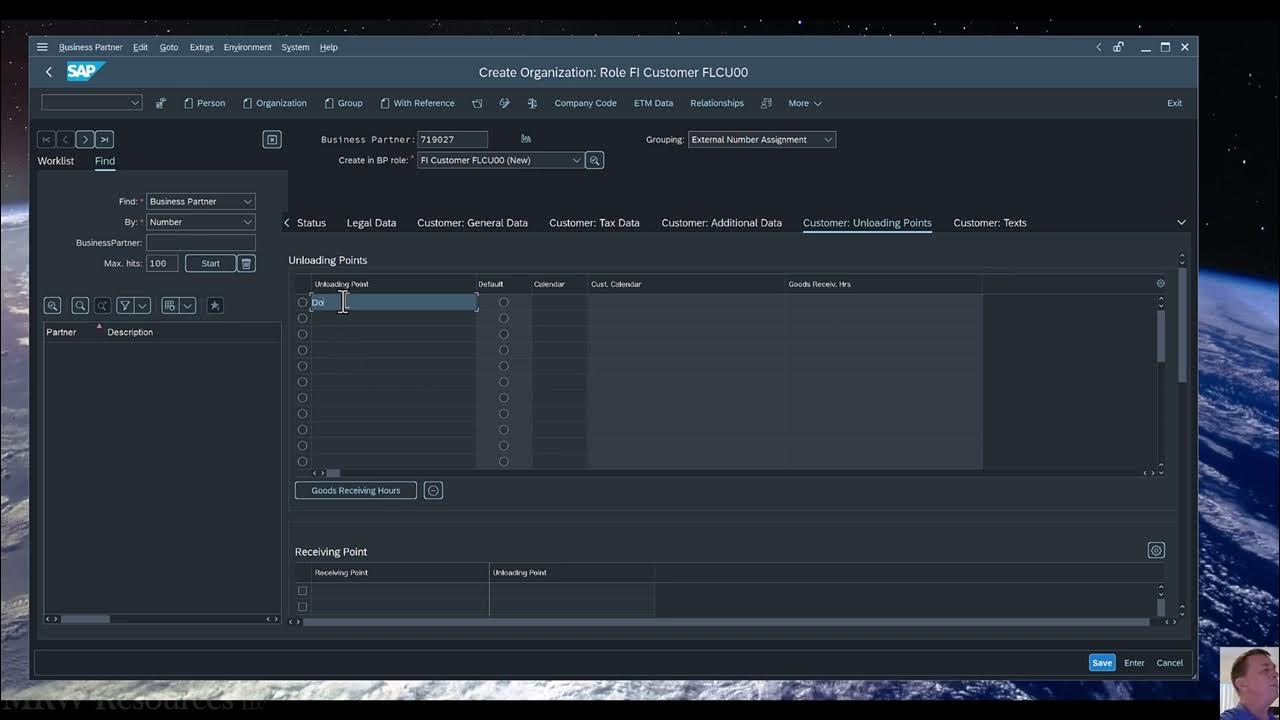
SAP - Create a Customer Master (XD01)
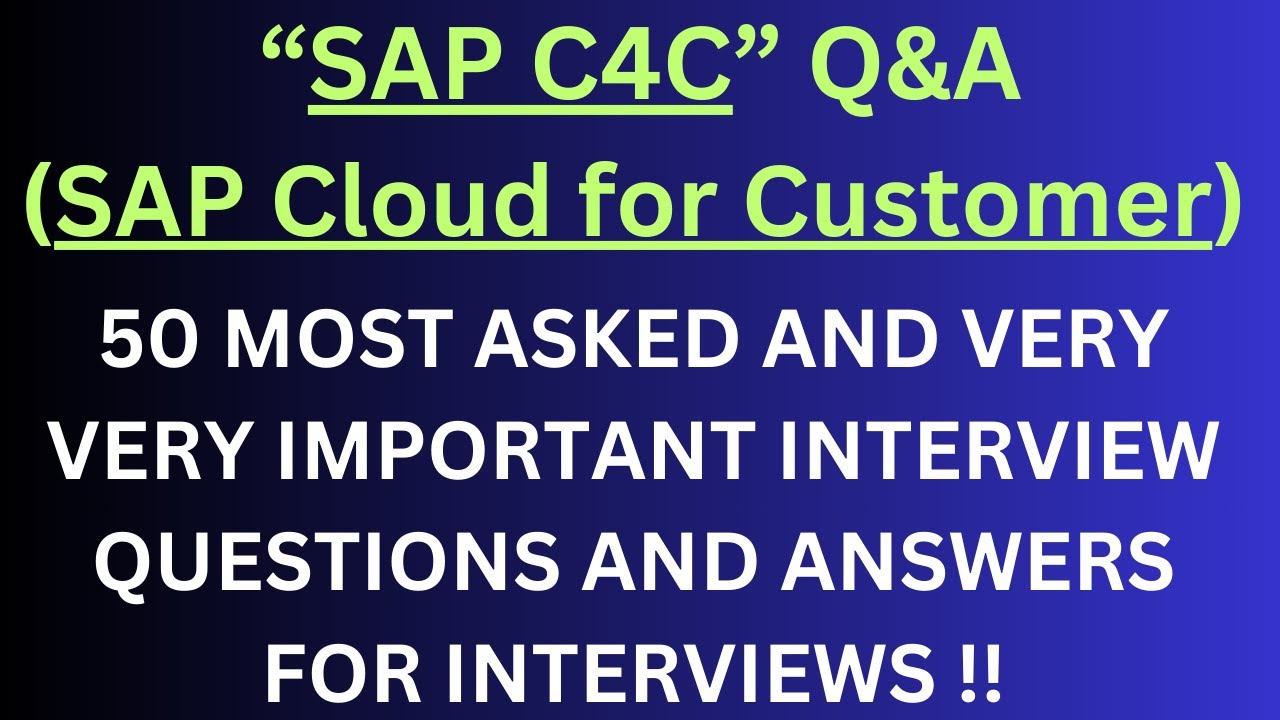
"SAP Cloud for Customer (SAP C4C) Q&A", 50 Most Asked Interview Q&A of "SAP C4C" for Interviews !!

Order-to-Cash Process in SAP SD – Step by Step (Full Beginner Guide 2025)
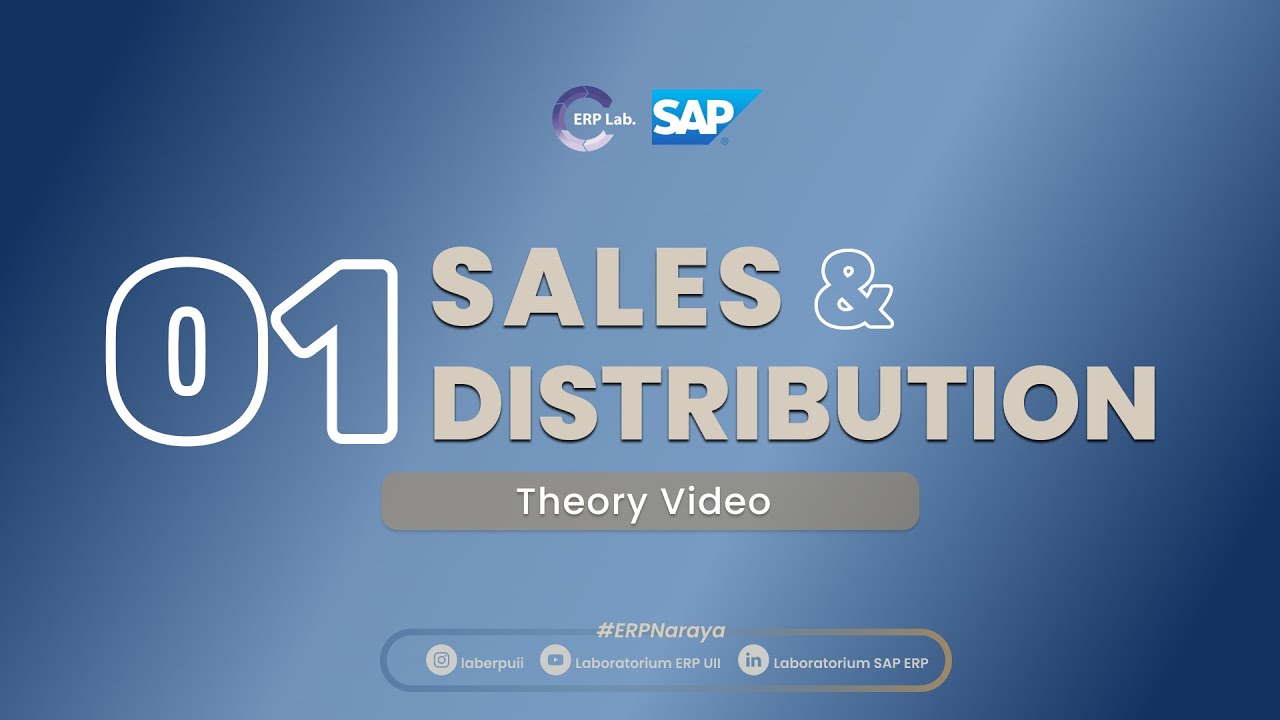
01. Sales & Distribution - Theory

Data Migration - SAP S/4 Hana Cloud (Migrate your Data)
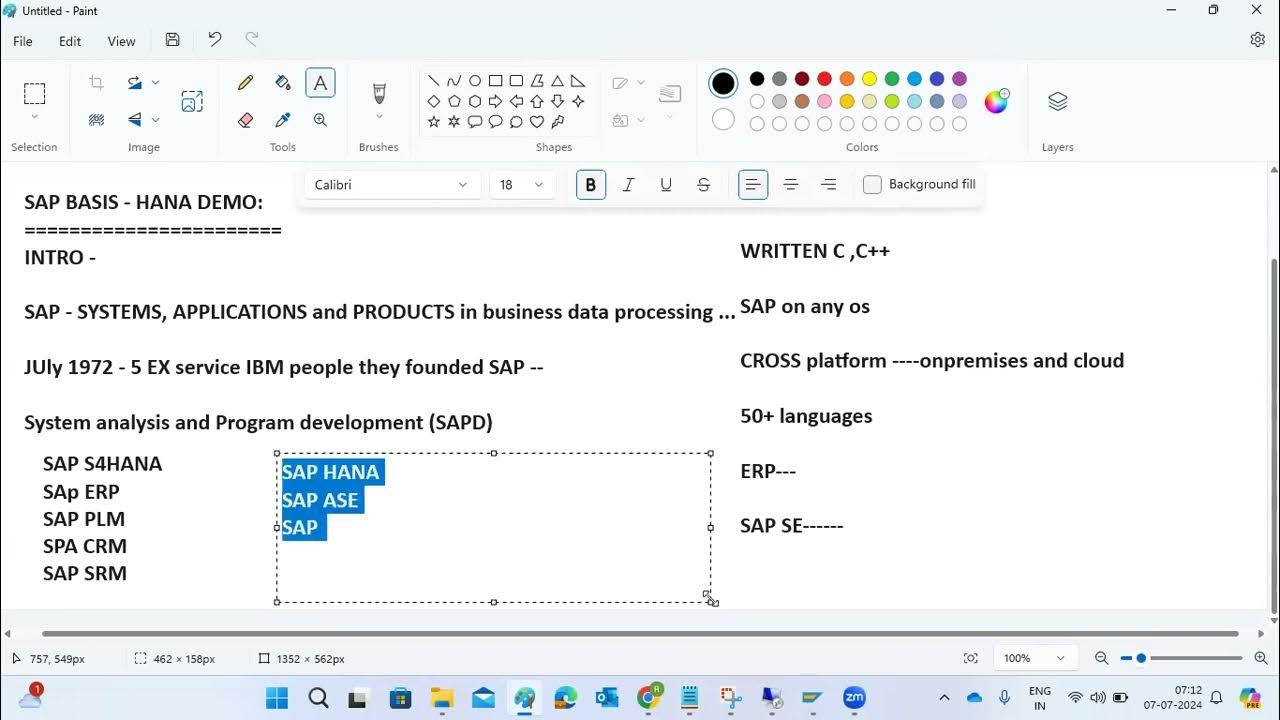
SAP BASIS & HANA - DEMO
5.0 / 5 (0 votes)