01. Sales & Distribution - Theory
Summary
TLDRThis video provides a comprehensive overview of the SAP Sales and Distribution (SD) module, explaining its key functions such as Sales, Shipping, Billing, Credit Management, and Foreign Trade. It outlines the organizational structure, including client, company code, and sales area, and details the master data needed for the process—Customer, Material, and Condition Master Data. The script also covers integration with other SAP modules like Material Management (MM), Production Planning (PP), and Financial Accounting (FI). Real-world examples, such as Apple's implementation of the SD module across various customer segments, help illustrate practical use cases.
Takeaways
- 😀 The Sales and Distribution (SD) module in SAP handles the sales process, from customer order to product delivery and invoicing.
- 😀 The six main functions within the SD module include Sales, Sales Support, Shipping and Transportation, Billing, Credit Management, and Foreign Trade.
- 😀 Customer Master Data contains essential customer information needed for order processing, delivery, invoicing, and payments, including details such as address, contact information, and transaction history.
- 😀 Material Master Data manages all material-related information, including product names, weights, storage, and shipping details.
- 😀 Condition Master Data stores pricing, discounts, and pricing conditions that are used to calculate the sale price and apply special offers based on customer or product types.
- 😀 Sales Orders are processed by checking material availability, picking and packaging products, and then shipping and invoicing customers.
- 😀 Delivery Types in SAP include Order Combination (combining multiple orders into one shipment), Partial Delivery (shipping parts of an order at different times), and Complete Delivery (shipping the entire order in one go).
- 😀 Billing Types include Delivery-Based Invoicing (invoicing after delivery), Collective Invoicing (combining multiple deliveries into one invoice), and Split Invoicing (dividing one delivery into multiple invoices).
- 😀 Organizational structure within the SD module includes entities such as Clients, Sales Organizations, Distribution Channels, and Divisions, each serving a distinct role in sales and distribution.
- 😀 Integration with other SAP modules like MM (Material Management), PP (Production Planning), and FI (Financial Accounting) ensures seamless coordination between sales, inventory, production, and financial data.
Q & A
What is the SAP Sales and Distribution module and its main function?
-The SAP Sales and Distribution (SD) module handles the process of selling and distributing products and materials to customers. It starts with customer purchase requests, which are processed into sales orders and eventually lead to product shipments.
What are the six key functions of the Sales and Distribution module?
-The six key functions of the SAP SD module are: 1) Sales, which involves selling products to customers. 2) Sales Support, which helps track sales performance and customer relationships. 3) Shipping and Transportation, for managing the delivery process. 4) Billing, for generating invoices and managing payments. 5) Credit Management, which helps manage credit risk and limits. 6) Foreign Trade, for managing international sales.
What is the client structure in the Sales and Distribution module?
-The client is the highest organizational structure in the ERP system, representing the company implementing SAP ERP. In the provided example, the client is 'Global Bike', with different company codes for the USA and Germany.
What is the purpose of the Sales Organization in SAP SD?
-The Sales Organization is responsible for sales and distribution of goods and services in a specific geographic region, whether national or regional. For example, Global Bike has sales organizations for the USA (US West, US East) and Germany (Germany South, Germany North).
What does the term 'Sales Area' mean in SAP SD?
-A Sales Area in SAP SD is a combination of the Sales Organization, Distribution Channel, and Division. It defines the distribution channels used for selling specific products or services in particular regions.
What is the role of 'Customer Master Data' in the Sales and Distribution process?
-Customer Master Data includes all relevant information about a customer, such as contact details, transaction history, and delivery preferences. It is essential for processing sales orders, deliveries, invoices, and payments.
What are the different delivery types in the SAP SD module?
-There are three types of delivery in SAP SD: 1) Order Combination, where multiple orders from the same customer are combined into a single shipment. 2) Partial Delivery, where only part of an order is shipped. 3) Complete Delivery, where the entire order is shipped at once.
What is 'Billing Document' in SAP SD and how is it created?
-A Billing Document in SAP SD is created at the end of the sales and distribution process to record information about goods or services delivered. It includes details like quantities, prices, payment terms, and customer information.
How is the SAP SD module integrated with other SAP modules?
-The SAP SD module integrates with various other modules such as: 1) Material Management (MM), to check stock availability and manage procurement. 2) Production Planning (PP), to plan production based on sales forecasts. 3) Financial Accounting (FI), to handle invoicing, payments, and account entries related to sales.
What is the role of Credit Management in the SAP SD module?
-Credit Management in SAP SD helps monitor and control customer credit limits and payment terms. It minimizes financial risk by setting appropriate credit limits for customers and ensuring that these limits are not exceeded during sales transactions.
Outlines

This section is available to paid users only. Please upgrade to access this part.
Upgrade NowMindmap

This section is available to paid users only. Please upgrade to access this part.
Upgrade NowKeywords

This section is available to paid users only. Please upgrade to access this part.
Upgrade NowHighlights

This section is available to paid users only. Please upgrade to access this part.
Upgrade NowTranscripts

This section is available to paid users only. Please upgrade to access this part.
Upgrade NowBrowse More Related Video
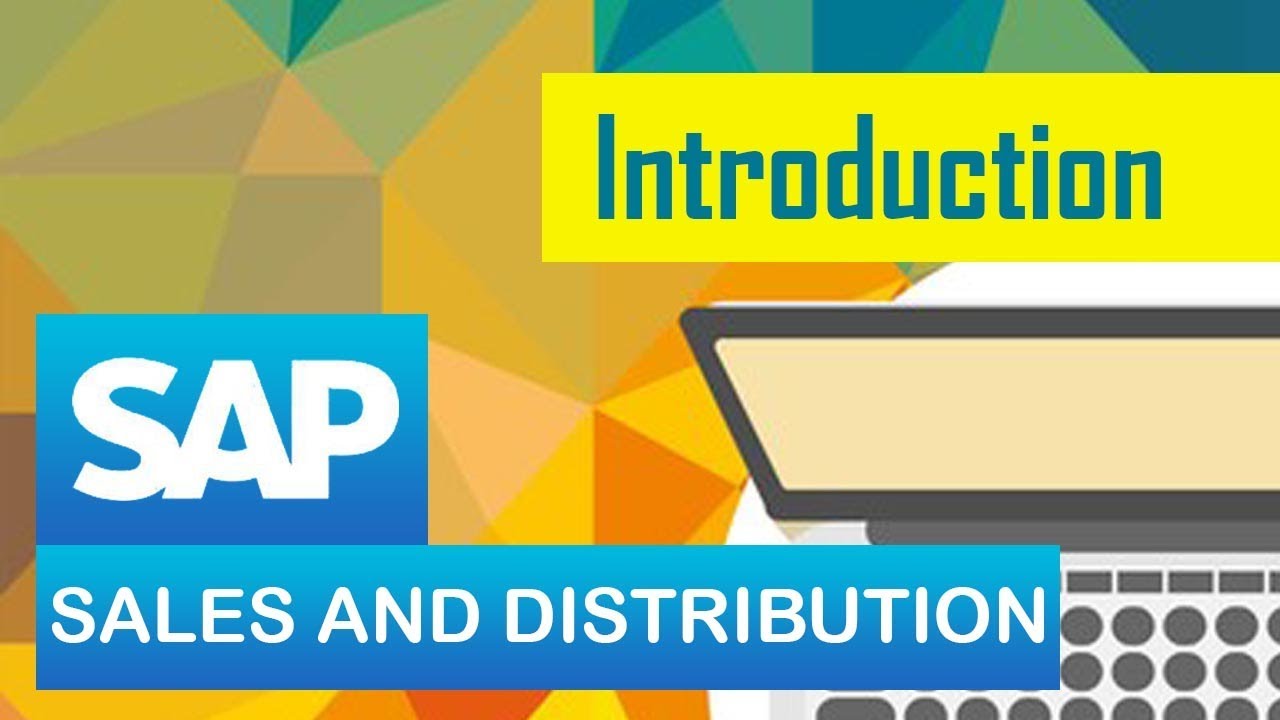
SAP SD | Introduction to SD module in SAP | Sales & Distribution | SAP ERP

SAP PP Training for Beginners: A Complete Guide | Proexcellency

03. Production Planning - Theory
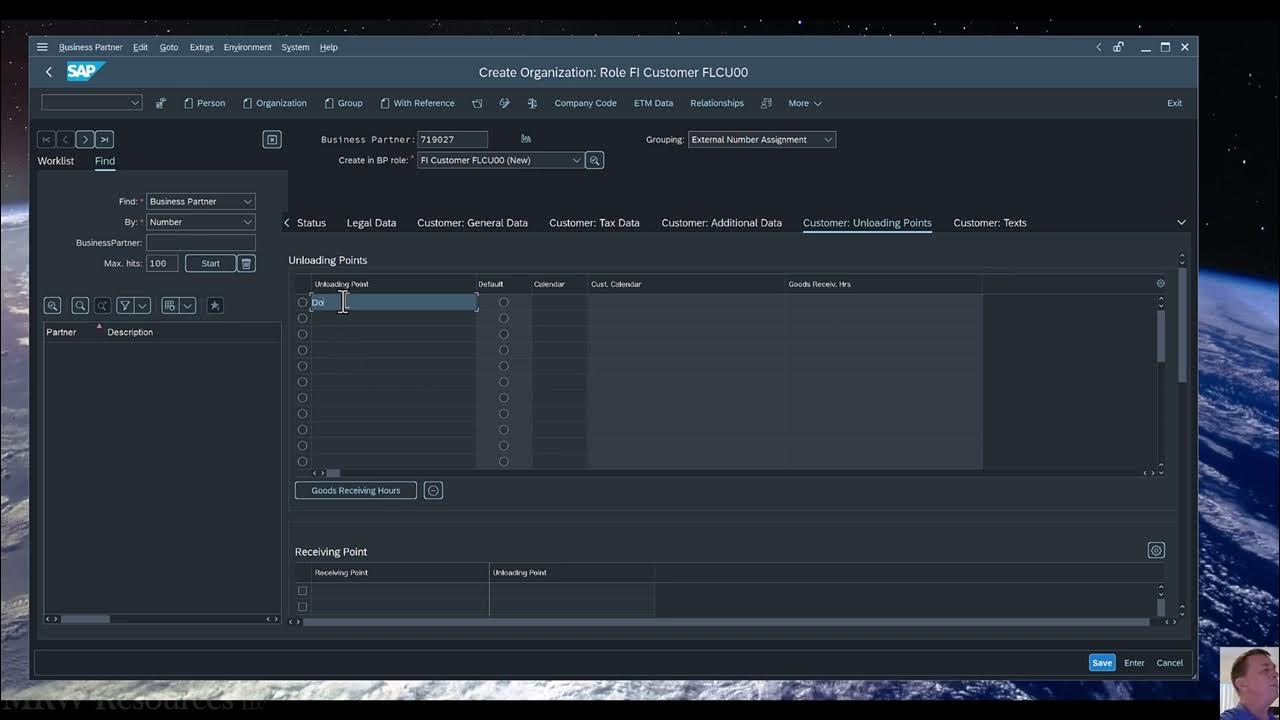
SAP - Create a Customer Master (XD01)

Order-to-Cash Process in SAP SD – Step by Step (Full Beginner Guide 2025)
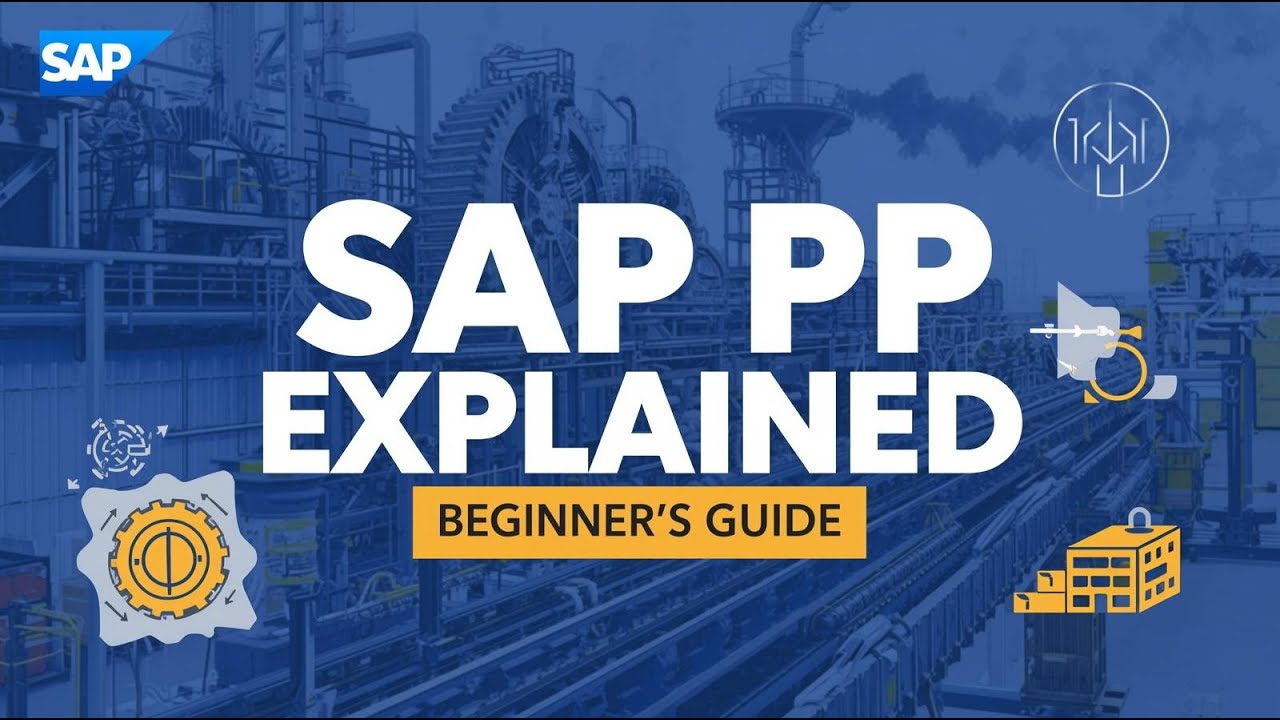
What is SAP PP? Beginner’s Guide to Production Planning (2025)
5.0 / 5 (0 votes)