SAP INSTALLATION - SOFTWARE REQUIREMENTS
Summary
TLDRThis video script covers the essentials of SAP installation, emphasizing the importance of planning and the necessary software requirements. It introduces technical terms such as SID, instance number, and application server name, crucial for SAP system identification and setup. The instructor guides viewers on downloading software from the SAP Service Marketplace using a S-user ID and explains the process of logging into a remote server for installation practices. The summary also touches on the significance of understanding SAP software components like SWPM, Exports, Kernel, and DB Client for successful SAP implementation.
Takeaways
- 😀 The class is about discussing SCP (SAP Cloud Platform) installations, focusing on technical terms and sizing, as well as hardware requirements such as memory and space.
- 🔑 Students who updated their names in the sheet will receive access to the SCP environment for practice within one to two hours after the class.
- 🏗️ The analogy of building a new house is used to explain the importance of careful planning in SAP installation, which is a one-time setup for a long-term application.
- 🛠️ Hardware requirements such as CPU, RAM, and disk space are essential for understanding how servers work and are part of the SAP installation planning.
- 📚 Software requirements for SAP installation include SWPM (Software Provisioning Manager), Exports, Kernel files, DB Client, and SAP Host Agent.
- 🔍 SWPM is the primary tool for installing any SAP product, while Exports, Kernel, DB Client, and SAP Host Agent are common across different SAP products.
- 🔗 The source for downloading SAP software is the SAP Service Marketplace, which requires a valid SAP user ID for access.
- 🌐 SAP can be installed on various operating systems and databases, but the installation process must be performed on Windows or Linux systems.
- 🔢 Technical terms introduced include SID (System Identification), instance number, application server name, DB server name, and host name, which are crucial for SAP installation and operation.
- 🔄 The process of logging into a remote server for SAP installation involves using tools like MSTSC and providing the necessary IP details, user ID, and password.
- 📝 Recap of the classes includes an introduction to SAP, version information, and the importance of understanding SAP software requirements for installation.
Q & A
What is the purpose of the SCP installation discussed in the script?
-The purpose of the SCP (SAP Cloud Platform) installation is to set up a new SAP environment for business applications. It's compared to building a new house, where careful planning and the right hardware requirements are essential for a one-time setup that will support business operations for years.
What are the hardware requirements discussed for the SCP installation?
-The script mentions the need for sufficient CPU, RAM, and disk space for the SCP installation. Specific details like the exact amount of memory or space required are not provided, but it emphasizes having an idea about these to understand how the servers will work.
What is the significance of the 'SAP Software Provisioning Manager (SWPM)' in the installation process?
-SWPM is the tool used for the installation of any SAP product. It's essential for performing the actual installation of various SAP products like S4/HANA, CRM, SRM, etc., making it a critical component of the software requirements.
What are the software components required for an SAP installation?
-The required software components include SWPM for installation, export files specific to the SAP product being installed, kernel files for OS-level binaries, a database client for communication between SAP applications and the database, and the SAP host agent for providing OS-level information to the SAP application.
How can one access the SAP Service Marketplace to download the necessary software?
-Access to the SAP Service Marketplace is provided through a SAP user ID, which starts with 'S0S'. Users need to log in with this ID to download the required software for the SCP installation.
Why is it important to carefully plan the SCP installation?
-Careful planning is crucial because the SCP installation is a one-time activity that sets up the infrastructure for real-time business applications. Once the installation is complete, the business will rely on this setup for ongoing operations, and data will be stored and managed within this environment.
What is the difference between downloading software for personal use and downloading SAP software?
-SAP software is proprietary and requires a purchased license, unlike personal software which can often be open-source or free. The script emphasizes that SAP software must be downloaded from the SAP Service Marketplace using a SAP user ID, reflecting its licensed nature.
Can the SAP installation be performed on any operating system?
-While the script mentions that SAP can be installed on various operating systems, it specifies that the actual installation process is limited to Windows and Linux operating systems. Access for other tasks, like logging into the system, can be done from other devices like Mac or Android.
What are some of the technical terms introduced in the script related to SAP installations?
-The script introduces terms like 'SID' (System Identification), 'instance number', 'application server name', 'DB server name', 'host name', and 'LAND' (Local Area Network). These terms are essential for understanding the configuration and identification of SAP systems.
How does one log into a remote server for SAP installation practices?
-To log into a remote server, one can use the 'mstsc' command in the run prompt or search for 'RDP' (Remote Desktop Connection). After entering the IP details, user ID, and password provided, one can connect to the remote server and perform the necessary installation practices.
Outlines

This section is available to paid users only. Please upgrade to access this part.
Upgrade NowMindmap

This section is available to paid users only. Please upgrade to access this part.
Upgrade NowKeywords

This section is available to paid users only. Please upgrade to access this part.
Upgrade NowHighlights

This section is available to paid users only. Please upgrade to access this part.
Upgrade NowTranscripts

This section is available to paid users only. Please upgrade to access this part.
Upgrade NowBrowse More Related Video

SAP INSTALLATION - SWPM STARTING

SAP BASIS- SAP INSTALLATION S/W REQUIREMENTS(SWPM,HOSTAGENT,IGS,DBCLIENT)

*2023* Install an SAP ABAP Trial System The EASY Way | ABAP Platform Trial 1909

SAP PP Training for Beginners: A Complete Guide | Proexcellency
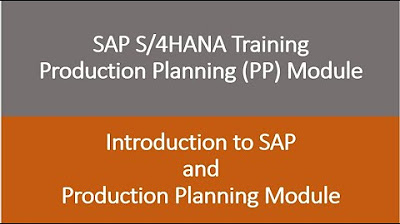
Video 01 - SAP S/4HANA Production Planning (PP) Module training - Introduction to SAP and PP

RPL-4 Perencanaan Perangkat Lunak
5.0 / 5 (0 votes)