Entity Framework Setup - GRAPHQL API IN .NET w/ HOT CHOCOLATE #5.1
Summary
TLDRThis tutorial video script guides viewers through setting up a GraphQL API with Hot Chocolate, focusing on integrating Entity Framework for data access. It covers installing necessary packages, creating DTOs and a DbContext, and configuring a SQLite database. The script also details the process of defining DbSets, applying migrations, and setting up automatic migration application on startup, providing a solid foundation for future GraphQL features like data loaders, pagination, and filtering.
Takeaways
- 🛠️ The video covers the setup of GraphQL operations using Hot Chocolate, focusing on data access services with Entity Framework.
- 📦 It's necessary to install specific packages like 'HotChocolate.Data.EntityType' to integrate with Entity Framework and handle parallel resolver execution.
- 🏢 The creation of a database context and Data Transfer Objects (DTOs) is essential to map GraphQL schema to the database structure.
- 📁 A new folder structure is introduced with 'DTOs' and 'Services' to organize the project better and separate concerns.
- 🔄 The script demonstrates the process of creating a 'SchoolDbContext' and defining 'DbSets' for each DTO to establish database tables.
- 🔗 The importance of establishing relationships, such as many-to-many between courses and students, is highlighted in the DTO setup.
- 📝 The script guides through the migration creation process using Entity Framework Core commands in a .NET environment.
- 🔍 It's crucial to ensure that the database context inherits from the DbContext class to function correctly with Entity Framework.
- 🔄 The video shows troubleshooting steps when migrations fail, such as missing references or incorrect relationships in the schema.
- 🚀 The video concludes with the application of database migrations on startup using the host services in the 'Program.cs' file.
- 📚 The script serves as a prerequisite for further GraphQL and Hot Chocolate exploration in subsequent parts of the series.
Q & A
What is the main focus of the video script?
-The main focus of the video script is to demonstrate how to implement services for data access using Entity Framework in a GraphQL API with Hot Chocolate.
Why is it necessary to install the Hot Chocolate.Data.EntityFramework package?
-The Hot Chocolate.Data.EntityFramework package is necessary because it allows for the execution of resolvers in parallel, which is a feature that is not supported by default in Entity Framework.
What are DTOs and why are they used in this context?
-DTOs (Data Transfer Objects) are used to describe how data will be laid out in the database. They are used in this context to reflect the GraphQL schema and define the structure of data that will be accessed via the database.
What is the purpose of creating a separate folder for DTOs and Services in the project?
-Creating separate folders for DTOs and Services helps in organizing the code better, separating concerns, and making the project structure more maintainable.
Why is it important to define DbSets in the DbContext?
-Defining DbSets in the DbContext is important because it tells Entity Framework which entities should be represented as tables in the database.
What is the significance of moving the Subject enum to a separate layer?
-Moving the Subject enum to a separate layer (models folder) centralizes the definition, making it easier to manage and reuse across different parts of the application, such as DTOs and the GraphQL schema.
Why is it necessary to create migrations for the database?
-Creating migrations is necessary to manage changes in the database schema over time. It allows for the application of these changes in a controlled and reversible manner.
What package is needed to use SQLite with Entity Framework?
-The package needed to use SQLite with Entity Framework is Microsoft.EntityFrameworkCore.Sqlite.
How can migrations be automatically applied on application startup?
-Migrations can be automatically applied on application startup by using the Migrate method on the database within the DbContext during the application's initialization process.
What is the purpose of creating a PooledDbContextFactory?
-Creating a PooledDbContextFactory is used to manage the lifecycle of DbContext instances, allowing for efficient reuse of database connections and improving performance.
How is the connection string for the database typically configured?
-The connection string for the database is typically configured in the appsettings.json file under a 'ConnectionStrings' section, specifying details like the data source and database name.
Outlines

This section is available to paid users only. Please upgrade to access this part.
Upgrade NowMindmap

This section is available to paid users only. Please upgrade to access this part.
Upgrade NowKeywords

This section is available to paid users only. Please upgrade to access this part.
Upgrade NowHighlights

This section is available to paid users only. Please upgrade to access this part.
Upgrade NowTranscripts

This section is available to paid users only. Please upgrade to access this part.
Upgrade NowBrowse More Related Video
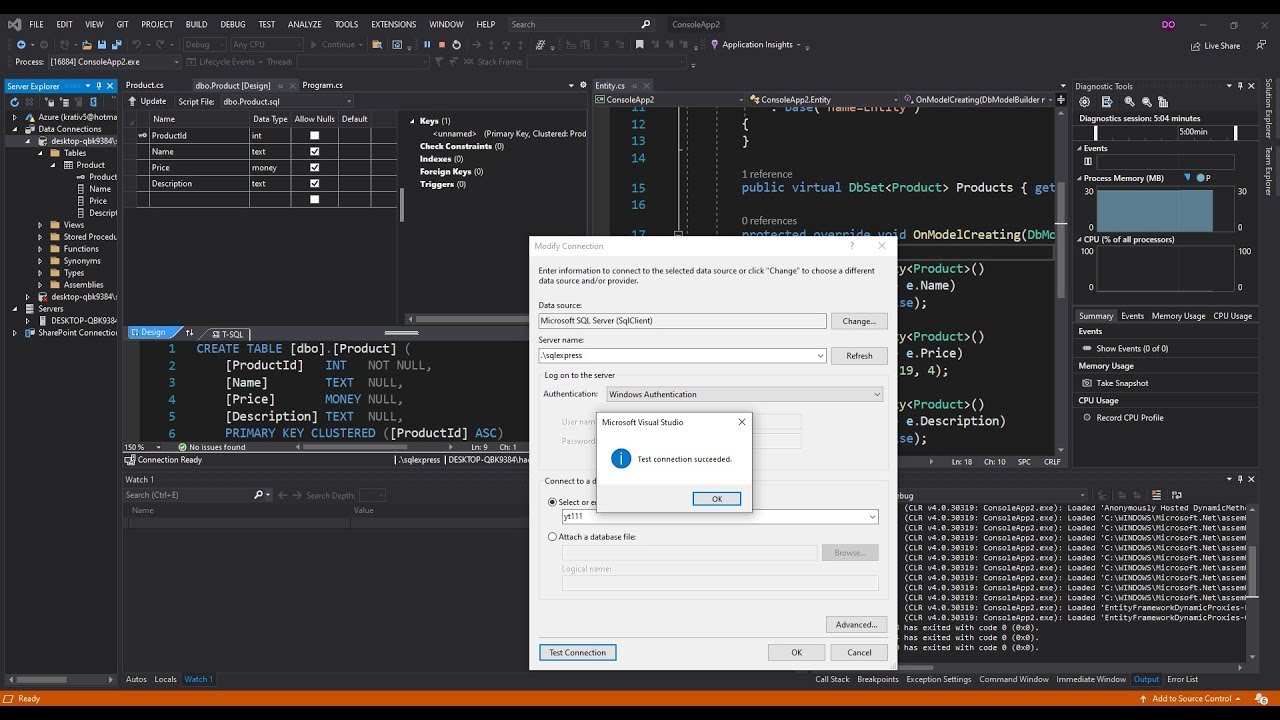
Generate C# Model from existing Microsoft SQL Server Database
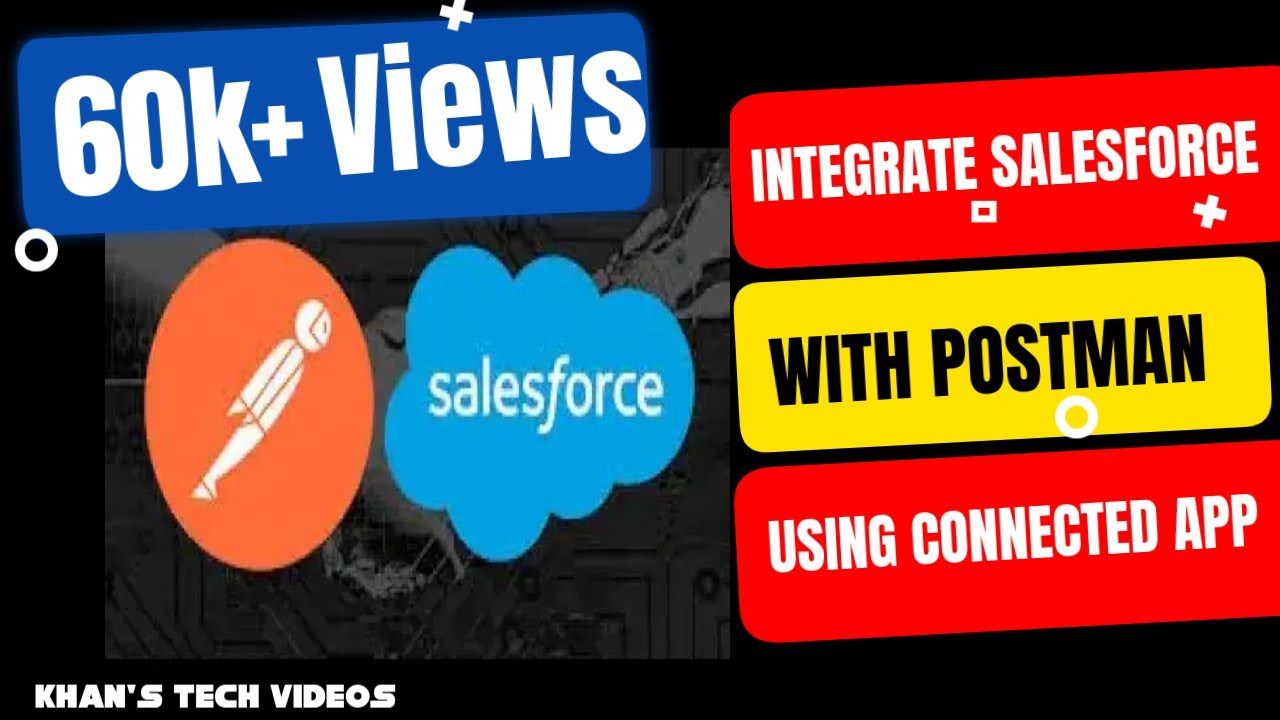
Integrate Salesforce with Postman using connected app with OAuth 2.0 to perform API calls.

Cara Membuat YouTube Subscriber Counter dengan Led matrix RGB 32X64 | ESP8266
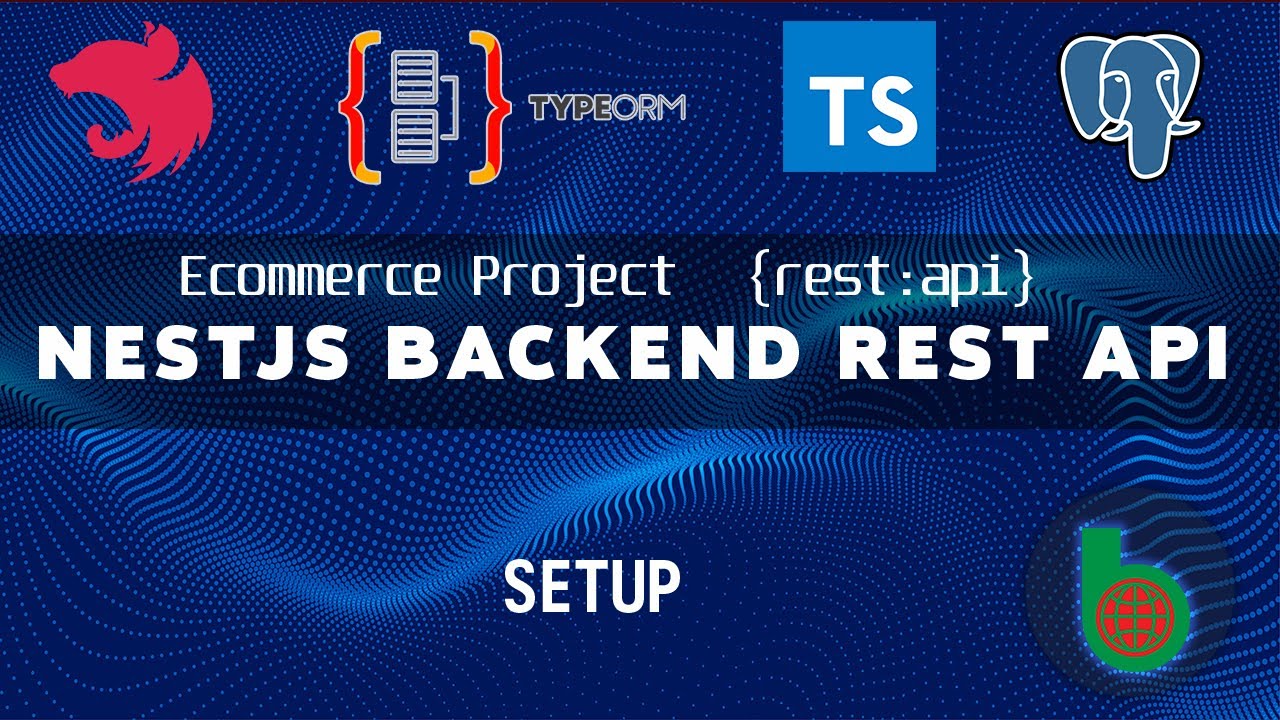
Nestjs backend rest api - Ecommerce project. Introduction & setup.

Evil AI: Creating an AI-Powered Telegram Bot with Python to Automate Tasks

Cashfree Flutter Integration
5.0 / 5 (0 votes)