Nestjs backend rest api - Ecommerce project. Introduction & setup.
Summary
TLDRThis video tutorial guides viewers through creating a backend REST API for an e-commerce project using Nest.js, a framework for Node.js applications. It highlights the choice of TypeScript for type safety and TypeORM for database interactions with PostgreSQL. The presenter demonstrates installing necessary software, setting up the project structure with npm, and configuring the initial server to run on port 3000. The script also briefly touches on dependency injection and service creation, providing a foundational step for building out the API.
Takeaways
- 🛠️ The speaker is creating a back-end REST API using the Miss.js framework for Node.js server-side applications.
- 📚 TypeScript is chosen alongside Miss.js for its strong typing features, enhancing code quality and maintainability.
- 🔍 The ORM (Object-Relational Mapping) tool of choice is TypeORM, facilitating database interactions in a more abstract way.
- 🗃️ PostgreSQL is selected as the database for its robustness and scalability, suitable for an e-commerce platform.
- 🛒 The project is an e-commerce REST API, chosen for its comprehensive coverage of major features without being overly complex.
- 💻 Software prerequisites include Node.js, PostgreSQL, and a code editor like VS Code.
- 🔧 Postman or similar tools are recommended for checking API routes and functionality.
- 📝 The script provides step-by-step instructions for setting up the project, starting with installing Miss.js CLI.
- 📁 The project structure includes essential files like main.ts, app.module.ts, and app.controller.ts for organizing the application logic.
- 🔄 Dependency Injection is mentioned as a concept that will be explored later in the context of Miss.js services.
- 🔗 The script outlines how services and controllers interact within the Miss.js framework, with services providing business logic and controllers handling requests.
- 🚀 The final takeaway is about configuring the database connection, which is crucial for the API to interact with the PostgreSQL database.
Q & A
What is the purpose of creating a back-end REST API using Miss.js?
-The purpose is to create an e-commerce REST API, which is chosen for its comprehensive coverage of major features suitable for a medium-sized project.
Why is Dash JS chosen for the Node.js server-side application?
-Dash JS is chosen because it is a framework that is typically used for creating server-side applications in Node.js.
What is the role of TypeScript in this project?
-TypeScript is used alongside Miss.js to provide type safety and other benefits of static typing in the development of the e-commerce REST API.
What ORM is being used in conjunction with TypeScript?
-TypeORM is being used as an Object-Relational Mapping (ORM) tool alongside TypeScript to interact with the database.
Which database is chosen for the e-commerce REST API project?
-PostgreSQL is chosen as the database for the project due to its robustness and scalability.
What software is required to be installed before starting the project?
-Node.js, PostgreSQL, and an IDE like Visual Studio Code are required to be installed before starting the project.
What is the role of Postman in the development process?
-Postman is used for checking and testing the routes of the REST API during the development process.
How does one initiate the creation of a new application using Miss.js CLI?
-One initiates the creation of a new application by running the command 'npm init @miss-js/cli' followed by 'next <project-name>', such as 'next Bazaar API'.
What is the significance of the 'main.ts' file in the project structure?
-The 'main.ts' file is the entry point of the application, where the server is set up to run on a specific port and the app module is initialized.
What is the function of 'app.module.ts' in the application?
-'app.module.ts' is responsible for importing other modules, controllers, and providers that are part of the application's architecture.
Why is 'app.controller.speak.ts' being deleted from the project?
-'app.controller.speak.ts' is intended for unit testing, which is not part of the current project scope, hence it is being deleted.
What is the role of dependency injection in the application?
-Dependency injection is used to manage the dependencies of the application, such as services, in a way that promotes modularity and ease of testing.
How is the 'app.service.ts' utilized in the application?
-'app.service.ts' defines the services used in the application, which can be injected into controllers to provide business logic or data access.
What does the 'app.controller.ts' file contain?
-'app.controller.ts' contains the controllers that handle incoming requests and interact with services to return responses.
How does the application configure the database connection?
-The script does not provide explicit details on configuring the database connection, but it is implied that this will be covered in subsequent steps of the project.
Outlines

This section is available to paid users only. Please upgrade to access this part.
Upgrade NowMindmap

This section is available to paid users only. Please upgrade to access this part.
Upgrade NowKeywords

This section is available to paid users only. Please upgrade to access this part.
Upgrade NowHighlights

This section is available to paid users only. Please upgrade to access this part.
Upgrade NowTranscripts

This section is available to paid users only. Please upgrade to access this part.
Upgrade NowBrowse More Related Video
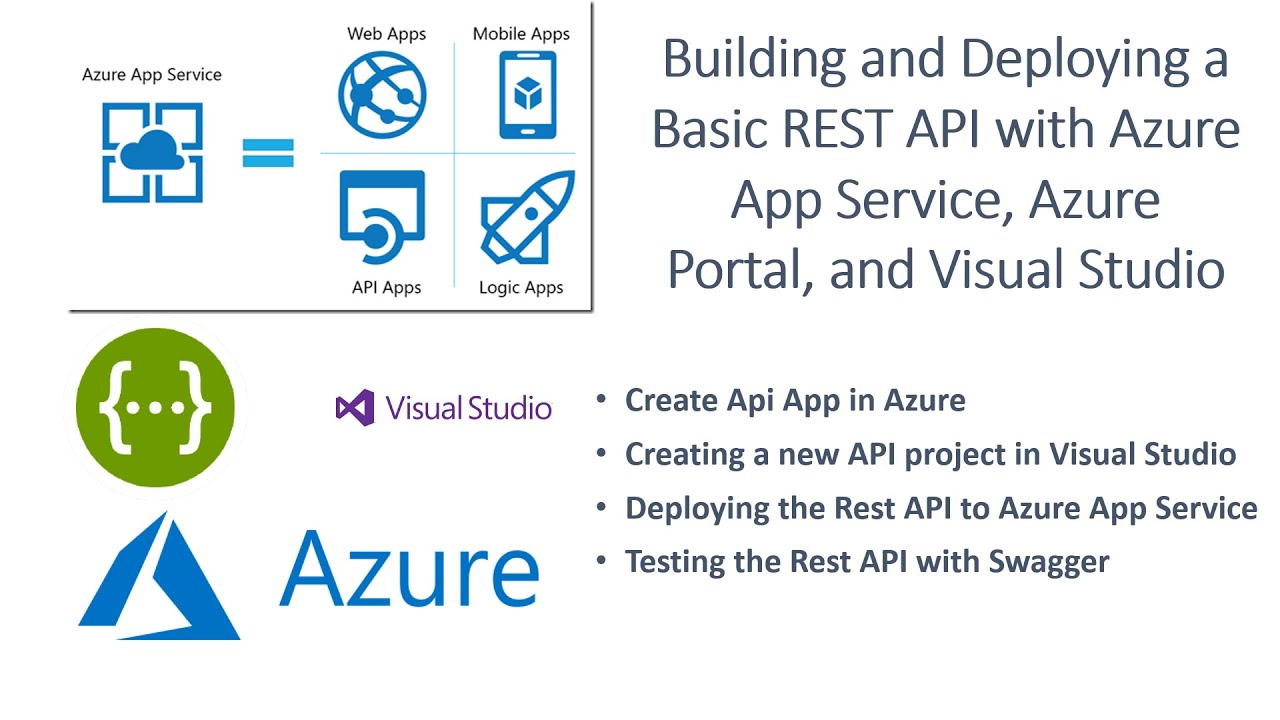
Building and Deploying a Basic REST API with Azure App Service, Azure Portal, and Visual Studio

#2 Full Stack E-Commerce Website Using React JS, MongoDB, Express Js, Node Js , Material UI 2024 🔥🔥
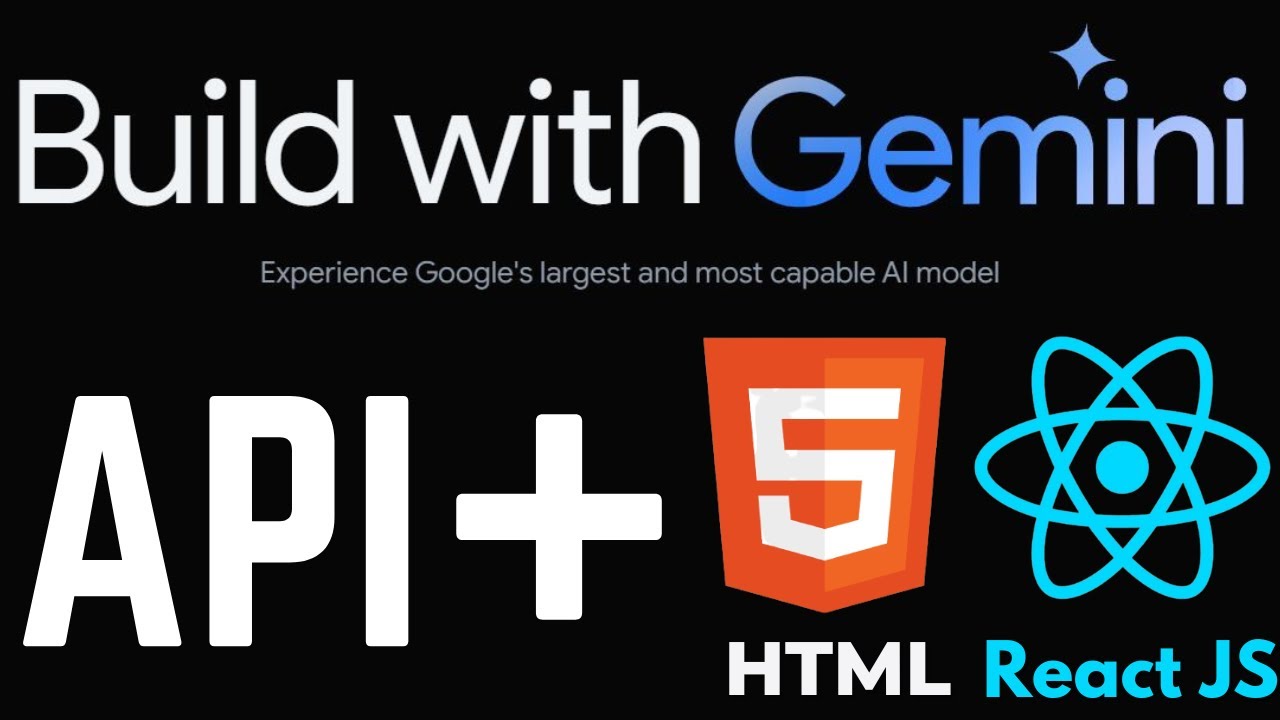
Use Gemini AI API without Backend Code - Gemini for Web in HTML, Javascript and React JS
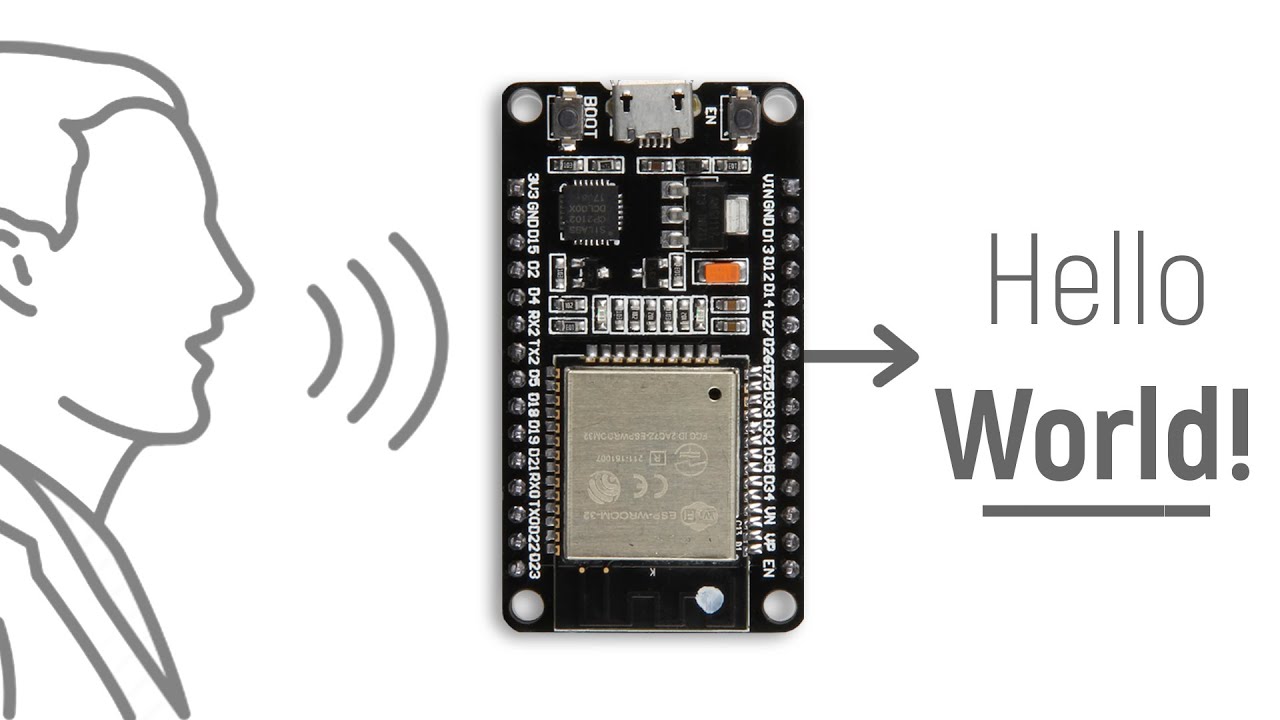
Speech To Text using ESP32
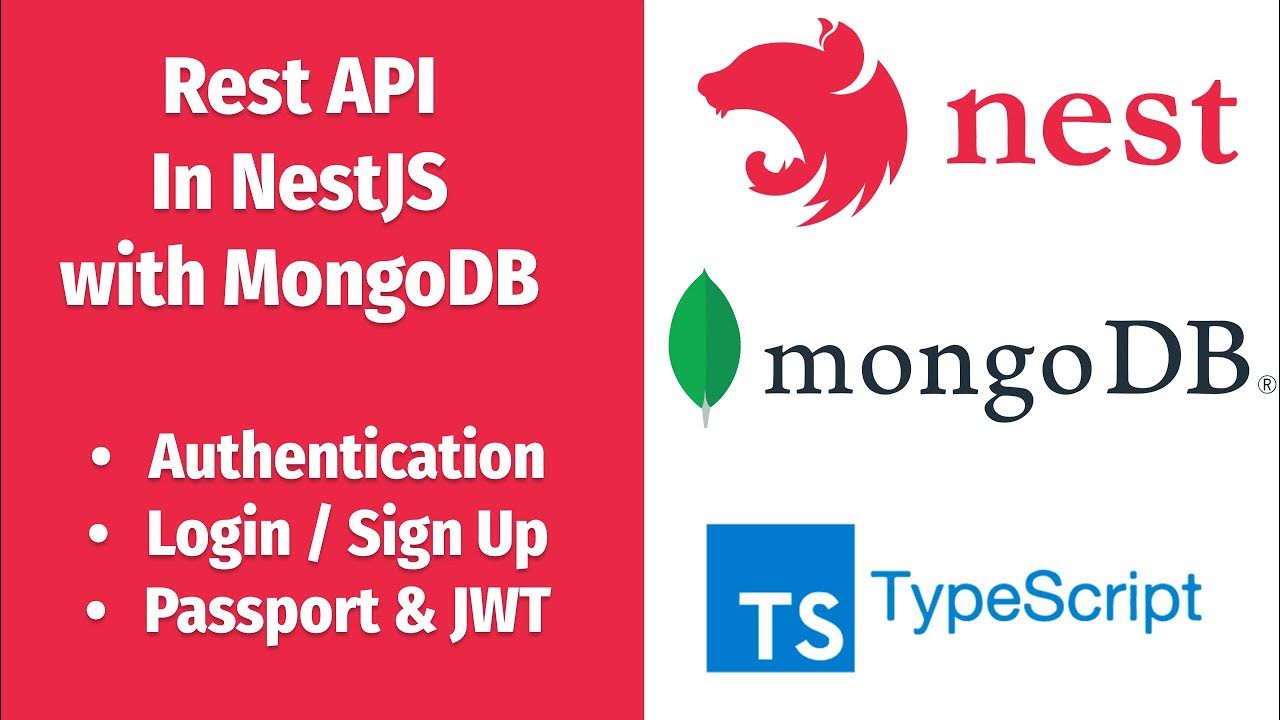
NestJs REST API with MongoDB #4 - Authentication, Login/Sign Up, assign JWT and more

How To Build an API with Python (LLM Integration, FastAPI, Ollama & More)
5.0 / 5 (0 votes)