Cara belajar tool CAD RICHPEACE part 1.
Summary
TLDRIn this detailed tutorial, the speaker introduces beginners to the tools and techniques used for creating patterns in clothing and pants design, specifically using the 'Rispis' software. The video covers various features, including drawing straight and curved lines, modifying shapes, creating boxes, and adjusting angles for pattern adjustments. Emphasis is placed on using these tools for accurate design creation, with practical examples and guidance on how to refine designs for fashion purposes. The tutorial also encourages sharing and practicing these skills, particularly beneficial for vocational school and university students. The speaker concludes with an invitation to subscribe for more lessons.
Takeaways
- 😀 Understand the basics of pattern making using tools for creating garment designs like pants and clothes.
- 😀 Use straight, curved, and angled lines to shape your garment pattern, with tools allowing easy adjustments.
- 😀 Right-click on the mouse to access additional options, such as adjusting the angle of lines or creating curves.
- 😀 Modify corners of shapes by dragging or using specific tools to make them rounder or more defined.
- 😀 The rectangle tool allows you to create box shapes easily; adjust dimensions by right-clicking to enter precise measurements.
- 😀 Use the divider tool to split lines into smaller segments, such as dividing a line into three equal parts for even spacing.
- 😀 Create guide lines to assist with symmetrical design or for making accurate markings on your pattern.
- 😀 Practice creating patterns step by step: start with basic shapes, modify them, and adjust angles as needed.
- 😀 The compass tool helps to create slanted lines, which are useful for shaping elements like shoulder lines or necklines.
- 😀 After creating your pattern, continue refining it by curving lines, modifying corners, and adding cutting guides.
- 😀 This tutorial is tailored for beginners, offering hands-on techniques to familiarize yourself with pattern-making tools.
Q & A
What is the purpose of the tutorial?
-The purpose of the tutorial is to teach beginners how to use Rispis, a tool for creating clothing or pants patterns. It covers basic and advanced functions for pattern-making and modification.
What is the 'intelligence' tool used for in Rispis?
-The 'intelligence' tool is used to create and modify lines in the pattern, such as straight lines, curved lines, or angled lines. It helps in making precise adjustments to the design.
How can a user create a straight line in Rispis?
-A straight line can be created by using the 'intelligence' tool, right-clicking on the cursor, and selecting the option to draw a straight line.
What is the process to create a curved line in Rispis?
-To create a curved line, you use the 'intelligence' tool, click on the points where you want the curve, and hold the shift key while adjusting the line to the desired angle.
What is the purpose of modifying the corners in a pattern?
-Modifying corners, such as making them curved or blunt, helps in altering the shape of the pattern, particularly for clothing designs that require softer or more specific edges.
How do you divide a line into multiple sections in Rispis?
-You can divide a line by using the 'feather' or 'divider' tool, which allows you to specify how many parts the line should be divided into, ensuring more accurate pattern segments.
What does the 'compass' tool do in pattern-making?
-The 'compass' tool is used to create descending lines or adjust angles in the pattern, such as for shoulder drops or other slanted elements in clothing design.
How do you cut and connect lines in Rispis?
-To cut lines, you use the 'cut' function by clicking on the line at the desired point. After cutting, you can reconnect the lines by clicking and dragging the ends to connect them, forming a continuous line.
What is the role of the 'Zenpen' tool in modifying patterns?
-The 'Zenpen' tool is used for fine-tuning lines and curves in the design, allowing for more precise adjustments and the creation of smooth, curved edges in the pattern.
How can this tutorial help beginners in pattern-making?
-This tutorial helps beginners by explaining basic tools and techniques in pattern-making, such as drawing lines, modifying shapes, and using specific tools for creating accurate clothing patterns. It is especially useful for those learning how to design clothing at vocational schools or universities.
Outlines

This section is available to paid users only. Please upgrade to access this part.
Upgrade NowMindmap

This section is available to paid users only. Please upgrade to access this part.
Upgrade NowKeywords

This section is available to paid users only. Please upgrade to access this part.
Upgrade NowHighlights

This section is available to paid users only. Please upgrade to access this part.
Upgrade NowTranscripts

This section is available to paid users only. Please upgrade to access this part.
Upgrade NowBrowse More Related Video
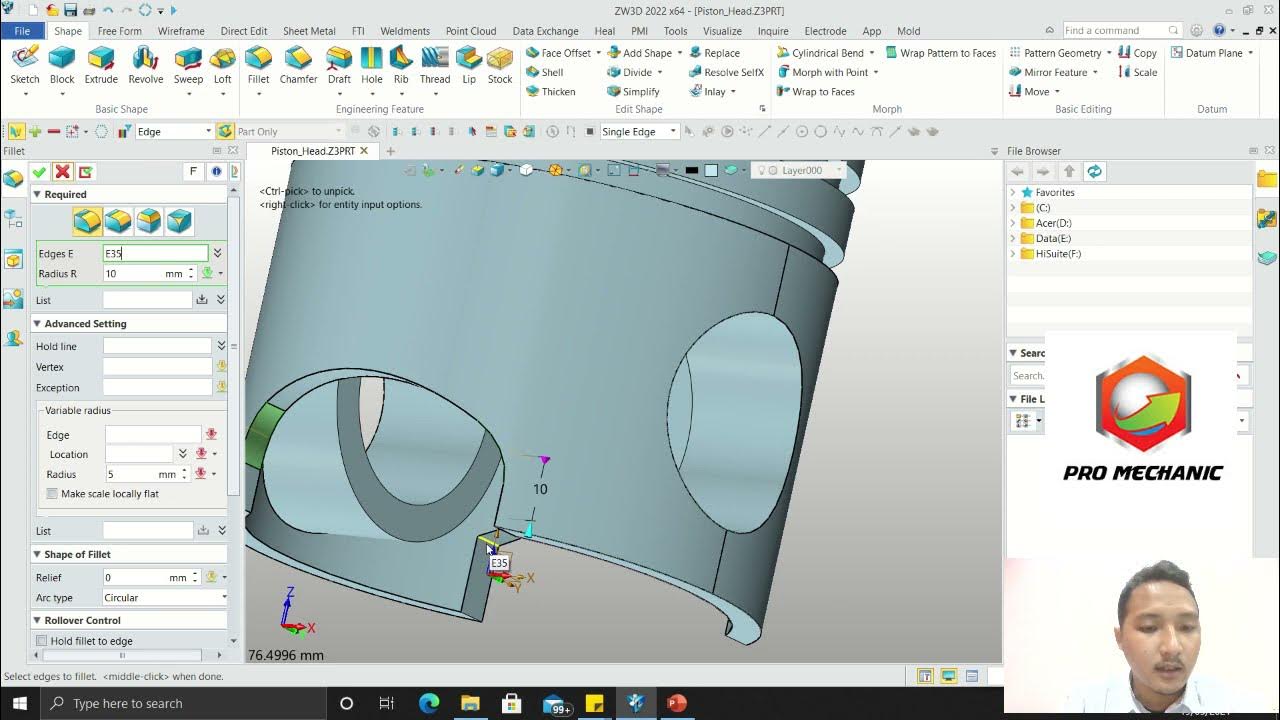
Tutorial Piston Head 3D - ZW3D

|W03|08| DEMO - Boy - P06 | Digital Sculpting |

Staad Pro Class-1 | Intrucuction Of Staad Pro | Hindi Tutorial | Structural Design Engineering
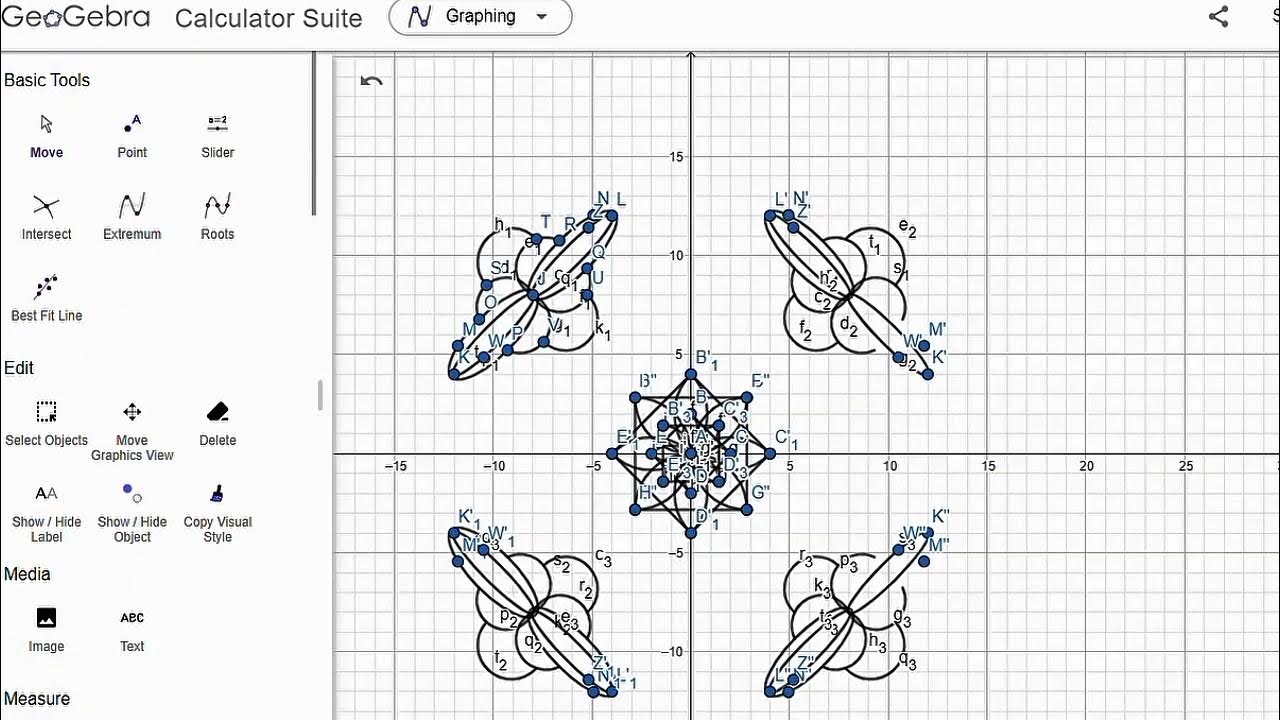
Membuat Batik Geogebra (Dilatasi, Rotasi, Refleksi & Translasi)

How to make a Character in Blender - My Full Process in 10 Minutes

Getting Started in SketchUp 2025 Part 2 - Modeling in 3D!
5.0 / 5 (0 votes)