Free Template PPT Study | Morph Transition + Tutorial | Powerpoint Slide Ideas
Summary
TLDRIn this video, the creator shares a free PowerPoint template ideal for various presentation needs. The tutorial covers how to customize the template, including changing backgrounds using the Master Slide feature. It also demonstrates creating numbered shapes, adjusting sizes, adding transitions, and building a menu system for easy navigation between slides. The video offers clear, step-by-step guidance, ensuring viewers can effectively apply the template and improve their presentations. The creator encourages viewers to subscribe, like, and comment to support future creative content.
Takeaways
- 😀 The video introduces a free PowerPoint template for presentations.
- 😀 A 6-digit password is required to download the template, with each digit revealed at specific times in the video.
- 😀 The video explains how to change the background of the slides using the Master slide.
- 😀 A tutorial on creating a rounded corner shape and entering text for numbers is provided.
- 😀 Viewers are shown how to adjust the size of elements on the slide to fit their needs.
- 😀 The video guides viewers on modifying the color of shapes to customize the template.
- 😀 Instructions are given for adding transition effects to different slides, including home, identity, and table of contents slides.
- 😀 The process of copying and pasting content between slides (identity and table of contents) is explained.
- 😀 The video demonstrates how to set slide transitions, including applying the same transition style across all slides.
- 😀 Viewers are shown how to create a navigation menu linking slides together, allowing quick access to specific sections.
- 😀 The video concludes with encouragement to subscribe, like, and comment to support more creative content creation.
Q & A
What is the purpose of this video?
-The purpose of this video is to provide a free PowerPoint template for presentations and guide viewers on how to modify the template, particularly through the Master slide and making adjustments to the contents of the slides.
How do you access and modify the template in PowerPoint?
-To modify the template, open the fill menu and access the Master slide. From there, changes can be made to the template according to the user’s needs, and then the 'Close Master View' option can be clicked to apply the changes.
What is the significance of the 6-digit password in the video?
-The 6-digit password is required for downloading the PowerPoint template. Each digit of the password is provided at certain points in the video, marked by a sound cue.
What is the process for adding a shape and text in PowerPoint?
-To add a shape, select the 'Rounded Corners' option. Afterward, text can be entered into the shape. The numbers and other text elements can then be adjusted for size and positioning as needed.
How do you set transitions in the PowerPoint slides?
-Transitions can be applied by selecting the transition mode on the home slide, which includes the identity and table of contents slides. Afterward, you can adjust the transition duration and apply it to all slides for uniformity.
What does the 'action' feature do in PowerPoint?
-The 'action' feature in PowerPoint allows you to create hyperlinks within the slides. For example, you can set actions so that clicking on a button will take the viewer to a specific slide, like the identity or table of contents slide.
What steps are involved in creating a navigation menu within the slides?
-To create a navigation menu, first ensure each slide has the same menu, and then use lines to label different sections such as 'home,' 'identity,' and 'table of contents.' You can link these menu items to the corresponding slides using the 'Insert' and 'Link' options.
Why is it important to ensure all slides have the same menu?
-Ensuring all slides have the same menu creates consistency throughout the presentation, making it easier for viewers to navigate and find the content they are looking for.
How can you test if the transitions and actions are functioning properly?
-You can test the transitions and actions by running the presentation and clicking on the buttons for 'identity' and 'table of contents' to ensure they navigate to the correct slides and that the transitions work smoothly.
What should you do after making the necessary changes to the PowerPoint template?
-After making changes to the template, ensure all slides are properly adjusted, and then test the transitions and hyperlinks. Once everything is working as expected, save the changes and use the template for your presentation.
Outlines

This section is available to paid users only. Please upgrade to access this part.
Upgrade NowMindmap

This section is available to paid users only. Please upgrade to access this part.
Upgrade NowKeywords

This section is available to paid users only. Please upgrade to access this part.
Upgrade NowHighlights

This section is available to paid users only. Please upgrade to access this part.
Upgrade NowTranscripts

This section is available to paid users only. Please upgrade to access this part.
Upgrade NowBrowse More Related Video
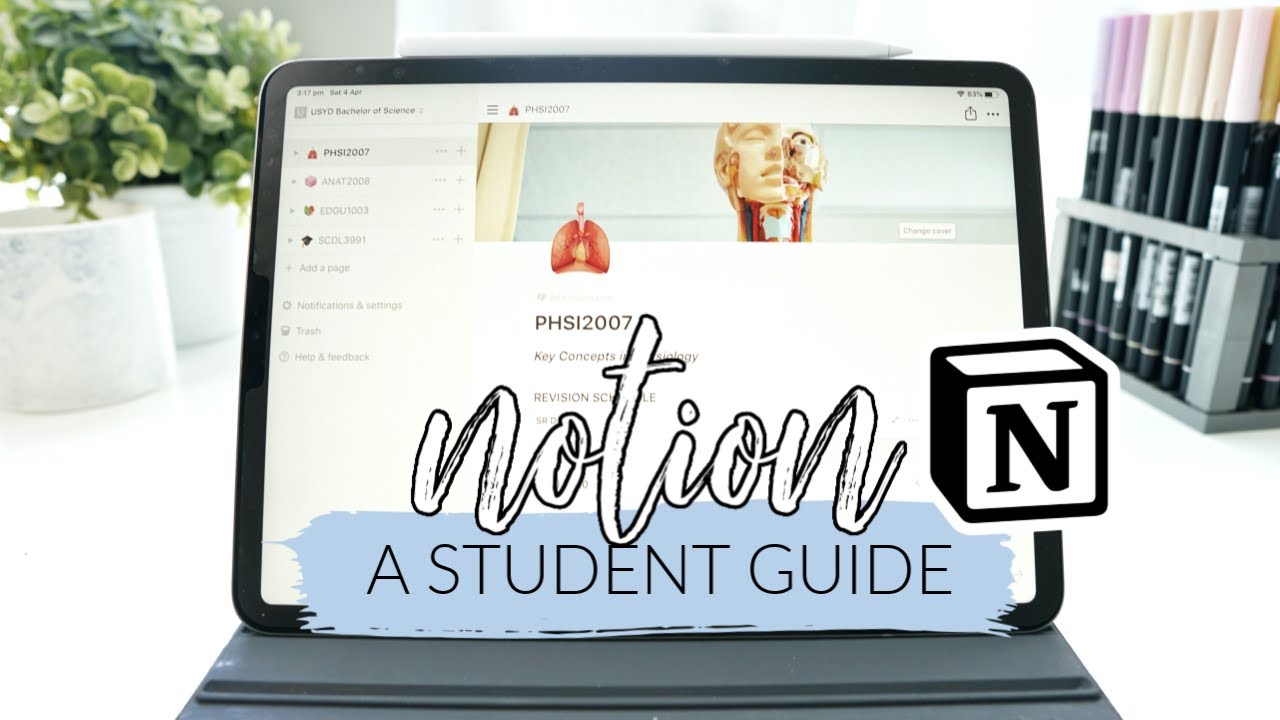
How I use Notion! *as a student* | studycollab: Alicia

I've Made a PowerPoint Template with Section ZOOMS ✅ 100% Free!

Notion: Organizing content in a Second Brain (TV, Movies, Podcasts, PDFs, Apps, Books) Database

Cara Membuat PPT Seminar Proposal Kuantitatif (Dapat Template PPT Gratis)

Cara Download Template Sertifikat Gratis

Cara Membuat PowerPoint Aesthetic di Hp dengan Canva
5.0 / 5 (0 votes)