Notion: Organizing content in a Second Brain (TV, Movies, Podcasts, PDFs, Apps, Books) Database
Summary
TLDRIn this video, the creator shares insights on how to effectively organize and track consumed content using a database called 'the brain,' a free template from Notion Things. The database categorizes various media such as books, movies, TV shows, podcasts, and even PDFs, allowing for a comprehensive overview of one's intellectual diet. The creator demonstrates how to filter, sort, and link content across different platforms, emphasizing the importance of staying organized and easily accessible for future reference.
Takeaways
- 📚 The video introduces a database called 'the brain' used for tracking various types of content the creator consumes, such as books, movies, and podcasts.
- 🔍 The 'the brain' database is part of a larger template from notion.things.com, which the creator finds particularly useful for organizing content.
- 🎬 The creator discusses how they use the database to track movies, including sorting and filtering by year, status, and media platform.
- 📚 The creator has started adding images to their book entries and has integrated their Goodreads list into the database for a comprehensive overview of their reading.
- 📂 The database allows for categorization and linking of content, such as PDFs, which can be organized and then linked to a knowledge vault for easy access.
- 📅 The creator uses the database to keep track of different types of media, including TV shows, apps, YouTube channels, and even CDs and email lists.
- 📝 The database includes properties like publication year, media platform, status, and categories to help in sorting and filtering the content.
- 🔗 The creator mentions the use of relational databases to link content within the 'the brain' for better organization and accessibility.
- 🎥 The video provides a walkthrough of how to use the database, including adding and customizing entries for various types of media.
- 🗂️ The creator emphasizes the importance of organization and the ability to quickly find and reference consumed content when needed.
- 👍 The video concludes with a recommendation of the 'the brain' database as a helpful tool for organizing and tracking consumed media.
Q & A
What is the main purpose of the 'the brain' database mentioned in the video?
-The 'the brain' database is used for organizing and tracking various types of content that the creator consumes, such as books, movies, TV shows, podcasts, and PDFs.
Where did the creator get the 'the brain' database template from?
-The creator got the 'the brain' database template from notion.things.com as part of a larger template set.
How does the creator categorize the content in 'the brain' database?
-The creator categorizes the content by type, such as apps, websites, TV shows, movies, books, PDFs, and more, and further filters them using different views within the database.
What additional properties did the creator add to the movies section of 'the brain'?
-The creator added properties like the year of publication, media platform or channel, type (e.g., movie), status (e.g., watched or to-watch), and tags or categories.
How does the creator handle the organization of books in 'the brain'?
-The creator organizes books by current read, finished, paused, and to-read lists, and also includes properties like owning the book, media platform (e.g., Kindle, library, physical), and categories.
What method did the creator use to import their Goodreads books into 'the brain'?
-The creator exported their Goodreads books to a CSV file and then imported it into an empty section of 'the brain', from where they copied it over.
How does the creator manage PDFs in 'the brain'?
-The creator uploads the PDFs directly into 'the brain', categorizes them, and links them back to the knowledge vault for easy access and organization.
What is the significance of linking the PDFs to the knowledge vault?
-Linking the PDFs to the knowledge vault allows the creator to organize the PDFs by category in 'the brain' and have direct access to them from the knowledge vault without duplicating storage.
How does the creator track and organize podcasts in 'the brain'?
-The creator tracks and organizes podcasts by episodes and topics, and possibly by status or categories to determine which ones they have listened to or plan to listen to.
What other types of content does the creator mention organizing in 'the brain' besides books and movies?
-The creator also organizes TV shows, apps, YouTube channels, CDs, email lists, and games in 'the brain'.
How does the creator plan to keep the 'the brain' database updated?
-The creator plans to continually update the database by adding new content as they consume it, such as new movies, books, or podcasts, and by refining existing entries.
Outlines

This section is available to paid users only. Please upgrade to access this part.
Upgrade NowMindmap

This section is available to paid users only. Please upgrade to access this part.
Upgrade NowKeywords

This section is available to paid users only. Please upgrade to access this part.
Upgrade NowHighlights

This section is available to paid users only. Please upgrade to access this part.
Upgrade NowTranscripts

This section is available to paid users only. Please upgrade to access this part.
Upgrade NowBrowse More Related Video

How to actually stick to your plans with ADHD (it's not discipline)
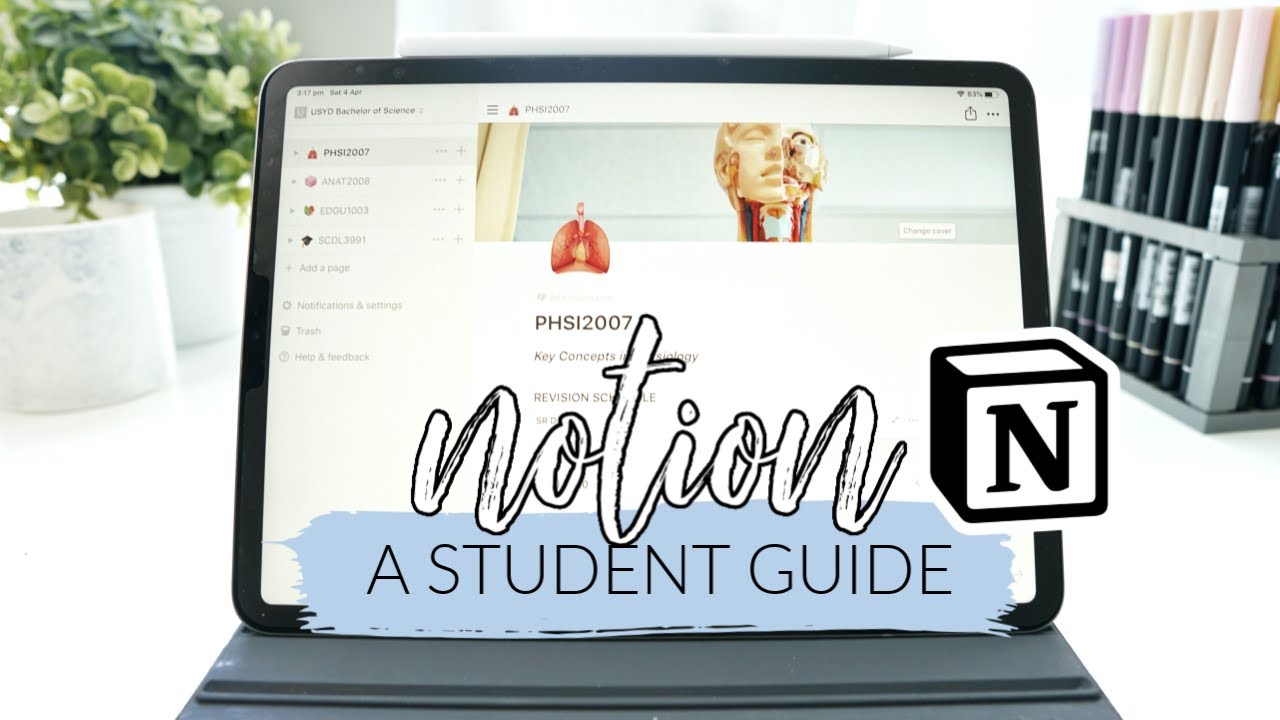
How I use Notion! *as a student* | studycollab: Alicia

The Most Powerful Productivity App I Use - Notion

Free Template PPT Study | Morph Transition + Tutorial | Powerpoint Slide Ideas

Try THIS Notion + ChatGPT Productivity Workflow

My Favorite Open-Source Next.js Project for 2024
5.0 / 5 (0 votes)