Tutorial Zahir Accounting 6 - Perusahaan dagang
Summary
TLDRThis video tutorial walks users through setting up a trading company in Zahir Accounting 6, including the process of creating a new company, entering customer and vendor details, managing inventory, and recording financial transactions. The tutorial covers the essential steps for inputting fixed assets, adjusting initial account balances, and handling receivables and payables. It also explains the importance of accurate data entry and finalizing records for smooth business operations. The video serves as a comprehensive guide for beginners and anyone interested in using Zahir Accounting for their business needs.
Takeaways
- 😀 Create a new company in Zahir Accounting by entering the company name, address, and accounting period (e.g., January 1 to December 31, 2012).
- 😀 Select 'Trade' as the business type and set the functional currency to 'IDR' for a company based in Indonesia.
- 😀 Add customer data, including customer names (e.g., Raya Power, Sanya), addresses, and other relevant information.
- 😀 Enter vendor data with company names (e.g., PT Multi Graha, Cahaya Arfa) and vendor details.
- 😀 Set up inventory by adding products like refrigerators, washing machines, and fans, along with their unit codes and descriptions.
- 😀 Record fixed assets, such as vehicles (e.g., Xenia Car), with appropriate details including purchase price and asset type.
- 😀 Update the account list for petty cash, bank accounts, accounts payable, and receivable.
- 😀 Make sure to update initial balances for accounts, including receivables and payables, to reflect the correct financial status.
- 😀 Input transactions such as customer payments and vendor transactions, recording them in the appropriate sections (e.g., cash and bank, general ledger).
- 😀 Ensure that journal entries and invoices are correctly linked to the transactions, and the system processes them accordingly.
- 😀 Double-check all entries, such as inventory, assets, and accounts, before finalizing the setup to ensure accuracy.
Q & A
What is the first step in creating a new company in Zahir Accounting?
-The first step is to open Zahir Accounting software, create new data, and input the company name. In this case, 'PT Persada Makmur' is used as the company name.
How do you set the accounting period for a new company in Zahir Accounting?
-After creating the new company, you set the accounting period by selecting the start and end dates. In this case, the accounting period is from January 1st to December 31st, 2012.
What should you do after entering the company details in Zahir Accounting?
-After entering the company details, you proceed by selecting the 'process' option to finalize the company creation process.
How do you add customer data in Zahir Accounting?
-To add customer data, you navigate to the customer section and input details such as the customer code, name, and address. For example, customer 'Raya Power' is added with its corresponding address.
What is the process for adding vendor data in Zahir Accounting?
-To add vendor data, you go to the vendor section, enter the vendor code, name, and address. For example, 'PT Multi Graha' and 'Cahaya Arfa' are added as vendors.
How is inventory data added in Zahir Accounting?
-Inventory data is added by entering the item code, description, and unit of measurement. For instance, items like refrigerators, washing machines, and fans are added with their respective codes and descriptions.
How do you record fixed assets in Zahir Accounting?
-To record fixed assets, you enter the asset's name, group, purchase price, and purchase date. An example is the 'Xenia car' under the group 'four-wheeled vehicle'.
What changes need to be made to the account list during setup in Zahir Accounting?
-During setup, you need to adjust the account list by editing details such as the bank account (e.g., BCA Bank), accounts receivable, accounts payable, and inventory accounts to match your business data.
How do you input initial balances in Zahir Accounting?
-To input initial balances, you go to the initial balance section and enter the necessary details such as customer, vendor, accounts receivable, and accounts payable balances, along with their respective discounts and invoice numbers.
How are transactions recorded in Zahir Accounting?
-Transactions are recorded by selecting the appropriate accounts (e.g., bank, petty cash, machinery), adjusting the date, and entering the debit and credit amounts. For example, a receivable payment is recorded by selecting the customer and adjusting the invoice number.
Outlines

This section is available to paid users only. Please upgrade to access this part.
Upgrade NowMindmap

This section is available to paid users only. Please upgrade to access this part.
Upgrade NowKeywords

This section is available to paid users only. Please upgrade to access this part.
Upgrade NowHighlights

This section is available to paid users only. Please upgrade to access this part.
Upgrade NowTranscripts

This section is available to paid users only. Please upgrade to access this part.
Upgrade NowBrowse More Related Video

PERKENALAN APLIKASI MYOB ACCOUNTING (TEORI)

Penjelasan Menu-Menu MYOB
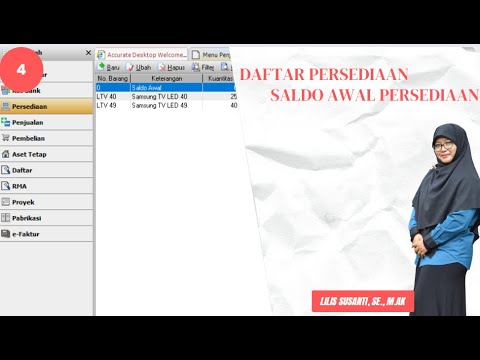
PT Cakrawala - Cara Input Persediaan Barang Dagang Menggunakan Persiapan Mahir Aplikasi Accurate

Pengenalan Zahir Online - Topic 13 Introduction to Zahir Online

Pertemuan 1
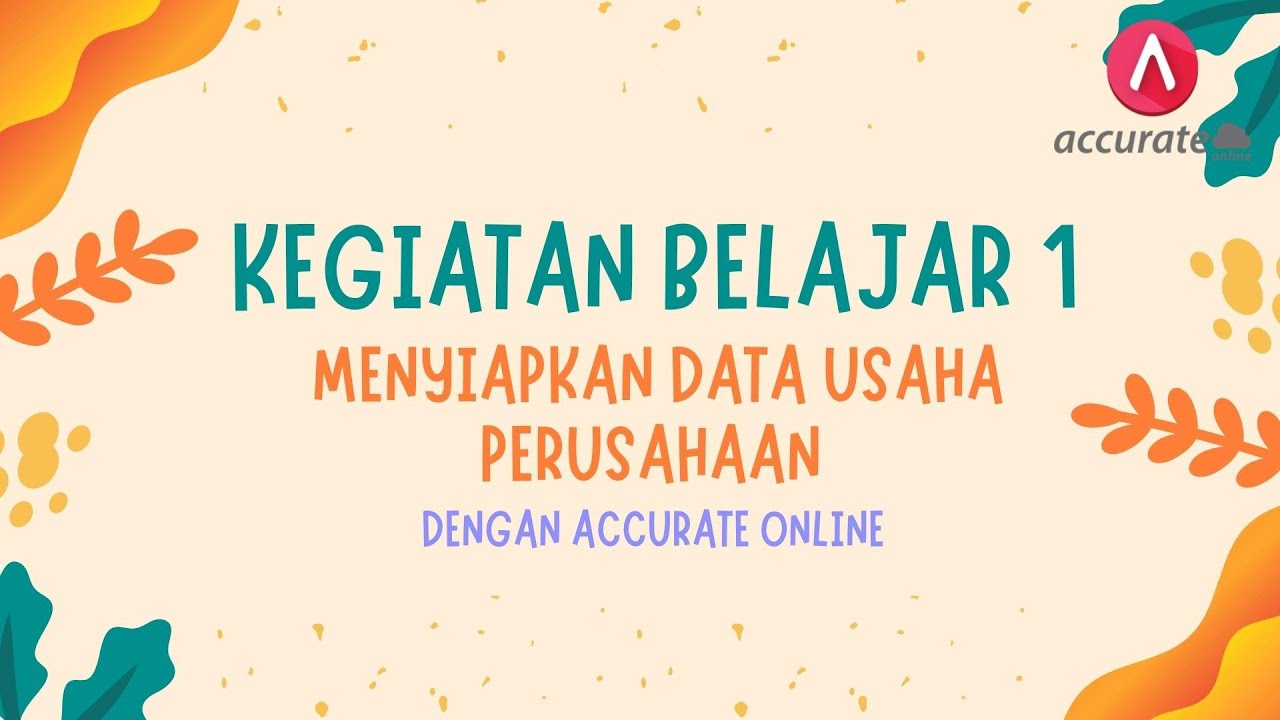
BELAJAR ACCURATE ONLINE 1 - MENYIAPKAN DATA USAHA PERUSAHAAN DENGAN ACCURATE ONLINE
5.0 / 5 (0 votes)