How To Learn Shopify Development in 2025
Summary
TLDRIn this video, the speaker explores Shopify development in 2025, breaking it down into three main categories: Shopify app development, theme development, and storefront development. They discuss the essential skills required for beginners, including HTML, CSS, JavaScript, Shopify Liquid, and APIs. The speaker emphasizes the importance of learning web development first and offers practical advice on using resources like the Shopify documentation, YouTube tutorials, and AI tools such as ChatGPT to accelerate learning. The speaker also highlights additional skills like web frameworks, Git, market research, and SEO. Ultimately, they encourage aspiring developers to become problem solvers within and beyond Shopify.
Takeaways
- 😀 Shopify development can be divided into three categories: Shopify app development, Shopify theme development, and storefront development.
- 😀 Shopify app development allows developers to extend Shopify's functionality by creating third-party integrations or new features.
- 😀 Shopify theme development involves building the visible frontend of a store, such as the homepage, navigation, and product display sections.
- 😀 Storefront development enables you to build an online store hosted outside of Shopify while using Shopify as the backend.
- 😀 To start Shopify development, you should first learn HTML, CSS, and JavaScript, as these are essential for building Shopify themes and dynamic components.
- 😀 Shopify Liquid is a templating language that lets developers create dynamic content, making pages interactive and responsive.
- 😀 Learning how APIs work is crucial, especially for Shopify app developers who will interact with Shopify’s API for operations like creating, reading, updating, and deleting data.
- 😀 To get started, use resources like Shopify’s documentation, YouTube channels, and AI tools like ChatGPT to help speed up your learning process.
- 😀 It’s important to first understand programming fundamentals, including variables, functions, and logic, before diving into Shopify Liquid and JavaScript.
- 😀 As a beginner, focus on building a Shopify theme first to understand how the platform works. Then, expand into app development if interested.
- 😀 Advanced Shopify development requires knowledge of web frameworks like React, Remix, Node.js, Git for version control, and SEO for optimization of Shopify themes.
- 😀 Don’t limit yourself to just Shopify development. Learn web development as a whole so that you have more options if Shopify development doesn’t work out.
Q & A
Is Shopify development still worth pursuing in 2025 as a beginner?
-Yes, Shopify development is still a valuable skill in 2025, especially due to Shopify's continued dominance in e-commerce. As a beginner, there are many opportunities to specialize in app development, theme development, or storefront solutions.
What are the three categories of Shopify development?
-The three main categories of Shopify development are: 1) Shopify app development, which extends Shopify's functionality; 2) Shopify theme development, which involves building the front-end of a Shopify store; and 3) Storefront development, which is headless e-commerce, where the front-end is hosted outside of Shopify but still relies on Shopify as the back-end.
What foundational skills should a beginner learn before diving into Shopify development?
-Beginners should start by learning HTML, CSS, and JavaScript. These core web development skills are essential for creating web components, sections, and pages, which are used in both Shopify apps and themes.
What is Shopify Liquid and why is it important for Shopify development?
-Shopify Liquid is a templating language that allows developers to create dynamic content on Shopify websites. It enables developers to use objects, tags, and filters to manipulate content, making web pages more interactive and personalized.
How does learning APIs benefit a Shopify developer?
-Learning APIs is crucial for Shopify app development. APIs enable communication between different systems, and understanding how to interact with Shopify's API allows developers to access and manipulate data, such as products, collections, and orders, within their apps.
What tools are necessary to start learning Shopify development?
-To start learning Shopify development, you'll need a code editor (like VS Code), a web browser for testing, and access to Shopify's developer tools to create and test your apps and themes.
What is the recommended learning path for beginners in Shopify development?
-The recommended learning path is: 1) Start by learning programming fundamentals; 2) Learn HTML, CSS, and JavaScript; 3) Familiarize yourself with Shopify by exploring the admin page and settings; 4) Learn Shopify Liquid to create dynamic content; 5) Dive into Shopify's API to understand data management; and finally, 6) Build a Shopify theme from scratch.
Can AI tools like ChatGPT help in learning Shopify development?
-Yes, AI tools like ChatGPT can help speed up the learning process by explaining complex concepts, helping with debugging, and answering specific questions. However, these tools aren't yet perfect for creating production-ready apps but can be invaluable for learning and understanding concepts.
What advanced topics should developers learn after mastering Shopify basics?
-After mastering Shopify basics, developers should learn web frameworks like React, Remix, and Node.js, version control with Git, market research, SEO for themes, and continuous integration/deployment (CI/CD) for apps and themes.
Why is it important to learn web development before Shopify development?
-Learning web development first gives you a strong foundation in the essential technologies and concepts needed for Shopify development. It enables you to become a problem solver, not just within the Shopify ecosystem but also in general web development, making it easier to adapt to different challenges.
Outlines

This section is available to paid users only. Please upgrade to access this part.
Upgrade NowMindmap

This section is available to paid users only. Please upgrade to access this part.
Upgrade NowKeywords

This section is available to paid users only. Please upgrade to access this part.
Upgrade NowHighlights

This section is available to paid users only. Please upgrade to access this part.
Upgrade NowTranscripts

This section is available to paid users only. Please upgrade to access this part.
Upgrade NowBrowse More Related Video

How to create a Shopify App - An overview
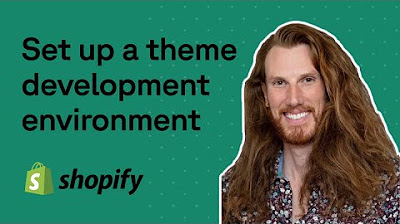
Shopify theme development setup using Shopify's CLI

How to Successfully Do Data Migration to Shopify

Claude Code Just Got WAY Smarter (3 New Features)

Preslav Upwork Profile Video

Types of plant tissues, What are plant tissues and functions, What is tissues in plants
5.0 / 5 (0 votes)