How to Successfully Do Data Migration to Shopify
Summary
TLDRThis video, hosted by Stefan, CEO of ROM Consulting, delves into the process of migrating to Shopify, focusing on data migration. It covers the importance of getting stakeholder buy-in, selecting the right agency for front-end development, SEO management, and data integration. The video emphasizes the need for careful planning, especially with complex systems like ERP and CRM, and highlights Shopify Plus as the preferred option for larger businesses. Stefan also discusses key considerations for migrating products, customer data, orders, and ensuring data integrity for a smooth transition to Shopify.
Takeaways
- 🚀 Shopify has become the go-to e-commerce platform for businesses of all sizes, from small to enterprise-level, driven by its strong community and marketing presence.
- 🛒 Migrating to Shopify involves convincing stakeholders that the platform will improve performance, conversion rates, and reduce downtime compared to legacy platforms.
- 🤝 The importance of choosing the right agency for front-end development is emphasized, particularly for businesses lacking in-house expertise in HTML, CSS, and JavaScript.
- 🔍 SEO plays a critical role in migration, and businesses are encouraged to either work with agencies that specialize in SEO or consult Shopify's ecosystem for trusted partners.
- 🔗 Integrations between Shopify and existing systems like ERP, CRM, or product management systems are complex but vital, with Shopify Plus offering better API limits for high-volume businesses.
- 📊 Data migration is a core component of moving to Shopify, covering static product data, customer information, order history, and ensuring data integrity throughout the process.
- 📦 Product migration should begin first, ensuring images, variants, SKU codes, and categories are properly organized and consistent across the platform.
- 👥 Customer data is crucial for retention and marketing, requiring special attention to merging duplicates, validating emails and phone numbers, and migrating loyalty points if applicable.
- 🧮 Orders should be migrated last, as they are linked to both product and customer data. Proper handling ensures accurate sales analytics and forecasting post-migration.
- 🌐 Redirects and URL structures need careful mapping to preserve SEO rankings and avoid losing valuable traffic during the migration process.
Q & A
What is the main topic of the video?
-The video discusses how to successfully migrate to Shopify, with a focus on data migration and preparing businesses for the transition from other platforms.
Why is Shopify becoming a popular choice for e-commerce businesses?
-Shopify is growing in popularity due to its high conversion rates, faster site speed, less downtime, and its ability to support businesses of all sizes, including enterprise-level companies through Shopify Plus.
What is the first step in migrating to Shopify, according to the video?
-The first step is to get buy-in from key stakeholders by presenting the benefits of migrating to Shopify, such as increased conversion rates, improved site performance, and successful case studies from competitors.
Why is it important to choose the right agency for Shopify migration?
-Choosing the right agency is crucial because they handle the front-end development of the site, and most companies do not have in-house expertise in Shopify’s core technologies like HTML, JavaScript, and CSS. The right agency ensures a smooth and effective migration.
What role does SEO play in the Shopify migration process?
-SEO is critical in the migration process to ensure that years of SEO work, such as blogs and targeted content, are preserved. It is important to hire an SEO agency specializing in migrations to avoid negatively affecting search engine rankings.
How does Shopify Plus differ from the standard Shopify platform?
-Shopify Plus offers advanced features such as lower transaction fees and higher API call limits (20 calls per second compared to 2 calls on the standard Shopify). It's designed for larger businesses handling high transaction volumes.
What are the key factors to consider when migrating data to Shopify?
-When migrating data, businesses should focus on products, customer information, and order history. They must ensure product details, such as images and variants, are accurate and that customer data like emails, phone numbers, and loyalty points are correctly migrated.
Why is it important to migrate customer order history to Shopify?
-Migrating customer order history is important for maintaining accurate sales and analytics records. This data is essential for forecasting and running accurate reports post-migration.
What is a common challenge businesses face during data migration, and how can it be addressed?
-A common challenge is managing integrations between Shopify and other systems, like ERP or CRM solutions. Businesses need to map out all integrations carefully and work with agencies or developers who specialize in these connections.
How can businesses use a migration to Shopify as a marketing opportunity?
-During the migration, businesses can use the transition as a marketing tool by encouraging customers to open new accounts on the updated platform, turning the migration into a fresh shopping experience and generating new sales.
Outlines

This section is available to paid users only. Please upgrade to access this part.
Upgrade NowMindmap

This section is available to paid users only. Please upgrade to access this part.
Upgrade NowKeywords

This section is available to paid users only. Please upgrade to access this part.
Upgrade NowHighlights

This section is available to paid users only. Please upgrade to access this part.
Upgrade NowTranscripts

This section is available to paid users only. Please upgrade to access this part.
Upgrade NowBrowse More Related Video

Semiconductor Memories: ROM Explained | Types of ROM | Applications of ROM
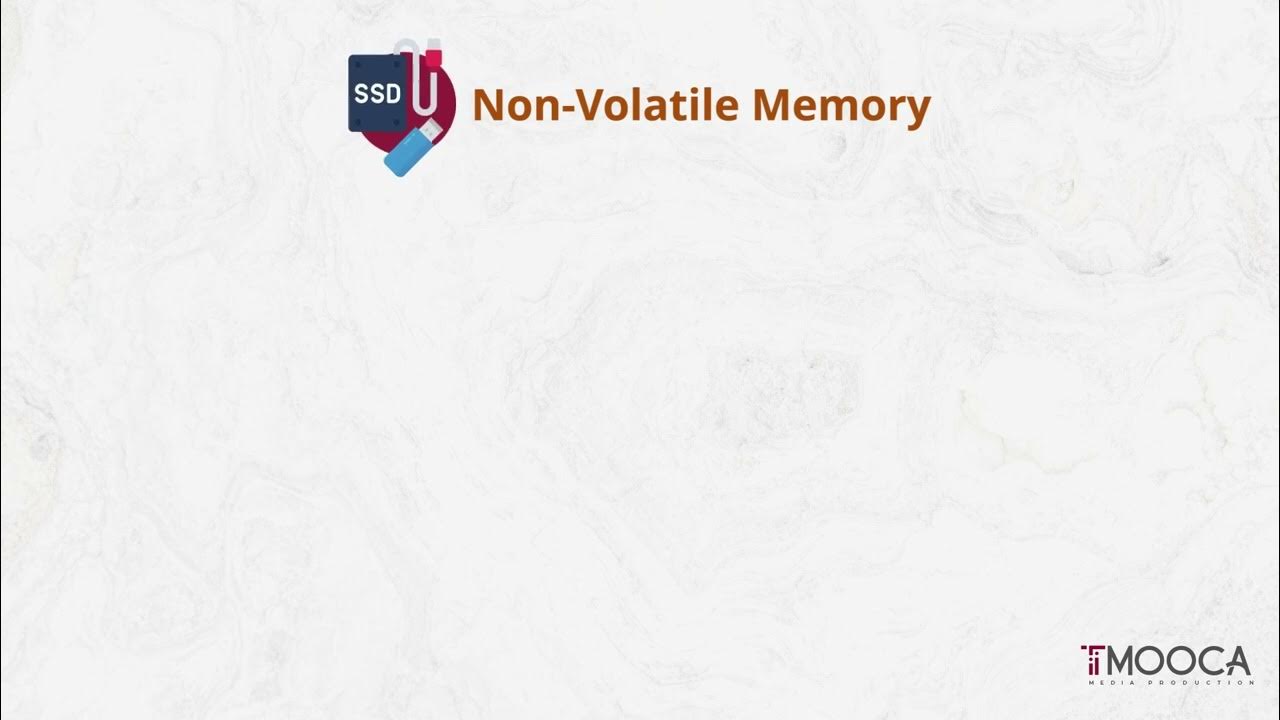
CH01_VID04_Memory Essentials

Application Deployment in Oracle APEX with Data - Part 40

open SAP s/4hana Week 1 Unit 01 Staging Tables Approach and Migrations Object Modeler

11. OCR A Level (H046-H446) SLR3 - 1.1 RAM and ROM

Raptor Banding
5.0 / 5 (0 votes)