Write HTML Using Notepad or TextEdit
Summary
TLDRThis tutorial introduces viewers to HTML editors, emphasizing the benefits of using simple text editors like Notepad for Windows or TextEdit for Mac when learning HTML. For a more enhanced experience, editors like Sublime Text and Visual Studio Code are recommended for their user-friendly interfaces and helpful features. The video walks through creating a basic HTML page, starting with a heading and a paragraph. After saving the file as an `.html` document, users can preview it in a browser, where any updates to the code are instantly reflected upon saving and refreshing the page.
Takeaways
- 😀 A simple text editor is a great way to learn HTML.
- 😀 Windows users can use Notepad, while Mac users can use TextEdit for basic HTML editing.
- 😀 There are advanced text editors like Atom, Visual Studio Code, and Sublime Text that offer enhanced functionality for HTML development.
- 😀 Atom is a free text editor with a user-friendly interface that allows customization of themes and colors.
- 😀 Visual Studio Code and Sublime Text are recommended for professional use due to their powerful features and ease of use.
- 😀 To create an HTML page, start with basic tags like `<html>`, `<head>`, and `<body>`.
- 😀 The `<body>` tag contains the content that will be displayed on the webpage.
- 😀 The first page of a website should be saved as `index.html` since it is the default landing page.
- 😀 Sublime Text highlights HTML tags in color, making it easier to write and edit HTML code.
- 😀 After saving the file, you can preview it by double-clicking the HTML file to open it in a browser.
- 😀 Changes made in the editor will be visible in the browser after saving the file and refreshing the page.
Q & A
What is the purpose of using a text editor for learning HTML?
-A text editor helps users write and modify HTML code, providing a simple and accessible way to learn and understand HTML structure and elements.
Which text editor is recommended for users on Windows?
-For Windows users, the recommendation is to use Notepad, as it's a simple text editor that can handle basic HTML coding.
What text editor is suggested for Mac users?
-Mac users can use TextEdit, a built-in text editor that supports basic HTML writing.
What is the advantage of using advanced text editors like Sublime Text or Visual Studio Code over basic ones like Notepad?
-Advanced editors like Sublime Text or Visual Studio Code offer features such as syntax highlighting, code auto-completion, and a more user-friendly interface, which enhance the coding experience compared to basic text editors.
What is the significance of saving the HTML file as 'index.html'?
-Saving the HTML file as 'index.html' is crucial because it serves as the default landing page or home page of a website, allowing servers and browsers to recognize and display it when accessing the website.
What happens when you save an HTML document in Sublime Text?
-When you save an HTML document in Sublime Text, the editor automatically detects it as an HTML file and highlights the HTML tags in different colors, making it easier to read and edit the code.
How can you preview an HTML page once it’s saved?
-To preview the HTML page, you can navigate to the folder where it is saved, then double-click the file. This will open the file in your default web browser, displaying the content.
What is the role of the 'body' element in an HTML document?
-The 'body' element contains the main content of the webpage, such as text, images, and other elements, which are displayed to users in the browser.
How does Sublime Text enhance the coding experience for HTML developers?
-Sublime Text offers features like syntax highlighting, a clean interface, and quick file-saving options, which make it easier for developers to write and debug HTML code effectively.
What should be done after making changes to the HTML code?
-After making changes to the HTML code, you should save the document. Once saved, the browser will automatically refresh and display the updated content.
Outlines

This section is available to paid users only. Please upgrade to access this part.
Upgrade NowMindmap

This section is available to paid users only. Please upgrade to access this part.
Upgrade NowKeywords

This section is available to paid users only. Please upgrade to access this part.
Upgrade NowHighlights

This section is available to paid users only. Please upgrade to access this part.
Upgrade NowTranscripts

This section is available to paid users only. Please upgrade to access this part.
Upgrade NowBrowse More Related Video

HTML Tutorial #1: Overview & Structure | Web Development | Filipino | Tagalog

HTML - Editors - W3Schools.com

Python Tutorial for Beginners 1: Install and Setup for Mac and Windows
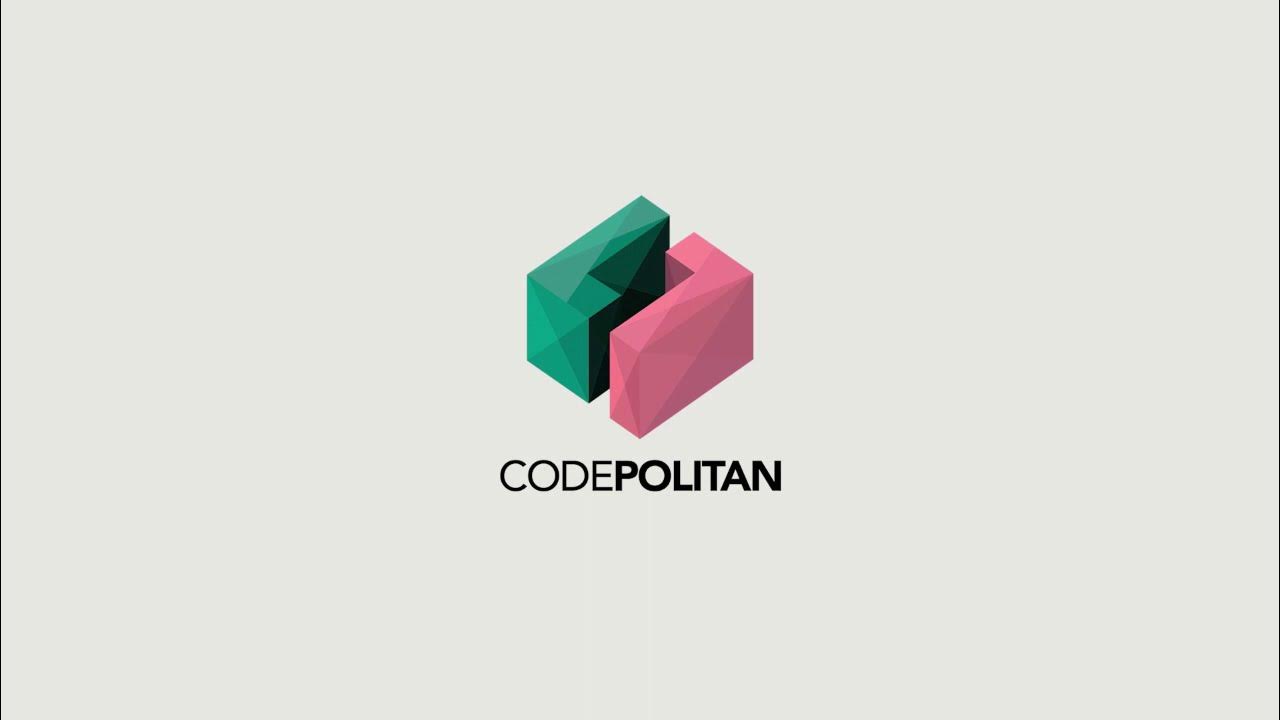
01 Apa itu IDE dan Text Editor

Praktik HTML Dasar Mapel Informatika Kelas VII VIII #mapelinformatika #htmldasar

HTML Dasar : Hello World! (2/13)
5.0 / 5 (0 votes)