Creating a Chat Bot app in Android Studio using Kotlin (Part 1: The App)
Summary
TLDRIn this tutorial, you'll learn to build a simple yet interactive chat bot app named 'Igor' using RecyclerView. The bot responds to various inputs with pre-programmed answers, solves math problems, provides the current time and date, flips a coin, and even searches the web. It features smooth animations for message deletion and scrolling that keeps the latest messages in view. With no AI or machine learning involved, this project offers a straightforward way to enhance your skills in app development, and the code will be available on GitHub for reference. Stay tuned for a step-by-step guide through the process.
Takeaways
- 😀 The tutorial demonstrates how to build a simple chatbot UI in Android using RecyclerView.
- 😀 The chatbot, named Eagle, responds to user messages with predefined responses and interacts based on static commands.
- 😀 Users can ask Eagle questions like 'hello' or 'how are you', and Eagle will give one of three possible responses.
- 😀 The chatbot can solve math equations, such as 'solve 33 times 77', and return the correct answer.
- 😀 Eagle can also flip a coin when prompted with 'flip a coin' and display the result.
- 😀 The chatbot gives the current date and time when asked, and this can be customized to show only the time.
- 😀 Users can delete messages in the chat, and the app will provide a smooth animation when messages are removed.
- 😀 Every time a new message is added, the RecyclerView smoothly scrolls to the bottom to display the latest message.
- 😀 The app will retain its state, even after being closed and reopened, resuming the user’s last chat session.
- 😀 The chatbot includes a search feature, where users can input queries like 'search blue cats', and it will display relevant Google results.
- 😀 The tutorial focuses on basic Android concepts, such as UI design and RecyclerView, without involving AI or machine learning.
Q & A
What is the main purpose of the tutorial in the video?
-The main purpose of the tutorial is to show viewers how to create a simple chat bot UI, with various interactive features such as responding to messages, solving math problems, and providing time and date information.
What is the name of the chatbot in the tutorial?
-The chatbot in the tutorial is named 'Eagle.'
How does the chatbot respond to user input?
-The chatbot responds to user input with pre-programmed responses. For example, it can answer basic questions like 'How are you?' and solve math problems like '33 times 77.'
What are the three possible responses that the chatbot gives when asked 'hello'?
-The video doesn't specify the exact three responses to 'hello,' but it mentions that the chatbot provides one of three possible responses when greeted.
Can the chatbot perform mathematical calculations? If so, how?
-Yes, the chatbot can perform simple mathematical calculations. For example, when the user inputs 'solve 33 times 77,' it will calculate the answer without the need for an external calculator.
What happens when a user deletes a message in the chat?
-When a user deletes a message, the chat displays a nice animation, and the interface adjusts accordingly.
What does the recycler view feature do in the chat bot?
-The recycler view ensures that each time a new message is added, the view automatically scrolls to the bottom so that the latest message is visible. This feature works even if the user leaves and then returns to the app.
What happens if a user exits the app and returns later?
-When the user exits and returns to the app, the chat resumes exactly where the user left off, preserving the state of the conversation.
What can the chatbot do when asked about the time or date?
-The chatbot can provide both the current time and the date when asked, though it is also customizable to only show the time.
Can the chatbot flip a coin? How does that feature work?
-Yes, the chatbot can flip a coin. The user can type 'flip a coin,' and the chatbot will randomly choose between heads or tails, as shown in the example where it landed on tails.
What search functionality does the chatbot offer?
-The chatbot allows users to search Google by typing 'search' followed by a query. For example, if the user types 'search blue cats,' the chatbot will display related results from Google within the app.
Outlines

This section is available to paid users only. Please upgrade to access this part.
Upgrade NowMindmap

This section is available to paid users only. Please upgrade to access this part.
Upgrade NowKeywords

This section is available to paid users only. Please upgrade to access this part.
Upgrade NowHighlights

This section is available to paid users only. Please upgrade to access this part.
Upgrade NowTranscripts

This section is available to paid users only. Please upgrade to access this part.
Upgrade NowBrowse More Related Video

Adobe illustrator 2021 : How to Make simple Logo Design
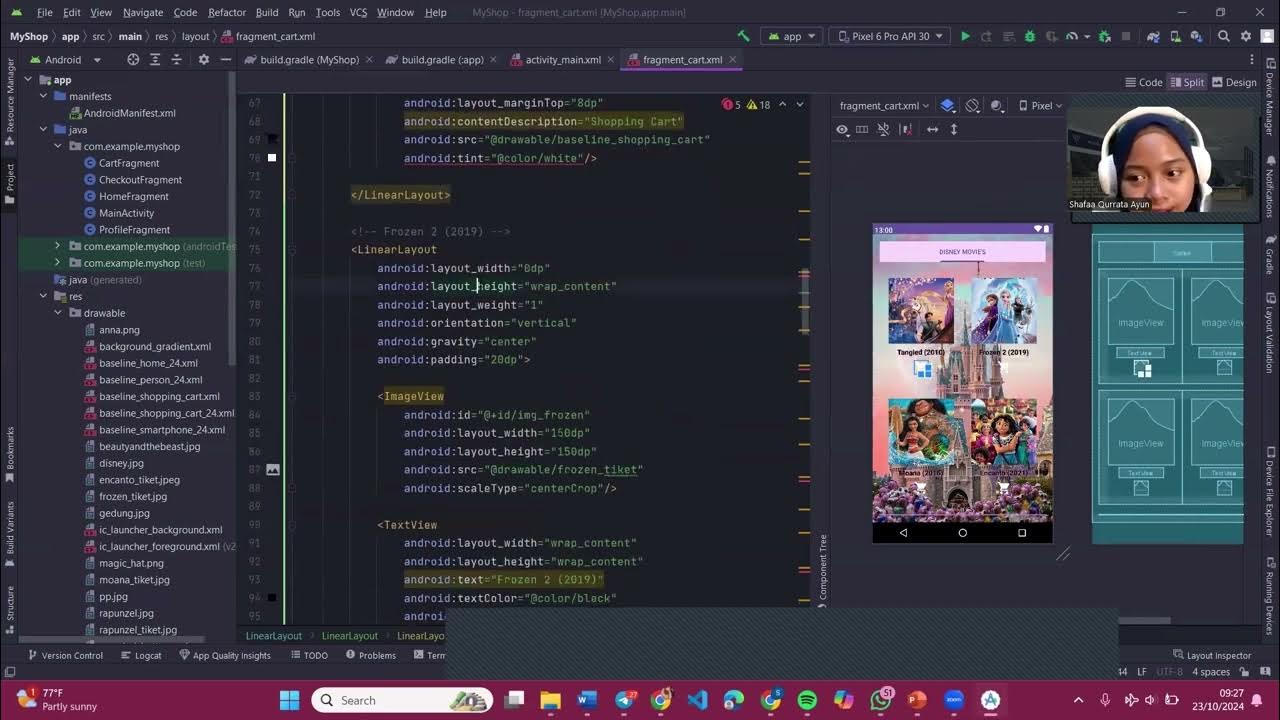
PGPB Acara 7 Bottom Navigation View dan Fragment

Getting User Input | Java | Tutorial 9

Record Audio Flutter App Tutorial | Capturing & Playing Audio Using Flutter
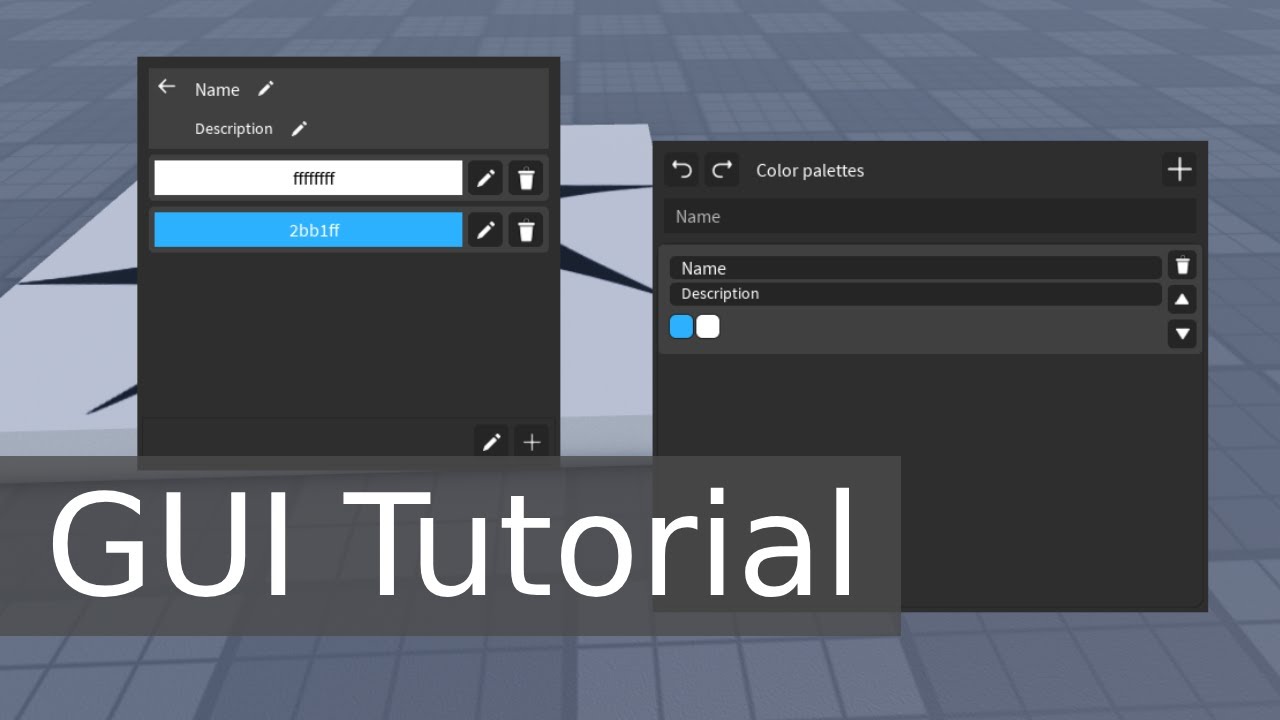
How to EASY make the COMPLEX UI | Roblox

I Made an Android App in MINUTES with This AI Tool
5.0 / 5 (0 votes)