Belajar HTML Dari Nol Untuk Pemula Sampai Mahir | Date Time Tag In HTML
Summary
TLDRIn this video, the presenter explains the importance of the HTML `<time>` tag and its `datetime` attribute, focusing on its use for marking dates and times on websites. The tag enhances SEO, accessibility, and content management. Practical examples are provided, such as displaying article publication dates, time-sensitive information like order delivery, and incorporating time zones. By utilizing the `<time>` tag, websites can structure content more effectively and make it easier for both users and search engines to interpret and manage time-related data.
Takeaways
- 😀 Tag `<time>` in HTML is used to mark elements containing time or date information.
- 😀 The `datetime` attribute within the `<time>` tag is essential for defining the format of the date or time, which can be read by both users and machines.
- 😀 The `datetime` attribute requires the date and time to be formatted in a specific way, such as `2024-09-19` for a publication date.
- 😀 The tag `<time>` can also display readable formats like `19 September 2024` for easy understanding by users.
- 😀 For displaying both date and time, the letter 'T' is used to separate them, like `2024-09-19T10:30:00+07:00`.
- 😀 The time zone is indicated by adding `+07:00`, which in this case refers to Western Indonesia Time (WIB).
- 😀 Tags like `<time>` improve SEO by helping search engines understand and index time-related content more effectively.
- 😀 Accessibility is enhanced with `<time>`, allowing screen readers and other assistive technologies to interpret date and time data accurately.
- 😀 The use of `<time>` tags simplifies content management, especially for dynamically updating or scheduling content like publication dates or delivery times.
- 😀 `<time>` helps make content more informative, especially for things like event schedules or important deadlines.
- 😀 In summary, using the `<time>` tag with the `datetime` attribute allows websites to be more structured, accessible, and SEO-friendly.
Q & A
What is the purpose of the `<time>` tag in HTML?
-The `<time>` tag is used to mark up elements containing date or time information in an HTML document. It allows the content to be both machine-readable and user-friendly.
What is the `datetime` attribute used for in the `<time>` tag?
-The `datetime` attribute in the `<time>` tag specifies the machine-readable format of the date or time. It helps search engines and other systems understand the exact date and time being referred to.
How can the `<time>` tag improve SEO?
-The `<time>` tag helps improve SEO by providing structured, machine-readable date and time information, allowing search engines to better index and understand content related to specific dates and times.
What format should be used in the `datetime` attribute?
-The `datetime` attribute should follow the ISO 8601 format (YYYY-MM-DDTHH:MM:SS+TZD), such as '2024-09-19T10:30:00+07:00', where 'T' separates the date and time, and the timezone offset is indicated.
Can the `<time>` tag display both machine-readable and user-friendly formats?
-Yes, the `<time>` tag can display a machine-readable format in the `datetime` attribute, while the content inside the tag can show a user-friendly date or time format, making the content accessible to both machines and users.
What is the significance of using the correct time zone in the `datetime` attribute?
-Using the correct time zone in the `datetime` attribute is important for accurately representing the time, ensuring consistency across different time zones, and allowing systems to correctly interpret the time information.
How does the `<time>` tag help with content management?
-The `<time>` tag helps with content management by making date and time data more structured, allowing for easier sorting, filtering, and processing of content based on time-related factors.
What is the role of the `<time>` tag in improving accessibility?
-The `<time>` tag improves accessibility by providing clear, well-structured time-related content that is easily interpretable by screen readers and other assistive technologies, ensuring that users with disabilities can access date and time information.
What are some examples of practical uses for the `<time>` tag?
-Some practical uses for the `<time>` tag include displaying the publication date of an article, showing the scheduled time for an event, or indicating the expected delivery time for an order.
What are the key benefits of using the `<time>` tag and the `datetime` attribute?
-The key benefits of using the `<time>` tag and `datetime` attribute include improved SEO, enhanced accessibility, easier content management, and a more informative, structured presentation of date and time data.
Outlines

This section is available to paid users only. Please upgrade to access this part.
Upgrade NowMindmap

This section is available to paid users only. Please upgrade to access this part.
Upgrade NowKeywords

This section is available to paid users only. Please upgrade to access this part.
Upgrade NowHighlights

This section is available to paid users only. Please upgrade to access this part.
Upgrade NowTranscripts

This section is available to paid users only. Please upgrade to access this part.
Upgrade NowBrowse More Related Video

Tuto RGAA : Faites de l'accessibilité un atout pour votre entreprise
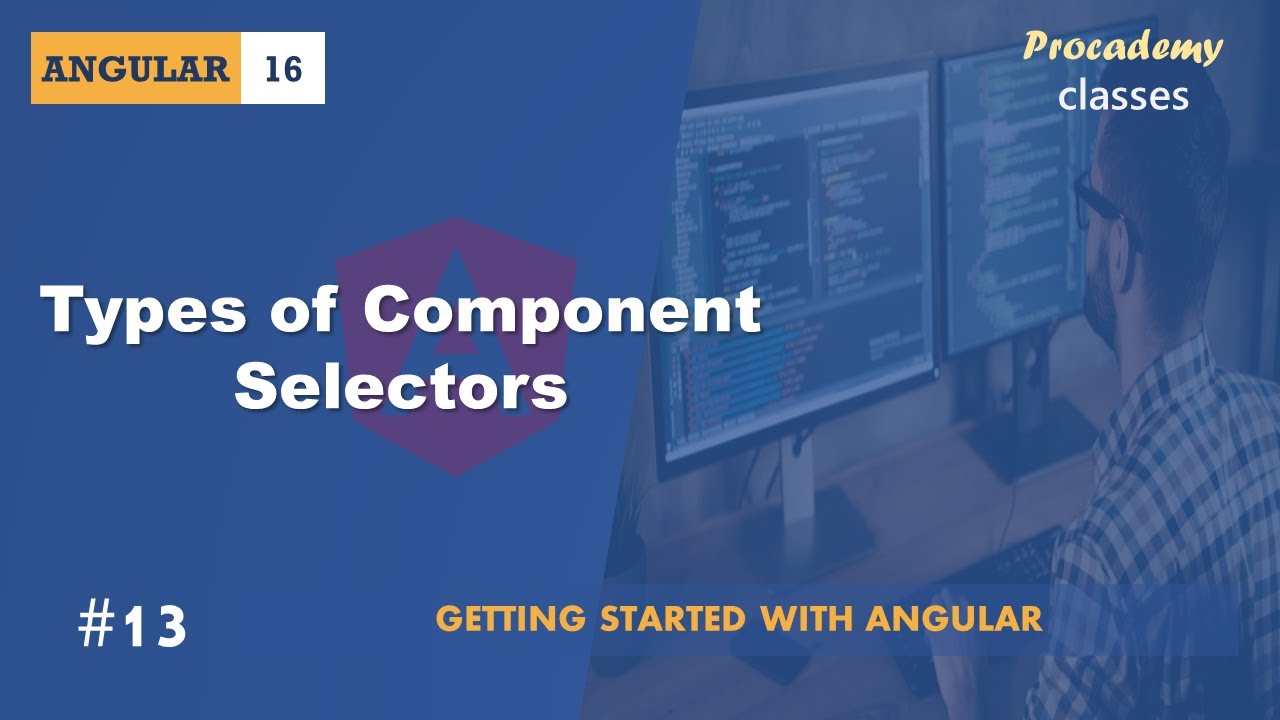
#13 Types of Component Selector | Angular Components & Directives | A Complete Angular Course

Belajar HTML Untuk Pemula | Memberikan Penekanan Pada Teks dengan Tag em

Belajar HTML: Cara Membuat Input Tanggal dan Waktu yang Mudah Digunakan

Estrutura básica de um Documento HTML

Belajar HTML Dari Nol Untuk Pemula Sampai Mahir | Tag Article html5
5.0 / 5 (0 votes)