Tuto RGAA : Faites de l'accessibilité un atout pour votre entreprise
Summary
TLDRThis video explains key principles of web accessibility, focusing on how to properly use images in HTML to make websites accessible to all users, including those with visual impairments. The speaker highlights the importance of the `alt` attribute for descriptive image text, especially for screen readers. They also touch on the use of the `title` attribute for tooltips and best practices for decorative images. Additionally, the video covers how to handle images in forms, such as `input` elements of type `image`, with emphasis on meaningful `alt` text for functionality clarity. Overall, the speaker stresses the importance of common sense in ensuring web accessibility.
Takeaways
- 😀 The `alt` attribute in images is crucial for accessibility, helping screen readers describe images to visually impaired users.
- 😀 The `alt` attribute is also important for search engine optimization (SEO) by helping crawlers understand the content of the images.
- 😀 For decorative images, the `alt` attribute should be left empty (`alt=''`) to avoid misleading or unnecessary descriptions.
- 😀 When describing images, use `alt` text that directly corresponds to the content or context of the page for clarity.
- 😀 The `title` attribute can be used in addition to `alt` to provide extra information, typically showing as a tooltip when hovering over the image.
- 😀 The use of `alt` and `title` attributes enhances both user experience and web accessibility by making content more understandable for everyone.
- 😀 The `alt` attribute helps users who cannot see images but rely on screen readers, such as blind or visually impaired people, to navigate the web.
- 😀 Adding descriptive `alt` text to images allows web crawlers like Googlebot to understand and index the images more accurately.
- 😀 When an image is relevant to the content (e.g., a JavaScript logo), the `alt` attribute should be descriptive, like 'JavaScript logo'.
- 😀 For images unrelated to the content (e.g., a decorative wave image), leave the `alt` attribute empty to maintain coherence and prevent confusion.
- 😀 It's important to apply the `alt` attribute thoughtfully and use common sense in deciding whether an image adds value or serves as decoration.
Q & A
Why is it important to use the 'alt' attribute for images in web development?
-The 'alt' attribute is important because it provides a textual description of an image for users who are visually impaired. Screen readers use it to convey the content of the image, allowing users to understand what the image represents even if they can't see it.
What should be placed in the 'alt' attribute for decorative images?
-For decorative images, the 'alt' attribute should be left empty (alt=''). This prevents screen readers from reading out unnecessary information, which helps avoid confusion for users.
How does the 'title' attribute differ from the 'alt' attribute?
-The 'title' attribute provides additional information about an image that appears as a tooltip when the user hovers over the image. Unlike the 'alt' attribute, the 'title' is visible on the page but doesn't serve as an accessibility feature for screen readers.
Can the 'alt' and 'title' attributes be used together on an image?
-Yes, both 'alt' and 'title' can be used on the same image. However, 'alt' should describe the image's content for accessibility, while 'title' can provide supplementary information for users interacting with the page.
Why is it important to ensure the 'alt' attribute is filled correctly?
-Filling the 'alt' attribute correctly is crucial for accessibility, as it helps users with visual impairments understand the content of the image. It also assists search engines and other tools that read HTML in understanding the image's context.
What happens if an image's 'alt' attribute is left blank or missing?
-If the 'alt' attribute is missing or left blank, screen readers may not provide any information about the image to the user, making the content less accessible. This could also negatively impact search engine optimization (SEO).
What is the best practice for using images as form buttons?
-When using images as form buttons, it's important to set the 'alt' attribute to describe the action the button performs, such as 'Submit form'. This ensures that users with disabilities know what the button does, even if they can't see the image.
Can an image be used for both content and decoration? How should the 'alt' attribute be handled in this case?
-An image can serve both content and decoration. For images that provide content (e.g., logos or infographics), the 'alt' attribute should describe the image. For decorative images, the 'alt' attribute should be left empty (alt=''). This ensures accessibility while keeping the page uncluttered.
What is the role of Google Bot or indexing tools in relation to 'alt' attributes?
-Google Bot and other indexing tools read the 'alt' attributes to understand the context of images on a webpage. If the 'alt' attribute is missing or poorly filled, these tools may not be able to properly index the image, which could affect SEO and visibility in search engines.
How does the RGAA standard relate to image accessibility in web development?
-The RGAA standard provides guidelines for web accessibility, ensuring that websites are usable by people with disabilities, including those with visual impairments. It emphasizes the proper use of 'alt' and 'title' attributes to make images accessible to screen readers and other assistive technologies.
Outlines

This section is available to paid users only. Please upgrade to access this part.
Upgrade NowMindmap

This section is available to paid users only. Please upgrade to access this part.
Upgrade NowKeywords

This section is available to paid users only. Please upgrade to access this part.
Upgrade NowHighlights

This section is available to paid users only. Please upgrade to access this part.
Upgrade NowTranscripts

This section is available to paid users only. Please upgrade to access this part.
Upgrade NowBrowse More Related Video

MOOC Introducción al Desarrollo Web, parte 2 - 4.11 ¿Usabilidad,... (parte 4) - Google Actívate
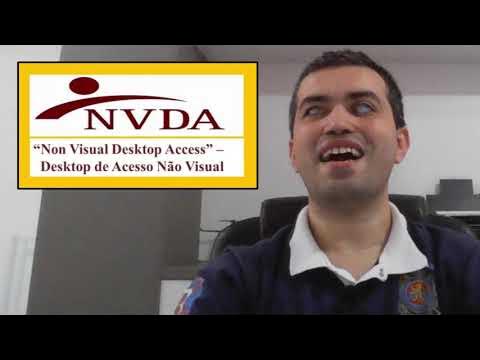
Como pessoas cegas utilizam o computador?

WCAG - 1.3.1 Info and Relationship - ADA Tutorial # 5
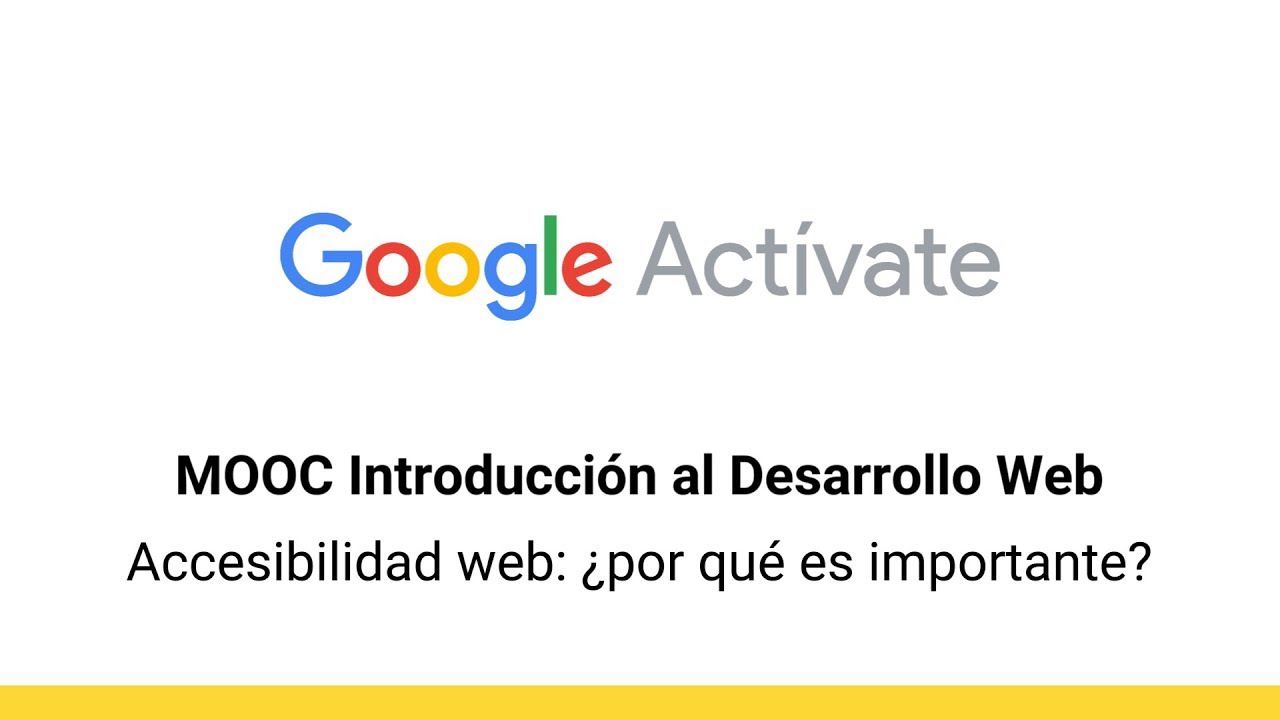
MOOC Introducción al Desarrollo Web, parte 2 - 4.22 Accesibilidad web... - Google Actívate

Getting Closer - Tari: Accessibility in Digital Spaces (Pt 1) - Mengenal Desain Inklusif untuk Semua

Web Accessibility: ADA Compliance Tips to Design for All Users (FREE Checklist!)
5.0 / 5 (0 votes)