Belajar HTML Dasar: Buat Tombol Pencarian dengan Input URL Sederhana
Summary
TLDRThis video tutorial explains how to use the HTML 'input' element with the type 'url' to capture user input for URLs. It demonstrates the setup of a form, including adding a label and the 'url' input field, followed by testing it with a button. The video highlights the built-in validation of the 'url' type, ensuring that only correctly formatted URLs can be submitted. The tutorial also covers how to handle invalid and valid inputs, providing a comprehensive guide for users to understand URL format requirements in web forms.
Takeaways
- 😀 The video explains how to use the <input> element with type 'url' in HTML forms.
- 😀 The HTML form element is introduced using the <form> tag, and the 'url' type is specified to capture URL data from the user.
- 😀 The script includes an example with a textbox where users can input a URL, similar to text input but with validation for URL format.
- 😀 The 'url' input type automatically validates that the data entered matches a proper URL format, such as including 'http://' or 'https://'.
- 😀 If an invalid URL is entered (e.g., 'kelas komputer online'), the form won't submit and an error message will appear.
- 😀 To make the input field functional, a submit button is added with the <button> tag to trigger form submission.
- 😀 The form's validation mechanism ensures that only properly formatted URLs can be submitted, helping prevent erroneous data.
- 😀 The validation also checks that the URL includes a protocol (e.g., 'http://') and a valid domain, even if the domain is not active.
- 😀 The video emphasizes that the 'url' input type is ideal for forms that require URLs, ensuring the input is in the correct format.
- 😀 The tutorial also illustrates how to handle and view the submitted data in the browser's URL section, confirming proper validation.
- 😀 Finally, the importance of using the 'url' input type for collecting valid URL data is highlighted, ensuring consistent and accurate submissions.
Q & A
What is the purpose of using the `<input type='url'>` element in HTML?
-The `<input type='url'>` element is used to create a form input field specifically for URL entry. It ensures that users can only submit valid URLs by performing automatic validation on the entered data.
What happens if the user enters an incorrect URL format in the URL input field?
-If the user enters an incorrect URL format, such as missing the protocol (`http://`), the browser triggers a validation warning and prevents the form from being submitted.
How can the user test the URL input validation in the form?
-To test the validation, the user can enter a URL without the proper format, such as `kelas komputer online`. The browser will show a validation warning. A valid URL, like `http://example.com`, will pass the validation.
What is the role of the `name` attribute in the URL input element?
-The `name` attribute is used to specify a name for the input field, which is essential for accessing the input data when the form is submitted.
What is the correct format for a valid URL input in the `<input type='url'>` field?
-A valid URL must include the protocol (e.g., `http://` or `https://`), followed by the domain (e.g., `example.com`). For example, `http://example.com` is a valid URL.
Can the user submit the form with a non-URL value in the URL input field?
-No, the form cannot be submitted if the value entered in the URL input field is not a valid URL. The field enforces validation that only allows proper URL formats.
What is the significance of the `button` tag in the form?
-The `<button>` tag is used to create a submit button that triggers the form submission. In this case, it is used to test the validity of the URL input before sending the data.
How does the browser handle incorrect URL inputs in the form?
-The browser displays a validation warning when the entered URL does not match the required format, preventing the form from being submitted until a valid URL is provided.
What is the expected outcome when a valid URL is entered in the input field?
-When a valid URL, such as `http://example.com`, is entered, the validation warning disappears, and the form can be successfully submitted.
What key benefit does the `type='url'` input element offer for form users?
-The key benefit of using `type='url'` is that it automatically validates the format of the entered URL, ensuring users submit URLs in the correct format and preventing errors during form submission.
Outlines

This section is available to paid users only. Please upgrade to access this part.
Upgrade NowMindmap

This section is available to paid users only. Please upgrade to access this part.
Upgrade NowKeywords

This section is available to paid users only. Please upgrade to access this part.
Upgrade NowHighlights

This section is available to paid users only. Please upgrade to access this part.
Upgrade NowTranscripts

This section is available to paid users only. Please upgrade to access this part.
Upgrade NowBrowse More Related Video
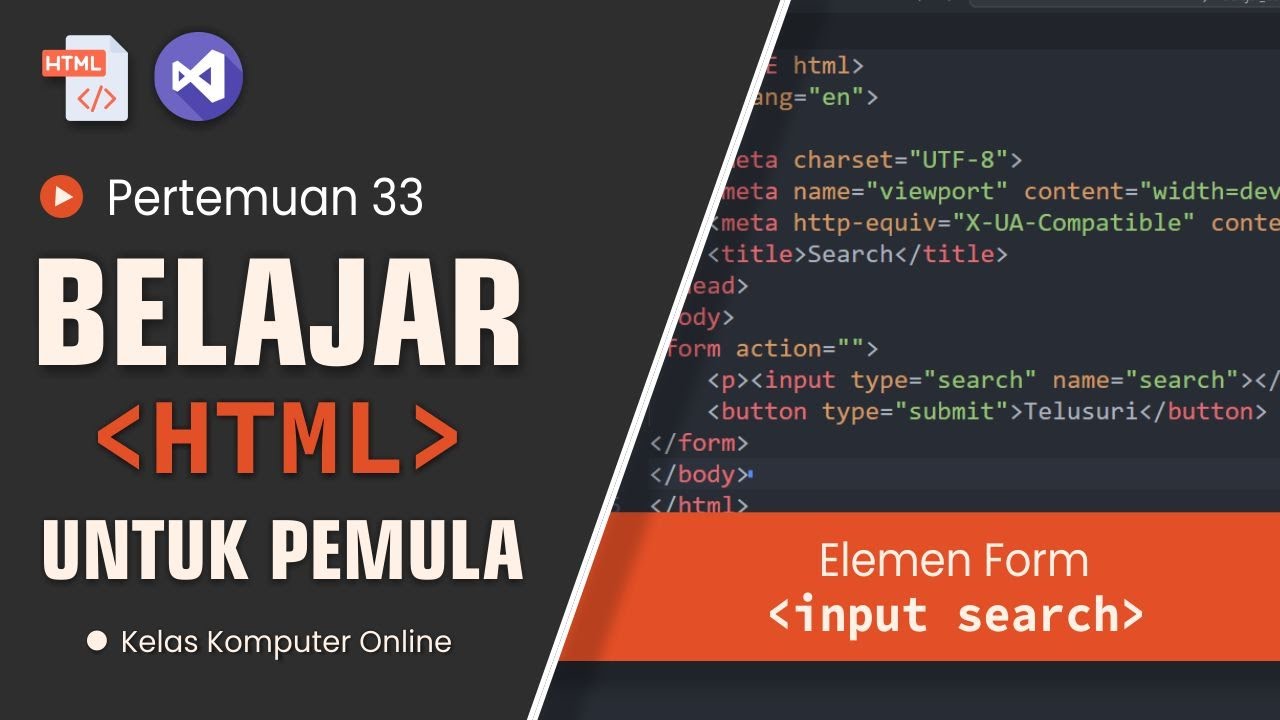
Belajar HTML: Cara Membuat Form Pencarian Sederhana dan Efektif

Belajar HTML: Cara Membuat Input Nomor Telepon yang Benar dan Aman

Tutorial HTML: Input Number - Bikin Form Pendaftaran Lebih Mudah!

Tutorial HTML: Pahami Atribut Placeholder dan Gunanya

1 Aula 2
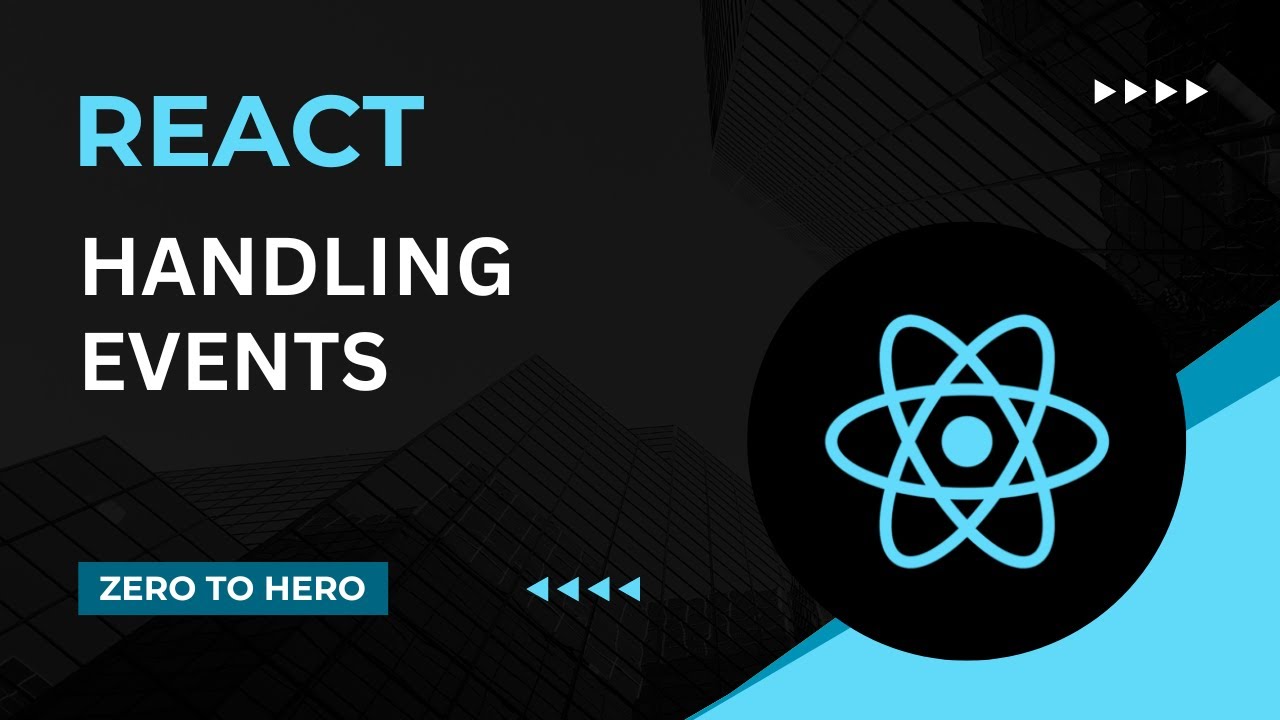
Handling Events | Mastering React: An In-Depth Zero to Hero Video Series
5.0 / 5 (0 votes)