Belajar HTML: Cara Membuat Form Pencarian Sederhana dan Efektif
Summary
TLDRIn this tutorial, the presenter demonstrates how to use the HTML `<input>` element with `type='search'` to create a search box on a webpage. Unlike the `type='text'` input, the search input features a clear button that allows users to reset their input. The video also explains how to integrate a search button with `type='submit'` to trigger a search function, making it ideal for adding search capabilities to a website. The explanation is beginner-friendly, with practical code examples, and emphasizes the difference between text and search input types for web development.
Takeaways
- 😀 The video explains how to use the <input type='search'> in HTML forms.
- 😀 The search input is similar to <input type='text'> but with additional features, such as a 'clear' button.
- 😀 The tutorial begins with creating a basic form containing the <input type='search'> element.
- 😀 The <input type='search'> allows users to input search terms in a user-friendly way.
- 😀 Unlike <input type='text'>, <input type='search'> has extra functionality like a 'clear' button for resetting the search input.
- 😀 A submit button with type 'submit' is added to trigger the search action.
- 😀 When a user enters a term and presses 'Search', the query can be used to search a database for matching content.
- 😀 The search input is primarily used when adding a data-search feature to a website.
- 😀 The behavior of <input type='search'> may include browser-based search suggestions and a 'clear' button for convenience.
- 😀 Using <input type='search'> helps create an intuitive and effective user interface for search functionality on websites.
Q & A
What is the focus of the video script?
-The video script focuses on explaining the use of the 'search' input type in HTML forms, specifically how it is used to create a search field for websites.
What is the key difference between 'input type text' and 'input type search' in HTML?
-'Input type text' creates a simple text box for user input, while 'input type search' creates a similar text box but with additional functionality, such as a clear button to reset the input.
What is the purpose of the 'input type search' in HTML?
-'Input type search' is primarily used to create a search field where users can input a query, which can then be processed by the website, such as searching within a database for matching content.
How does the search input field behave differently when used in an HTML form?
-When used in an HTML form, the 'input type search' creates a search box where users can enter text. It automatically provides a clear button to reset the search, unlike the standard text input.
What does the 'button' element in the form do?
-The 'button' element is used to create a clickable button that triggers actions. In the script, it is used to submit the search query by setting the button's type attribute to 'submit'.
What happens when a user types something in the search box and clicks the 'submit' button?
-When the user types a query, such as 'HTML', and clicks the 'submit' button, the input value is sent to the server where the website can search its database to find matching content related to the query.
Why is it important to include the 'type' attribute in the 'button' element?
-Including the 'type' attribute in the 'button' element is essential because it defines the action the button will perform. In this case, setting it to 'submit' ensures that the form data is submitted when the button is clicked.
What happens if the 'input type search' is used without a 'submit' button?
-Without a 'submit' button, the form would not be able to send the search query to the server, meaning no action would be triggered upon entering text in the search box.
What are the benefits of using 'input type search' over 'input type text' for search functionalities?
-The benefits of using 'input type search' over 'input type text' include automatic inclusion of a clear button to reset the search field, as well as better semantic meaning for search functionalities, making it more user-friendly.
What is the purpose of the 'save' and 'refresh' actions in the script?
-The 'save' action in the script ensures that any changes made to the code are stored, while 'refreshing' the browser updates the page to reflect the changes made to the HTML and allows the user to see the updated form functionality.
Outlines

This section is available to paid users only. Please upgrade to access this part.
Upgrade NowMindmap

This section is available to paid users only. Please upgrade to access this part.
Upgrade NowKeywords

This section is available to paid users only. Please upgrade to access this part.
Upgrade NowHighlights

This section is available to paid users only. Please upgrade to access this part.
Upgrade NowTranscripts

This section is available to paid users only. Please upgrade to access this part.
Upgrade NowBrowse More Related Video
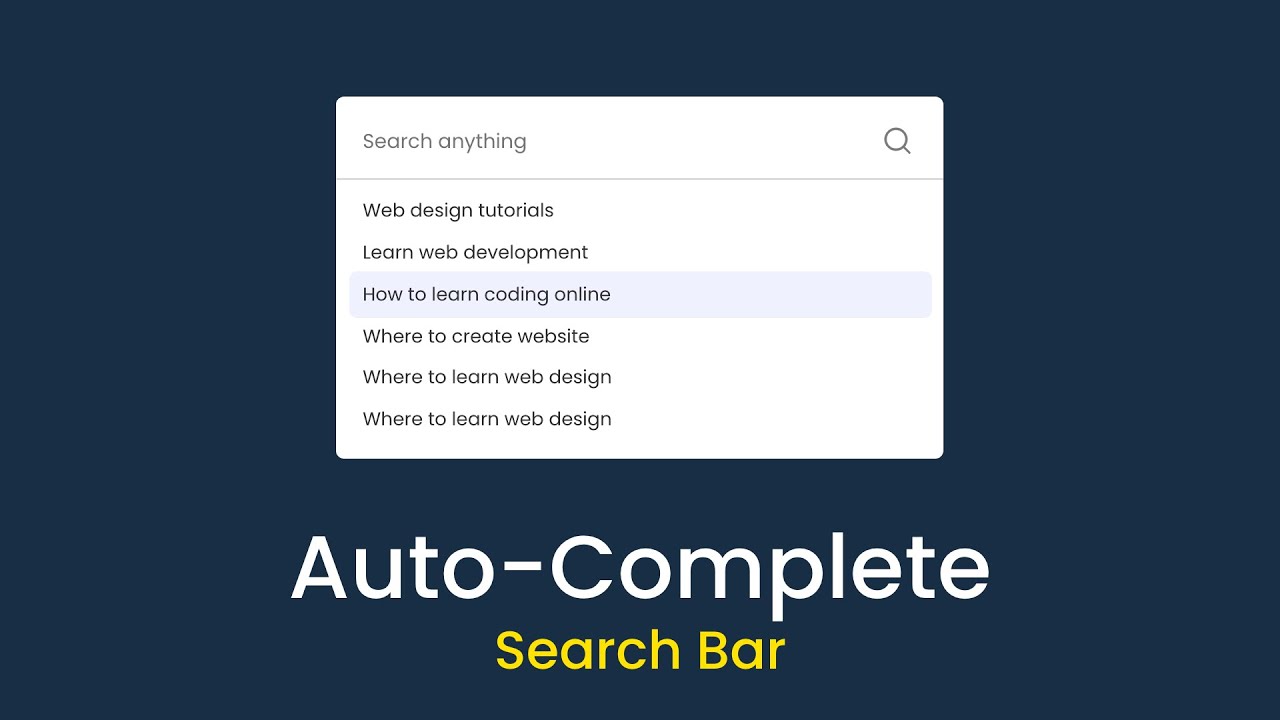
How To Make Autocomplete Search Box For Website Using HTML CSS & JavaScript
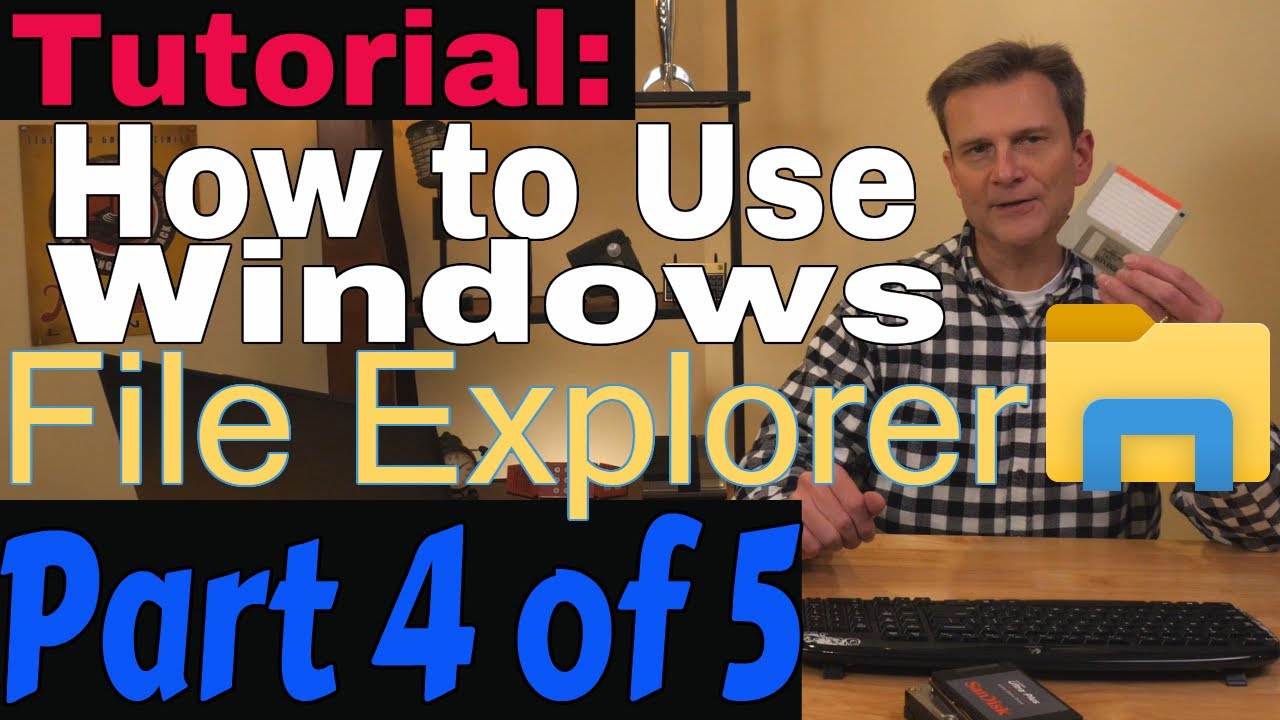
How to Use Windows File Explorer, Part 4 of 5: File Search

Belajar HTML Dasar: Buat Tombol Pencarian dengan Input URL Sederhana
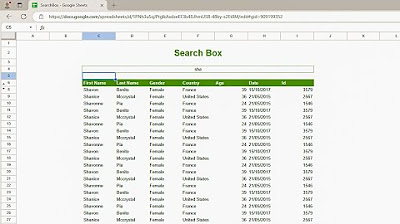
How to create a Search Box in Google Sheets

#22 ngIf Directive | Angular Components & Directives | A Complete Angular Course

5. Menambahkan Slide Show Gambar (Carousel)
5.0 / 5 (0 votes)