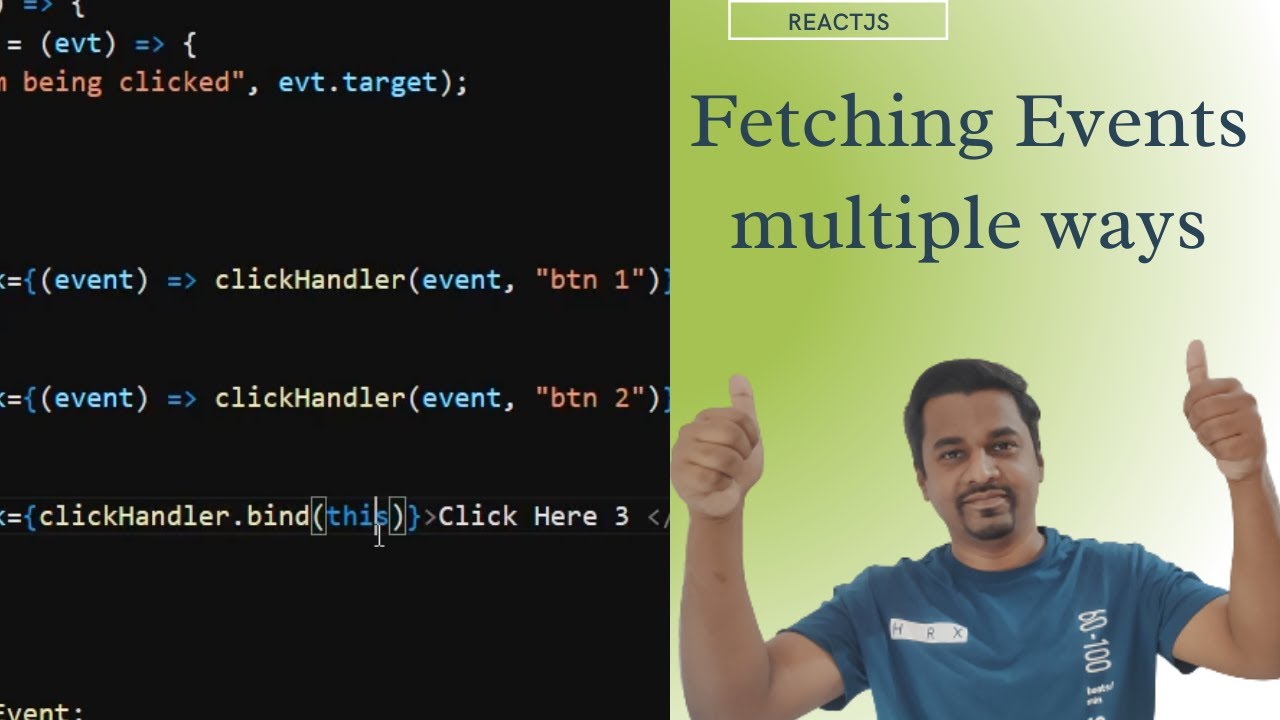Handling Events | Mastering React: An In-Depth Zero to Hero Video Series
Summary
TLDRIn this video, the presenter explains event handling in React, an important concept for responding to user actions like clicks and input changes. The video covers how to create event handlers for various HTML events, such as clicks and text input, within JSX, and demonstrates how to pass parameters to functions. Additionally, it shows how to use the 'onChange' event to capture input values. The presenter also hints at the concept of React 'states,' setting the stage for the next lesson. A hands-on task is given to create interactive divs using mouse-over events.
Takeaways
- 😀 This video is part of a React JS series for beginners, focusing on event handling.
- 👆 Event handling in React is introduced to help understand states more easily.
- 🖱️ Events are actions or occurrences that happen in the system, like clicking a button.
- 🔧 HTML events, such as click and change events, can be handled in React using JSX.
- 📑 In React, event handlers follow camel case notation, like `onClick` with a capital 'C'.
- 🚨 Event handler functions should not be called directly in JSX but referenced by name to avoid being triggered on page load.
- ➡️ Arrow functions can simplify event handling in React, especially when passing parameters.
- ⌨️ Handling input field values in React involves using the `onChange` event and accessing `event.target.value`.
- 🔢 Demonstration of how to display a variable like `count` in the UI and why changes don't immediately reflect, leading to the introduction of React state.
- 📝 The video ends with a task: creating two `divs` with mouseover events that trigger alerts, with a solution provided in a linked GitHub repo.
Q & A
What is the purpose of the 'React JS - Zero to Hero' series?
-The series is designed for beginners who want to learn React JS from scratch.
Why is event handling being explained before states in React?
-The presenter chose to explain event handling first because understanding events helps to grasp the concept of states more easily.
What are events in the context of web development?
-Events are actions or occurrences that happen in the system, such as user interactions or browser activities.
How does JavaScript handle events in HTML?
-JavaScript handles events in HTML through event handlers like `onclick` for actions such as button clicks.
How does event handling differ in React compared to plain JavaScript?
-In React, event handlers are written in camel case, so instead of `onclick`, React uses `onClick`.
What is the correct way to attach a function to an event handler in React?
-You should pass the function name inside curly braces without calling it, as calling it directly will execute the function during page load.
How can you pass parameters to a function in an event handler in React?
-You can use an arrow function to call the function with parameters inside the event handler.
How can you get the value of an input field in React?
-You can use the `onChange` event and access the value through `event.target.value`.
Why doesn’t the UI reflect changes to a variable like `count` when it's updated inside a function?
-React doesn't automatically update the UI when variables change. This is where the concept of states comes in, which will be explained in the next video.
What is the task given at the end of the video?
-The task is to create two divs with inline styles and show alerts when the mouse is moved over each div.
Outlines

This section is available to paid users only. Please upgrade to access this part.
Upgrade NowMindmap

This section is available to paid users only. Please upgrade to access this part.
Upgrade NowKeywords

This section is available to paid users only. Please upgrade to access this part.
Upgrade NowHighlights

This section is available to paid users only. Please upgrade to access this part.
Upgrade NowTranscripts

This section is available to paid users only. Please upgrade to access this part.
Upgrade NowBrowse More Related Video
5.0 / 5 (0 votes)