BEST YOUTUBE RENDER SETTINGS IN RESOLVE 17 - DaVinci Resolve Basics Tutorial
Summary
TLDRIn this video, Casey Ferris dives into the best render settings for YouTube using DaVinci Resolve 17. After thorough testing with various codecs like DNxHR, H.264, and H.265, he uncovers the most effective settings for achieving high-quality uploads while balancing file size and rendering speed. He emphasizes the importance of using H.265 for optimal results, as it offers nearly identical quality to DNxHR but with significantly smaller file sizes. Additionally, Ferris highlights the surprising impact of upscaling HD footage to UHD for improved visual quality, especially when using the right bitrates and codecs.
Takeaways
- 😀 DNxHR codec provides the best video quality but results in very large file sizes, making it impractical for YouTube uploads.
- 😀 H.264 codec is widely used, but it has lower quality and higher compression, leading to blocky and less detailed visuals compared to other codecs.
- 😀 H.265 codec, when rendered at higher bitrates, offers similar quality to DNxHR but at a much smaller file size and faster render times, making it the preferred choice for YouTube uploads.
- 😀 Upscaling HD footage to UHD (Ultra HD) significantly improves its visual quality on YouTube, even though the source footage is still HD.
- 😀 For the best YouTube quality, using a bitrate around double the project frame rate (e.g., 50,000 kbps for 24 fps) provides the ideal balance between file size and quality.
- 😀 At higher bitrates, H.265 outperforms H.264 in terms of both video quality and file size, making it the superior choice for high-quality uploads.
- 😀 Render speed is another advantage of using H.265. It renders faster than DNxHR, making it more efficient without sacrificing quality.
- 😀 Higher bitrates always improve video quality, but the improvement becomes minimal once the bitrate reaches around twice the frame rate of the video.
- 😀 H.265 renders much smaller file sizes while maintaining high quality, with the uploaded video appearing nearly identical to DNxHR at a fraction of the size.
- 😀 For users on Windows, H.265 rendering is only available in DaVinci Resolve Studio. However, macOS users can access H.265 rendering in the free version of Resolve.
Q & A
What are the best render settings for YouTube videos in DaVinci Resolve?
-The best render settings for YouTube videos in DaVinci Resolve are to use the H.265 codec with a bitrate around 50,000 Kbps for 24fps, upscaled to Ultra HD (UHD) even for HD projects. H.265 offers a great balance between quality, file size, and render speed.
Why is testing render settings important for YouTube uploads?
-Testing render settings is important because YouTube applies its own compression, and different settings can affect video quality in terms of sharpness, detail retention, and how well the video performs after uploading. By testing, you can find the settings that give you the best balance of quality and file size.
What codec provides the best quality for YouTube uploads?
-DNxHR provides the best quality for YouTube uploads as it uses very light compression and maintains high detail. However, it results in very large file sizes, which might not be practical for all users.
How does H.264 compare to DNxHR in terms of video quality?
-H.264, even at high bitrates, tends to have lower video quality compared to DNxHR. H.264 videos appear more blocky and smoother with less detail retention, especially in low-contrast or complex scenes.
Is H.265 a good alternative to DNxHR for YouTube uploads?
-Yes, H.265 is a great alternative to DNxHR for YouTube uploads, offering nearly identical quality at much smaller file sizes. When rendered at higher bitrates (e.g., 50-60 Mbps), H.265 can provide quality close to DNxHR but with much smaller files.
Does upscaling content to UHD improve the video quality on YouTube?
-Yes, upscaling content to UHD (even if it’s originally in HD) significantly improves video quality on YouTube. Upscaled videos tend to receive higher compression and better treatment from YouTube, resulting in noticeably better visual quality.
Why does H.265 offer faster rendering times compared to other codecs?
-H.265 offers faster rendering times because it is more efficient at compressing the video without sacrificing too much quality. This allows it to achieve a similar quality to DNxHR while being much smaller in size and quicker to process.
What bitrate should be used for optimal video quality when rendering with H.265?
-For optimal video quality when using H.265, it’s recommended to render at about twice the frame rate of the project. For example, for a 24fps project, use 50,000 Kbps. This offers a good balance of quality without making the file unnecessarily large.
What is the main advantage of using H.265 over H.264 for YouTube videos?
-The main advantage of using H.265 over H.264 is that H.265 provides better quality at the same or lower bitrates, is more efficient with file sizes, and renders faster, making it a superior choice for YouTube uploads, especially at higher resolutions like UHD.
What is the ideal video bitrate for 1080p content when rendering for YouTube?
-For 1080p content, the ideal bitrate is typically around 50,000 Kbps for H.265 at Ultra HD resolution. This ensures the video retains high quality while balancing file size and rendering time.
Outlines

This section is available to paid users only. Please upgrade to access this part.
Upgrade NowMindmap

This section is available to paid users only. Please upgrade to access this part.
Upgrade NowKeywords

This section is available to paid users only. Please upgrade to access this part.
Upgrade NowHighlights

This section is available to paid users only. Please upgrade to access this part.
Upgrade NowTranscripts

This section is available to paid users only. Please upgrade to access this part.
Upgrade NowBrowse More Related Video

Unlock No-Lag Playback | Resolve Render Mastery

BEST EXPORTING SETTINGS FOR YOUTUBE IN DAVINCI RESOLVE 19
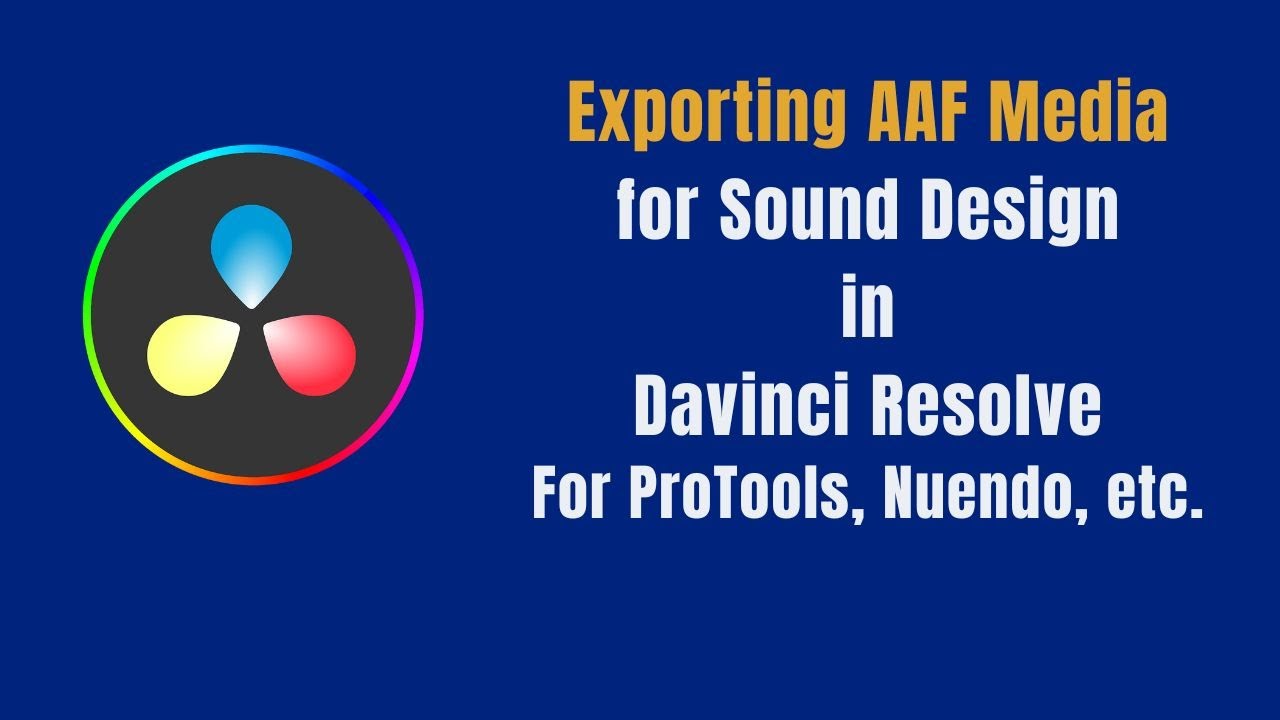
Exporting AAF Media from Davinci Resolve for Sound Design

DaVinci Resolve 19 - Complete Beginner Tutorial

10 Essential Tips, Tricks & Hacks in DaVinci Resolve 18 & 18.6!

Why Your Exported Colors DON'T MATCH (And How To Fix It)
5.0 / 5 (0 votes)