Como Emitir a NFS MEI Pelo Celular em 2024?
Summary
TLDRThis video tutorial, hosted by Laísa, a knowledgeable accountant, provides a step-by-step guide on how to issue a MEI (Micro-Enterprise Individual) service invoice using the 'NFSe Mobile' app on a mobile device. The video addresses the recent changes in Brazil, where MEI service providers are now required to issue invoices through the National Portal instead of municipal portals. Laísa explains the importance of pre-registering services on the web version of the portal before issuing invoices through the mobile app. She demonstrates the process of registering a favorite service, issuing an invoice, and accessing the PDF document. However, she also notes some limitations, such as the inability to cancel invoices through the app and discrepancies in the display of issued invoices between the app and the computer version. The video concludes with an offer for further assistance and contact details for her accounting office.
Takeaways
- 📅 As of September 1, 2023, the obligation for MEI (Micro-Enterprise and Individual Entrepreneurs) service providers to issue their service invoice through the National Portal came into effect, replacing the previous municipal portals.
- 📱 The video demonstrates a step-by-step guide on how to issue a service invoice using a mobile app, which is a new requirement for MEI providers.
- 🤖 The presenter introduces herself as Laísa, a tax consultant, and offers to help viewers navigate the bureaucracy faced by entrepreneurs.
- 🔗 It's recommended to subscribe to the channel and activate notifications to stay updated on new obligations and procedures.
- 📲 The official government app for issuing service invoices is called 'NFSe Mobile', available for both iOS and Android platforms.
- 💻 Before using the mobile app, it's important to have already registered on the National Portal through a computer, as the app requires pre-registration of services.
- 🔍 The app offers options to issue an NFSe, manage favorite services, and access the web version of the invoice issuer.
- 🛠 The video provides a practical demonstration of how to select and input the client's CPF or CNPJ, choose the service provided, and the value to issue the invoice.
- 📝 There's an emphasis on the importance of pre-registering services on the web version to simplify the mobile app invoice issuance process.
- 📑 The video shows that once the invoice is issued via the mobile app, it can be easily opened and shared as a PDF with the client.
- 🚫 Currently, the mobile app does not support the cancellation of invoices, which must be done through the computer version of the portal.
- 🔄 The video notes a discrepancy between the number of invoices displayed on the mobile app versus the computer version, suggesting that the app may still require updates or adjustments.
Q & A
Who is the presenter in the video?
-The presenter is Laísa, a professional accountant.
What is the primary focus of the video?
-The video focuses on showing how to issue a service invoice for MEI (Micro Entrepreneur Individual) using a mobile phone.
When did the new requirement for issuing service invoices through the national portal come into effect?
-The new requirement came into effect on September 1, 2023.
Why is it important to pre-register services on the web version before using the mobile app?
-Pre-registering services on the web version is important because it allows for a simplified process in the mobile app, where you can select pre-registered services directly.
What is the name of the official government app for issuing service invoices?
-The official government app is called 'NFS-e Mobile'.
What preliminary step does Laísa recommend doing on a computer before using the mobile app?
-Laísa recommends completing the initial registration on the national portal using a computer before using the mobile app.
What information do you need to input to issue an invoice using the mobile app?
-You need to input the client's CPF or CNPJ, the service provided, and the service value.
How can you view and share the generated invoice from the mobile app?
-You can open the PDF of the invoice and share it directly with your client from the mobile app.
What limitation does Laísa mention about the mobile app regarding issued invoices?
-Laísa mentions that the mobile app does not display all the invoices issued from the computer and lacks the option to cancel invoices directly from the app.
How can you cancel an invoice if needed?
-To cancel an invoice, you need to use the computer, find the invoice, and click on cancel, providing a reason for the cancellation.
What should viewers do if they need professional help with issuing service invoices?
-Viewers are advised to contact Laísa's accounting office for professional assistance, with contact details provided in the video description.
Outlines

This section is available to paid users only. Please upgrade to access this part.
Upgrade NowMindmap

This section is available to paid users only. Please upgrade to access this part.
Upgrade NowKeywords

This section is available to paid users only. Please upgrade to access this part.
Upgrade NowHighlights

This section is available to paid users only. Please upgrade to access this part.
Upgrade NowTranscripts

This section is available to paid users only. Please upgrade to access this part.
Upgrade NowBrowse More Related Video

How To Play Mobile Legends Bang Bang On PC
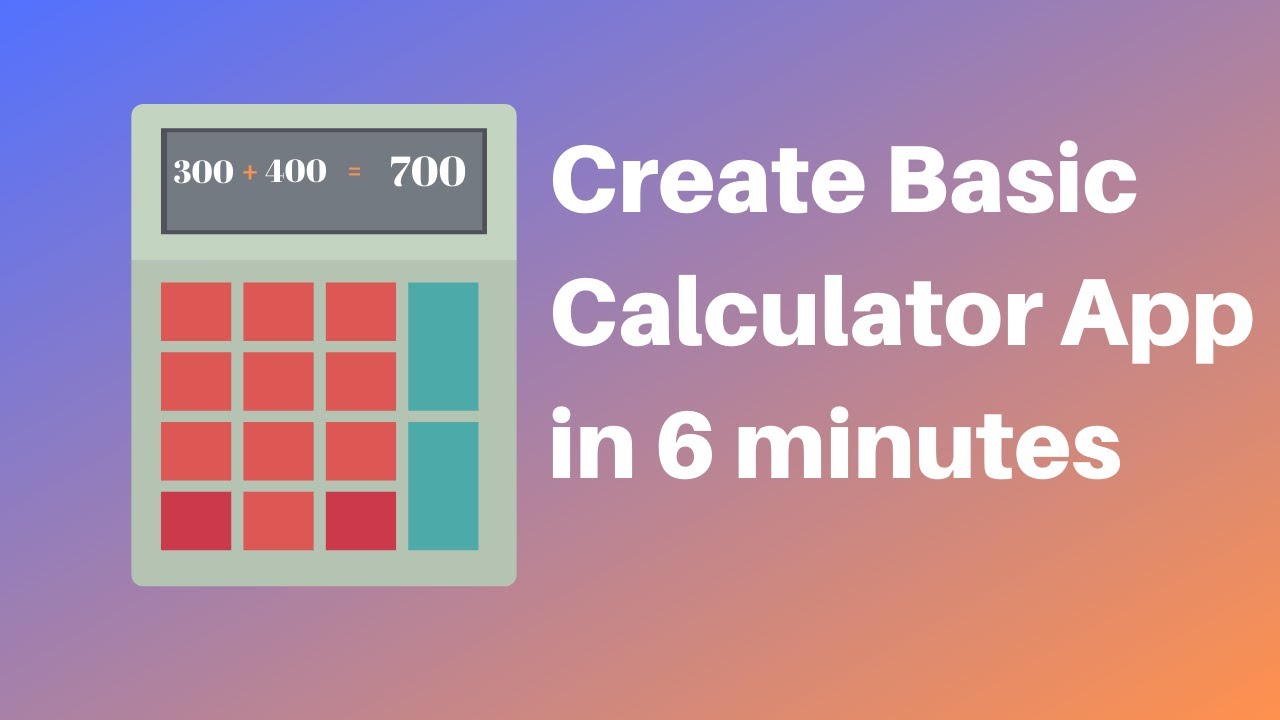
How to make a calculator in MIT App Inventor 2

Remove Third Party Access from Google Account from Mobile (2022)

⭐️Como ABRIR Um MEI 2025 em 5 Minutos [Grátis, Fácil e 100% ATUALIZADO] Abrir MEI 2025

Cara mengaktifkan fitur bugar aplikasi mobile JKN Bpjs Kesehatan
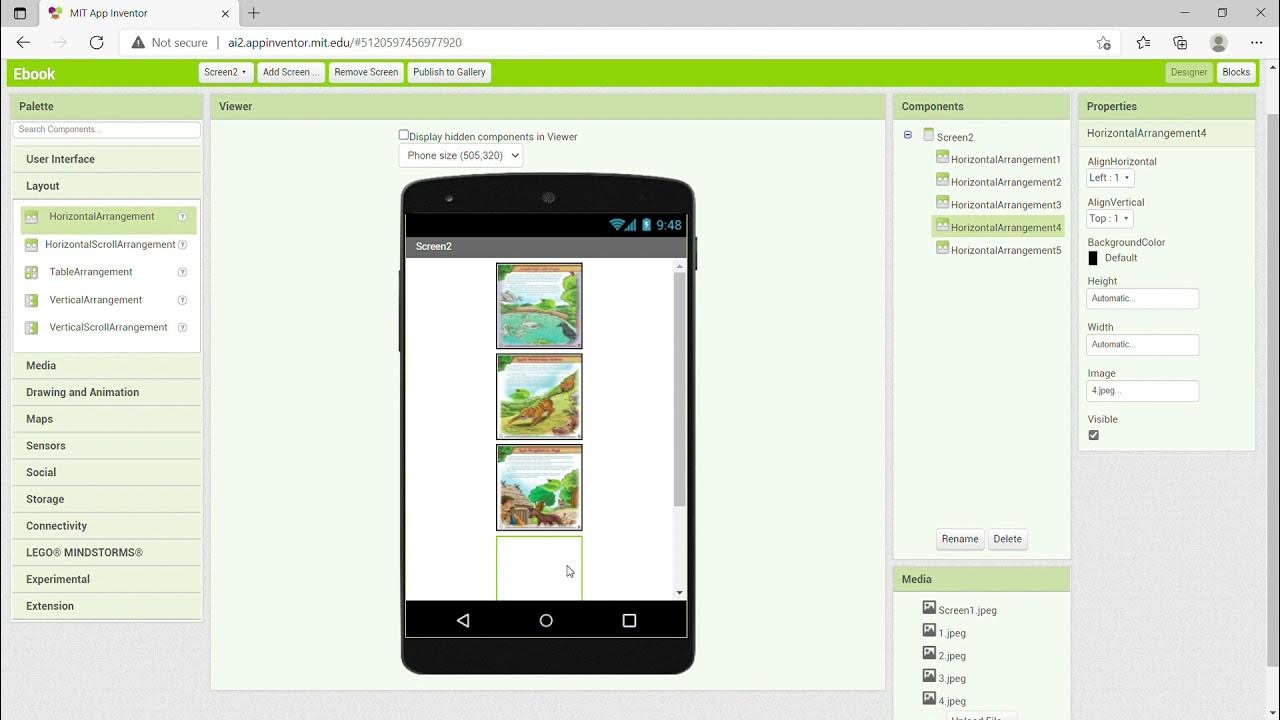
KKN UNY 2021 - Tutorial Membuat Aplikasi Ebook Menggunakan MIT App Inventor
5.0 / 5 (0 votes)