Cara mengaktifkan fitur bugar aplikasi mobile JKN Bpjs Kesehatan
Summary
TLDRThis video provides a step-by-step guide on how to activate the 'Bugar' health feature on the JKN BPJS Kesehatan mobile app. It covers the process of logging into the app, accessing the profile section, enabling necessary permissions for H-Connect, and selecting various health metrics like body weight, heart rate, blood sugar, and hydration to monitor. The tutorial also explains how to fully utilize the health tracking features and encourages viewers to subscribe for more updates.
Takeaways
- 😀 Make sure you're logged into the JKN BPJS Health mobile app before activating the 'Fitness' feature.
- 😀 Navigate to the profile section in the app and select 'Fitness' to begin the setup process.
- 😀 In the 'Fitness' section, you can access the calculator, PIN change, password security, and more.
- 😀 To enable the 'H Connect' feature, open your phone's settings and check for app notification permissions.
- 😀 Make sure the app has the necessary permissions to connect to H Connect, including enabling it for health data tracking.
- 😀 Once 'H Connect' is activated, you can select which health data to monitor, such as weight, heart rate, blood sugar, and hydration.
- 😀 Ensure that all health data options, such as weight, heart rate, and hydration, are checked and enabled in the settings.
- 😀 After activating the required permissions and settings, return to the JKN BPJS Health app to use the 'Fitness' feature.
- 😀 The 'Fitness' feature on the app allows you to monitor various aspects of your health in detail.
- 😀 The tutorial provides detailed instructions on using the 'H Connect' and 'Fitness' features, and more information will be shared in a separate tutorial video.
Q & A
What is the first step to activate the 'Fit' feature in the JKN BPJS Health mobile application?
-The first step is to ensure you are logged into the JKN mobile application.
Where can you find the 'Fit' feature in the JKN mobile app?
-You can find the 'Fit' feature by going to your profile in the app and clicking on the 'Fit' section.
What are the options available within the 'Fit' feature on the JKN app?
-The options available within the 'Fit' feature include a calculator, PIN change, password security, and health monitoring tools.
What is 'H-Connect' and why is it important for the 'Fit' feature?
-'H-Connect' is a service that connects the JKN app to your phone's health data. It is crucial for enabling the 'Fit' feature to track various health metrics like heart rate and blood sugar.
How do you enable the 'H-Connect' feature on your phone?
-To enable 'H-Connect,' go to your phone's settings, find notifications, and ensure permissions for the JKN app are enabled.
What health data does the 'H-Connect' feature access?
-The 'H-Connect' feature accesses data such as weight, heart rate, resting heart rate, blood sugar, and hydration levels.
What should you do if 'H-Connect' is not activated yet?
-If 'H-Connect' is not activated, you will be prompted to enable it. Tap 'Start' and grant the necessary permissions to the app.
Can you use the 'Fit' feature without enabling 'H-Connect'?
-No, you cannot use the 'Fit' feature effectively without enabling 'H-Connect' because it is needed to access your health data.
What does the 'Fit' feature allow users to do in the JKN app?
-The 'Fit' feature allows users to track and monitor various health metrics, providing a detailed overview of their health status.
What additional resource is promised for learning how to use 'H-Connect'?
-A separate tutorial will be provided specifically to explain how to use 'H-Connect' and the 'Fit' feature in more detail.
Outlines

This section is available to paid users only. Please upgrade to access this part.
Upgrade NowMindmap

This section is available to paid users only. Please upgrade to access this part.
Upgrade NowKeywords

This section is available to paid users only. Please upgrade to access this part.
Upgrade NowHighlights

This section is available to paid users only. Please upgrade to access this part.
Upgrade NowTranscripts

This section is available to paid users only. Please upgrade to access this part.
Upgrade NowBrowse More Related Video
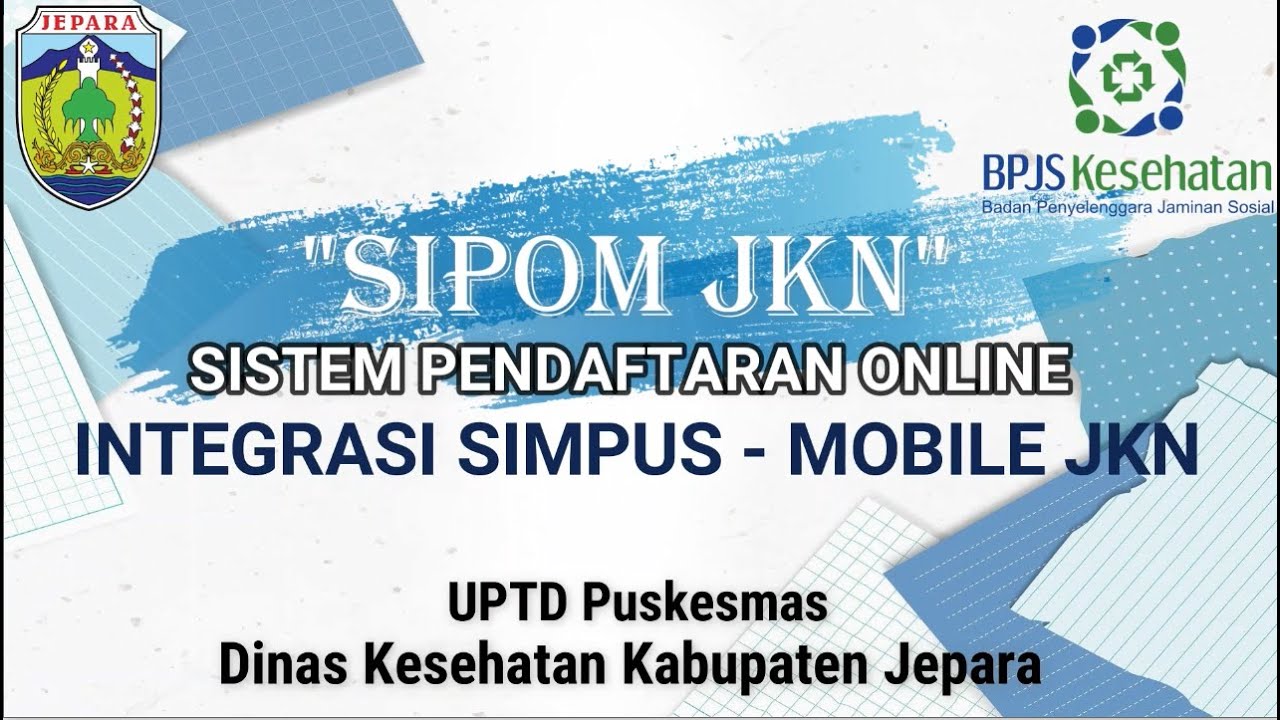
"SIPOM-JKN" Sistem Pendaftaran Online Integrasi SIMPUS - Mobile JKN di Puskesmas se-Kabupaten Jepara

Kenapa Harus UHC?

🔴 ChatGPT ha la MEMORIA (Tutorial + Come attivarla in Italia)

15 Powerful Claude Artifacts Use Cases You Should Try

How To Play Mobile Legends Bang Bang On PC

Resmi Ojk ✅ Cara Aktifkan Dana Paylater Supaya Bisa Pinjam Uang di Dana | Lakukan Dalam Satu Langkah
5.0 / 5 (0 votes)