Cara Membuat CV dan Surat Lamaran Kerja Untuk Lulusan SMA & SMK di Hp Android
Summary
TLDRIn this tutorial, the creator demonstrates how to create a CV and cover letter for high school or vocational school graduates using an Android phone. The process is explained step-by-step, using a mobile app called 'Lamaranku' to easily generate professional documents. The video covers how to fill in personal data, educational background, skills, achievements, and more. It also provides guidance on customizing the CV layout and writing a cover letter. This easy-to-follow guide is perfect for job seekers looking to create their first job application documents without needing a computer.
Takeaways
- 😀 The tutorial explains how to create a CV and job application letter for high school (SMA) or vocational school (SMK) graduates using an Android phone.
- 😀 The process is simple and doesn't require a computer or laptop, making it accessible for those with only a smartphone.
- 😀 To begin, users need to download the 'LamaranKu' app from the Play Store to create their CV and job application letter.
- 😀 The app offers templates for both CVs and job application letters, allowing users to easily input their personal information.
- 😀 The app includes sections for entering personal details, educational background, skills, achievements, and other relevant information.
- 😀 Users are advised to fill in their personal data, such as name, contact details, education level, and any social media profiles (e.g., Instagram, Facebook).
- 😀 For SMK graduates, it is encouraged to include skills learned at school, such as proficiency in Microsoft Office or Excel.
- 😀 The tutorial emphasizes adding achievements, seminar participations, language skills, and any organizational experiences to enhance the CV.
- 😀 Once all information is filled out, users can choose a CV template and customize it by adjusting the layout, font size, and photo positioning.
- 😀 After finalizing the CV design, users can save it in PDF format and download it. They can also create a job application letter within the app using provided templates.
- 😀 The app helps users generate a professional-looking CV and cover letter without needing a laptop, making the process convenient for job seekers using just their phones.
Q & A
What is the main purpose of the video?
-The main purpose of the video is to provide a tutorial on how to create a CV and cover letter using an Android phone, specifically for high school (SMA) and vocational school (SMK) graduates who are looking for work.
What application is recommended for creating the CV and cover letter?
-The recommended application is called 'LamaranKu', which can be downloaded from the Play Store.
Do viewers need a computer or laptop to create their CV and cover letter?
-No, viewers do not need a computer or laptop. The tutorial shows how to create both the CV and cover letter using only an Android phone.
What sections should be included in the CV?
-The CV should include sections such as personal information, objective, education, skills, achievements, seminars or training, language proficiency, organization experience, and hobbies.
What can be added to the CV if the person has no work experience?
-If the person has no work experience, they can leave the work experience section empty but may include any relevant experience such as internships (PKL) for vocational school (SMK) graduates.
What should be considered when adding a photo to the CV?
-The photo should be formal and polite, with the latest picture being used.
Can the template for the CV be customized?
-Yes, the template for the CV can be customized. You can adjust the font size, photo size, layout, and colors according to your preferences.
What is the format for saving the CV and cover letter?
-Both the CV and cover letter should be saved in PDF format, with the file name specified. The quality should be set to standard to avoid a large file size.
What should be included in the cover letter?
-In the cover letter, you should include the date, the city of the job application, the source of the job listing, the name and address of the company, the position being applied for, and your personal details. You can adjust the content as needed.
How should the files be sent to the company?
-The files (CV and cover letter) should be merged into a single PDF file before being sent, typically through email.
Outlines

This section is available to paid users only. Please upgrade to access this part.
Upgrade NowMindmap

This section is available to paid users only. Please upgrade to access this part.
Upgrade NowKeywords

This section is available to paid users only. Please upgrade to access this part.
Upgrade NowHighlights

This section is available to paid users only. Please upgrade to access this part.
Upgrade NowTranscripts

This section is available to paid users only. Please upgrade to access this part.
Upgrade NowBrowse More Related Video

Format Penulisan Laporan PKL, Skripsi, Makalah Agar Lebih Mudah Menggunakan MS.Word
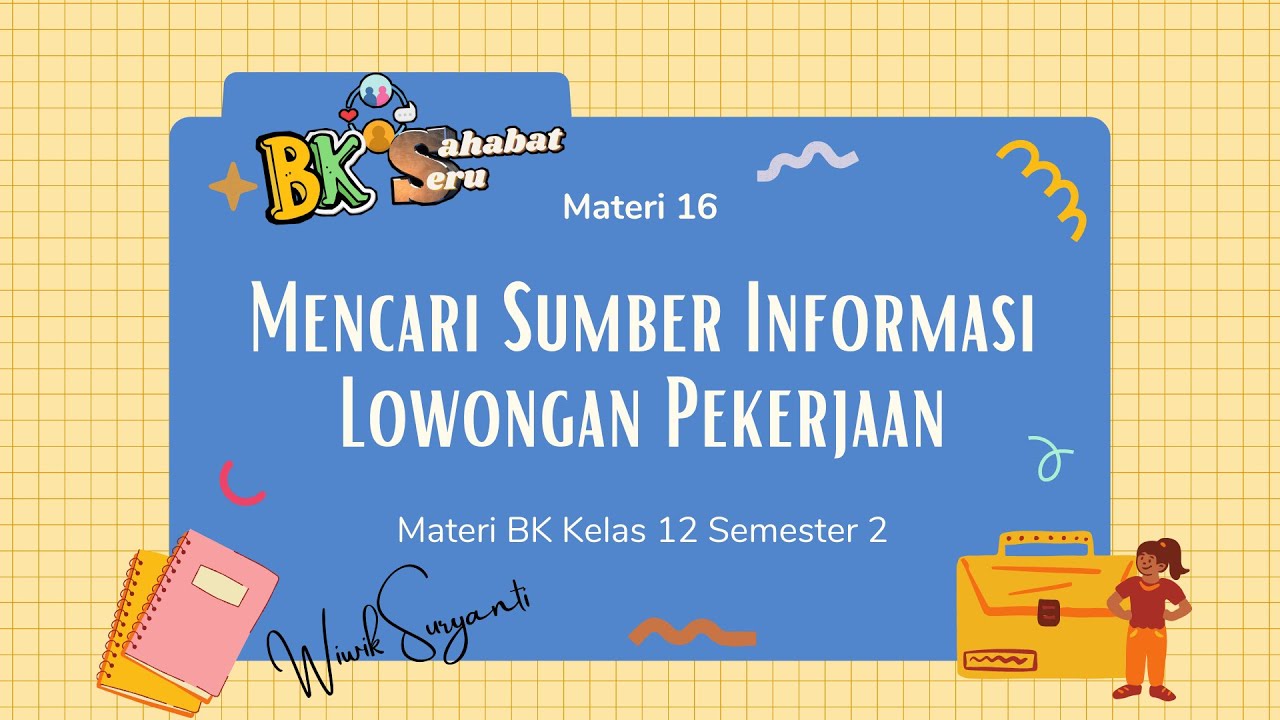
Mencari Sumber Informasi Lowongan Pekerjaan || Materi BK Kelas 12 Semester 2
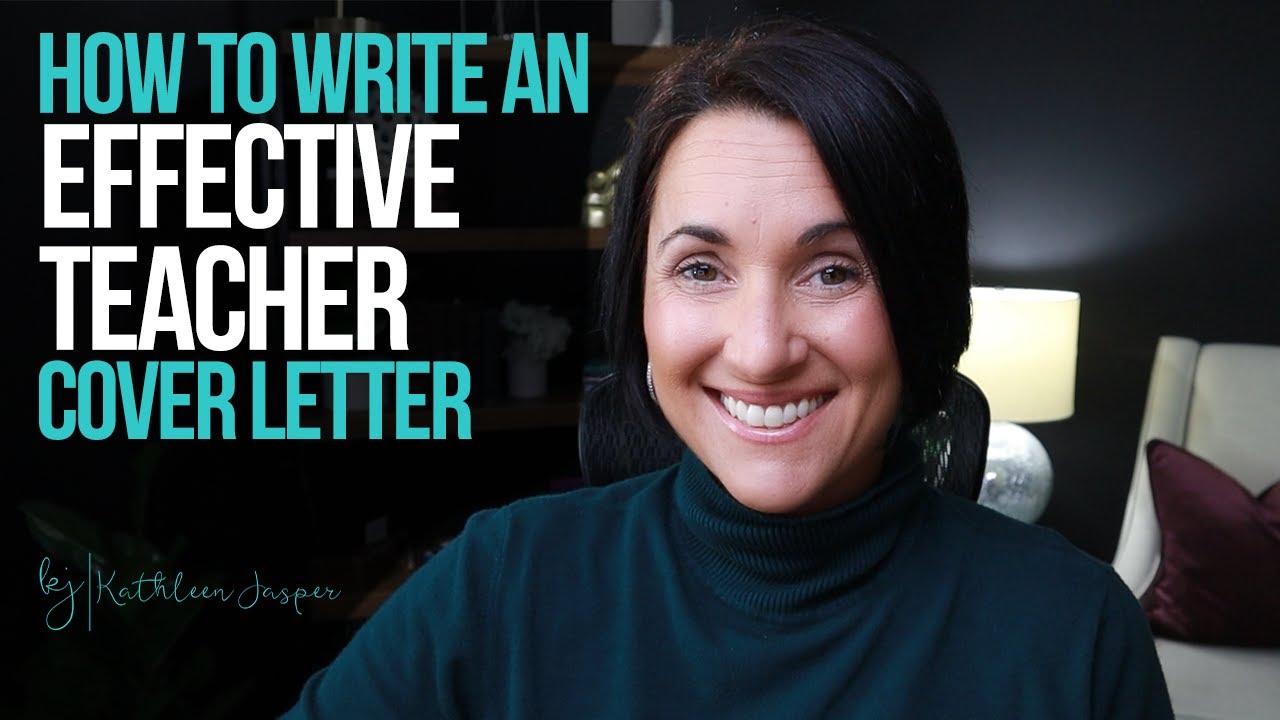
How to Write an Effective Teacher Cover Letter | Includes Sample and Template | Kathleen Jasper

Cover Letter for Internship: How to Write + Examples

HOW TO GET A DEGREE APPRENTICESHIP. 99% SUCCESS. WORKED 23/23 FOR ME | DEGREE APPRENTICE EP. 2

Membuat Alat Kontrol Peralatan Listrik Jarak Jauh - ARDUINO PROJECT INDONESIA
5.0 / 5 (0 votes)