Tugas Kuliah | Tutorial Membuat Game Tetris Dengan MIT App Inventor
Summary
TLDRIn this tutorial, Adam Ubaidillah demonstrates how to create a basic Tetris game using MIT App Inventor. The process includes setting up the game layout with buttons for controls, adding a score label, and importing a Tetris extension. He explains how to configure the game controls (move left, right, rotate, drop) and how to manage the game state, including displaying a game over screen and restarting the game. Throughout the tutorial, Adam provides customization tips, ensuring the game is easy to understand for beginners. The tutorial concludes with the final steps to build and test the app.
Takeaways
- 😀 The tutorial demonstrates how to create a Tetris game using MIT App Inventor on a web browser.
- 😀 The presenter introduces himself as Adam Ubaidillah, a student from Informatics at Universitas Nasional.
- 😀 The tutorial covers the steps to create a new project on MIT App Inventor, naming it 'Tetris'.
- 😀 The first steps include setting up the layout, adding a vertical arrangement, and configuring the start game button.
- 😀 The button to start the game is customized with a specific font size, color, and shape.
- 😀 Multiple buttons are created for controlling the game, including ones for moving left, right, rotating, and dropping blocks.
- 😀 The presenter emphasizes customizing button appearance, including background color and text size.
- 😀 A score display is added, where the score starts at zero and increases as the player progresses.
- 😀 The tutorial shows how to add an extension for Tetris blocks and how to import images of the blocks into the project.
- 😀 The block logic for game interactions is set up using MIT App Inventor's block programming system.
- 😀 At the end of the tutorial, the game includes a restart function, which allows players to reset the game after a game over.
- 😀 The tutorial concludes with the final steps of testing the application, exporting it for Android, and confirming its functionality.
Q & A
What is the main objective of the tutorial?
-The tutorial teaches how to create a simple Tetris game using the MIT App Inventor on the web.
What is the name of the presenter, and what university is he from?
-The presenter is Adam Ubaidillah, a student from the Informatics program at Universitas Nasional.
Which web browser is used in the tutorial to access MIT App Inventor?
-The tutorial uses Google Chrome to access the MIT App Inventor website.
How does the presenter name the new project in MIT App Inventor?
-The presenter names the project 'Bubai Tetris' in MIT App Inventor.
What components are added to the layout for the Tetris game?
-The layout includes a vertical arrangement for the main game view, labels for the score, buttons for controlling the game, and a horizontal arrangement for additional controls.
What function does the 'Start Game' button serve?
-The 'Start Game' button is used to initiate the Tetris game when clicked.
How are the colors and text styles customized for the buttons and labels?
-The button's background color is set to green, with the font color set to black and the text bolded. Labels are customized similarly, with different colors like black or white for contrast.
What happens after importing the Tetris extension?
-Once the Tetris extension is imported, the presenter configures the game logic using the 'blocks' section, including setting button actions and game start procedures.
How is the score displayed in the game?
-The score is displayed in a label at the top of the screen, with an initial value of zero, and it increases as the player scores points.
What happens when the game is over?
-When the game is over, a 'Game Over' message appears, along with the player's score, and a button to restart the game is made visible.
Outlines

This section is available to paid users only. Please upgrade to access this part.
Upgrade NowMindmap

This section is available to paid users only. Please upgrade to access this part.
Upgrade NowKeywords

This section is available to paid users only. Please upgrade to access this part.
Upgrade NowHighlights

This section is available to paid users only. Please upgrade to access this part.
Upgrade NowTranscripts

This section is available to paid users only. Please upgrade to access this part.
Upgrade NowBrowse More Related Video

Create a Classic Tetris Game using MIT App Inventor: Step-by-Step Tutorial for Beginners

Cara membuat aplikasi sederhana di MIT App Inventor
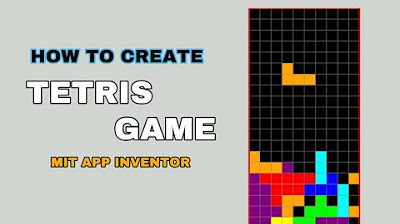
Cara Membuat Tetris sederhana untuk pemula di Mit App inventor GRATIS 2024 | programmer pemula

Create Tic Tac Toe Game in MIT App Inventor in Just 10 Minutes! || Free Extension || App Inventor 2
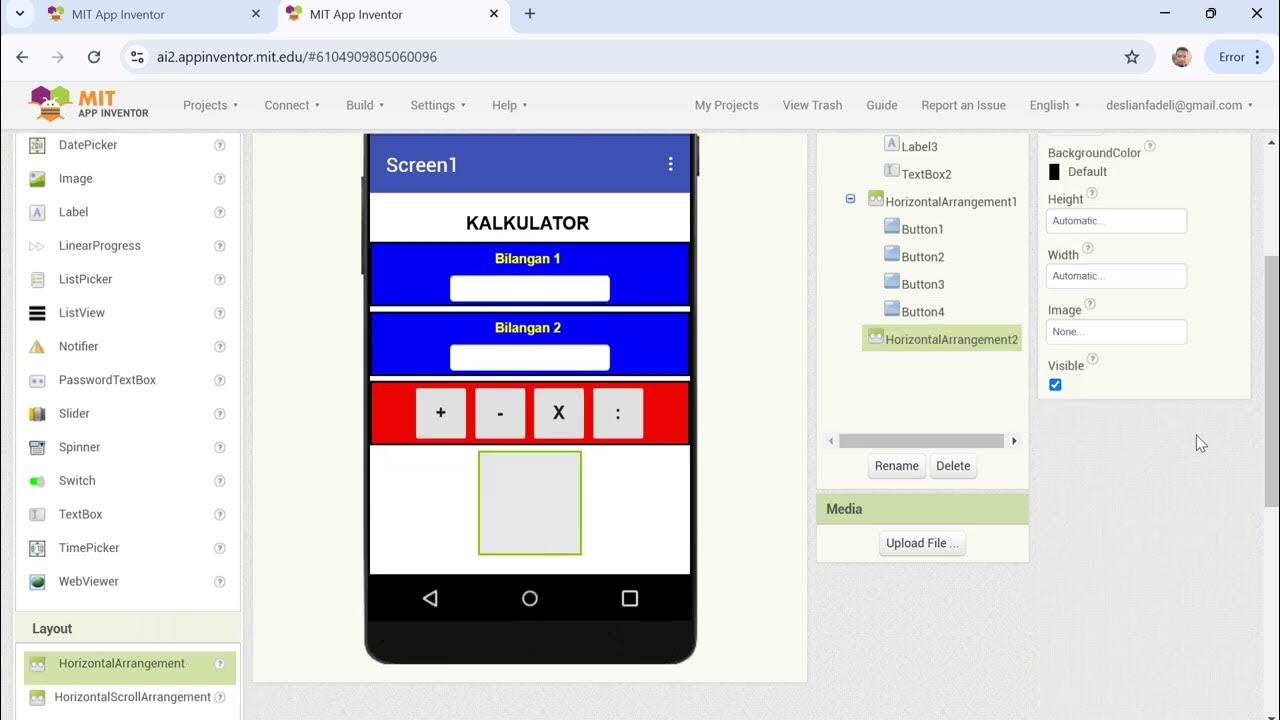
Cara Membuat Kalkulator Sederhana dengan MIT APP INVENTOR
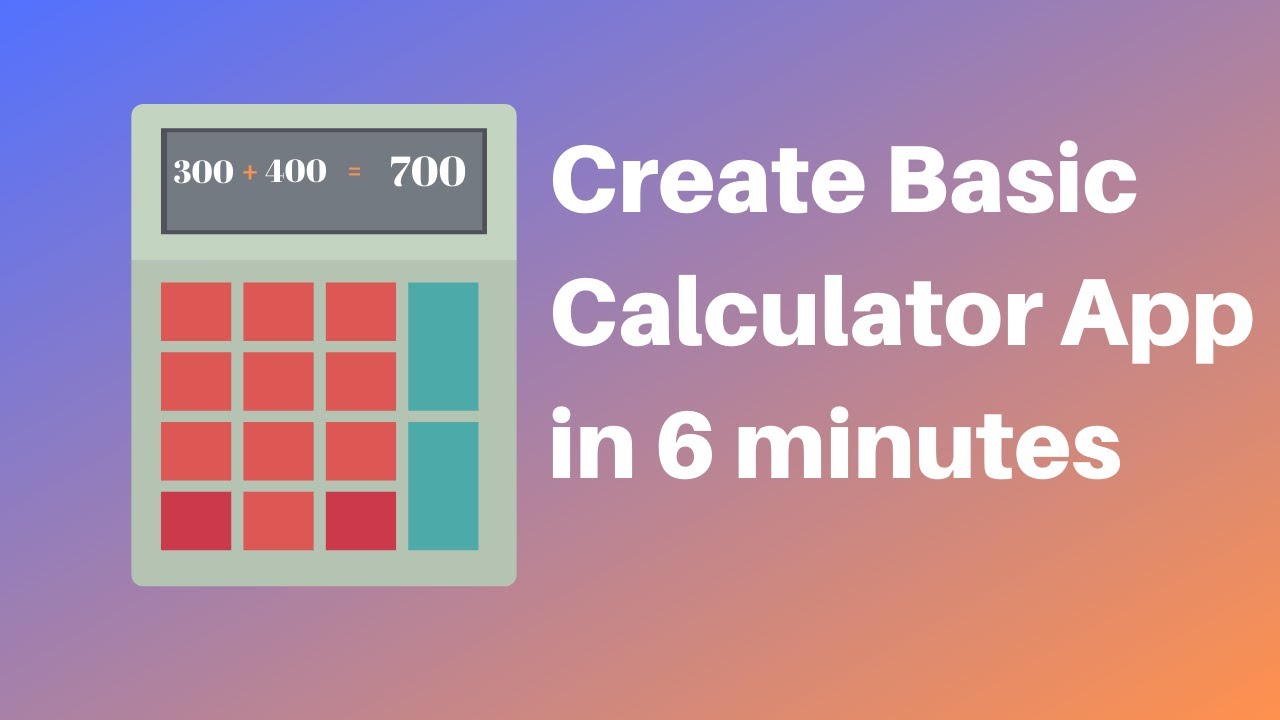
How to make a calculator in MIT App Inventor 2
5.0 / 5 (0 votes)