Create Tic Tac Toe Game in MIT App Inventor in Just 10 Minutes! || Free Extension || App Inventor 2
Summary
TLDRIn this tutorial, Krishna Raghavendran teaches viewers how to create a Tic-Tac-Toe game using MIT App Inventor with a focus on simplicity for beginners. The tutorial highlights the use of a Tic-Tac-Toe extension to streamline game logic, allowing for easy setup of UI components like labels and buttons. Viewers learn to display player turns, announce winners or draws through notifications, and implement a reset function. This engaging guide not only demonstrates game creation but also encourages users to explore more app development opportunities.
Takeaways
- 😀 The tutorial teaches how to create a Tic-Tac-Toe game using MIT App Inventor.
- 😀 An extension called 'Tic-Tac-Toe extension' simplifies the game creation process.
- 😀 The app features a simple user interface that displays whose turn it is.
- 😀 Players can reset the game after it ends, whether there's a winner or a draw.
- 😀 The tutorial emphasizes that using the extension is faster than building the game from scratch.
- 😀 Instructions are provided for downloading and importing the extension into MIT App Inventor.
- 😀 The app's background and text colors are customized for better visibility.
- 😀 The logic for game flow, such as determining the winner, is handled by the extension.
- 😀 Notifications are used to announce game outcomes (winner or draw) to the players.
- 😀 The tutorial is aimed at beginners, making app development accessible and straightforward.
Q & A
What is the main focus of the tutorial?
-The tutorial focuses on creating a tic-tac-toe game using MIT App Inventor, specifically by utilizing a pre-made extension for simplicity.
What is the benefit of using the tic-tac-toe extension?
-Using the extension simplifies the game development process by handling the underlying logic, allowing beginners to create the game more quickly and easily.
How do players take turns in the game?
-Players take turns by placing their marks ('X' or 'O') on the board, with the current turn being indicated by a label that changes based on the active player.
What happens when a player wins or if the game is a draw?
-When a player wins, a message is displayed indicating the winner, while a draw triggers a notification stating that the game has ended in a draw.
What components are used to design the user interface?
-The user interface includes labels for the game title and current turn, a vertical arrangement for the tic-tac-toe board, a reset button, and a notifier for displaying messages.
What is the first step to start creating the game in MIT App Inventor?
-The first step is to download the tic-tac-toe extension from the provided link and then import the `.aix` file into MIT App Inventor.
How is the game's winner determined in the code?
-The winner is determined using an if condition that checks the value returned by the extension; if it's zero, 'X' wins, and if it's one, 'O' wins.
What is the purpose of the reset button?
-The reset button allows players to restart the game after it has finished, resetting all components to their initial state.
Can the game be created without using the extension?
-Yes, the game can be created without the extension, but it would require a more complex setup with multiple procedures and conditions, taking significantly more time.
What does the tutorial suggest for beginners interested in app development?
-The tutorial encourages beginners to subscribe to the channel for more content on creating mobile apps easily using MIT App Inventor.
Outlines

This section is available to paid users only. Please upgrade to access this part.
Upgrade NowMindmap

This section is available to paid users only. Please upgrade to access this part.
Upgrade NowKeywords

This section is available to paid users only. Please upgrade to access this part.
Upgrade NowHighlights

This section is available to paid users only. Please upgrade to access this part.
Upgrade NowTranscripts

This section is available to paid users only. Please upgrade to access this part.
Upgrade NowBrowse More Related Video

How ChatGPT Built My App in Minutes 🤯
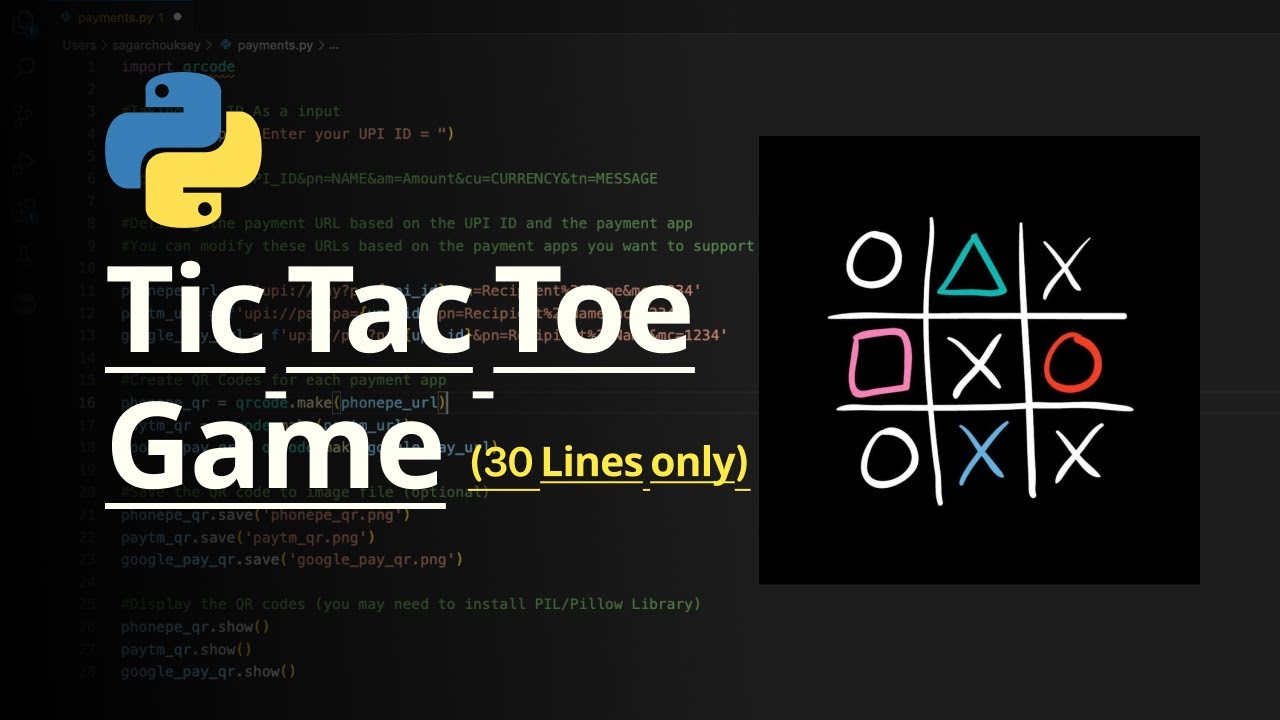
Tic Tac Toe Game In Python | Python Project for Beginners

Java tic tac toe game ⭕
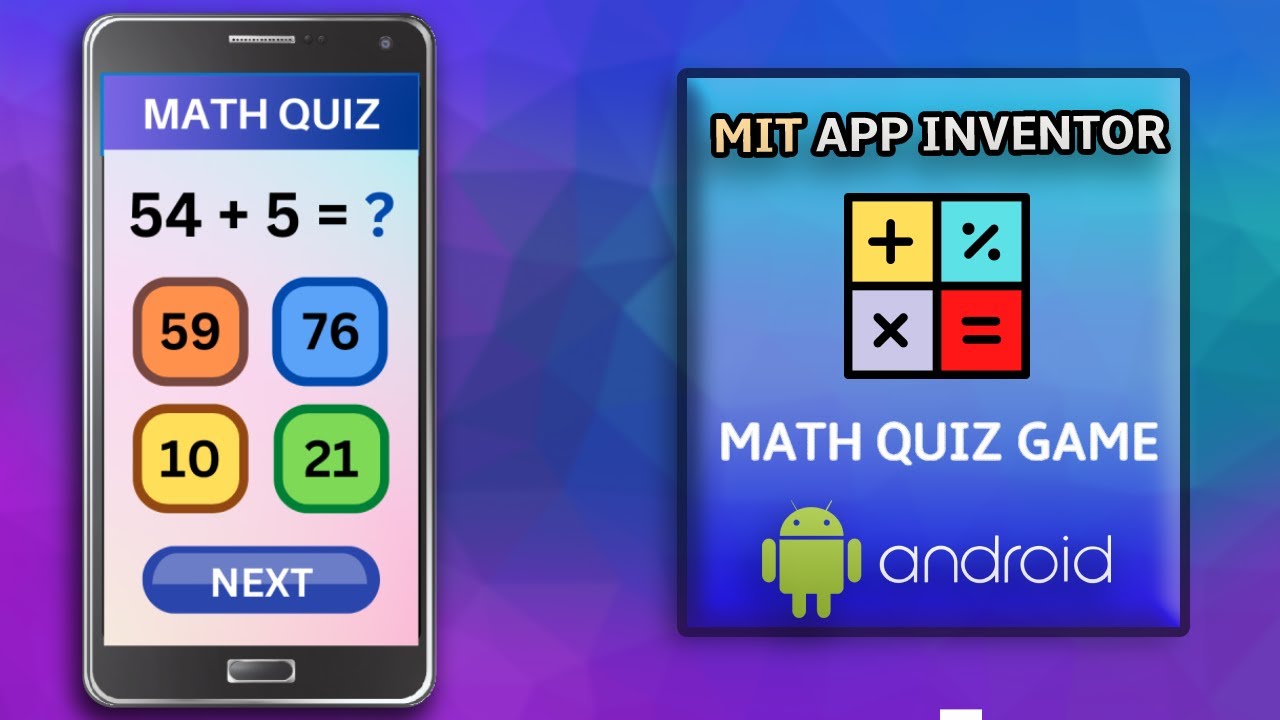
Create a Math Quiz App in MIT App Inventor 2 || Quiz Mobile App || MIT App Inventor Educational App
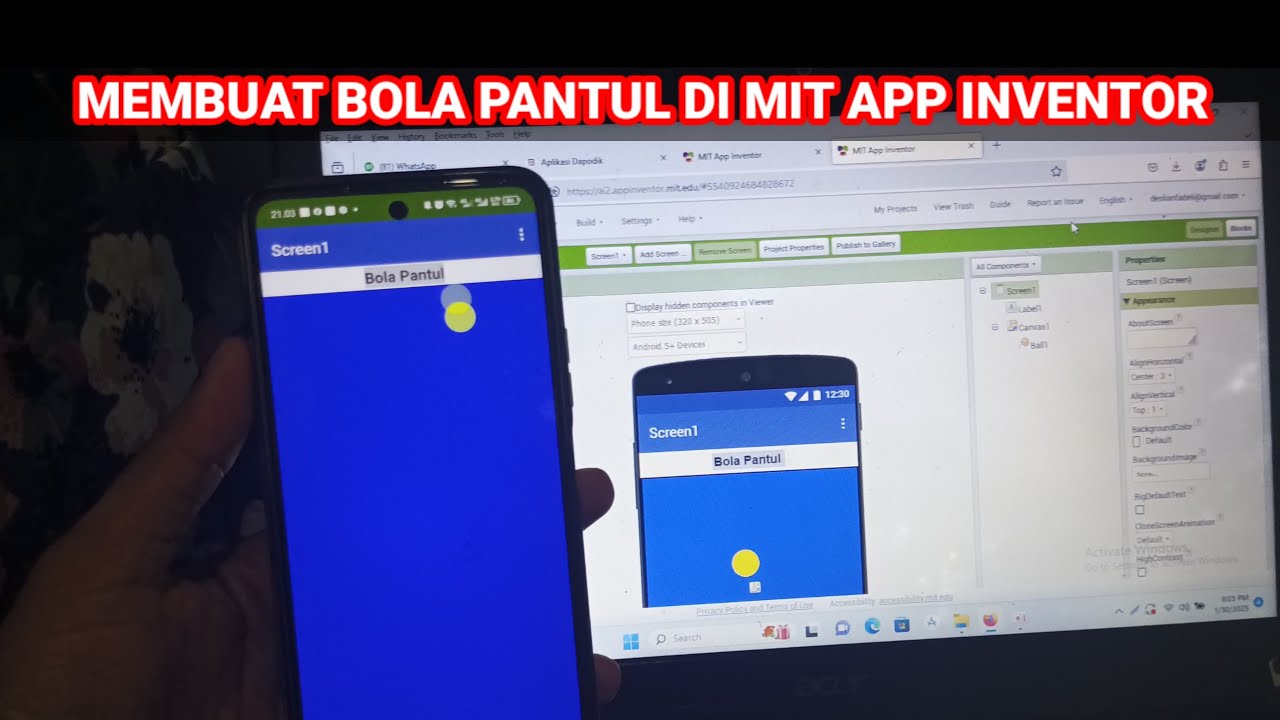
Cara Membuat Game Sederhana Bola Pantul di Mit App Inventor
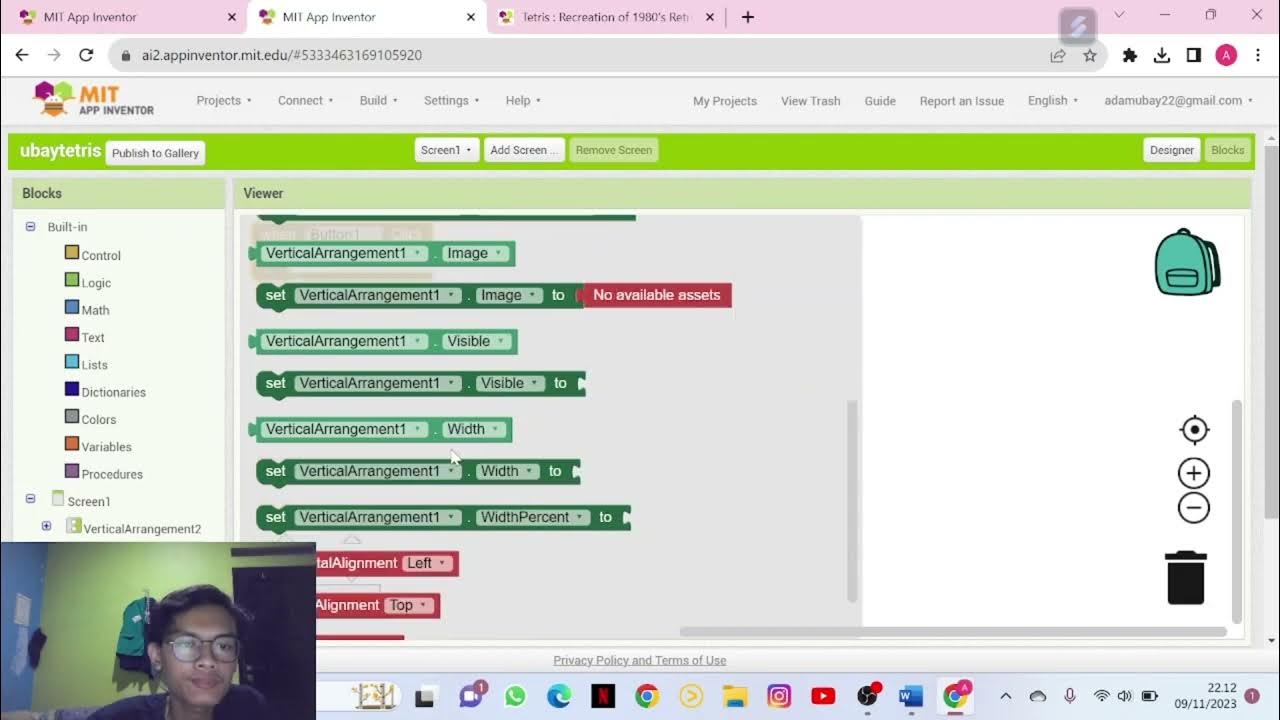
Tugas Kuliah | Tutorial Membuat Game Tetris Dengan MIT App Inventor
5.0 / 5 (0 votes)