Getting to Know PowerFlex 523/525 Drives 05 - Mains Free Programming Using the USB Interface
Summary
TLDRThis video demonstrates how to easily upload and download drive parameter data using a USB connection. The presenter powers off the drive, disconnects the encoder cable, and connects the USB port to the back of a printer for programming. While the drive's parameters can't be individually manipulated, it allows for automatic uploads, downloads, and flashing. This method is ideal for scenarios involving multiple drives, such as for OEMs or projects with repeated models, making it convenient for programming without physical access to the drive, thus speeding up the installation and wiring process.
Takeaways
- 😀 The speaker demonstrates a process of turning off a drive and disconnecting cables for easy manipulation.
- 😀 The drive is unplugged, and the encoder cable is disconnected because it is too short, leaving the drive hanging with only the power wiring connected.
- 😀 The speaker connects the USB port to the back of the printer to demonstrate how the drive can be interacted with.
- 😀 You cannot manually manipulate individual parameters of the drive but can connect to it to upload, download, and flash it.
- 😀 The speaker performs an upload of drive parameter data, saving it on their desktop with a timestamp as part of the process.
- 😀 The upload and download speed are noted to be quick, similar to traditional methods.
- 😀 The speaker has typically flashed the drive using an Ethernet connection but is now testing the USB port method for the first time.
- 😀 The USB port connection provides a convenient method for users with repetitive tasks or multiple drives, such as OEMs or specific projects.
- 😀 While the drive is being programmed via USB, other users can be working on wiring and installing power modules and components for the drive's operational setup.
- 😀 The speaker emphasizes the ease of use and the practicality of this method, particularly for mass programming of multiple drives.
- 😀 This process of programming multiple drives simultaneously is ideal for preparing devices for deployment, saving time and increasing efficiency.
Q & A
What was the main purpose of the demonstration in the video?
-The main purpose was to demonstrate how to connect and interact with a drive using a USB port, as well as to show the process of uploading, downloading, and flashing the drive parameters.
Why did the speaker disconnect the encoder cable from the drive?
-The encoder cable was disconnected because it was a bit short, and the speaker wanted to let the drive hang without any active connections except for the power wiring.
What happens when you connect the drive to the back printer's USB port?
-When connected to the back printer’s USB port, the drive automatically pops up, allowing you to upload, download, and flash parameters, even though individual parameter manipulation cannot be done directly.
What did the speaker do when uploading the drive parameters?
-The speaker selected the option to upload the drive parameter data, named the file, and saved it to the desktop.
What is the speed of the upload and download process as described in the video?
-The upload and download process is described as being very fast, and the speaker notes that they have never tried flashing the drive through the USB port but have always used Ethernet for flashing.
What is the advantage of using the USB port for flashing drives in certain scenarios?
-Using the USB port for flashing can be highly convenient for situations where there are multiple drives to be programmed, such as for OEMs or projects with several drives of the same size. This allows for programming while other tasks, like wiring, are being done.
How does the speaker suggest the drive can be managed while another task is being done?
-The speaker suggests that while the drives are being programmed through the USB, other tasks such as wiring and installing the power module can be handled by another person, making the process more efficient.
What does the speaker mean by 'repetitive number of drives'?
-The speaker is referring to situations where there are several identical drives, such as in large-scale projects or OEM production, where the same process needs to be repeated for each drive.
Why is the speaker demonstrating the process with a USB connection instead of Ethernet?
-The speaker is showcasing how the USB connection can be an alternative method for programming, which may be more practical for specific scenarios like handling multiple drives simultaneously without needing to rely on Ethernet.
What does the speaker emphasize about the ease of use in the demonstration?
-The speaker emphasizes how easy and efficient the process is, highlighting how quick and simple it is to upload, download, and flash the drive without much complication, which is particularly helpful in larger-scale operations.
Outlines

This section is available to paid users only. Please upgrade to access this part.
Upgrade NowMindmap

This section is available to paid users only. Please upgrade to access this part.
Upgrade NowKeywords

This section is available to paid users only. Please upgrade to access this part.
Upgrade NowHighlights

This section is available to paid users only. Please upgrade to access this part.
Upgrade NowTranscripts

This section is available to paid users only. Please upgrade to access this part.
Upgrade NowBrowse More Related Video

How to Create a Windows 11 Bootable USB Flash Drive (Official Method)

How to Install Ubuntu - Step by Step Tutorial
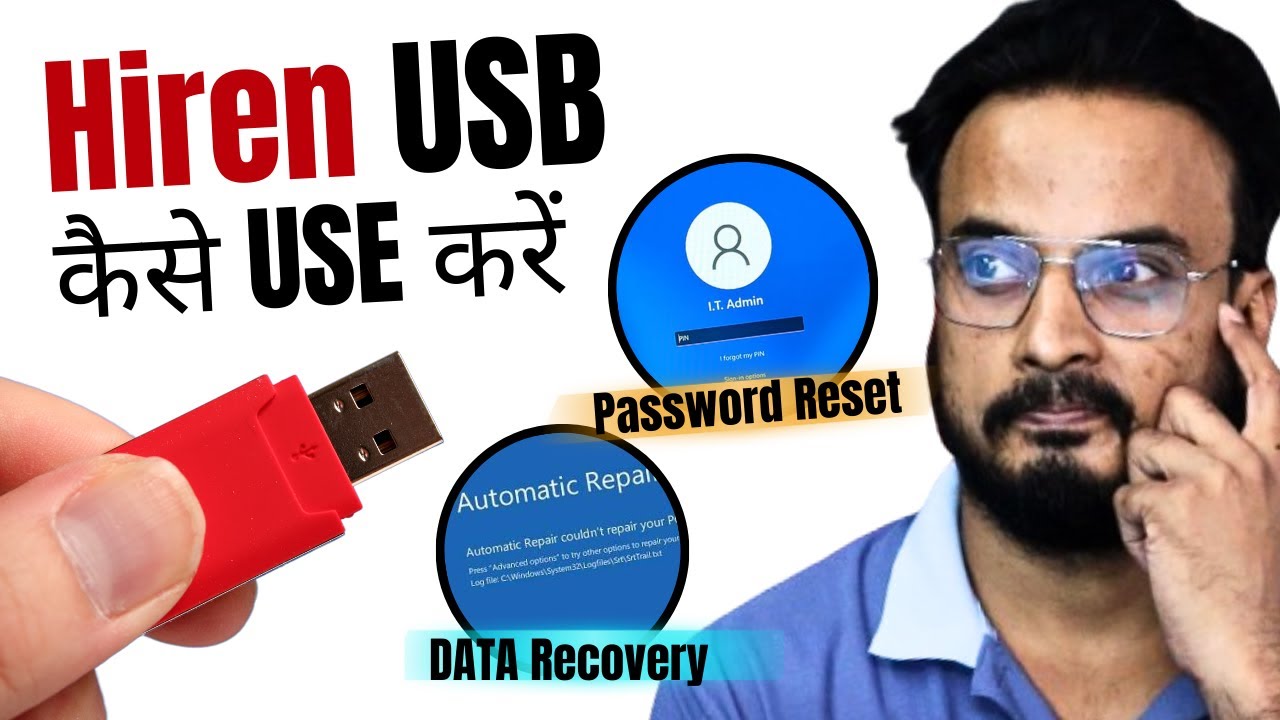
How to USE Hiren Bootable USB for Data Recovery & Resetting Windows Password (2024) Hindi

CARA MEMASUKKAN SISTEM OPERASI KE FLASHDISK - BOOTABLE FLASHDISK

Obtaining Credentials | Google Drive integration with Laravel

How to Format a Flash Drive Windows 10 | USB Thumb Drive | FAT32
5.0 / 5 (0 votes)