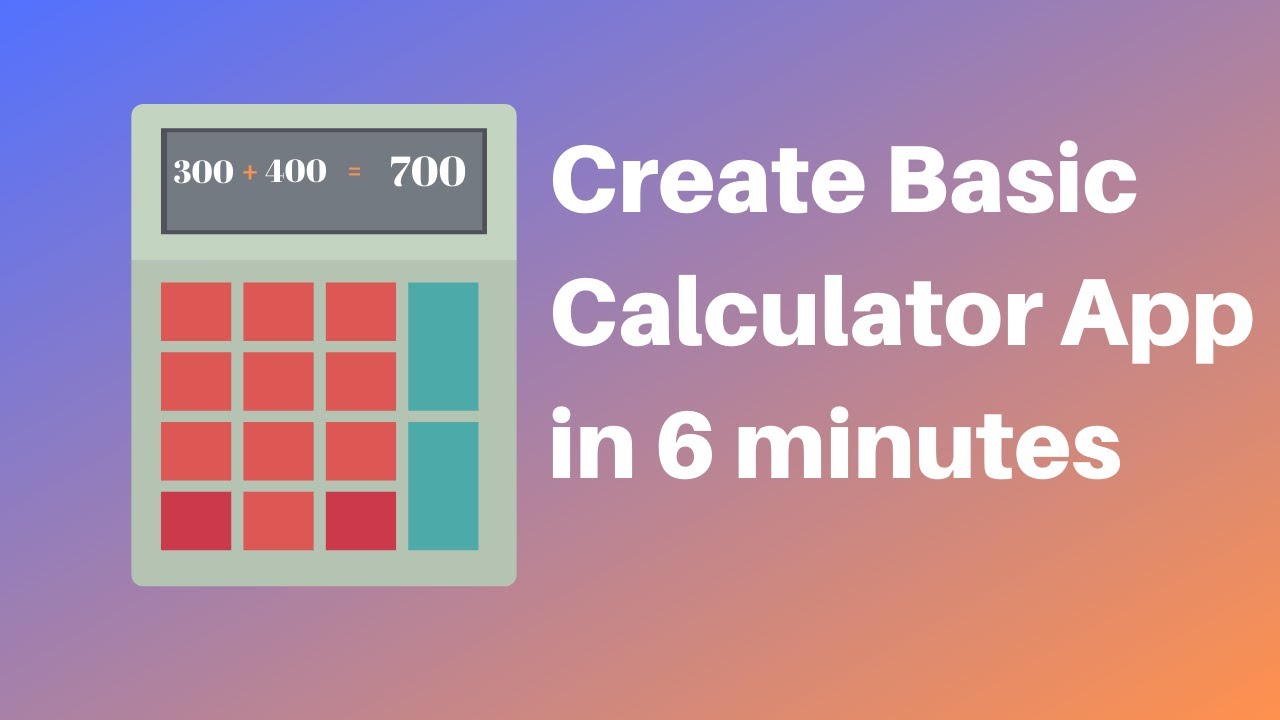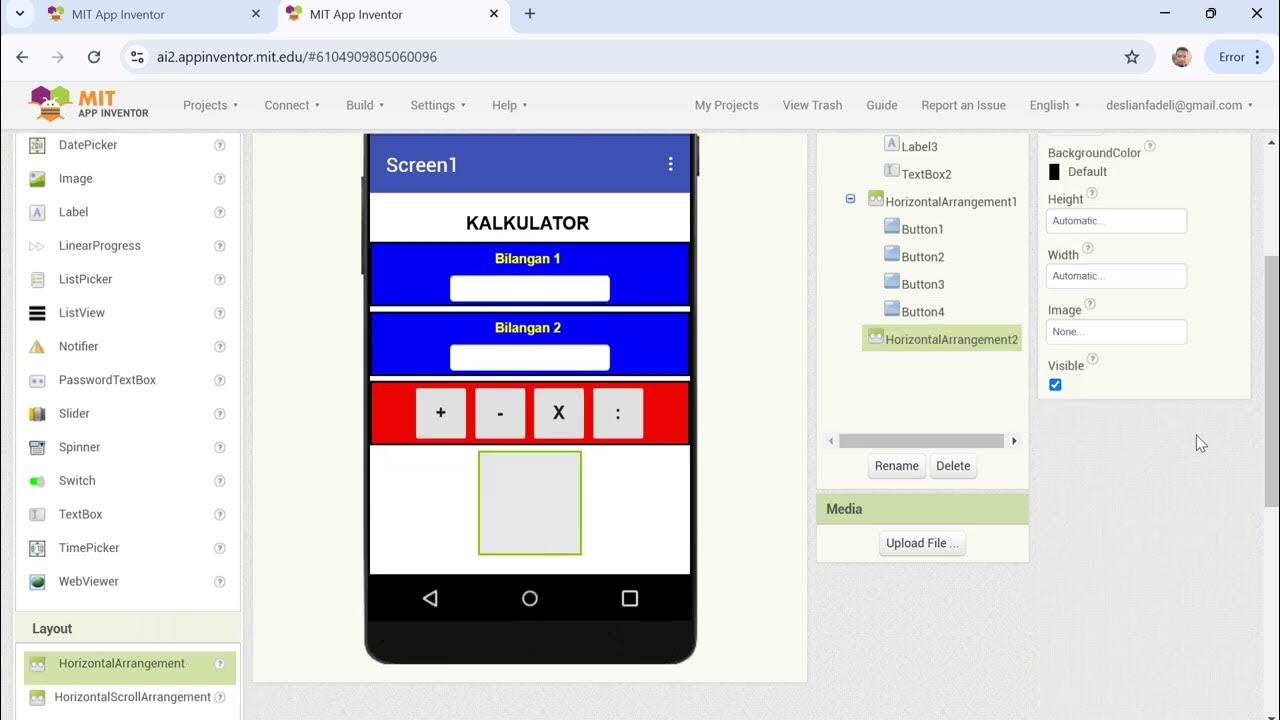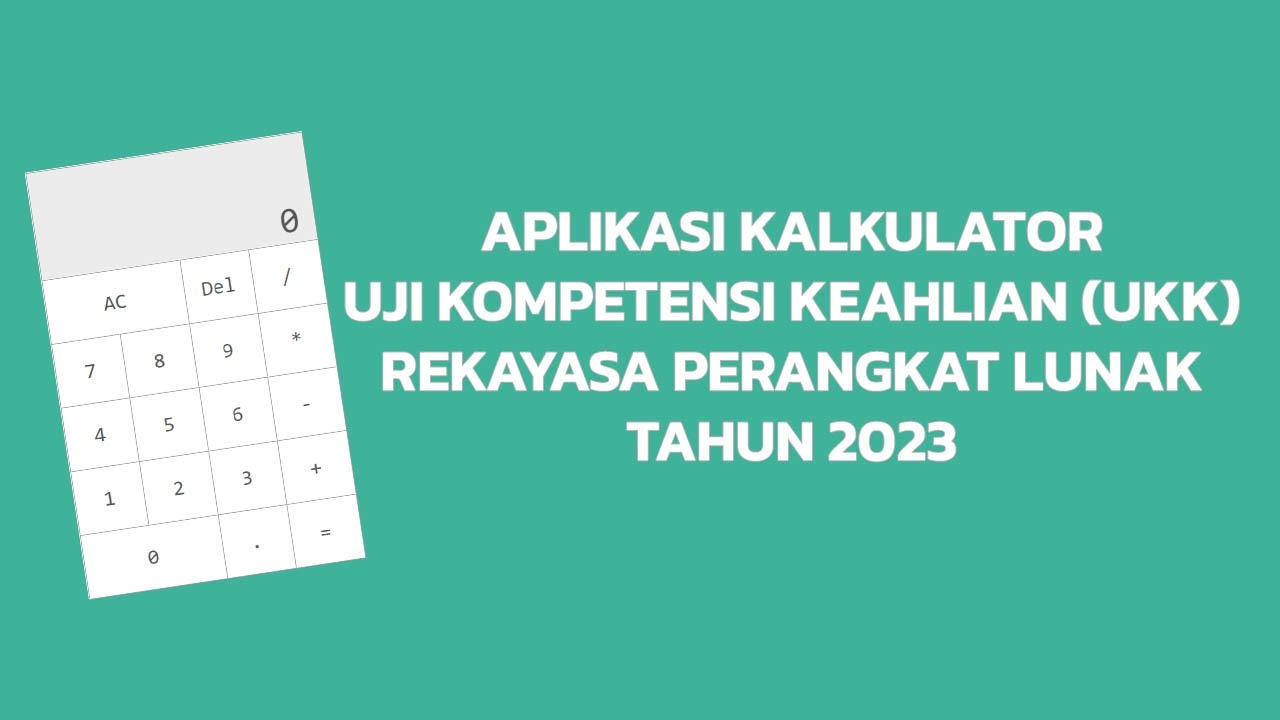Tech Group part 2
Summary
TLDRIn this video, the presenter introduces several MIT App Inventor programs, including a simple calculator, payroll calculator, and a basic game. The video explains how to use the App Inventor’s block interface to visually assemble code. Key concepts covered include control, logic, math, text, list, color, variable, and procedure blocks, each accompanied by examples. The focus is on guiding learners through the process of creating their own programs by understanding how different blocks function and interact within the platform.
Takeaways
- 😀 The video introduces MIT App Inventor, focusing on simple programs like a calculator, payroll calculator, and a basic pet-the-cat game.
- 😀 The programs demonstrated are examples of what can be created using MIT App Inventor, showcasing its potential for both beginners and more experienced users.
- 😀 Before jumping into the programming, the Blocks Interface needs to be understood, which is where the actual programming takes place after designing the app’s layout.
- 😀 The Blocks Interface is divided into two main parts: the Blocks section (where you assemble program blocks) and the Viewer section (where you see your app in action).
- 😀 Control blocks are used for decision-making, conditions, and loops, such as If-Then or If-Then-Else, which dictate the flow of the program.
- 😀 Logic blocks allow for boolean operations, enabling comparisons like True/False, Not Equal, and logical operations like And/Or.
- 😀 Math blocks handle calculations, performing arithmetic and other mathematical functions, essential for apps that require numerical operations.
- 😀 Text blocks help manipulate strings, allowing you to join text, compare strings, or convert text to uppercase, which is crucial for handling user inputs.
- 😀 List blocks are used to manage collections of data, allowing you to create lists, add or remove items, and access specific list elements.
- 😀 Color blocks are used to change the appearance of the app by modifying colors, such as button colors or text backgrounds, enhancing the visual experience.
- 😀 Variable blocks store and modify data, with global and local variables used to hold values that can be referenced or changed throughout the app’s operation.
Q & A
What are the three programs introduced in the video?
-The three programs introduced are: a Simple Calculator, a Payroll Calculator, and a Pet the Cat Game.
What is the purpose of the Payroll Calculator program?
-The Payroll Calculator allows you to enter an employee's name and monthly rate, and it automatically computes the daily and hourly rate for that employee.
How does the Pet the Cat Game work?
-In the Pet the Cat Game, when you press a button, the cat on the screen will respond interactively.
What is the Blocks Interface in MIT App Inventor?
-The Blocks Interface is where you assemble the program blocks that define the behavior of your app's components. It's like putting puzzle pieces together to create the functionality of the app.
What types of blocks are available in the Blocks Interface?
-The available block types include: Control Blocks, Logic Blocks, Math Blocks, Text Blocks, List Blocks, Color Blocks, Variable Blocks, and Procedure Blocks.
What are Control Blocks used for in MIT App Inventor?
-Control Blocks are used for decision-making, conditions, loops, and managing program flow. Examples include If/Then/Else blocks and loops.
Can you explain how Logic Blocks work?
-Logic Blocks are used for performing logical operations, such as checking conditions like 'True/False', 'Not Equals', and combining multiple conditions using 'And' or 'Or'.
What is the function of Math Blocks in MIT App Inventor?
-Math Blocks are used to perform mathematical operations, such as basic arithmetic and more complex equations. They can also handle operations like addition, subtraction, and multiplication.
How do Text Blocks function in MIT App Inventor?
-Text Blocks are used for manipulating and working with text. They allow actions like joining text pieces, converting text to uppercase, or checking if a text field is empty.
What are List Blocks used for in MIT App Inventor?
-List Blocks are used to create and manage lists. For example, they allow you to create an empty list, add items to a list, or retrieve items from a list.
What is the purpose of Variable Blocks in MIT App Inventor?
-Variable Blocks are used to create and manage variables. They allow you to store and modify data, and can be either global or local variables depending on the scope of their use.
What are Procedure Blocks and how are they used?
-Procedure Blocks are used to define reusable functions or procedures in your program. Once defined, a procedure can be called to execute a set of actions, simplifying complex tasks and improving code organization.
Outlines

This section is available to paid users only. Please upgrade to access this part.
Upgrade NowMindmap

This section is available to paid users only. Please upgrade to access this part.
Upgrade NowKeywords

This section is available to paid users only. Please upgrade to access this part.
Upgrade NowHighlights

This section is available to paid users only. Please upgrade to access this part.
Upgrade NowTranscripts

This section is available to paid users only. Please upgrade to access this part.
Upgrade NowBrowse More Related Video
5.0 / 5 (0 votes)