Tech Group part 4
Summary
TLDRIn this video, the creator guides users through building a simple calculator app. The app should feature basic operations like addition, subtraction, multiplication, and division, allowing users to input two numbers. The focus is on building the app in a single day and creating a personalized design. The video includes a demonstration of the code but encourages viewers to come up with their own design for the calculator. Once completed, viewers are instructed on how to send in their final project, with a friendly thank-you and blessings at the end.
Takeaways
- 😀 The task involves creating a simple calculator app that performs basic arithmetic functions: addition, subtraction, multiplication, and division.
- 😀 The project is designed to be completed in a day, making it suitable for beginners or those wanting to practice coding skills quickly.
- 😀 The calculator should have buttons for each function (add, subtract, multiply, divide) and a way to input two numbers.
- 😀 The script includes an example of how a calculator can be built, but encourages the user to create and design their own version.
- 😀 The goal is to allow users to practice and enhance their coding ability by following a simple set of instructions to create a working app.
- 😀 The instructions for submission are provided on-screen once the app is built, ensuring easy completion and submission of the project.
- 😀 The app's functionality should include basic number inputs and the ability to perform the selected arithmetic operation.
- 😀 The emphasis is on hands-on learning, where users can modify the design and features of the calculator to suit their needs or preferences.
- 😀 The script encourages users to follow all instructions provided for submission after completing the calculator app.
- 😀 The session concludes with a message of appreciation and encouragement, wishing users well and blessing their efforts.
Q & A
What is the main activity described in the transcript?
-The main activity described is building a simple calculator app that can perform basic arithmetic operations such as addition, subtraction, multiplication, and division on two numbers.
What is the suggested timeline for building the calculator app?
-The calculator app can be built in a day.
What functionalities should the calculator app have?
-The calculator app should have buttons that perform addition, subtraction, multiplication, and division on two numbers.
Is there any sample code provided for the calculator app?
-Yes, the transcript mentions that the speaker will show the code for the calculator as an example.
What is the expectation from the viewers regarding the calculator app?
-Viewers are expected to create and design their own version of the calculator app based on the provided example and instructions.
What should the viewers do once they have completed their calculator app?
-Once the viewers have completed their calculator app, they should follow the on-screen instructions to submit their output.
Is the calculator app intended to be complex or simple?
-The calculator app is intended to be simple, focusing on basic arithmetic operations.
What key concept is being emphasized in the transcript for building the calculator?
-The key concept being emphasized is the creation of a user interface with interactive buttons that can perform specific functions (addition, subtraction, multiplication, division) based on user input.
What guidance does the speaker offer to the viewers about the design process?
-The speaker encourages viewers to design their own calculator app, implying that there is room for creativity in how they present and implement the app.
What is the tone of the speaker in the transcript?
-The tone is encouraging and supportive, with the speaker thanking and wishing the viewers well as they proceed with the task.
Outlines

This section is available to paid users only. Please upgrade to access this part.
Upgrade NowMindmap

This section is available to paid users only. Please upgrade to access this part.
Upgrade NowKeywords

This section is available to paid users only. Please upgrade to access this part.
Upgrade NowHighlights

This section is available to paid users only. Please upgrade to access this part.
Upgrade NowTranscripts

This section is available to paid users only. Please upgrade to access this part.
Upgrade NowBrowse More Related Video
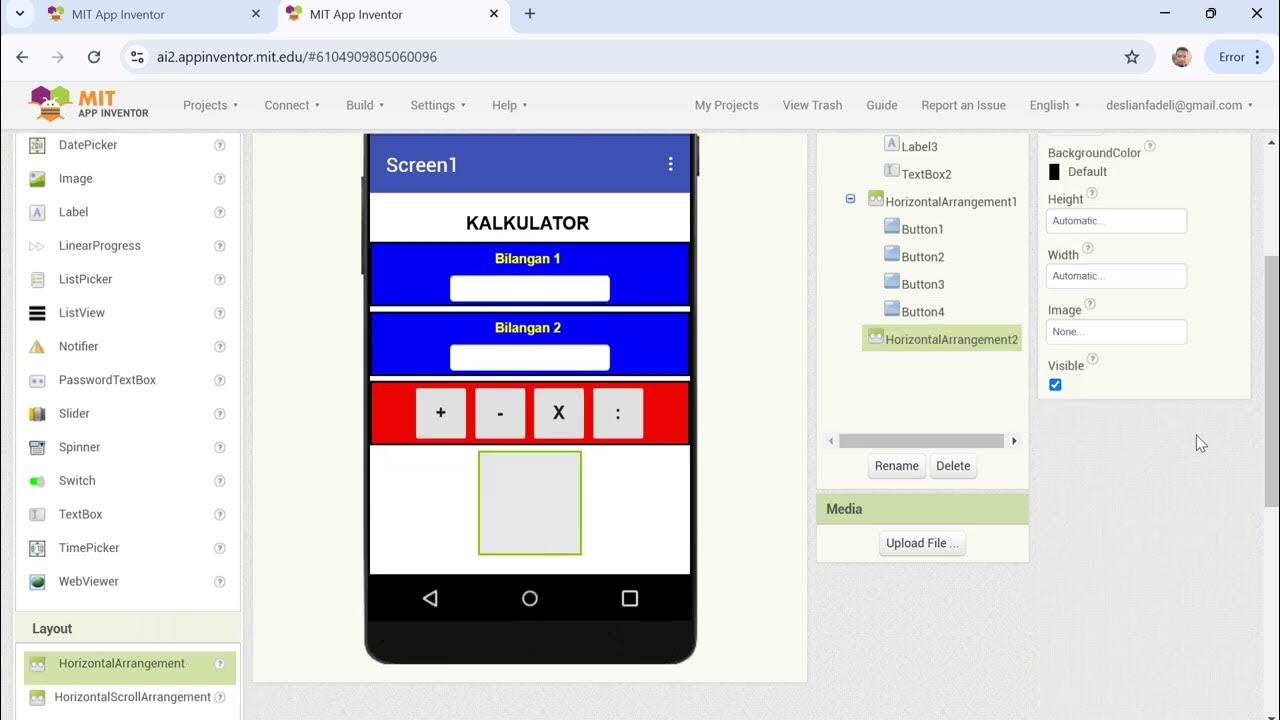
Cara Membuat Kalkulator Sederhana dengan MIT APP INVENTOR
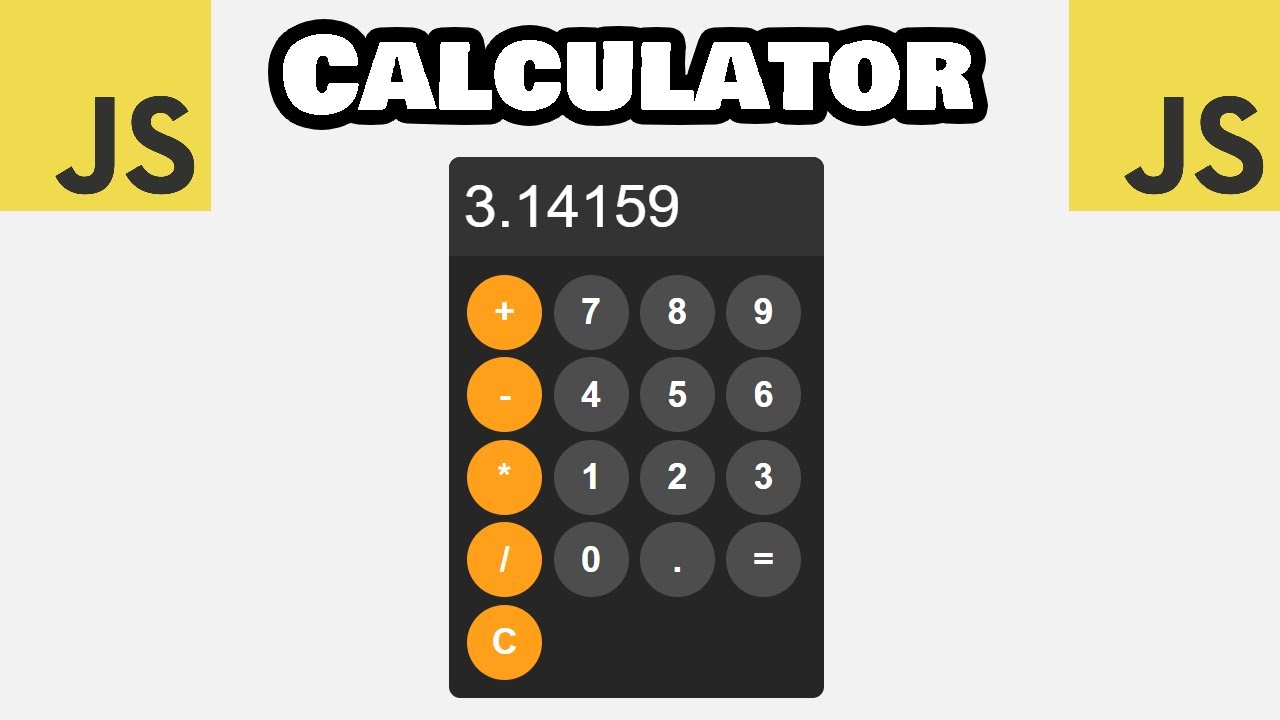
Build this JS calculator in 15 minutes! 🖩

How This "CALCULATOR" Website Makes $36,000/Month!
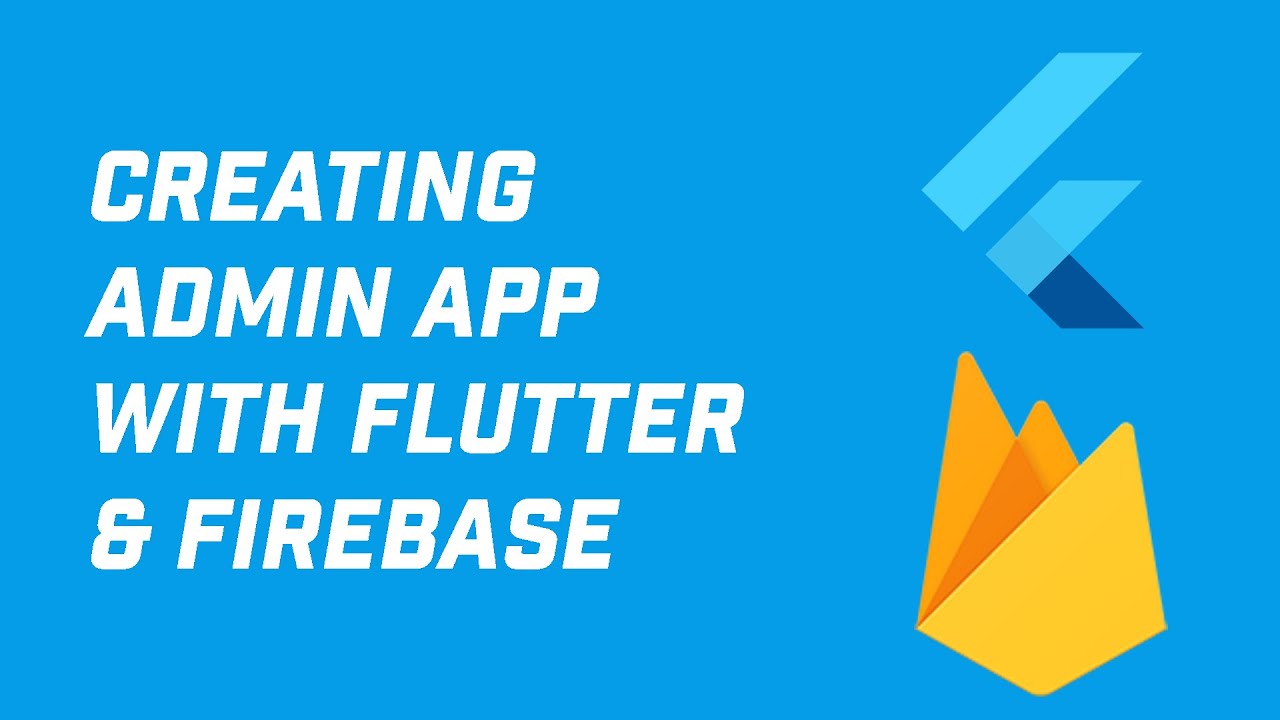
Creating Admin App in Flutter with Firebase Auth and Firestore (Your App Idea 1)

How to Create a Simple Calculator using C++ Programming Language

How Can I Determine My Body Fat Level From Home?
5.0 / 5 (0 votes)