9 Administering Campaigns
Summary
TLDRThis video guides users through managing campaigns in the IP synthetic system via the CRM. It covers key tasks such as logging in, locating and editing campaigns, creating sub-campaigns, and defining rebate structures. Users can manage network nodes, move them, or even create new campaigns with unique rebate schemes. The video also introduces IP branding, allowing IBs to have customized branded URLs. The process is explained step-by-step, ensuring users can navigate the CRM efficiently to set up, manage, and customize campaigns for optimal results.
Takeaways
- 😀 Log into the CRM to manage campaigns and the entire IP system.
- 😀 The IP Manager can be found in the top menu, with the screen split into two columns: one for campaigns and the other for campaign details.
- 😀 Campaigns include both main campaigns and sub-campaigns, which can be viewed and managed through the network nodes.
- 😀 Use the search function to locate specific campaigns or sub-campaigns based on network addresses.
- 😀 Users will only be able to view campaigns from their assigned tier and below (e.g., a Tier 3 user can only see Tier 3 campaigns).
- 😀 Campaign management options include 'View Network', 'Edit Campaign Settings', 'Create Network Node', 'Move Network Node', 'Create New Campaign', and more.
- 😀 Campaign settings, including names and rebate structures, can only be edited from the root network node, not from sub-campaigns.
- 😀 New campaigns can be created by defining the campaign name, selecting a rebate scheme, and choosing a rebate structure for each tier.
- 😀 Rebate schemes determine how commissions are calculated, with the default being the Centella Core scheme, though custom schemes can be created.
- 😀 Rebate structures define the commission for each tier (e.g., $5 per lot for Tier 1, $3 per lot for Tier 2), and can be reused across multiple campaigns.
- 😀 IP branding allows campaigns to be customized with logos, colors, and personalized URLs for IBs, providing white-label options for their links.
- 😀 Campaign owners are selected when creating a campaign, and the option to enable IP branding is available for custom IB branding under their URLs.
Q & A
What is the first step in administering campaigns in the IP synthetic system?
-The first step is to log into the CRM, as the IP system is managed through the CRM.
What is the layout of the CRM screen when accessing the IP manager?
-The CRM screen is split into two columns: the left column lists all the campaigns and sub-campaigns, while the right column shows what the user can see based on their access level.
What does the list in the left column of the CRM display?
-The left column displays a list of all the campaigns and sub-campaigns in the database, showing the latest 30 campaigns by default. Users can search for other campaigns if needed.
How can a user find a specific campaign in the CRM?
-A user can search for a specific campaign by typing the network address in the search field and clicking the search button.
What is the significance of the Tier structure in the CRM?
-The Tier structure indicates the hierarchy of campaigns. Tier 1 is the top-level campaign, while Tier 2 and Tier 3 are sub-campaigns, with each tier having different campaign management capabilities.
Why can campaign settings only be edited from the root campaign?
-Campaign settings can only be edited from the root campaign because the system does not allow changes at the sub-campaign level, ensuring consistency across the network. The settings can only be customized at the root level and cascade down to sub-campaigns.
What are the options available when editing a campaign in the CRM?
-When editing a campaign, the options include changing the campaign name, rebate scheme, and rebate structure. However, certain settings are disabled for sub-campaigns and can only be modified at the root level.
How can a new sub-campaign be added under an existing campaign?
-A new sub-campaign can be added by selecting the 'Create Network Node' option, choosing the owner ID, and then entering the required details to create the sub-campaign.
What does the 'Move Network Node' option do?
-The 'Move Network Node' option allows users to move a sub-campaign from one campaign to another by selecting the sub-campaign and specifying the target campaign.
What is the purpose of creating a new network from a node?
-Creating a new network from a node allows users to split a portion of an existing campaign network and create a completely new network with its own settings, such as rebate schemes and campaign names.
What are rebate schemes and how do they affect campaign creation?
-Rebate schemes define how commissions are calculated. The default rebate scheme in synthetic or is the Centella Core scheme, but custom schemes can also be designed. Users need to choose a rebate scheme when creating a new campaign.
What is the 'IP Branding' feature and how does it work?
-The 'IP Branding' feature allows campaign owners to provide custom branding to their sub-campaigns. This means the sub-campaign's links will display the owner's branding, rather than the parent campaign's branding, offering a white-label solution.
How can a user create a new campaign in the system?
-To create a new campaign, the user clicks the 'Create' button, selects 'New Campaign,' enters a campaign name, chooses a rebate scheme, defines the rebate structure, and selects an owner for the campaign.
Outlines

This section is available to paid users only. Please upgrade to access this part.
Upgrade NowMindmap

This section is available to paid users only. Please upgrade to access this part.
Upgrade NowKeywords

This section is available to paid users only. Please upgrade to access this part.
Upgrade NowHighlights

This section is available to paid users only. Please upgrade to access this part.
Upgrade NowTranscripts

This section is available to paid users only. Please upgrade to access this part.
Upgrade NowBrowse More Related Video

【又提速了】利用Cloudflare CDN快速搭建免费VPN,高速 稳定 防IP乱跳!BPB面板设置使用技巧|给CF节点固定IP
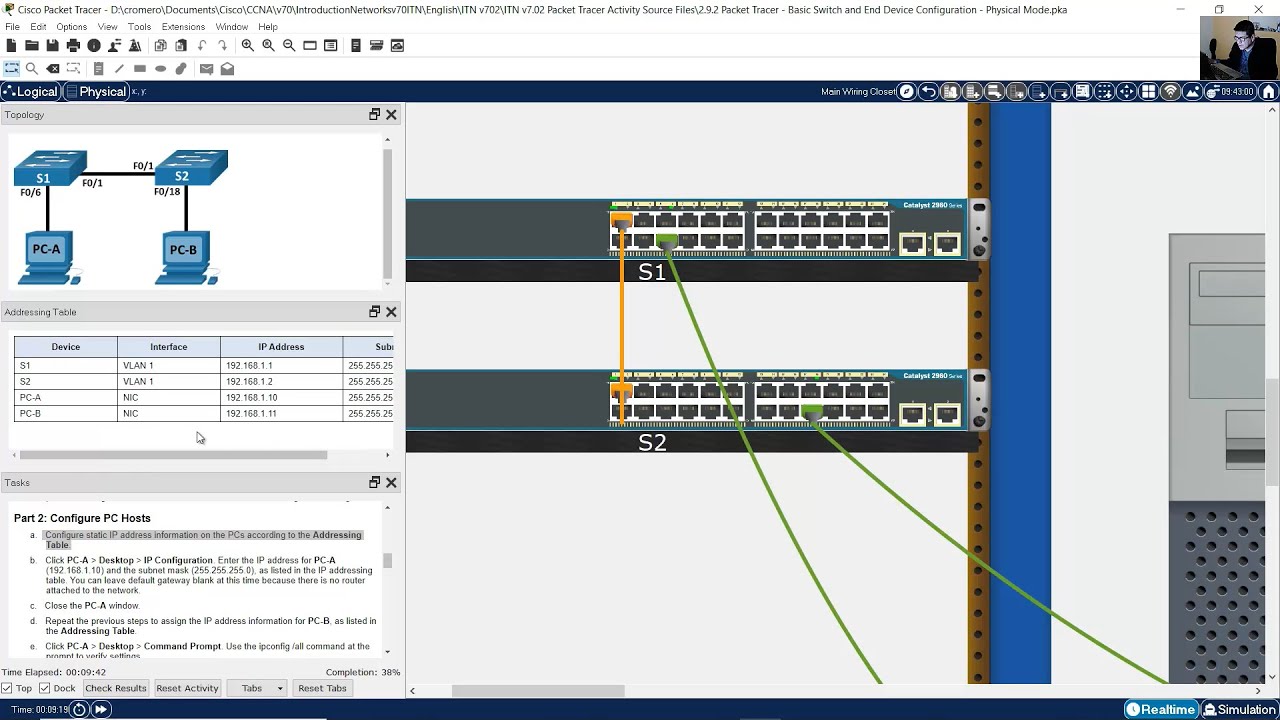
2.9.2 Packet Tracer - Basic Switch and End Device Configuration - Physical Mode

Create an Odoo Database | Odoo Getting Started

Instantly AI Full Tutorial | Best Cold Email Software

Tutorial GPS EFIX Mode RTK Internal Radio
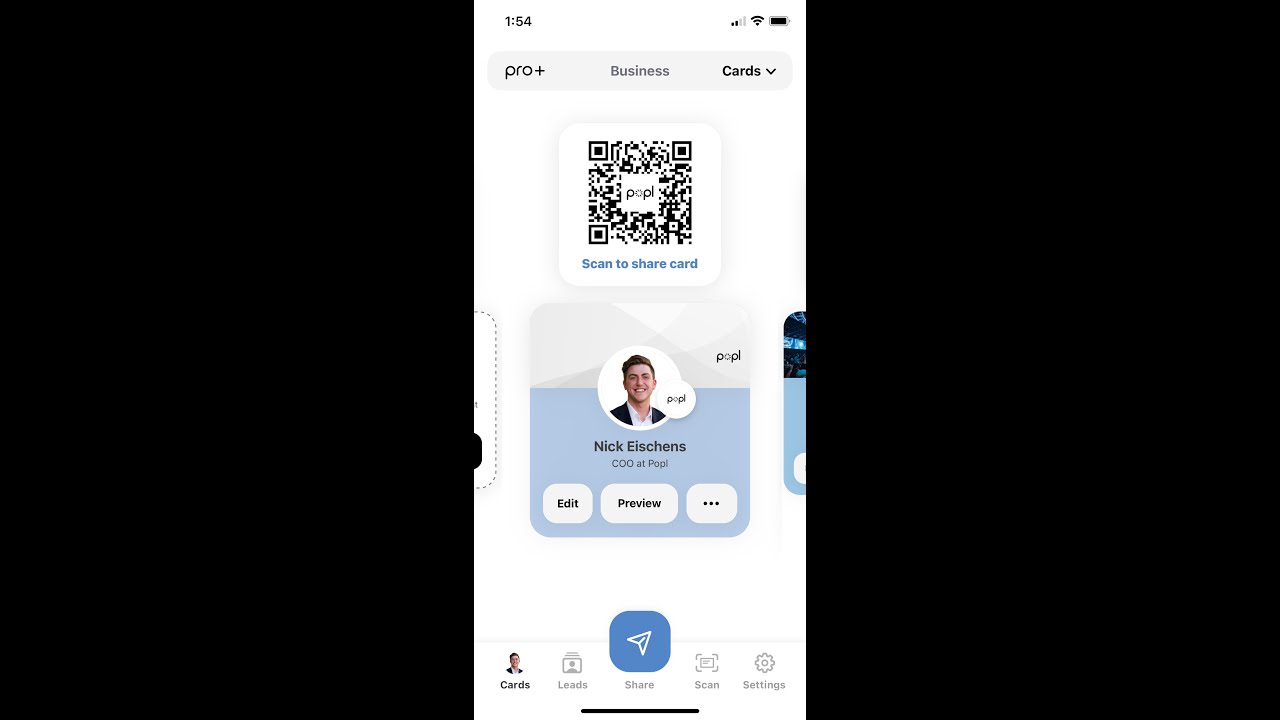
Popl App Tutorial
5.0 / 5 (0 votes)