Popl App Tutorial
Summary
TLDRIn this comprehensive walkthrough of the Popple app, Nick guides users through the features of their new digital business card solution. He explains how to share contact information seamlessly via a QR code, capture leads using a built-in form, and scan physical business cards into digital contacts. Users can customize their cards by adding links, manage leads efficiently, and even integrate with popular CRM systems. The app also offers offline sharing capabilities, ensuring connectivity in various environments. Overall, the session highlights how Popple can transform networking, making it easier to connect and grow business relationships.
Takeaways
- 😀 The P app allows users to share their digital business card easily using a QR code.
- 📱 Users can scan the QR code with their phone's camera to view the digital card.
- 🔗 The digital business card includes links to important information, such as social media profiles and contact details.
- 👥 Users can save contacts directly from the card, facilitating quick networking.
- 📝 The lead capture form enables users to collect information from new contacts by asking for their name, email, and phone number.
- ✏️ Users can edit their business card to update photos, job information, and links, with some links locked by admin.
- 🛍️ The link store offers various options to enhance the business card with additional links.
- 📅 The lead capture mode is perfect for networking events, prompting new connections to share their information first.
- 📊 The leads section keeps track of contacts made through the app, which can be exported to CRMs like Salesforce or HubSpot.
- 💳 Users can add their business card to digital wallets (Apple Pay or Google Pay) for easy access and sharing.
Q & A
What is the main purpose of the Popple app?
-The Popple app is designed to help users instantly share their digital business card, capture leads, and scan physical business cards, ultimately aiding in business growth.
How can users share their digital business card with others?
-Users can share their digital business card by displaying their QR code, which others can scan using their phone's camera.
What information is displayed on a user's digital business card?
-A digital business card typically displays the user's photos, name, job title, location, and various links, such as social media profiles.
How does the lead capture feature work in the Popple app?
-The lead capture feature allows users to collect contact information from others by presenting a lead capture form that includes fields for name, email, and phone number.
What is 'Lead Capture Mode' and when should it be used?
-'Lead Capture Mode' prioritizes collecting contact information at networking events or conferences, ensuring that users save the information of everyone they meet.
Can users edit their digital business card information?
-Yes, users can edit their business card by updating photos, job information, and links. However, some links may be locked and cannot be modified.
How can users add their digital card to a digital wallet?
-Users can add their digital card to their wallet by selecting 'Add Card to Wallet' within the app, which integrates seamlessly with Apple Pay or Google Pay.
What happens when a user scans a physical business card using the Popple app?
-When a physical business card is scanned, the app extracts the relevant information and creates a digital lead, allowing users to save or edit the details before storing them.
Is it possible to export leads from Popple to a CRM?
-Yes, users can set up their Popple app to automatically export leads to CRMs like Salesforce or HubSpot, eliminating the need for manual data entry.
What should users do if they encounter poor Wi-Fi when trying to share their card?
-If Wi-Fi is poor, users can enable the 'Share with No Internet' feature, which allows them to share their contact information using a modified QR code that still captures leads.
Outlines

This section is available to paid users only. Please upgrade to access this part.
Upgrade NowMindmap

This section is available to paid users only. Please upgrade to access this part.
Upgrade NowKeywords

This section is available to paid users only. Please upgrade to access this part.
Upgrade NowHighlights

This section is available to paid users only. Please upgrade to access this part.
Upgrade NowTranscripts

This section is available to paid users only. Please upgrade to access this part.
Upgrade NowBrowse More Related Video

Penjelasan dashboard TikTok

O melhor APP PARA COMPARTILHAR ARQUIVOS do Celular no PC
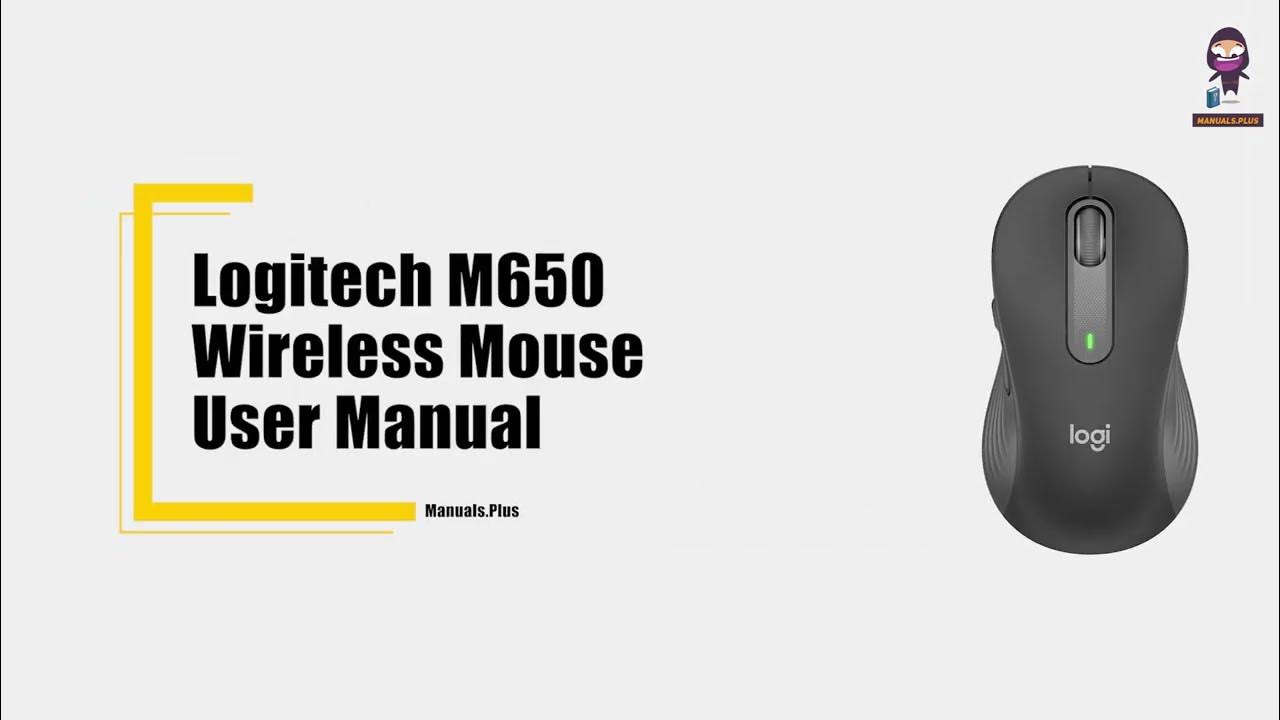
Logitech M650 Wireless Mouse: Ultimate Guide to Customization & Connectivity

13+ HERKES İÇİN PAPARA KULLANMA (PAPARA NEDİR? KART NASIL ALINIR? IBAN NASIL KULLANILIR? AVANTAJLAR)
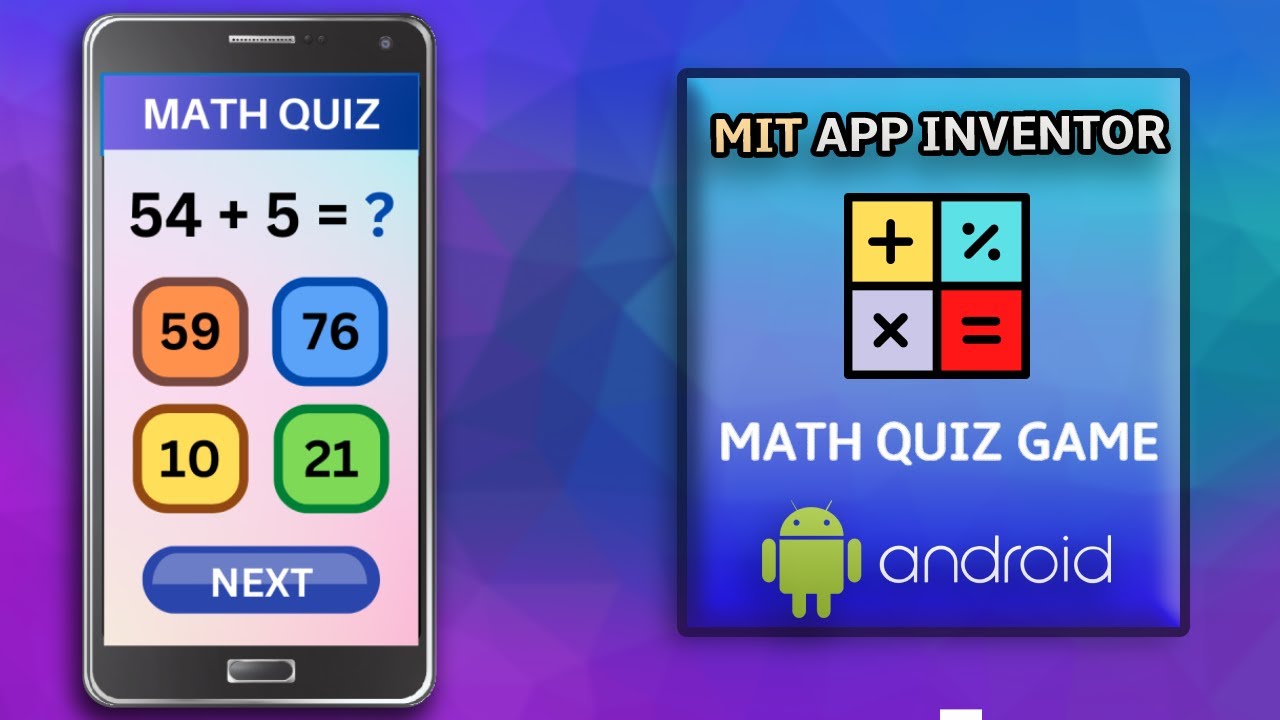
Create a Math Quiz App in MIT App Inventor 2 || Quiz Mobile App || MIT App Inventor Educational App
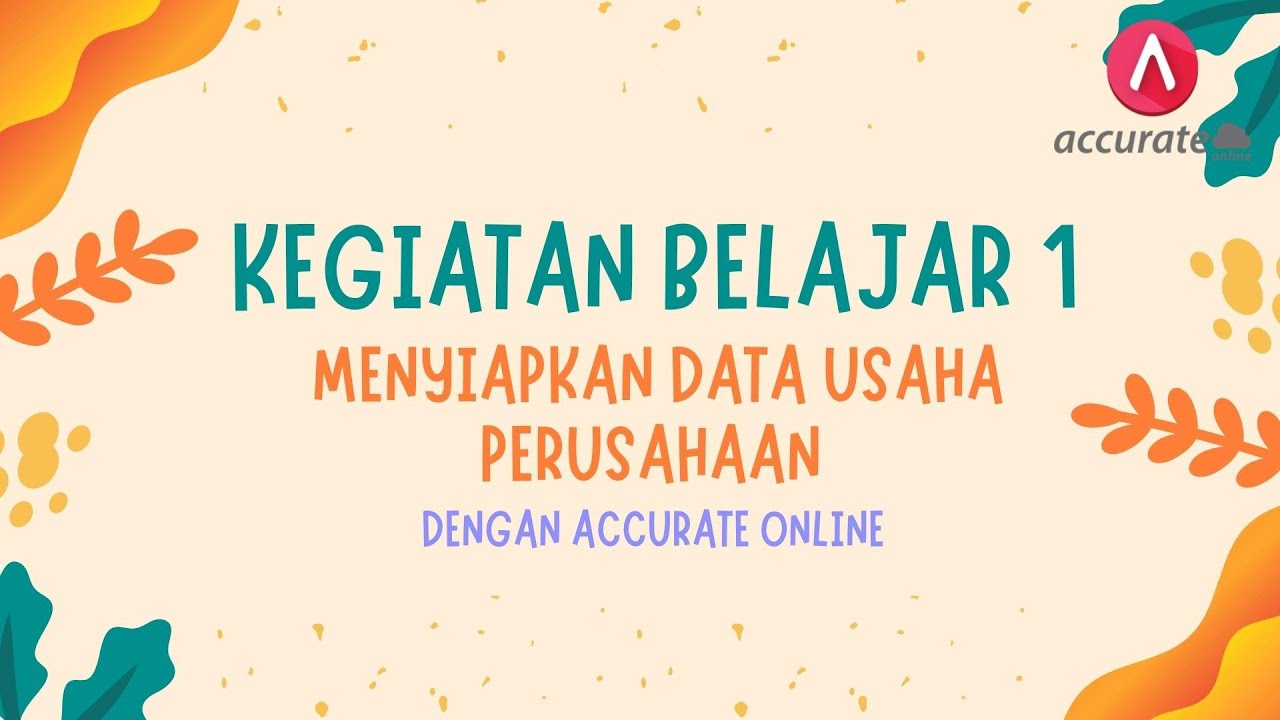
BELAJAR ACCURATE ONLINE 1 - MENYIAPKAN DATA USAHA PERUSAHAAN DENGAN ACCURATE ONLINE
5.0 / 5 (0 votes)