Instantly AI Full Tutorial | Best Cold Email Software
Summary
TLDRThis video introduces Instantly, an email outreach platform designed to optimize cold emailing campaigns. It covers essential features like campaign analytics, inbox management, CRM integration, and AI tools for automating responses and managing leads. Users can track metrics like reply rates, filter inboxes, and organize leads with custom labels. Additionally, the platform supports integrations with tools like Slack and Pipedrive, offers detailed account settings, and emphasizes efficient lead management. With a focus on automating tedious tasks and improving cold email efficiency, Instantly empowers users to streamline their campaigns and scale their outreach efforts.
Takeaways
- 😀 The tool allows you to easily track campaign metrics like reply rates and open rates over various timeframes.
- 😀 You can filter campaign data by specific campaigns or timeline to analyze performance accurately.
- 😀 The system helps you manage your inbox efficiently, with a unified inbox to monitor responses from multiple campaigns.
- 😀 The CRM feature automatically sorts and categorizes leads based on engagement levels like 'interested' or 'meeting booked'.
- 😀 You can customize and create lead labels for better organization and easy filtering, particularly useful for agencies.
- 😀 The tool tracks the health of your email accounts and gives you a score to maintain account quality for campaigns.
- 😀 The AI Inbox Manager automates responses to positive replies and categorizes replies based on interest status.
- 😀 The system ensures that people who unsubscribe are blocked from future campaigns to maintain compliance.
- 😀 You can integrate the tool with platforms like Slack and Pipedrive to streamline workflows and notifications.
- 😀 Lead data is fully manageable, allowing you to filter, sort, and categorize leads according to campaign engagement.
- 😀 The platform provides extensive support resources, including a help center, product tours, and community group access.
Q & A
What is the primary feature of the platform for campaign analytics?
-The platform allows you to track detailed metrics of your campaigns, such as reply rates, open rates, and the performance of different stages of your campaign, offering insights into what is working and what needs improvement.
How can you filter and manage emails in the UniBox?
-You can filter emails by campaign, unread messages, scheduled emails, or reminders. Additionally, you can sort emails by email account to see responses from specific campaigns or filter by lead labels to better organize your inbox.
What is the significance of the account health score, and how should it be managed?
-The account health score indicates how well an account is performing in terms of deliverability and engagement. It is recommended to maintain a score above 85 for optimal performance. If the score drops, pausing the account and allowing it to warm up is suggested.
How does the platform handle positive replies from campaigns?
-The platform has an AI inbox manager that automatically responds to positive replies within a 5-minute period. It can also tag leads based on their interest status, such as 'Not Interested' or 'Unsubscribe.'
What are custom lead labels, and how do they improve campaign management?
-Custom lead labels allow you to categorize and organize your leads based on specific criteria. For example, you can label leads as 'Roofing Interested' and filter them in the UniBox for more precise follow-ups and better management.
What actions are taken when someone unsubscribes from a campaign?
-When someone unsubscribes, they are automatically added to a block list to ensure they are not contacted in future campaigns, helping to maintain compliance and avoid unnecessary outreach.
What are the key integrations available on the platform?
-The platform integrates with tools such as Slack, PipeDrive, and webhooks, enabling seamless collaboration and connection with other software platforms for a more efficient workflow.
How can you manage and use block lists effectively?
-You can create and upload block lists from Google Sheets or CSV files to prevent certain leads or domains from being contacted. The system will automatically ensure these blocked leads are excluded from future outreach.
What kind of reporting and data visualizations are available in campaign analytics?
-Campaign analytics provide visual representations of metrics such as open rates, reply rates, and performance comparisons between stages. You can easily hover over data points to get detailed insights on campaign success.
How can you scale up your account if you exceed your contact limits?
-If you exceed your contact limits, you can either delete older campaigns to free up space or upgrade your plan for more capacity. The platform offers different subscription options to accommodate growing needs.
Outlines

This section is available to paid users only. Please upgrade to access this part.
Upgrade NowMindmap

This section is available to paid users only. Please upgrade to access this part.
Upgrade NowKeywords

This section is available to paid users only. Please upgrade to access this part.
Upgrade NowHighlights

This section is available to paid users only. Please upgrade to access this part.
Upgrade NowTranscripts

This section is available to paid users only. Please upgrade to access this part.
Upgrade NowBrowse More Related Video

Smartlead vs Instantly vs Lemlist vs Apollo: BEST Cold Email Tool?

Smartlead.ai Beginner Tutorial 2025
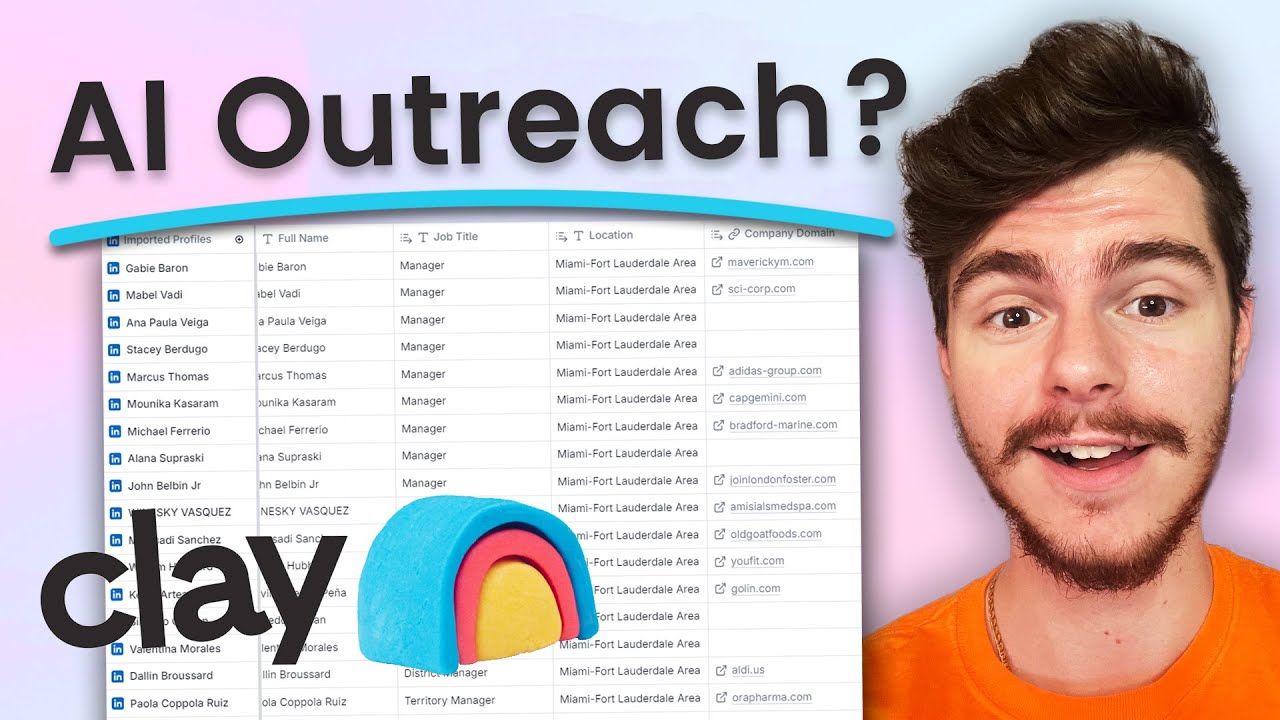
INSANE Personalized AI Lead Generation? Get Started With Clay!

Email Outreach: How to Get Design Clients Using Cold Emails

Writecream AI review - AI Writer App - How to use Writecream AI content writer

This Guy Made $2,000 In 7 Days With 0 Experience — (Full Process + N8N System)
5.0 / 5 (0 votes)