Amazing‼️ Aplikasi Sistem Informasi Puskesmas Siap Pakai. Bisa Langsung Hosting
Summary
TLDRThis video provides a comprehensive guide on installing and using an online Library Management Information System (SIMpus) in Indonesia. The system offers an interactive dashboard with features for managing users, medical records, prescriptions, and lab tests. The tutorial covers database setup, user authentication for multiple roles (admin, doctor, pharmacist, etc.), and step-by-step instructions for using the system efficiently. The video also highlights the system's ability to streamline medical and library management tasks, making it a valuable tool for institutions. Viewers can download the system and follow along with the tutorial to get started.
Takeaways
- 😀 The video introduces an online library management system (Simpus) with an interactive and user-friendly dashboard.
- 😀 The system requires users to download and extract files, including an SQL database to set up the application.
- 😀 Users must create a new database named 'simpus' in PHPMyAdmin and import the provided SQL data to initialize the system.
- 😀 After setup, the application can be accessed via 'localhost/simpus' in the browser.
- 😀 The system supports multiple user roles: Admin, Registration Staff, Doctors, Pharmacists, and Lab Technicians.
- 😀 Admins can manage users, such as adding/removing doctors, staff, and patients, as well as printing patient cards.
- 😀 Doctors can prescribe medications, manage diagnoses, and issue medical referrals to patients.
- 😀 Pharmacists can manage prescription orders and confirm or cancel medications prescribed by doctors.
- 😀 Lab Technicians can input lab test results, update test statuses, and manage medical notes for patients.
- 😀 The system allows for the management of patient data, including registration, prescriptions, medical records, and lab results.
- 😀 The system is built using a modern framework, allowing easy customization and scalability for further development.
Q & A
What is the main feature of the Simpus system discussed in the video?
-The main feature of the Simpus system is its interactive dashboard, which allows users to manage various aspects of library management, including patient data, prescriptions, and reports, with specific functions for different roles like admin, doctors, pharmacists, and lab staff.
How do users install the Simpus system?
-Users can install the Simpus system by downloading the files, extracting them, and then importing the SQL file into a local database using tools like PHPMyAdmin. The database is named 'simpus'.
What roles are available in the Simpus system, and what are their primary functions?
-The available roles are: Admin (manages users, patient data, prescriptions, and reports), Pharmacist (manages drug procurement and prescriptions), Doctor (diagnoses patients, prescribes treatments, and manages referrals), and Lab Technician (manages test results and medical records).
What happens after the SQL file is imported into the database?
-After the SQL file is imported, the system is ready to be used, and users can log into the system with different credentials based on their roles. The system also includes an authentication page for login.
How does the role-based access system work in Simpus?
-The role-based access system in Simpus allows each user to log in with specific credentials depending on their role. For example, admins have full control over user management and data, while pharmacists, doctors, and lab technicians have restricted access to features specific to their roles.
Can multiple users log in at the same time in Simpus?
-Yes, the system supports multiple users logging in simultaneously, each with their own set of permissions based on their roles, such as admin, doctor, pharmacist, etc.
What can an admin do in the Simpus system?
-Admins in the Simpus system have comprehensive control. They can add, edit, and delete users (such as doctors, pharmacists, lab staff), manage patient data, prescriptions, generate reports, and print cards for patients.
What features are available for pharmacists in the Simpus system?
-Pharmacists can manage drug procurement, add or edit medication categories, handle prescriptions, and view patient medical records related to prescribed medications.
How can doctors interact with the system in Simpus?
-Doctors in the Simpus system can diagnose patients, prescribe treatments, manage referrals, and view patient records. They can also change the status of a patient's diagnosis once it's been examined.
What can laboratory staff do in the Simpus system?
-Laboratory staff can view and update test results, track the status of medical tests, and manage related records. They can also change the status of test results to 'examined' and download them in PDF format.
Outlines

This section is available to paid users only. Please upgrade to access this part.
Upgrade NowMindmap

This section is available to paid users only. Please upgrade to access this part.
Upgrade NowKeywords

This section is available to paid users only. Please upgrade to access this part.
Upgrade NowHighlights

This section is available to paid users only. Please upgrade to access this part.
Upgrade NowTranscripts

This section is available to paid users only. Please upgrade to access this part.
Upgrade NowBrowse More Related Video
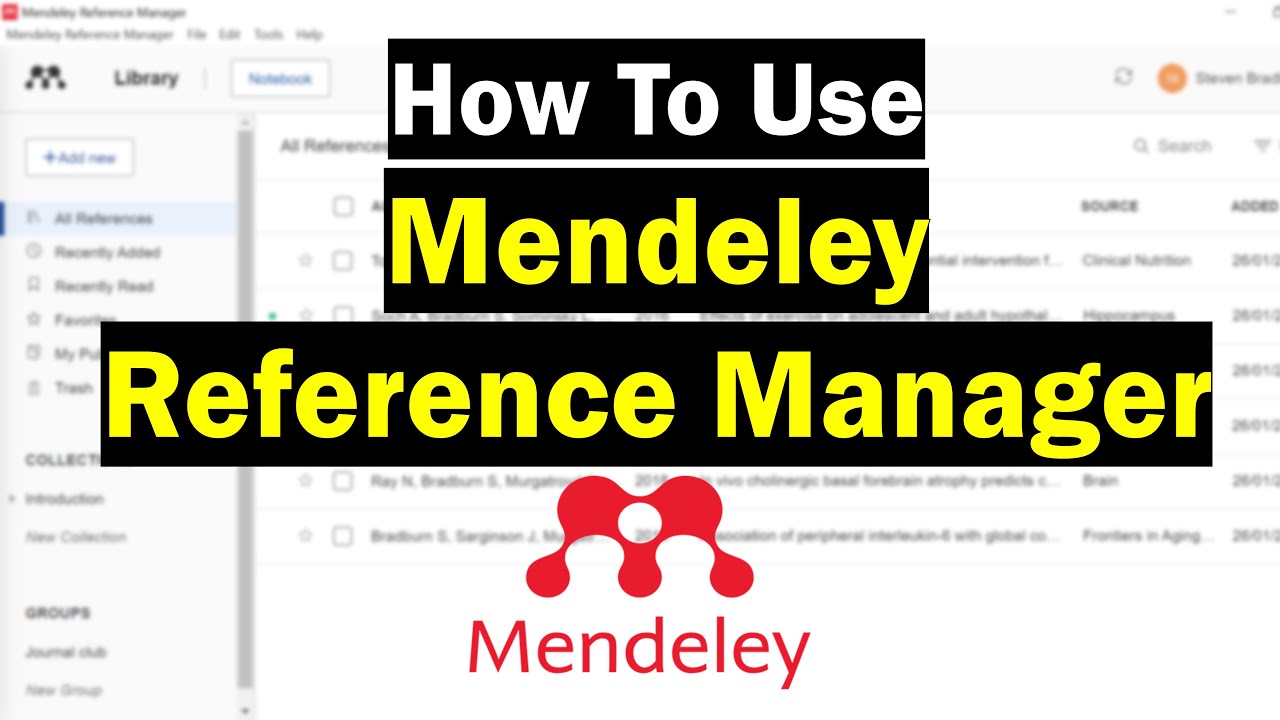
How To Use Mendeley Reference Manager (Complete Beginner's Guide)

Katalogisasi Koleksi Non Buku - Bahan Kartografi "Atlas Lengkap Indonesia dan Dunia"

GROUP PROJECT 3: OS INSTALLATION (IMD163) UITM MACHANG

Cara Membuat Perpustakaan Digital Gratis dengan SLIMS
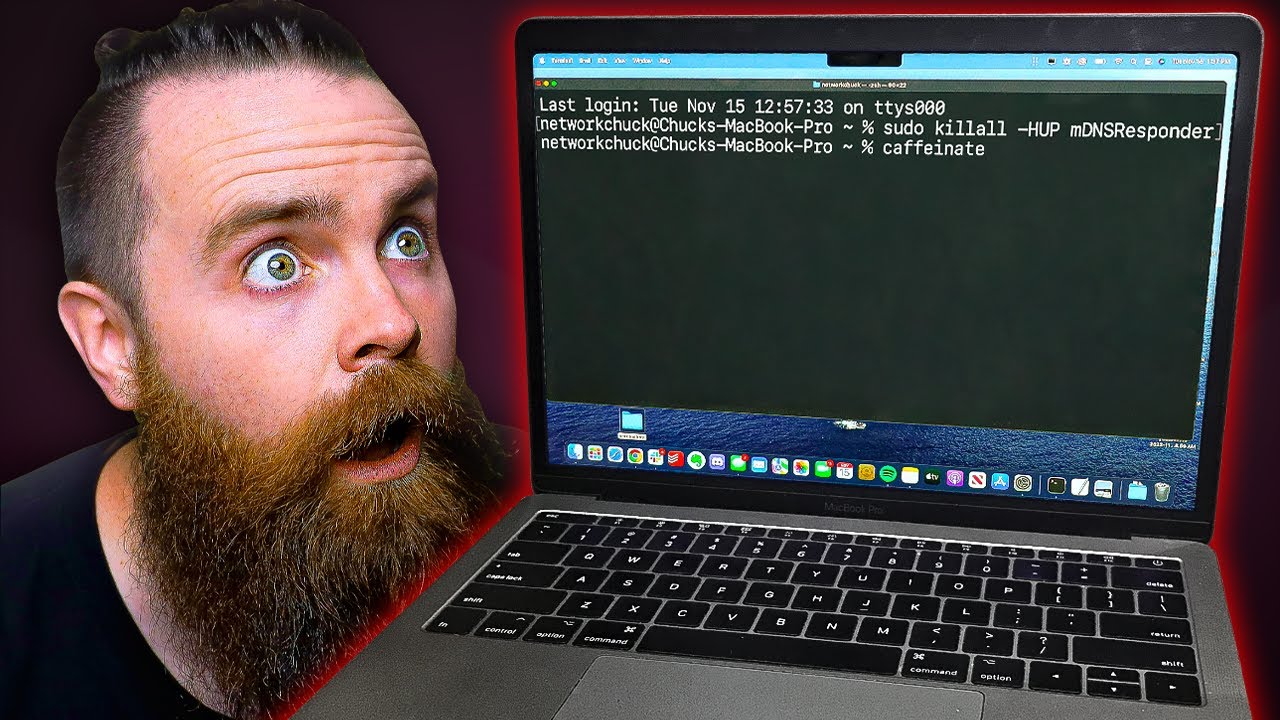
50 macOS Tips and Tricks Using Terminal (the last one is CRAZY!)

Linux Guide (WSL + Docker + Linux VM) | ليه بنستخدم لينكس ؟ - شرح عملي🐧
5.0 / 5 (0 votes)