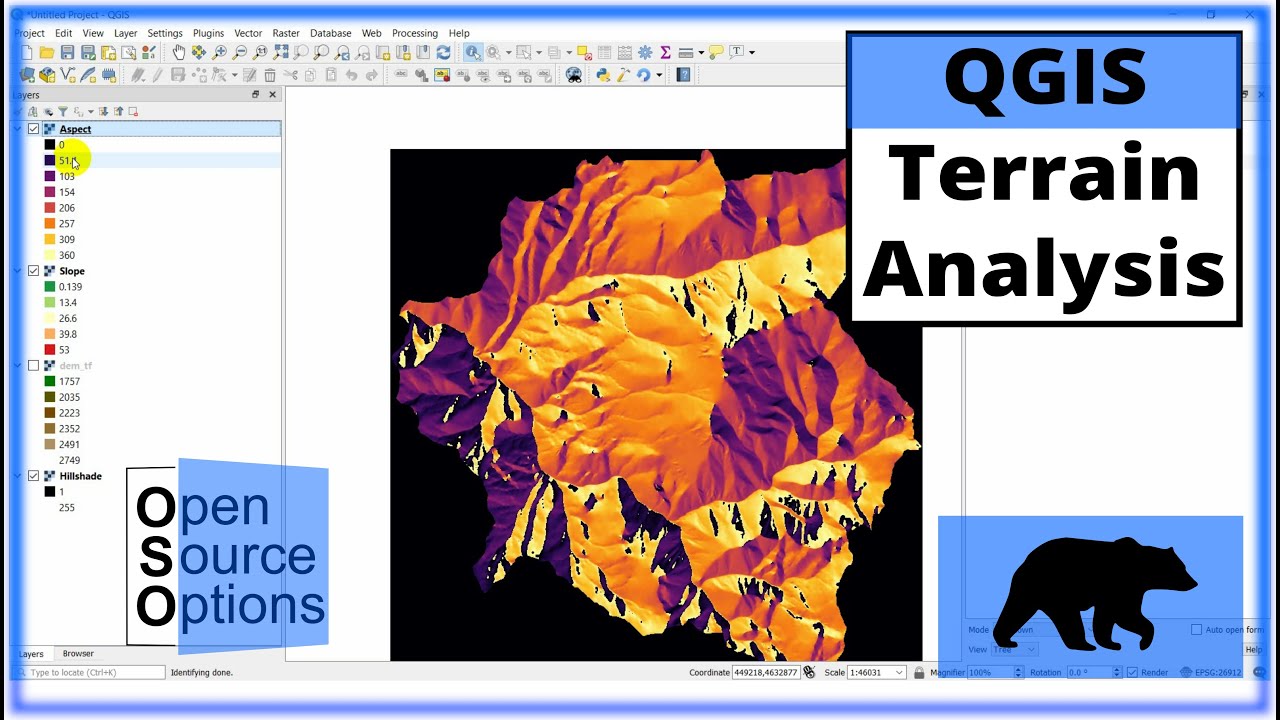Vector GIS Data Symbology - Part 1
Summary
TLDRThis video tutorial guides viewers through the process of working with GIS data in QGIS, focusing on symbology, labeling, and scale-based rendering. It covers various layers related to Nepal, including municipal boundaries, state borders, roads, rivers, airports, and settlements. Viewers learn to categorize and symbolize features based on attributes, apply rule-based styling, and label map elements for better visualization. Practical tips on customizing the map's appearance, including setting colors, line styles, and text labels, make this a comprehensive introduction to using QGIS for spatial data analysis and map design.
Takeaways
- 😀 Download and unzip the GIS data from the provided website, then load it into QGIS for further processing.
- 😀 The dataset includes multiple layers, such as municipalities, state boundaries, roads, airports, and water bodies for Nepal.
- 😀 The symbology of each layer can be customized using QGIS's properties dialog to make features like state boundaries, roads, and rivers more visible.
- 😀 For state boundaries, use transparent fill color and a double line border to distinguish between boundaries and municipalities.
- 😀 Municipalities can be symbolized and categorized based on their type (e.g., Nagar Palika) using the 'Type GN' attribute for color differentiation.
- 😀 Rivers (Hydro 2 layer) should be symbolized with blue color, adjusting the stroke and fill to ensure visibility against other map features.
- 😀 Roads (Trans_Ln layer) can be symbolized with two lines, an outer wide black line and an inner yellow line, to enhance their visibility.
- 😀 Rule-based symbology can be applied to roads based on whether they have names (Major Roads) or do not have names (Minor Roads).
- 😀 Airports can be symbolized using SVG marker icons, which can be adjusted in size and color for better visibility on the map.
- 😀 Labeling features, such as municipalities, can be done by their names and customized with buffers to improve legibility on the map.
Q & A
What is the purpose of downloading the data from the provided website?
-The data from the website needs to be downloaded and unzipped to access GIS layers required for the exercise on symbology, labeling, and scale-based rendering in QGIS.
What is a .gpkg file, and what kind of data does it contain?
-.gpkg is a GeoPackage file format that contains geographic data in a database format. It includes different types of tables such as geographical features and associated attributes like municipality boundaries, state boundaries, and more.
What layers are available in the dataset for the GIS exercise?
-The dataset includes several layers: 'Nepal all' (municipalities), 'Nepal state' (state boundaries), 'TransLn' (roads), 'TransPT' (airports), 'Settlement' (settlement points), 'Hydro2' (water bodies), and 'ElevationLn' (contour lines).
How is the state boundary layer symbolized in QGIS?
-The state boundary layer is symbolized using a simple fill symbol with transparent interior. The boundaries are highlighted with a double line, where the outer line is wider than the inner line, giving a standard map symbol appearance.
What steps are involved in categorizing and symbolizing the 'Nepal all' layer?
-The 'Nepal all' layer is symbolized based on the 'type GN' attribute. After categorizing, the 'Nagar Palika' municipality type is assigned one color (e.g., green), while others are colored differently, like gray.
How can rivers be symbolized in QGIS?
-Rivers, represented by the 'Hydro2' layer, are symbolized by applying a blue color to both the fill and stroke (boundary). The polygon's stroke width is adjusted for better visibility.
What method is used to differentiate between major and minor roads in QGIS?
-The roads are symbolized using rule-based styling. Roads with names (non-null attribute) are considered major roads, while those without names (null attribute) are treated as minor roads. Different colors are applied to each category for distinction.
How are airports represented on the map in QGIS?
-Airports are represented using an SVG marker from the 'Transport' category. The size and color of the airport symbols are adjusted to make them more visible on the map.
What method is used to label municipalities in QGIS?
-Municipalities are labeled using the 'labeling' tool in QGIS. The labels display the names of municipalities, with options to adjust font size, color, and add a buffer around the text for better visibility.
What is scale-based rendering in QGIS, and how does it relate to the exercise?
-Scale-based rendering is a technique in QGIS that allows different symbology to be applied depending on the map's scale. This helps optimize the visibility and clarity of features at different zoom levels. The script mentions it as the next topic after symbology and labeling.
Outlines

This section is available to paid users only. Please upgrade to access this part.
Upgrade NowMindmap

This section is available to paid users only. Please upgrade to access this part.
Upgrade NowKeywords

This section is available to paid users only. Please upgrade to access this part.
Upgrade NowHighlights

This section is available to paid users only. Please upgrade to access this part.
Upgrade NowTranscripts

This section is available to paid users only. Please upgrade to access this part.
Upgrade NowBrowse More Related Video
5.0 / 5 (0 votes)