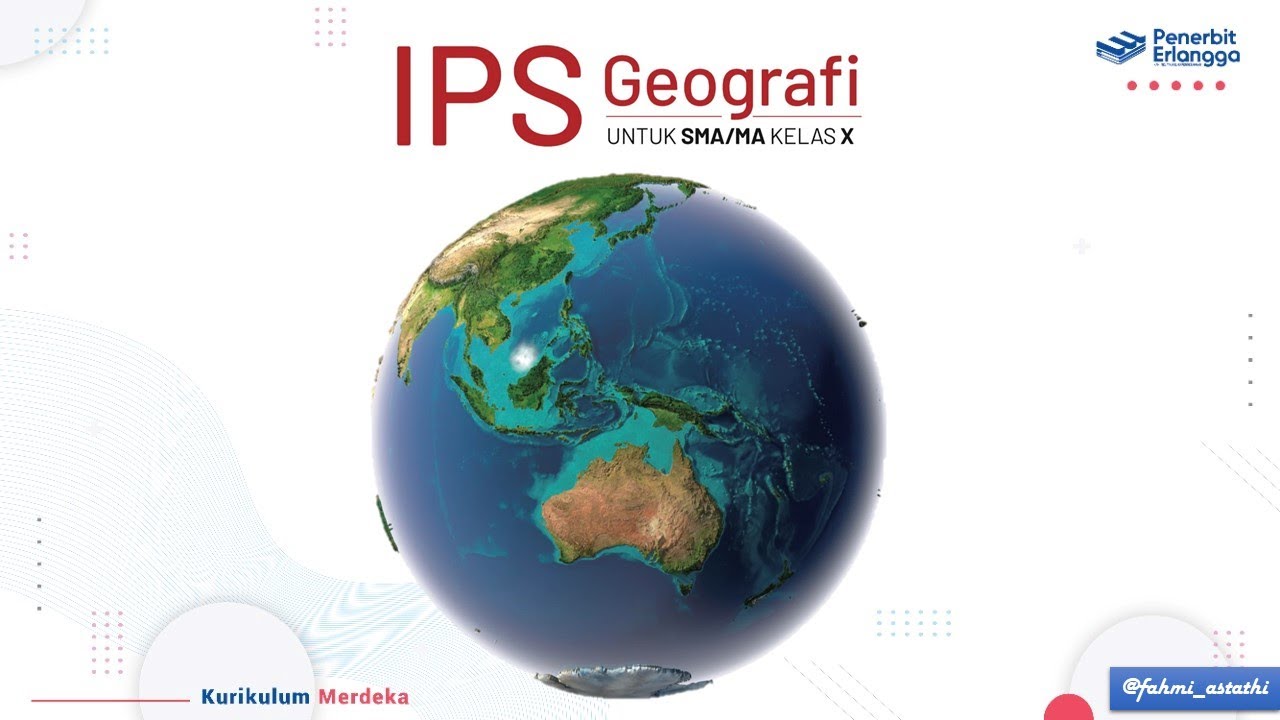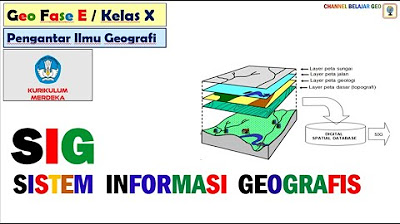Praktikum Sistem Informasi Geografi - Penambahan Data Atribut Peta
Summary
TLDRThis tutorial provides a comprehensive guide on how to input and manage attribute data in a Geographic Information System (GIS). It focuses on using a land-use shapefile (shp) from Dusun Lulus Tol, demonstrating how to populate data fields with land cover information such as forest, settlement, and agricultural areas. The process involves editing the attribute table, adding new fields, and filling in data based on reference tables. The tutorial also covers visualizing the data on a map by adjusting the symbology, helping users understand how to represent different land uses effectively in GIS.
Takeaways
- 😀 Spatial data refers to data with geographic location or reference to Earth, such as graphic representations with coordinates.
- 😀 Attribute data describes the characteristics, quality, or relationships of spatial features in maps or graphics.
- 😀 SHP files are commonly used for land use data and can be analyzed for spatial and attribute information.
- 😀 Data input in GIS is divided into two types: spatial data and attribute data, with each serving distinct purposes.
- 😀 The first step in working with SHP files is to open the attribute table for data input and editing.
- 😀 A reference table for land use classification is used as a guide for entering data into the attribute table in GIS software.
- 😀 To add a new field to the attribute table, select the 'Add Field' option, making sure editing is enabled.
- 😀 Fields for data entry in the attribute table can include text or numeric values, depending on the data type required.
- 😀 After entering attribute data, it is important to save the edits to preserve the changes made to the SHP file.
- 😀 You can adjust the visual representation of different land use categories by customizing the symbology in GIS software.
- 😀 The symbology settings allow for the modification of colors and other visual features to differentiate various land use types in the map view.
Q & A
What is spatial data in GIS?
-Spatial data refers to data that is tied to geographic locations, such as points, lines, or polygons that represent real-world features on Earth's surface. These features are defined by coordinates and are used to map out various geographic characteristics.
What is the difference between spatial data and attribute data?
-Spatial data represents the geographical features themselves, often as points, lines, or polygons, whereas attribute data describes the characteristics, qualities, or relationships of those geographical features. For example, spatial data might represent the location of a forest, while attribute data might provide information on the type of trees in that forest.
What is an SHP file in the context of GIS?
-An SHP (shapefile) is a widely used format for storing both spatial data and attribute data in GIS software. It contains a set of geographic features (such as points, lines, or polygons) and associated attribute data, making it suitable for geographic analysis and mapping.
How can we view and edit attribute data in a GIS system?
-To view and edit attribute data, right-click on the SHP file in the GIS software and select 'Open Attribute Table.' You can then modify the data directly in the table by entering new values or editing existing ones. Make sure to activate 'Editing Mode' to allow for these changes.
What type of fields need to be added when editing attribute data for land use classification?
-When editing attribute data for land use classification, you typically need to add fields such as 'Land Cover Type' (text type), 'Code' (text type), and 'Score' (float type), depending on the classification system being used for the land use types.
Why is it important to use an 'Editing Mode' in GIS when modifying attribute data?
-Editing Mode ensures that the changes made to the attribute data are properly recorded and saved. Without this mode, modifications might not be committed, leading to potential data loss or inaccuracies.
How are the attribute values assigned to spatial features in the GIS?
-Attribute values are assigned to spatial features by selecting a specific feature (e.g., a polygon representing land use) and entering the corresponding values into the attribute table. This is typically done by clicking on the feature and filling in the data fields based on the reference classification system.
What is the purpose of the symbology tab in GIS?
-The Symbology tab in GIS allows users to customize how different spatial features are visually represented on a map. By setting categories based on attribute values, you can assign specific colors or symbols to different land use types or other features for better visualization.
How can you change the appearance of different land use types in the map?
-You can change the appearance of land use types by right-clicking on the SHP file, selecting 'Properties,' and then navigating to the 'Symbology' tab. From there, you can choose the category-based display and assign distinct symbols or colors to different land use types.
What are some common land use categories used in GIS mapping?
-Common land use categories include forests, residential areas, agricultural land (such as farmland or rice fields), urban areas, and industrial zones. These categories are assigned to spatial features based on the type of land they represent.
Outlines

This section is available to paid users only. Please upgrade to access this part.
Upgrade NowMindmap

This section is available to paid users only. Please upgrade to access this part.
Upgrade NowKeywords

This section is available to paid users only. Please upgrade to access this part.
Upgrade NowHighlights

This section is available to paid users only. Please upgrade to access this part.
Upgrade NowTranscripts

This section is available to paid users only. Please upgrade to access this part.
Upgrade NowBrowse More Related Video
5.0 / 5 (0 votes)