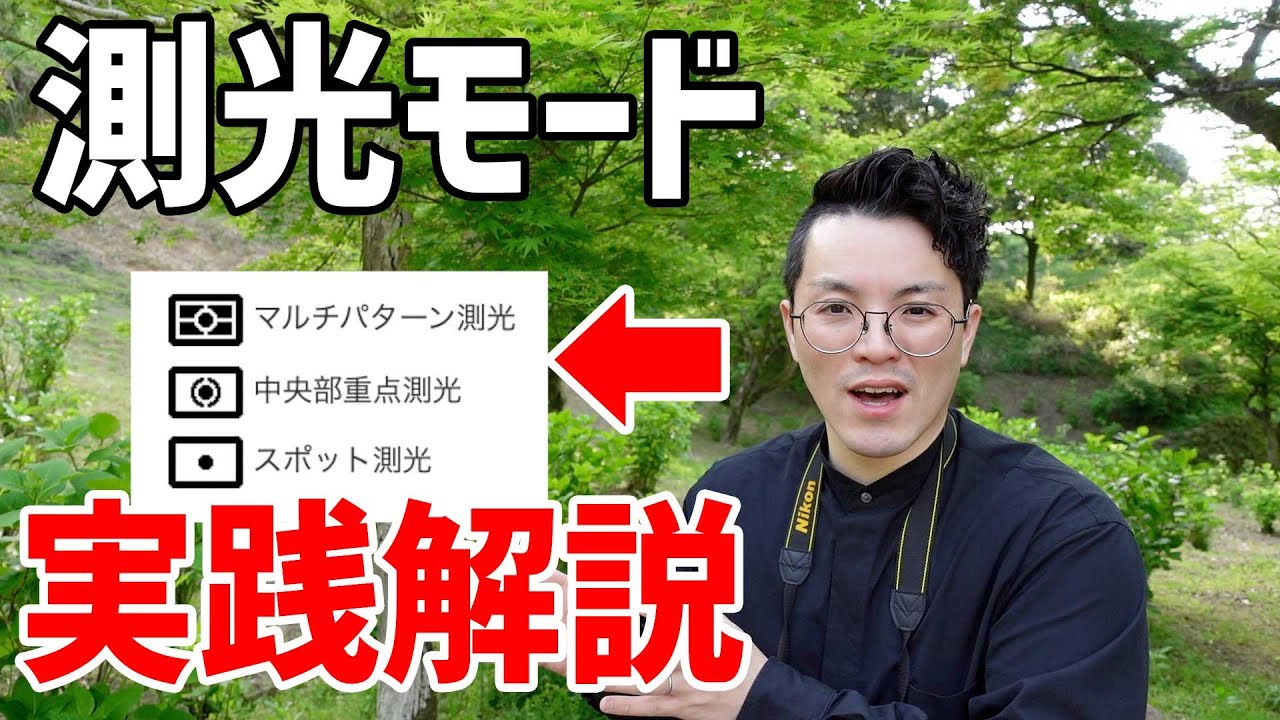The Trash Camera That Makes Fujifilm JPEGs Internally
Summary
TLDRカノンのコンパクトカメラ「パワーショットG9」は、現代の基準で見ると低評価されていますが、JPEG画像プロファイル設定を調整して、カメラから直接富士フィルム風のアエステティックを実現することができました。G9は、カノンのコンパクトカメラの中でもプロ向けのラインナップですが、使いやすさとリーズナブルな価格で人気です。12メガピクセルのセンサーから得られるRAW画像は非常に優れていますが、カスタムのJPEG画像プロファイルを使ってフィルムシミュレーションの雰囲気を作り出しました。富士Xプロ1とG9を並べて撮影し、富士のJPEG画像プロファイルを使用して比較しました。富士Xウィークリーから得た「スペリアエクストラ400」プロファイルを参考に、G9のプロファイルは非常に近い結果を得ました。コンパクトで使いやすいカメラで、RAW画像の柔軟性は高くありませんが、その代わりに、カメラから直接美しく共有できるJPEG画像を提供します。
Takeaways
- 📷 キャノンのPowerShot G9は、現代の基準で見ると低評価のカメラですが、JPEG画像プロファイル設定を調整することで、富士フィルムのようなアエストをカメラから直接得ることができます。
- 📚 PowerShotシリーズは、コンパクトカメラの中でもプロ向けのラインナップであり、IXUSシリーズなどの消費者向けモデルとは異なるとされています。
- 🎨 12メガピクセルのセンサーから得られるRaw写真は非常に優れていますが、カスタムの写真プロファイルを使ってJPEGでフィルムシミュレーションの雰囲気を作り出すことができると発見しました。
- 📈 PowerShot G9は、コンパクトで使いやすく、手頃な価格帯で提供されているため、Rawの写真編集プロセスとは逆のコンセプトで、カメラから直接JPEGを引き出してソーシャルメディアに投稿することが推奨されます。
- 🌟 Rawファイルは編集の柔軟性を維持するのに最適ですが、このシンプルなカメラでは、編集なしでカメラ内から魅力的な画像を楽しむ方が適切です。
- 📌 PowerShot G9はコンパクトで、手頃な価格で提供されており、マニュアル絞り、シャッタースピード、ISOを調整できるため、創造的な柔軟性を提供しています。
- 🎞️ 富士フィルム風のJPEGをカメラから直接得るには、特定の写真プロファイル設定が必要です。これらの設定は、富士X週間から入手したSuperia Xtra 400プロファイルに基づいています。
- 📂 カメラから直接得られるJPEGは、特定の照明状況では最適ではないかもしれませんが、全体的に富士やフィルムカメラの写真と一緒に楽しむ価値があります。
- 🔄 カメラのカスタムプロファイルは1つしかなく、名前を変更することはできませんが、異なるプロファイルを試す際には手動で設定を変更する必要があります。
- 🌈 設定はコントラストをマイナス2、シャープネスをマイナス1、彩度をゼロ、赤をプラス1、緑をマイナス1、青をプラス2、肌色をプラス1、ホワイトバランスを曇りに設定しました。
- 📢 この設定で、富士のショットやフィルムショットと調和し、カメラから直接得られるJPEGは非常に魅力的です。
- 🔗 作者のウェブサイトから富士フィルムプリセットをダウンロードして、このカメラで撮影したRaw写真を富士フィルム風に編集することもできます。
Q & A
カノンのPowerShot G9は、現在の基準でどのようなカメラですか?
-カノンのPowerShot G9は、コンパクトカメラの中でもプロ向けのラインナップであり、IXUSラインナップや他の低価格モデルとは異なる。しかし、そのプロ向けの特徴が、素早く使いやすいカメラを求める人々に訴求力を持たせるという意味では、逆に自分たちを傷つけていると言えます。
PowerShot G9の12メガピクセルセンサーで撮影されたRaw写真はどのような品質ですか?
-PowerShot G9の12メガピクセルセンサーで撮影されたRaw写真は非常に素晴らしい品質で、柔軟性があり、どのように編集しても良いとされています。
Fujifilmのアエスセティックをカメラから直接得るために、どのような設定を試してみましたか?
-JPEGのカスタムピクチャープロファイルを使ってFujifilmのアエスセティックを再現しようとしました。最初の試みで、期待以上の結果を得ることができました。
PowerShot G9とFujifilm X Pro 1の画像のスペクトルについて教えてください。
-Fujifilm X Pro 1はフィルムライクな画像に近く、一方でPowerShot G9はデジタルカメラの領域に属していると以前は考えられていましたが、カスタムピクチャープロファイルを使っての実験を通じて、G9はフィルムライクな画像のラインにもっと近い位置にあるとわかりました。
Fujifilm X Pro 1から設定をコピーして作成したプロファイルは何ですか?
-Superia Xtra 400プロファイルをコピーして作成しました。これはFuji X Weeklyから得られた設定を使用して、PowerShot G9のプロファイルに非常に近い結果を得ることができました。
コンパクトカメラとFujifilmアエスセティックを組み合わせることで得られるものは何ですか?
-コンパクトカメラとFujifilmアエスセティックを組み合わせることで、カメラから直接で、編集なしで素敵なJPEG画像を得ることができます。これはコンパクトFujiと呼ばれることができます。
RawファイルとJPEGファイルのどちらを使用するのが最適ですか?
-Rawファイルは編集の柔軟性を維持するのに最適ですが、カメラから直接で素敵な画像を求めている場合は、JPEGファイルの方が適しているとされています。特に、このシンプルなカメラでは、Rawの写真を編集する必要がないように、JPEGでの撮影が推奨されています。
PowerShot G9のコンパクトさ、使いやすさ、そして価格について教えてください。
-PowerShot G9はコンパクトで、多くの人々にとって使いやすいカメラであり、価格も手が出しやすい範囲です。これらの3つの要素は、Rawの写真編集プロセスとは対照的であり、JPEGをSDカードから引き出し、Facebookのフォトアルバムに投入することを促進する傾向があります。
PowerShot G9で撮影したRaw写真をFujifilmのアエスセティックにするために、どのようなプリセットを使用していますか?
-ウェブサイトから入手できる無料のFujifilmプリセットを使用しており、このカメラで撮影したRaw写真や、他のカメラから撮影したRaw写真をFujifilmのアエスセティックにすることができます。
PowerShot G9で使用するJPEGプロファイルの設定は何ですか?
-コントラストをマイナス2、シャープネスをマイナス1、彩度をゼロ、赤をプラス1、緑をマイナス1、青をプラス2、そして肌色をプラス1に設定しました。ホワイトバランスは曇天候に設定されています。
PowerShot G9でカスタムピクチャープロファイルを使用する際の主な欠点は何ですか?
-カスタムピクチャープロファイルは1つしか設定できないため、他のプロファイルとは異なる独自の設定を見つける必要があります。また、プロファイルの名前を変更することはできませんが、異なるプロファイルを試す際には、手動で各設定を変更する必要があります。
PowerShot G9の他の詳細についてはどこで見ることができますか?
-PowerShot G9の他の詳細については、以前に投稿されたビデオで説明されています。今日のビデオでは、カメラから直接得られるJPEGについてのみ話していますが、他の必要な詳細はそのビデオで確認できます。
Outlines

This section is available to paid users only. Please upgrade to access this part.
Upgrade NowMindmap

This section is available to paid users only. Please upgrade to access this part.
Upgrade NowKeywords

This section is available to paid users only. Please upgrade to access this part.
Upgrade NowHighlights

This section is available to paid users only. Please upgrade to access this part.
Upgrade NowTranscripts

This section is available to paid users only. Please upgrade to access this part.
Upgrade Now5.0 / 5 (0 votes)