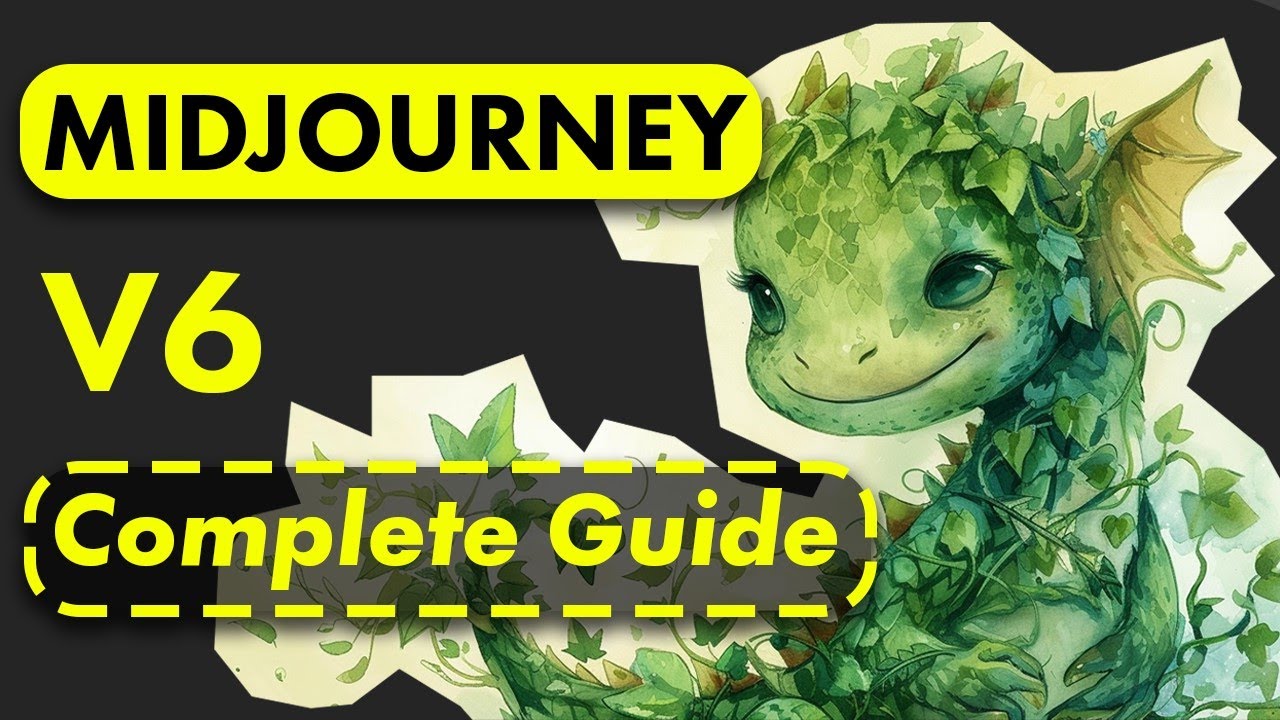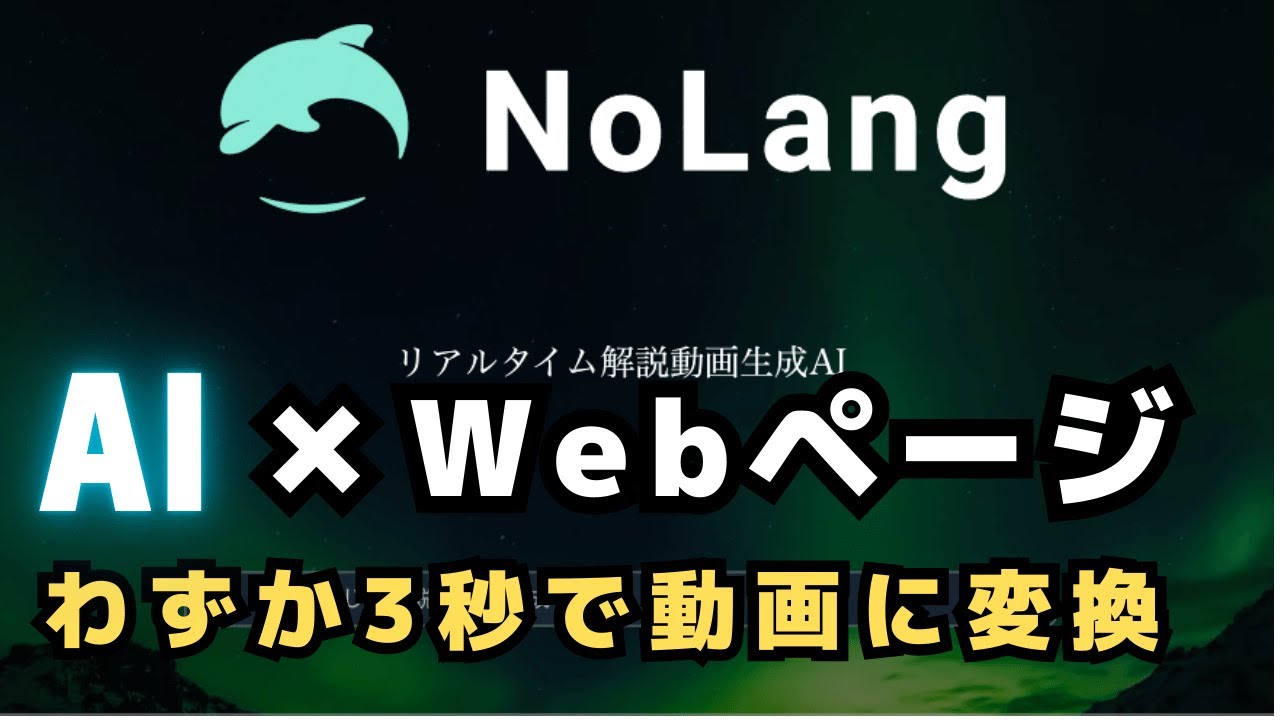Massive Midjourney V6 Update: Consistent Style is Finally Here!
Summary
TLDRこの動画では、Midjourney の「一貫した画風」機能を詳しく説明しています。この機能を使えば、複数の画像を同じ画風で生成することができます。画像のスタイル参照やウェイトの調整、文章プロンプトの重点付け、有名な映画の画風の再現など、さまざまな手法が紹介されています。スタイルを一貫させることで、より効果的にストーリーを語ることができるようになるでしょう。この動画では、Midjourney でコンシステントな画風を実現するための詳細な情報が盛りだくさんです。
Takeaways
- 🎨 MidJourneyには一貫したスタイルを作成するための新機能「スタイルリファレンス」が導入されました。
- 📷 スタイルリファレンスでは、参照画像からビジュアルスタイルを転写して一連の生成画像に適用できます。
- 🌟 スタイルリファレンスは、イラストや写真スタイルを転写できるだけでなく、有名な映画やフォトグラフィーのスタイルを活用することも可能です。
- ⚖️ スタイルリファレンスの影響度は調整可能で、プロンプトテキストの重みとのバランスを取ることができます。
- 🔀 スタイルリファレンスを複数使用することで、それらを組み合わせたユニークなスタイルを生成することができます。
- 💯 スタイルリファレンスでは、写真リフェレンスのウェイトを100%に設定すると、リファレンスイメージのスタイルを完全に再現できます。
- 🔍 Midjourneysサービスのアップデートに伴い、イメージプロンプトとスタイルリファレンスの違いを理解することが重要になってきています。
- 🌈 MidJourneyは、著作権がないフリー画像を使ってさまざまなスタイルを試す練習をするのがよいでしょう。
- 💰 MidJourneyは今後、ユーザーが画像からコピーしたい要素を選択できる新機能を導入する予定です。
- 🙌 MidJourneyは、一貫したスタイルを使うことで、ストーリーをより効果的に伝えることができると期待されています。
Q & A
Mid Journeyで「一貫したスタイル」を作成する方法について説明しているビデオのスクリプトの内容を簡単に説明してください。
-このビデオでは、Mid Journeyで一貫したスタイルのイメージシリーズを生成する方法を詳しく解説しています。スタイル参照機能を使用して、参照イメージの視覚的な雰囲気やスタイルを転写し、複数の生成画像に一貫したスタイルを適用する方法について、具体的な手順と例を示しています。
Mid Journeyで「スタイル参照」と「スタイルパラメータ」の関係について説明してください。
-スタイル参照は、参照画像の美的スタイルを捉え、それを新しい画像に再現するために使用される機能です。一方のスタイルパラメータは、テキストプロンプトから生成される画像のデフォルトの美的な選択肢を調整するために使用されます。両者は、完全に独立した関係ではありませんが、スタイル参照の画像にスタイルパラメータを適用すると、最終イメージに対するスタイル参照の影響を微調整できる可能性があります。
Mid Journeyで有名な映画の色補正や雰囲気をどのように移植することができますか?
-有名な映画の色補正や雰囲気を移植するには、スタイル参照機能を使用します。まず、移植したい映画のスクリーンショットやスチル画像を参照画像としてアップロードします。その後、新しいプロンプトを書き、スタイル参照パラメータ(--sr)を追加してその参照画像のURLをプロンプトに含めます。これにより、Mid Journeyはその参照画像の美学、照明、色彩、ムードを捉え、新しいプロンプトから生成される画像に再現するようになります。
複数の参照画像を使用するとどうなりますか?
-Mid Journeyは、複数の参照画像を指定することができます。--srパラメータの後に、スペースを空けて複数の参照画像のURLを追加します。生成される画像は、指定された全ての参照画像のスタイルを組み合わせた形で影響を受けるようになります。この機能を使えば、より複雑で混合的なスタイルを作り出すことができます。
「スタイルウェイト」パラメータとはどのようなものですか?
-スタイルウェイト(--sw)パラメータを使用すると、参照画像のスタイル適用の強さを調整できます。この値を高めると、参照画像のスタイル要素がより強く反映されるようになり、逆に値を下げると、テキストプロンプトの影響がより強くなります。スタイルウェイトを適切に設定することで、参照画像のスタイルとテキストプロンプトのバランスを調整することができます。
「スタイルパラメータ」と「イメージプロンプト」の違いは何ですか?
-スタイル参照はイメージ参照よりも柔軟性があり、詳細な色や行動などは完全に一致させずに、参照画像の全体的な雰囲気や美的なスタイルを捉えることができます。イメージプロンプトを使用すると、参照画像のように非常に似た画像を生成しますが、スタイル参照はより適応的で、参照画像の主題やアクションは変えながらも、全体的なスタイルを維持することができます。
Mid Journeyでは、写真を参照画像として使用することができますか?
-はい、Mid Journeyでは実際の写真を参照画像として使用することができます。自分で撮影した写真やアーカイブの写真をアップロードし、その写真のリンクをスタイル参照パラメータ(--sr)でプロンプトに追加することで、その写真の雰囲気やスタイルを転写して、新しい画像を生成することが可能です。
Mid Journeyではどのようにワークフローを簡素化し、適切な機能を選択できるようにするのでしょうか?
-Mid Journeyの開発チームは、ユーザーが目的に合わせて最適な機能を選択できるようにするため、新しい機能の開発に取り組んでいます。例えば、参照画像からどの要素を複製したいかを正確に指定できるような機能などです。これにより、スタイル転写の柔軟性が高まり、ストーリーテリングの可能性が大きく広がるでしょう。
「スタイライズパラメータ」を使用してスタイル参照画像に影響を与えることはできますか?
-スタイル参照画像に対してスタイライズパラメータを使用すると、主題がズームされてポートレート的になる傾向がありますが、全体的な視覚的スタイルへの影響は大きくありません。スタイライズパラメータは、照明の微調整やリアリズムへの接近度合いに若干の変化をもたらす可能性はありますが、スタイル参照の画像には大きな影響を与えないと考えられます。
Mid Journeyで「一貫したスタイル」機能を最大限に活用する上でのアドバイスはありますか?
-一貫したスタイルを最大限に活用するためには、テキストプロンプトをスタイル参照の方向性に合わせて調整することが重要です。また、相対的なスタイルウェイトを使用して、複数の参照画像からのスタイル影響をコントロールするのも有効な方法です。さらに、スタイル参照の柔軟性を活かして、主題や行動は変化させながらも全体的な雰囲気は維持するという発想で、物語性のある作品を生み出すことができるでしょう。
Outlines

This section is available to paid users only. Please upgrade to access this part.
Upgrade NowMindmap

This section is available to paid users only. Please upgrade to access this part.
Upgrade NowKeywords

This section is available to paid users only. Please upgrade to access this part.
Upgrade NowHighlights

This section is available to paid users only. Please upgrade to access this part.
Upgrade NowTranscripts

This section is available to paid users only. Please upgrade to access this part.
Upgrade Now5.0 / 5 (0 votes)