CARA MERAKIT RUNNING TEXT DARI AWAL HINGGA SELESAI. pakai pakai Hp android (@uniksablonQu)
Summary
TLDRIn this instructional video, the host guides viewers through assembling a running text display specifically for Mas Rahmat in Bontang, East Kalimantan. The video covers the necessary components, including modules, adaptors, and controllers, along with detailed steps for wiring and programming the device via WiFi. Viewers learn how to configure text settings, choose fonts, and set animation effects, ultimately creating a personalized scrolling message. The tutorial emphasizes practical tips for both assembly and operation, making it accessible for beginners interested in DIY projects.
Takeaways
- 😀 The video is dedicated to Mas Rahmat in Bontang, Kalimantan Timur, explaining how to assemble a running text display.
- 😀 It begins with an overview of the necessary equipment, including seven modules and a 5V, 20A power adapter.
- 😀 The presenter emphasizes the importance of proper assembly, including the arrangement of modules and wiring.
- 😀 Instructions for wiring the power supply to the modules are detailed, highlighting the importance of correct polarity.
- 😀 The use of a WiFi-enabled controller allows for easier setup and configuration using a smartphone instead of a computer.
- 😀 The assembly process includes connecting various cables and ensuring all connections are secure to avoid short circuits.
- 😀 The presenter demonstrates the importance of testing all connections before plugging into the mains power.
- 😀 Various customization options for the running text display, such as font size and animation speed, are covered.
- 😀 The video shows how to program the display to show messages, time, and date, with specific formatting options available.
- 😀 Finally, the presenter encourages viewers to practice and experiment with their setups for the best results.
Q & A
What is the main purpose of the video?
-The video is intended to guide viewers on how to assemble a running text display from start to finish.
Who is the target audience for this video?
-The video specifically addresses Mas Rahmat from Bontang, Kalimantan Timur, but it is also meant for anyone interested in assembling their own running text display.
What components are included in the kit mentioned in the video?
-The kit includes seven V10 modules, an adapter, flexible cables, a controller with Wi-Fi capability, and various tools for assembly.
How is the power supply for the modules set up?
-The power supply uses a 5V, 20A adapter, ensuring that it can support multiple panels without overheating.
What precautions are mentioned regarding electrical connections?
-The video emphasizes the importance of correctly connecting the positive and negative wires to avoid short circuits, and it advises checking connections before powering on.
How can the text display be controlled?
-The display can be controlled via a Wi-Fi connection, allowing users to set it up using an Android phone without needing a computer.
What settings can users customize for the running text display?
-Users can customize the text, font size, animation speed, and direction of the text movement, as well as the border settings.
What is the significance of the 'root' direction during assembly?
-The 'root' direction, indicated by an arrow on the module, determines how the text will scroll; it must be aligned correctly for proper functionality.
What steps are involved in setting up the Wi-Fi connection for the controller?
-The user needs to activate Wi-Fi on their phone, connect to the controller's network, and enter the password to access the control settings.
What troubleshooting advice is given if the display does not power on?
-If the display does not turn on, the user should check all connections to ensure there are no crossed wires and confirm that the power supply is correctly connected.
Outlines

This section is available to paid users only. Please upgrade to access this part.
Upgrade NowMindmap

This section is available to paid users only. Please upgrade to access this part.
Upgrade NowKeywords

This section is available to paid users only. Please upgrade to access this part.
Upgrade NowHighlights

This section is available to paid users only. Please upgrade to access this part.
Upgrade NowTranscripts

This section is available to paid users only. Please upgrade to access this part.
Upgrade NowBrowse More Related Video
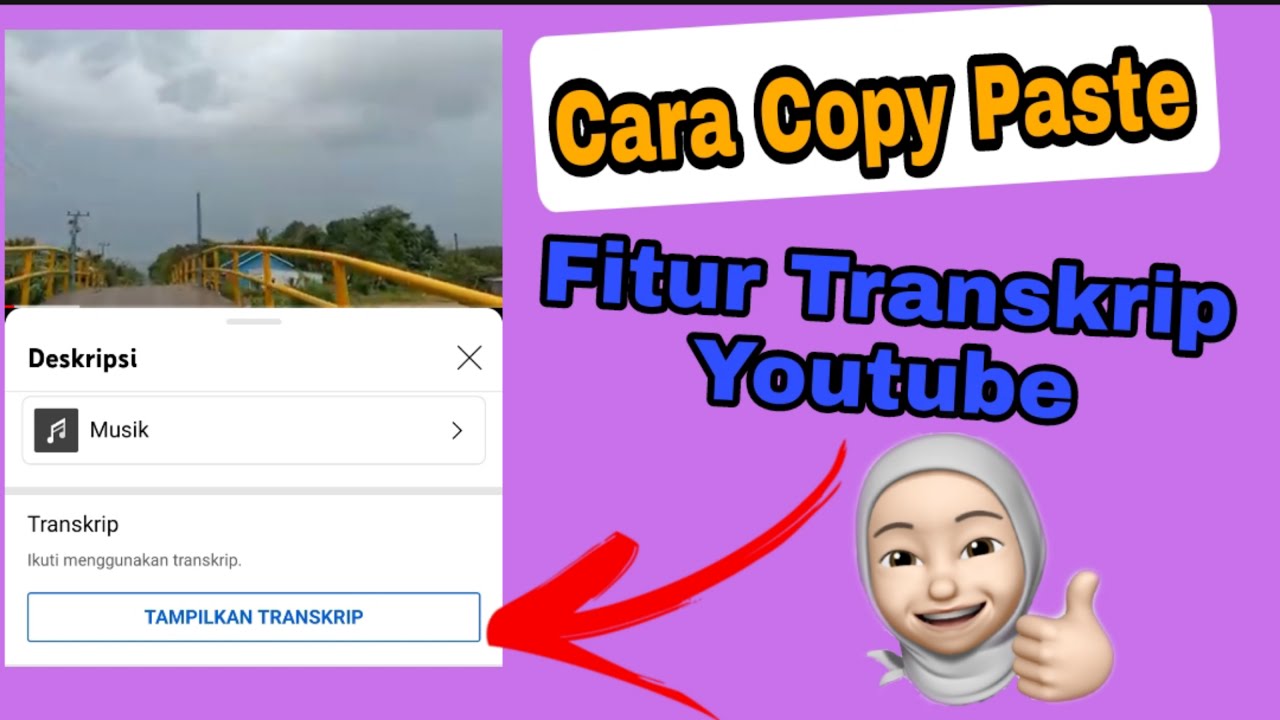
Cara Copy Paste Transkrip || Fitur Transkrip Youtube

End To End Youtube Video Transcribe Summarizer LLM App With Google Gemini Pro

OMEA Trumpet Video #2

Creating a Design System - Colors

JELAJAH NEGRIKU 01 (BORNEO) BUAH TARAP TERMASUK BUAH ASLI/KHAS KALIMANTAN

Very Easy Salwar Cutting and Stitching | Salwar Cutting and stitching | Salwar
5.0 / 5 (0 votes)