How I Use Maps Of Content (MOCs) // EP 5 Mastering Obsidian
Summary
TLDREl video ofrece una visión detallada de cómo organizar y estructurar notas en Obsidian usando 'Maps of Content' (MoC), una técnica que permite visualizar y vincular notas relacionadas con un tema específico. El presentador comparte su enfoque personal, destacando la flexibilidad de las MoC en comparación con las estructuras de carpetas tradicionales y cómo esta técnica se adapta a medida que crece la base de notas. Se discuten estrategias para identificar cuándo un tema merece ser promovido a un MoC, cómo construir una 'home note' que actúe como un directorio principal para todas las MoC y cómo clasificar diferentes fuentes de información para facilitar la búsqueda. El video enfatiza la importancia de enfocarse en la creación antes que en la organización, y cómo Obsidian permite enlazar notas de manera fluida, independientemente de su estructura en carpetas.
Takeaways
- 📚 **Priorizar la creación antes de la organización**: En Obsidian, el enfoque debe ser en crear notas en lugar de preocuparse por la organización inicial.
- 🔗 **Ventajas de la vinculación bidireccional**: Las notas en Obsidian están conectadas a través de enlaces, permitiendo relaciones más complejas que las jerarquías de carpetas tradicionales.
- 💡 **Uso de Mapas de Contenido (MoC)**: Los MoC son una forma de organizar y visualizar notas relacionadas con un tema específico a través de enlaces.
- 📈 **Evolución natural de los MoC**: A medida que creces y tu pensamiento evoluciona, es natural y aceptable hacer cambios en tus MoC.
- 🏠 **Crear una Nota de Inicio (Home Note)**: La Nota de Inicio actúa como una página principal que muestra todas las MoC y permite una visión general de tu vault.
- 🔍 **Uso de prefijos para notas**: Utilizar abreviaturas y símbolos (como 'yt' para YouTube) antes de los títulos de las notas para facilitar la búsqueda.
- 📈 **Visualización con vistas de gráfico y tablero Kanban**: Utilizar vistas gráficas y tableros Kanban para una mejor organización visual y seguimiento del progreso.
- 📝 **Manejo de tareas y listas de deseos**: Incluir listas de tareas pendientes y áreas de mejora dentro de los MoC para mantener un enfoque en las actividades a corto plazo.
- 📁 **Organización de medios de comunicación**: Utilizar convenciones de nomenclatura para diferentes tipos de contenido, como artículos, tweets y libros, para una búsqueda más eficiente.
- 🌐 **Enlaces flexibles entre notas**: En Obsidian, es posible enlazar notas directamente sin importar su ubicación o estructura organizativa.
- ⏭️ **Construccion de MoC a partir de notas existentes**: Si se tienen múltiples notas relacionadas con un tema, es indicativo de que podría ser hora de crear un MoC.
Q & A
¿Qué son los Maps of Content (MOCs) y por qué son importantes?
-Los MOCs son una forma de organizar y visualizar las notas y sus enlaces en relación a un tema específico. Son importantes porque permiten establecer conexiones bidireccionales entre las notas, lo que va más allá de la estructura jerárquica de las carpetas tradicionales, permitiendo enlaces más fuertes y flexibles que crecen con los pensamientos del usuario.
¿Por qué no se recomienda utilizar una estructura de carpetas tradicional para organizar las notas en Obsidian?
-Una estructura de carpetas tradicional solo permite enlaces unidimensionales, como los que conectan notas padre e hijas, pero no puede manejar fácilmente las relaciones laterales o entre notas en diferentes niveles de la jerarquía, lo que limita la conexión entre ellas. En cambio, los enlaces en Obsidian son más flexibles y permiten conectar notas independientemente de su ubicación o estructura organizativa.
¿Cómo se puede identificar si un tema merece ser promovido a un MOC en Obsidian?
-Se puede identificar visualizando la red de notas en la vista de grafo de Obsidian. Si notas que apuntan al mismo tema se acumulan, esto puede ser una señal de que es el momento de crear un MOC para ese tema.
¿Qué es una 'home note' y cómo se relaciona con los MOCs?
-Una 'home note' es la nota raíz de un vault en Obsidian, que actúa como un punto de partida para todas las MOCs. Sirve para tener una vista general de todas las MOCs y permite al usuario tener una perspectiva holística de su contenido.
¿Cómo se pueden clasificar las diferentes fuentes de medios en un vault de Obsidian para facilitar la búsqueda?
-Se puede utilizar un sistema de etiquetado en los títulos de las notas, como usar dos puntos para artículos, signo de dólar para tweets, y otros caracteres especiales para otros tipos de contenido. Esto permite una búsqueda más eficiente al utilizar el buscador de Obsidian.
¿Por qué es recomendable enfocarse en la creación antes que en la organización al usar Obsidian?
-Obsidian permite enlazar notas de manera flexible y sin depender de una estructura de carpetas rígida. Enfocarse en la creación permite al usuario desarrollar sus ideas sin preocuparse por la organización inmediata, lo cual se puede manejar posteriormente de manera más natural y orgánica a medida que el vault crece.
¿Cómo se puede utilizar la vista de gráfico en Obsidian para identificar posibles MOCs?
-La vista de gráfico en Obsidian permite visualizar visualmente cómo las notas están interconectadas. Si se observa que un grupo de notas está interconectado fuertemente alrededor de un tema específico, esto puede indicar que es el momento de crear un MOC para ese tema.
¿Qué ventaja tiene el uso de MOCs en comparación con las estructuras de carpetas tradicionales en términos de enlaces entre notas?
-Los MOCs permiten establecer enlaces bidireccionales y multidimensionales entre notas, lo que permite una conexión más rica y flexible entre las ideas y el contenido, a diferencia de las estructuras de carpetas tradicionales que son lineales y limitadas en términos de enlaces posibles.
¿Cómo se pueden utilizar las etiquetas en Obsidian para mejorar la organización y la búsqueda de notas?
-Las etiquetas en Obsidian se pueden utilizar para marcar y agrupar notas relacionadas con un tema específico. Al activar la búsqueda por etiquetas en la vista de gráfico, es posible tener una vista organizada de todas las notas que pertenecen a un MOC determinado.
¿Por qué es importante no preocuparse demasiado por la organización temprana al usar Obsidian?
-Obsidian está diseñado para priorizar la creación de contenido y la conexión entre notas sobre una organización rígida desde el principio. Al centrarse en la creación, los usuarios pueden desarrollar sus ideas más libremente y luego organizarlas de manera más efectiva una vez que el contenido esté en su lugar.
¿Cómo se pueden utilizar las notas de tareas pendientes en Obsidian para mejorar la productividad?
-Las notas de tareas pendientes en Obsidian pueden utilizarse para crear una lista de tareas diarias o proyectos a corto plazo que necesitan atención. Al visualizar estas tareas en la vista previa, se pueden marcar como completadas, lo que ayuda a mantener un enfoque y un registro de las actividades a realizar.
Outlines

This section is available to paid users only. Please upgrade to access this part.
Upgrade NowMindmap

This section is available to paid users only. Please upgrade to access this part.
Upgrade NowKeywords

This section is available to paid users only. Please upgrade to access this part.
Upgrade NowHighlights

This section is available to paid users only. Please upgrade to access this part.
Upgrade NowTranscripts

This section is available to paid users only. Please upgrade to access this part.
Upgrade NowBrowse More Related Video
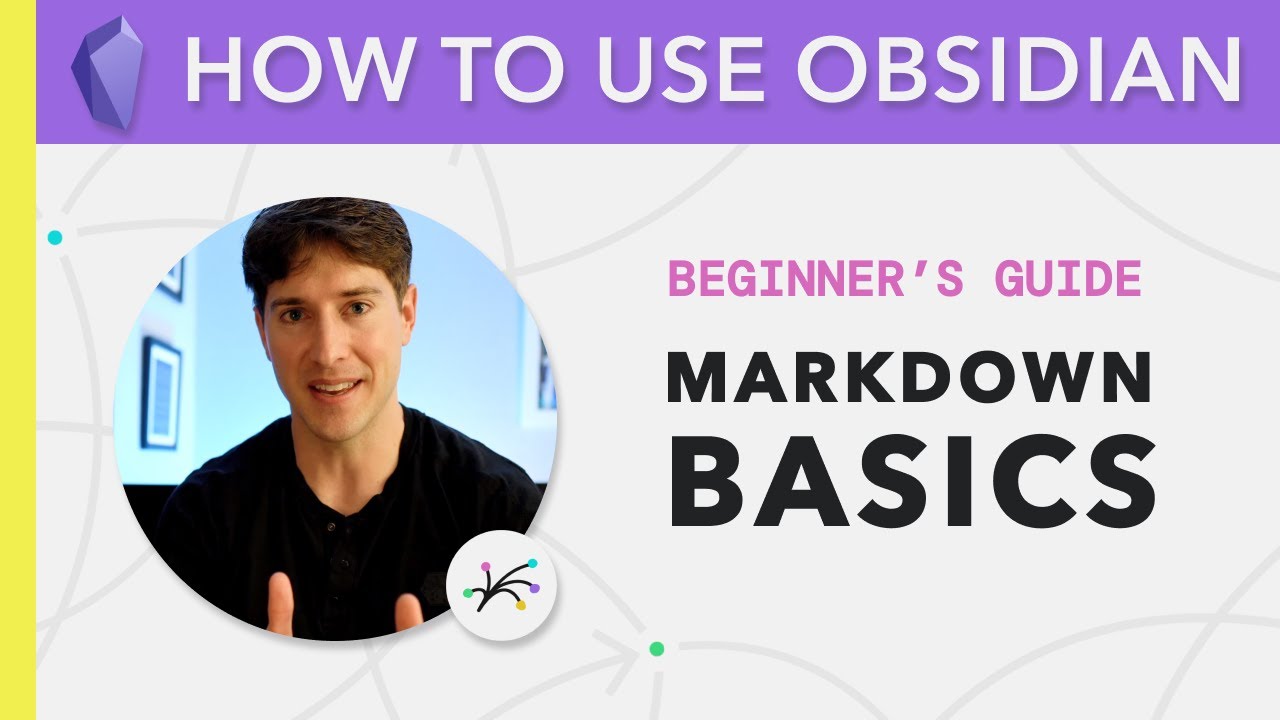
Obsidian for Beginners: 6 Keys to Markdown (2/6) — How to Use the Obsidian App for Notes
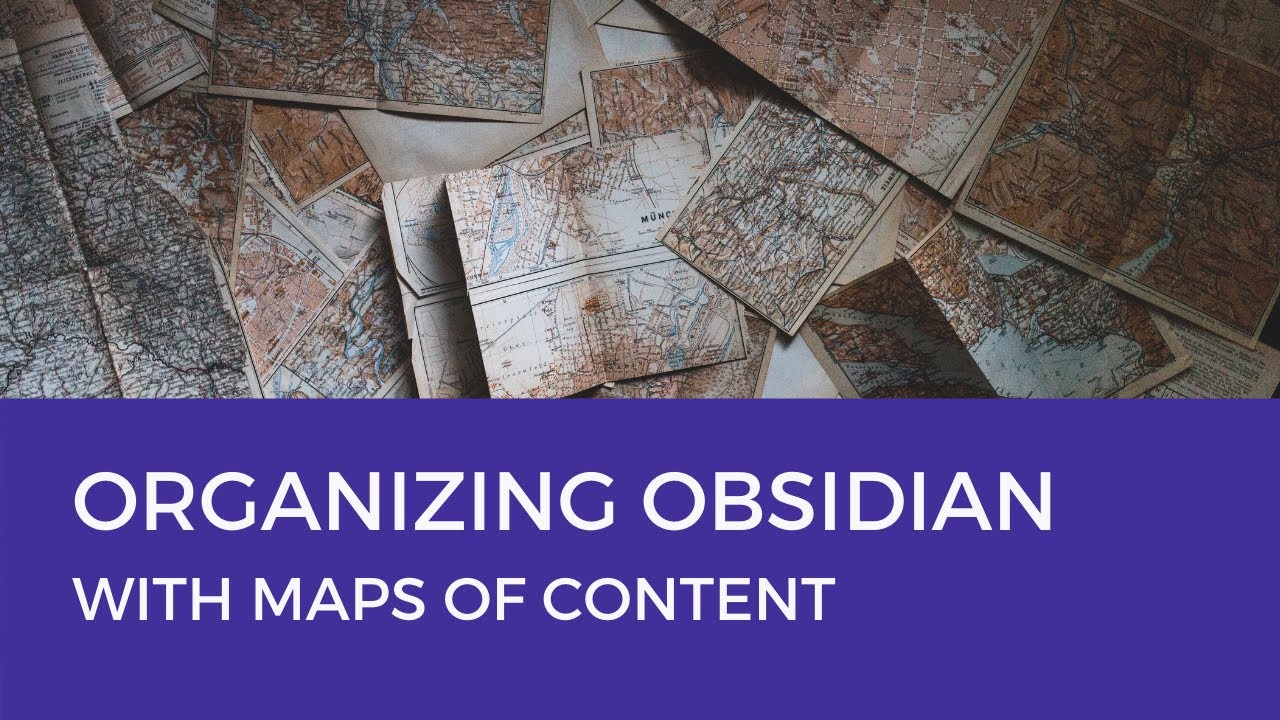
Organizing Obsidian with Maps of Content (MOCs)

Watch This to Finally Understand The Zettelkasten Method in Obsidian
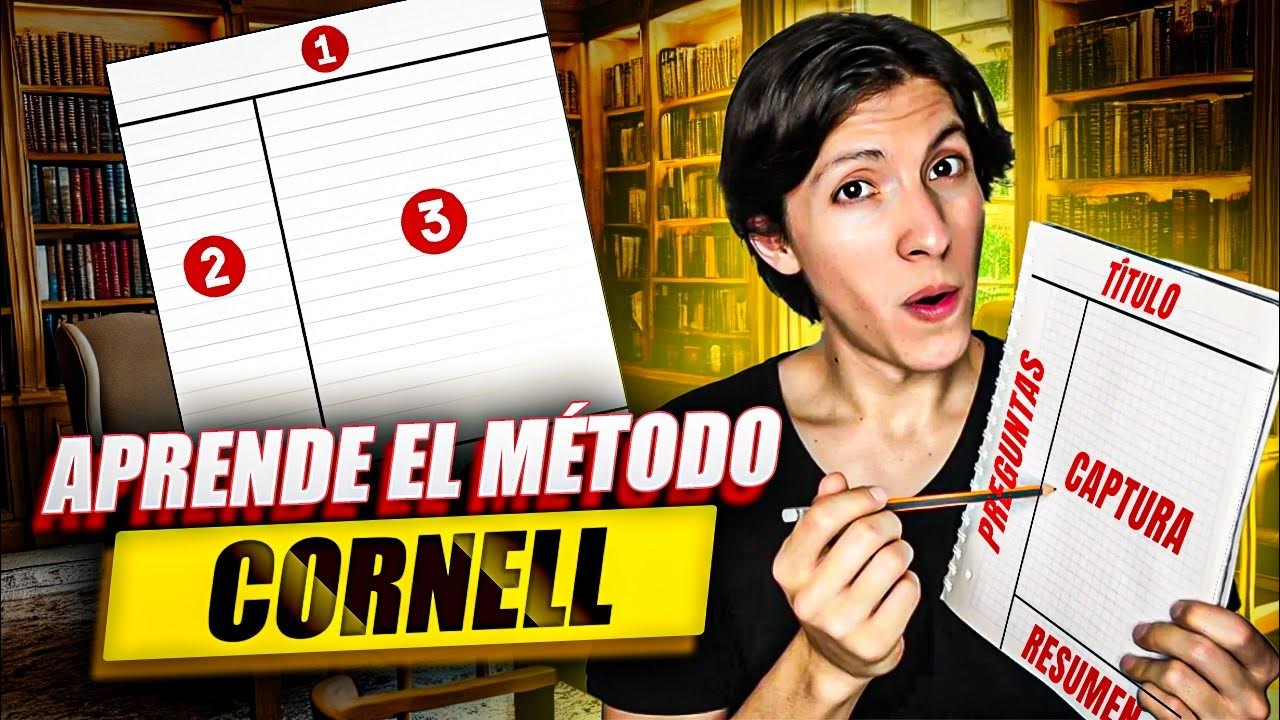
✏️ Cómo Tomar Apuntes con el MÉTODO CORNELL (Muy fácil en 5 Pasos) | Métodos de Estudio

El ensayo argumentativo

10 Reasons Why Amplenote is My Favorite Productivity App
5.0 / 5 (0 votes)
