Organizing Obsidian with Maps of Content (MOCs)
Summary
TLDREl video ofrece una visión sobre cómo organizar notas en Obsidian utilizando 'Mapas de Contenido', un método de organización y pensamiento desarrollado por Nick Milo. Se describe como un espacio de trabajo o plataforma para acceder fácilmente a las notas a través de enlaces y estructurarlas alrededor de un tema específico. Justin, del canal de YouTube 'Effective Remote Work', comparte su experiencia personal con los mapas de contenido, mostrando cómo se usan para explorar ideas y agrupar notas relacionadas con temas como la productividad y el bloqueo de tiempo. Además, discute sobre dos enfoques para crear mapas de contenido: la aproximación desde la cima hacia abajo y la integración de notas existentes. Finalmente, Justin invita a los espectadores a compartir sus métodos de organización y a suscribirse para contenido futuro.
Takeaways
- 📚 **Mapas de Contenido**: Un concepto desarrollado por Nick Milo para organizar y estructurar notas en Obsidian de manera más eficiente.
- 🌐 **Espacio de Trabajo**: Los mapas de contenido actúan como un espacio de trabajo o plataforma de inicio para acceder fácilmente a las notas a través de enlaces.
- 🔍 **Exploración de Temas**: Permiten explorar y aprender sobre ideas o temas amplios que aún no se han desarrollado completamente en las notas.
- 📝 **Organización de Notas**: Se utilizan para unir notas existentes en torno a un tema específico y crear un conjunto coherente de pensamientos.
- 🏠 **Dashboard como Página de Inicio**: El dashboard en Obsidian sirve como la página de inicio personalizada del usuario, donde se pueden establecer puntos de partida para diferentes temas.
- 📈 **Mapa de Productividad**: Un ejemplo práctico de cómo se puede usar un mapa de contenido para vincular y organizar notas relacionadas con la productividad.
- 🕒 **Time Blocking**: Se menciona como un tema de interés y se utiliza para demostrar cómo se puede crear un mapa de contenido para explorar y tomar notas sobre un tema específico.
- 🔗 **Enlaces a Notas**: Los mapas de contenido se enlazan con notas relevantes para construir una comprensión más profunda y coherente del tema en cuestión.
- 📚 **Literatura y Notas Permanentes**: Se destaca la importancia de tomar notas ligeras y notas permanentes a partir de la lectura de artículos y libros para enriquecer el contenido del mapa.
- 🔍 **Búsqueda y Selección**: Obsidian permite buscar y arrastrar enlaces a notas específicas dentro de un mapa de contenido, facilitando la organización temática.
- 🎨 **Creatividad y Generalismo**: Se explora el tema del generalismo y su valor en la sociedad y la resolución de problemas creativos, usando el libro 'Range' de David Epstein como punto de partida.
- 🌟 **Personalización del Proceso**: Cada usuario puede adaptar y explorar los mapas de contenido de acuerdo a su forma única de pensar y organizar la información.
Q & A
¿Qué es un 'map of content' según el video?
-Un 'map of content' es un método de organización o proceso de pensamiento desarrollado por Nick Milo, que actúa como un espacio de trabajo o plataforma para acceder fácilmente a tus notas siguiendo enlaces y estructurar tus notas o darte un espacio para desarrollar un tema o idea específica.
¿Cómo se describe el núcleo de un 'map of content' en el video?
-El núcleo de un 'map of content' es una idea amplia que se desea explorar o aprender, pero que aún no tiene muchas notas asociadas, o un lugar donde se pueden reunir notas existentes para tratar de condensarlas en un conjunto coherente de pensamientos.
¿Qué es la nota de 'dashboard' en Obsidian y qué representa?
-La nota de 'dashboard' en Obsidian es la página de inicio del usuario, que en este caso incluye una estructura básica y puntos de partida para acceder a etiquetas y otros 'maps of content', así como un flujo de trabajo básico para crear notas en el vault.
¿Cómo se aborda la organización de notas en un 'map of content'?
-Se puede empezar con un enfoque de alto nivel, agregar elementos a un 'map of content', explorarlos y luego trabajar en ordenar lo que es relevante para ese mapa de contenido específico. Se pueden dejar notas relevantes, comenzar a desarrollar ideas directamente en el 'map of content' y eliminar enlaces a notas que no sean tan relevantes.
¿Cómo se relaciona el 'map of content' con la creación de 'permanent notes'?
-Después de desarrollar 'literature notes' y comenzar a estructurar algunas 'permanent notes', estos se pueden vincular en el 'map of content' correspondiente para comenzar a tener una idea coherente del tema y condensar aún más las notas en el mapa de contenido.
¿Qué es el enfoque 'top-down' en la creación de un 'map of content'?
-El enfoque 'top-down' implica tomar un área temática amplia y querer profundizar en ella, tal vez después de leer varios libros o tener muchas notas centradas en un tema específico, y luego reunir esas notas en un 'map of content' para explorar y estructurar mejor el tema.
¿Cómo se puede usar la función de búsqueda en Obsidian para crear un 'map of content'?
-Se puede buscar un tema específico dentro de Obsidian, seleccionar los enlaces relevantes a notas existentes y arrastrarlos a un nodo del 'map of content' para vincularlos y comenzar a estructurar el tema de manera más coherente.
¿Por qué es útil el 'map of content' para la organización de ideas en Obsidian?
-El 'map of content' es útil porque actúa como una herramienta estructural para ayudar a explorar ideas, profundizar en aquellas que aún no se conocen o intentar comprender y estructurar mejor las ideas que ya se han investigado, facilitando el acceso y el uso de la información en el vault.
¿Cómo se describe el proceso de desarrollo de un 'map of content' en el video?
-El proceso de desarrollo de un 'map of content' se describe como exploratorio y no hay una ciencia o fórmula detrás de él. Consiste en descubrir lo que te interesa, sumergirte en ese área temática o reunir la información en tu vault alrededor de ese tema y luego tratar de organizar o pensar en cómo estructurarlo.
¿Por qué cada 'map of content' puede ser diferente según el usuario?
-Cada 'map of content' puede ser diferente porque cada persona piensa y procesa la información de manera diferente, lo que significa que la estructura y el enfoque para organizar las ideas en el vault pueden variar significativamente de un individuo a otro.
¿Cómo se puede mejorar la accesibilidad y utilidad de las notas en el vault usando 'maps of content'?
-Mediante el uso de 'maps of content', se puede estructurar y vincular las notas de manera que se facilite el acceso y la comprensión de las ideas. Esto permite que el usuario pueda explorar y entender mejor los temas de interés, mejorando así la eficacia en el uso del vault.
¿Qué tipo de enfoque se puede usar para vincular notas existentes a un 'map of content' en Obsidian?
-Se puede utilizar la función de búsqueda en Obsidian para encontrar notas relevantes a un tema específico y arrastrar y soltar los enlaces a esos notas dentro de un 'map of content', creando así una estructura que vincula y organiza el contenido en torno a ese tema.
Outlines

This section is available to paid users only. Please upgrade to access this part.
Upgrade NowMindmap

This section is available to paid users only. Please upgrade to access this part.
Upgrade NowKeywords

This section is available to paid users only. Please upgrade to access this part.
Upgrade NowHighlights

This section is available to paid users only. Please upgrade to access this part.
Upgrade NowTranscripts

This section is available to paid users only. Please upgrade to access this part.
Upgrade NowBrowse More Related Video

Watch This to Finally Understand The Zettelkasten Method in Obsidian
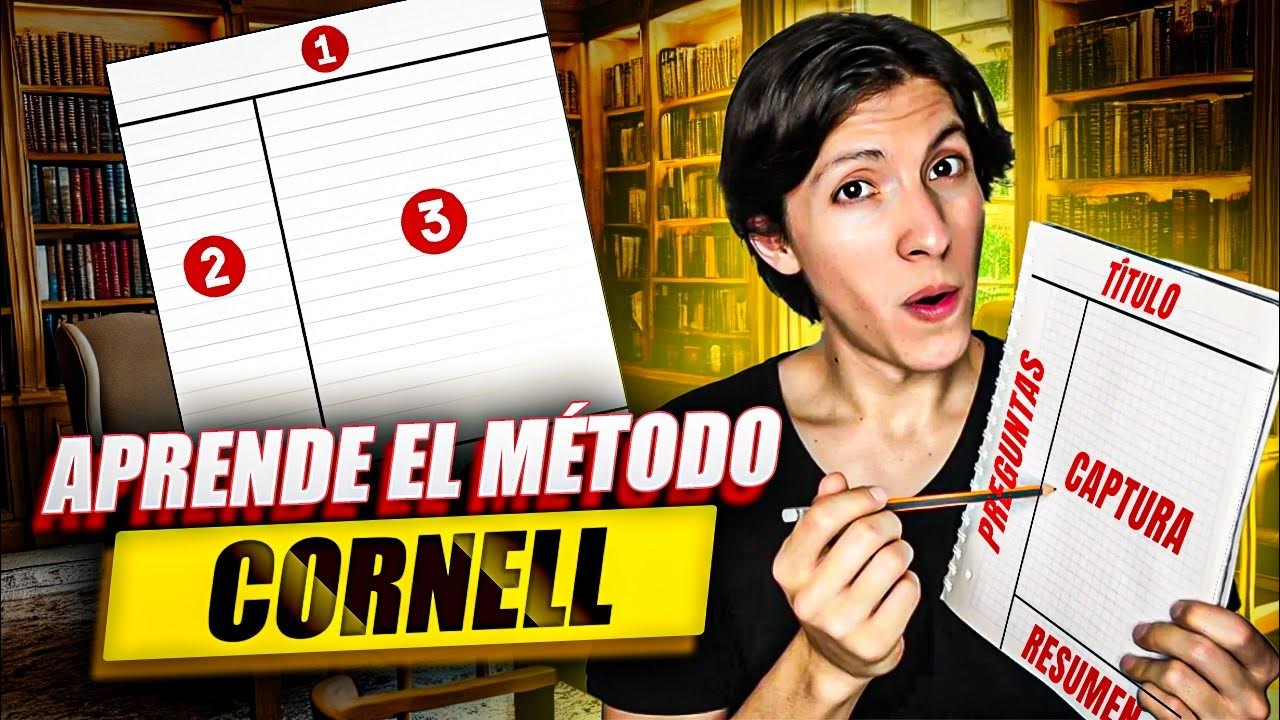
✏️ Cómo Tomar Apuntes con el MÉTODO CORNELL (Muy fácil en 5 Pasos) | Métodos de Estudio
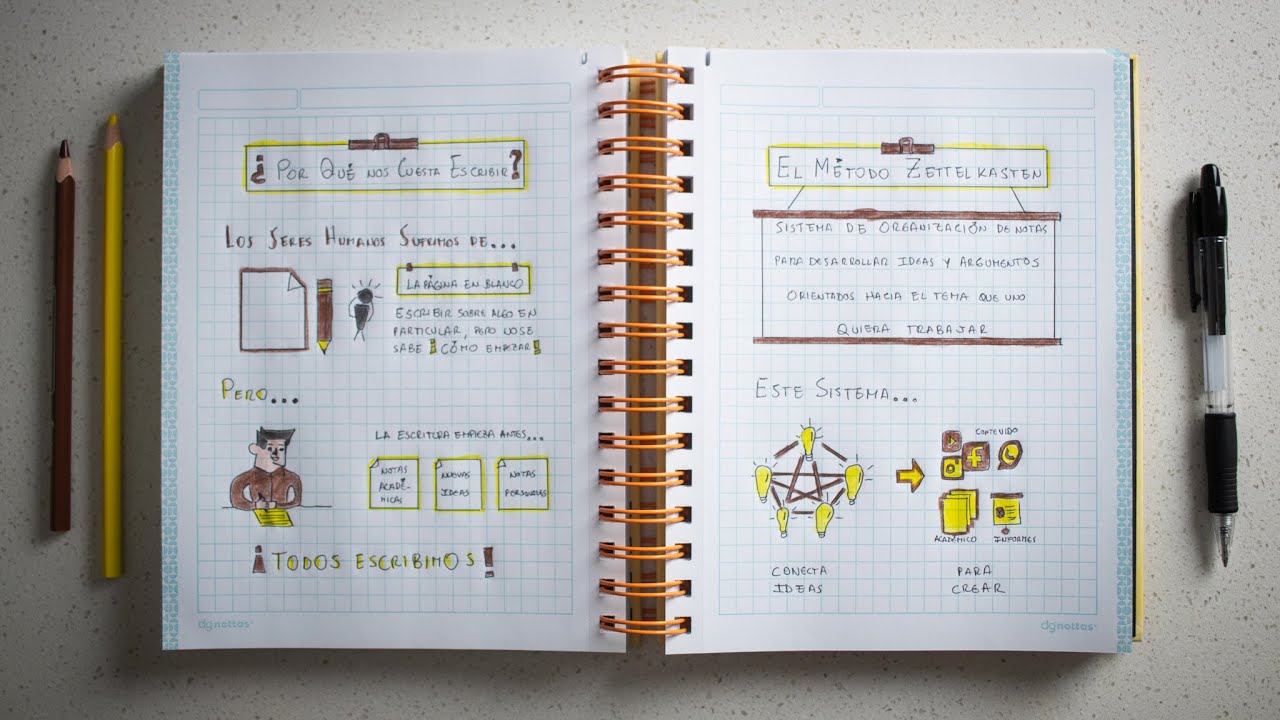
EL MÉTODO ZETTELKASTEN de Sönke Ahrens (Resumen del Libro y Cómo Tomar Notas o Apuntes Efectivos)
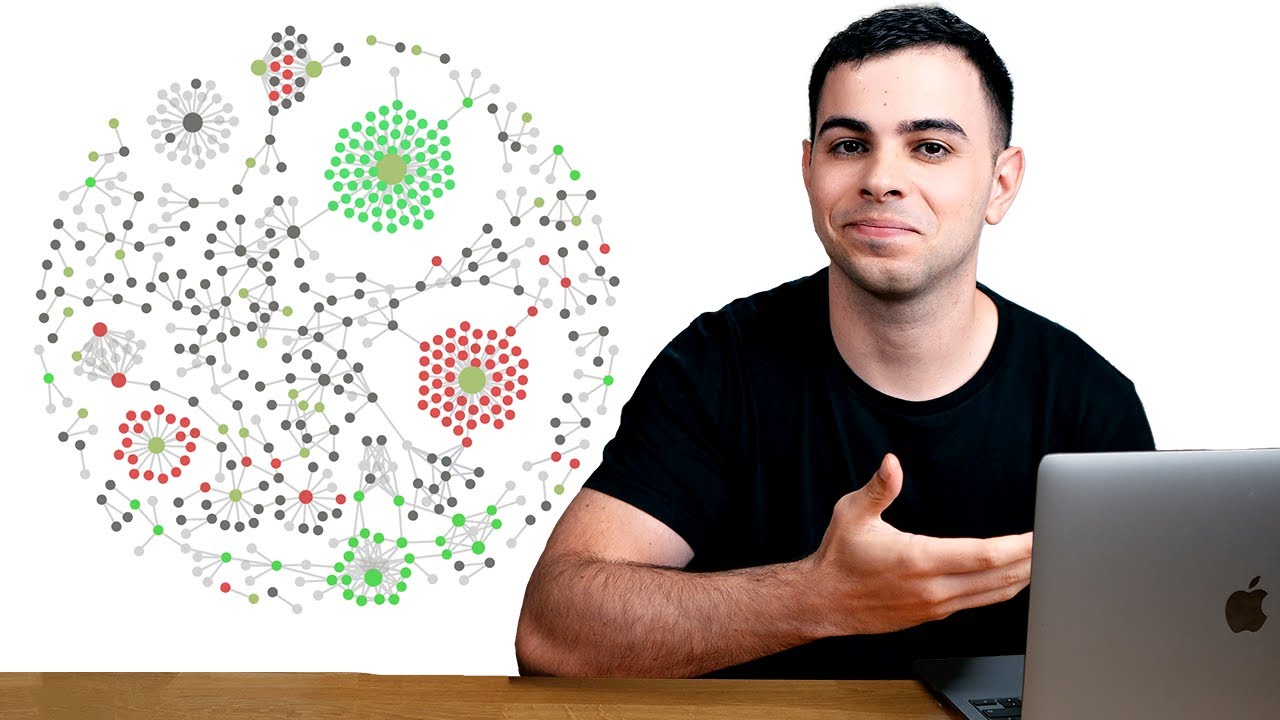
How I Use Maps Of Content (MOCs) // EP 5 Mastering Obsidian
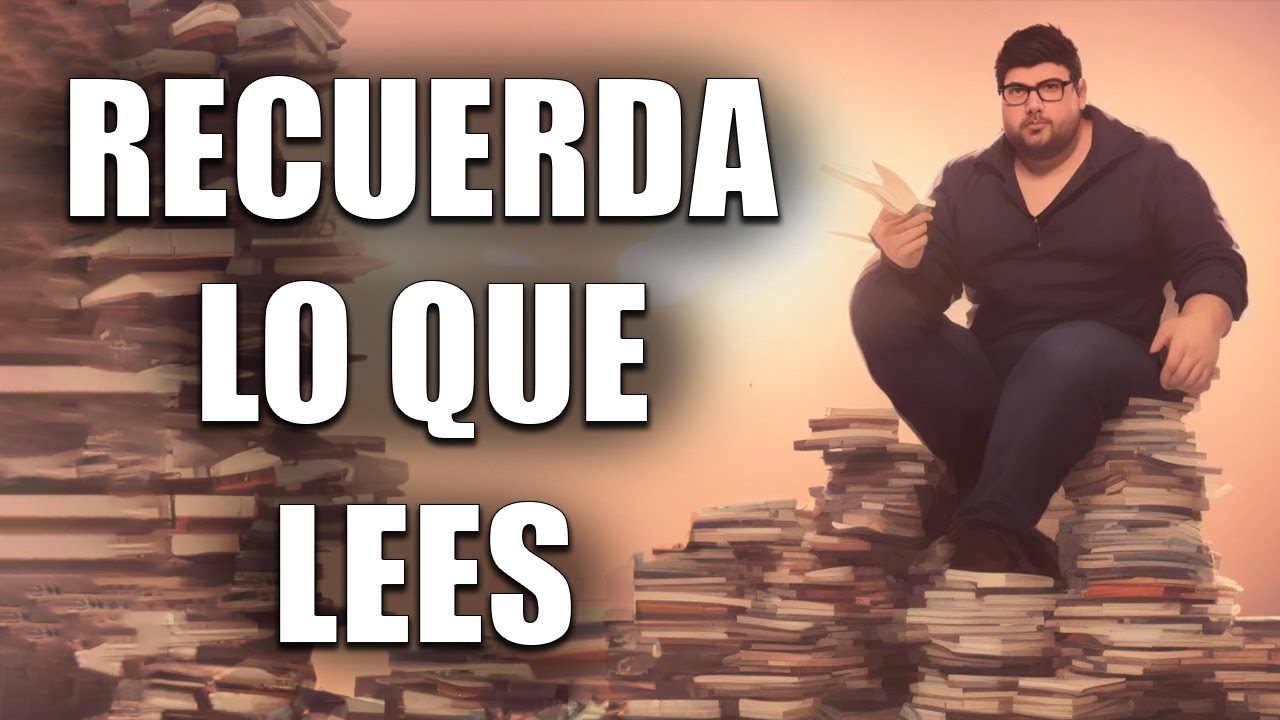
📄 Tomar Notas de esta forma me ha Cambiado la Vida | Zettelkasten con Notion #zettelkasten
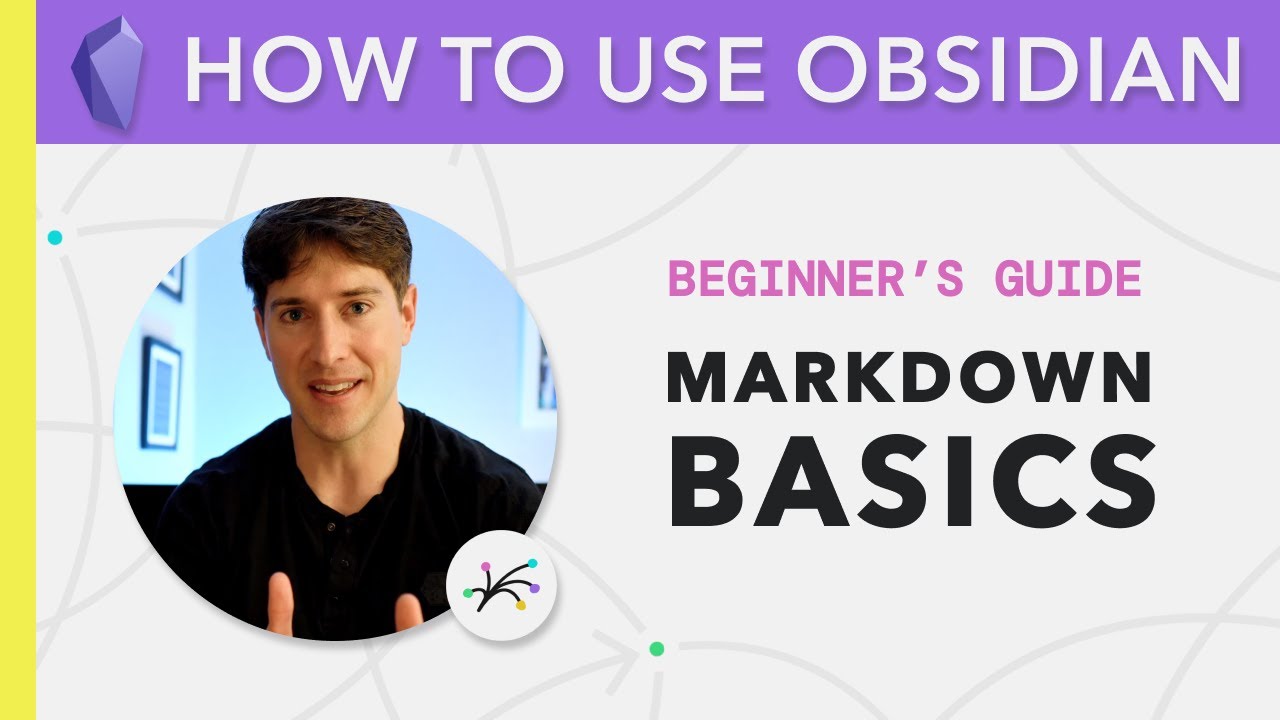
Obsidian for Beginners: 6 Keys to Markdown (2/6) — How to Use the Obsidian App for Notes
5.0 / 5 (0 votes)
