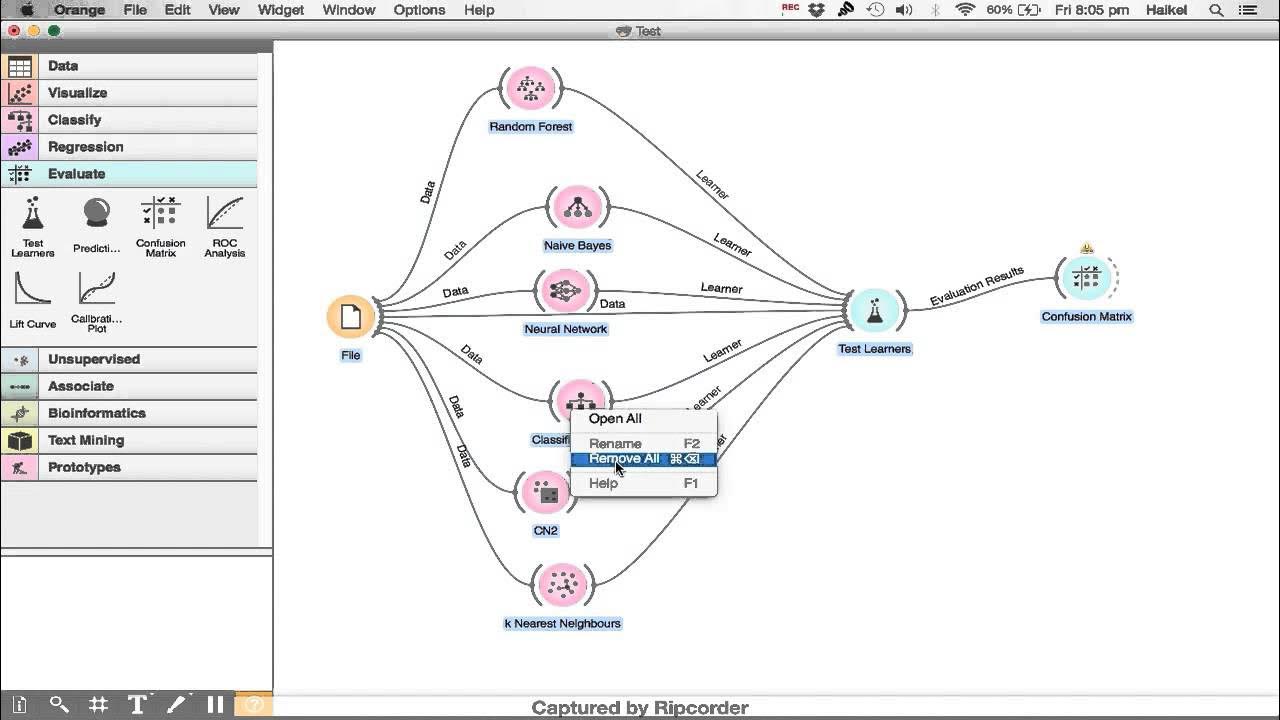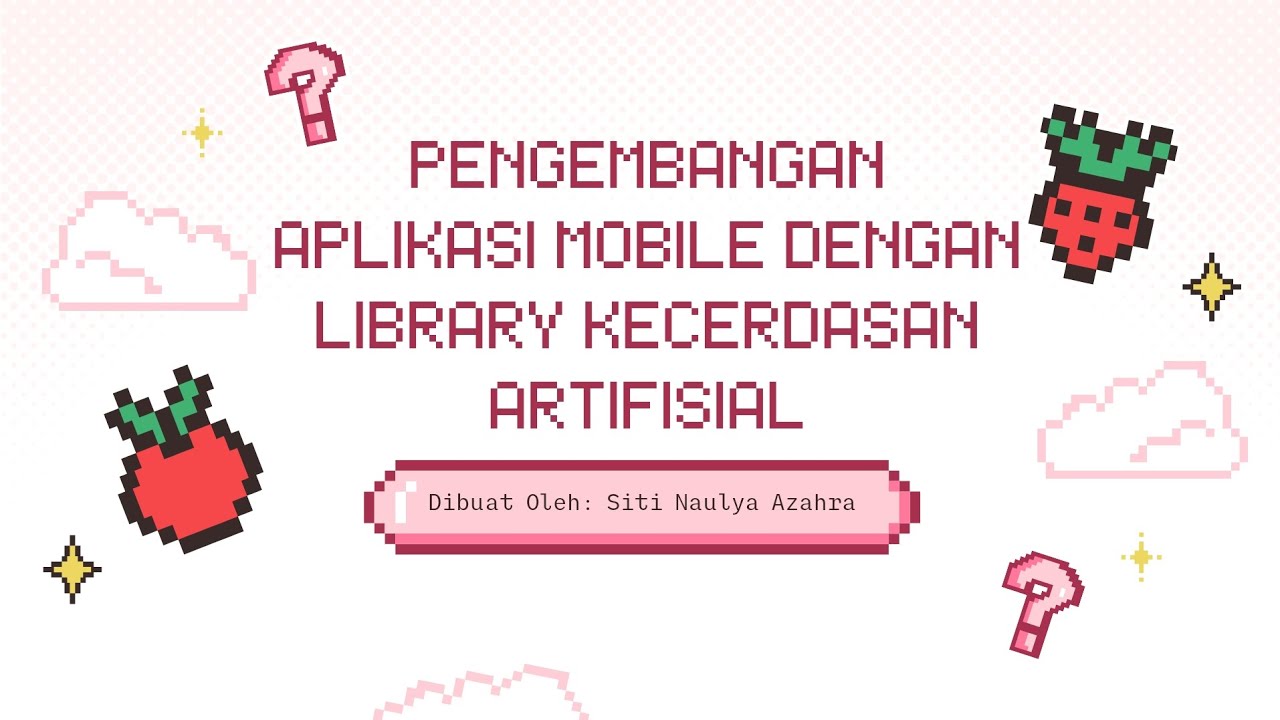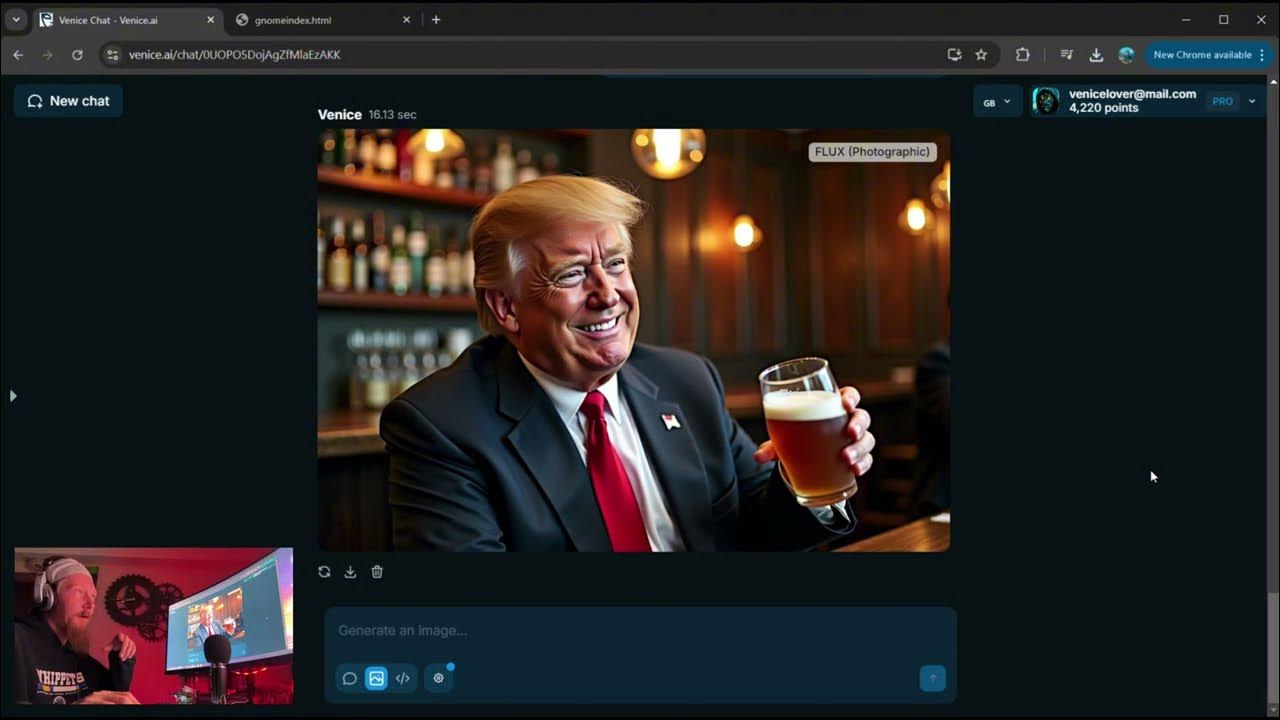How to Build Regression Models (Weka Tutorial #1)
Summary
TLDRThis video tutorial introduces Weka, a user-friendly machine learning software that allows users to build models without coding. It covers the installation process, data loading, and essential preprocessing steps like normalization. Viewers learn to create a simple linear regression model, apply cross-validation, and experiment with various algorithms such as neural networks and random forests. The tutorial emphasizes hands-on practice and provides guidance on creating custom datasets for analysis. Overall, it serves as a valuable resource for beginners in data science looking to explore machine learning with Weka.
Takeaways
- 😀 Weka is a user-friendly machine learning software that allows users to build models without coding.
- 📥 Users can download Weka from its official website, selecting the version compatible with their operating system.
- 🛠️ The software features a point-and-click interface, making it accessible for beginners in data science.
- 📊 Users can load datasets easily, such as the CPU dataset, which includes both independent and dependent variables.
- 🔍 Data preprocessing, including Min-Max Normalization, is essential to scale independent variables for better model performance.
- 🧮 Weka supports various machine learning algorithms, including Linear Regression, Multi-Layer Perceptron, Support Vector Machine, and Random Forest.
- 🔄 Cross-validation (specifically 10-fold) helps ensure reliable evaluation of the model's performance.
- 📈 Users can visualize data distributions using Weka's visualization tools, such as scatter plots.
- 💾 Custom datasets can be created in ARFF format for use in Weka, allowing flexibility in modeling.
- 👍 The tutorial encourages viewers to engage with the content, subscribe for more, and emphasizes the importance of hands-on practice in learning data science.
Q & A
What is Weka and what is its primary purpose?
-Weka is a machine learning software developed by the University of Waikato. Its primary purpose is to provide a user-friendly environment for data mining and machine learning, allowing users to build models without the need for coding.
How can users install Weka?
-Users can install Weka by downloading it from the official Weka website, selecting the appropriate file for their operating system, and following the installation instructions provided.
What is the significance of the CPU dataset used in the tutorial?
-The CPU dataset serves as a practical example for users to learn how to import data into Weka and build machine learning models, demonstrating key functionalities of the software.
What is the purpose of data normalization in Weka?
-Data normalization is important because it scales the independent variables to a similar range, ensuring that no variable dominates the model due to its scale. This helps improve model performance and accuracy.
What is the difference between independent and dependent variables in the dataset?
-Independent variables, or features, are the inputs used to predict outcomes, while the dependent variable, or class variable, is the outcome we are trying to predict based on the independent variables.
What does 10-fold cross-validation mean in model evaluation?
-10-fold cross-validation involves splitting the dataset into ten equal segments. The model is trained on nine segments and tested on the remaining segment, repeating this process ten times so each segment is used as a test set once.
How can users compare the performance of different algorithms in Weka?
-Users can compare different algorithms by selecting them from the classifier options in the 'Classify' tab, running them on the same dataset, and examining performance metrics such as the correlation coefficient and root mean squared error.
What is the role of the 'Visualize' section in Weka?
-The 'Visualize' section allows users to see graphical representations of their data, such as scatter plots and histograms, helping to identify patterns, distributions, and relationships among variables.
What type of file format is used for importing data into Weka?
-Weka uses the .arff (Attribute-Relation File Format) for importing datasets. This format includes a header section for metadata and a data section for the actual data entries.
What should users do if they want to create their own dataset for Weka?
-Users can create their own dataset by formatting their data as a .arff file, defining attributes, and ensuring the data is structured properly for Weka to read it effectively.
Outlines

This section is available to paid users only. Please upgrade to access this part.
Upgrade NowMindmap

This section is available to paid users only. Please upgrade to access this part.
Upgrade NowKeywords

This section is available to paid users only. Please upgrade to access this part.
Upgrade NowHighlights

This section is available to paid users only. Please upgrade to access this part.
Upgrade NowTranscripts

This section is available to paid users only. Please upgrade to access this part.
Upgrade NowBrowse More Related Video
5.0 / 5 (0 votes)