CLF C02 - Module 07 : AWS Identity and Access Management
Summary
TLDRModule 7 of AWS Identity and Access Management (IAM) explores the importance of securely managing identities and access within AWS. It covers the roles of root users, IAM users, groups, and roles, emphasizing the principle of least privilege. The module explains how to create and manage IAM policies, the significance of multi-factor authentication (MFA), and the integration of corporate identity systems. It also highlights access control methods for Amazon S3, detailing how IAM and bucket policies function to regulate permissions effectively. Overall, this module provides crucial insights for maintaining secure and efficient access management in AWS environments.
Takeaways
- 😀 IAM user policies are designed for streamlined access control across multiple S3 buckets.
- 😀 Bucket policies simplify management for numerous S3 buckets, allowing for easier permission handling.
- 😀 Bucket policies provide a straightforward method for granting cross-account access to S3 without needing IAM roles.
- 😀 Centralizing permission management helps in auditing user capabilities within AWS.
- 😀 IAM user policies can handle complex permission settings for various S3 buckets.
- 😀 Bucket policies enhance security by enforcing access controls directly within the S3 environment.
- 😀 The use of bucket policies is particularly beneficial for determining who can access specific S3 buckets.
- 😀 This module helps in answering audit questions regarding user permissions effectively.
- 😀 Understanding the differences between bucket policies and IAM user policies is crucial for effective AWS management.
- 😀 Effective permission management is essential for maintaining security and compliance in AWS.
Q & A
What is the primary function of AWS Identity and Access Management (IAM)?
-The primary function of AWS IAM is to manage user identities and control access to AWS resources, allowing organizations to enforce security and access policies.
What are the differences between IAM users, roles, and groups?
-IAM users are individual identities with specific permissions, IAM roles are temporary identities that grant permissions for specific tasks without long-term credentials, and IAM groups are collections of IAM users that simplify permission management.
Why is the root user account in AWS considered sensitive?
-The root user account has full access to all AWS services and resources, making it critical to secure with strong passwords and Multi-Factor Authentication (MFA) to prevent unauthorized access.
What is the principle of least privilege in IAM, and why is it important?
-The principle of least privilege means granting users only the permissions necessary for their job functions. This is important to minimize potential security risks and prevent unauthorized access to resources.
What types of policies can be used in IAM, and how do they differ?
-IAM policies can be managed policies (reusable and easy to manage) or inline policies (directly associated with a specific user, group, or role). Managed policies provide flexibility, while inline policies are tailored to individual needs.
How does IAM integrate with existing corporate directories?
-IAM can integrate with corporate directories for federated access, allowing employees to use their existing credentials to access AWS resources without creating separate IAM users for each person.
What are bucket policies in Amazon S3, and how do they work?
-Bucket policies in Amazon S3 are JSON-based access control policies that allow you to define permissions for all objects in a bucket. They can be used to grant cross-account access without using IAM roles.
What security measures are recommended for managing AWS accounts?
-Recommended security measures include creating individual IAM users for each person needing access, using IAM roles for temporary permissions, implementing MFA, and avoiding the use of the root user for daily tasks.
What is the purpose of IAM roles in the AWS ecosystem?
-IAM roles provide temporary access permissions for tasks and services, allowing AWS resources like EC2 instances to access other AWS services, such as S3, without needing permanent credentials.
How can organizations monitor user activities and permissions in AWS?
-Organizations can monitor user activities and permissions in AWS through AWS CloudTrail, which logs API calls and provides insights into user actions and resource usage across their AWS account.
Outlines

This section is available to paid users only. Please upgrade to access this part.
Upgrade NowMindmap

This section is available to paid users only. Please upgrade to access this part.
Upgrade NowKeywords

This section is available to paid users only. Please upgrade to access this part.
Upgrade NowHighlights

This section is available to paid users only. Please upgrade to access this part.
Upgrade NowTranscripts

This section is available to paid users only. Please upgrade to access this part.
Upgrade NowBrowse More Related Video

AWS Cloud Practitioner Exam Questions | CLF - C02 | Tutorial - 08 | Tech India |
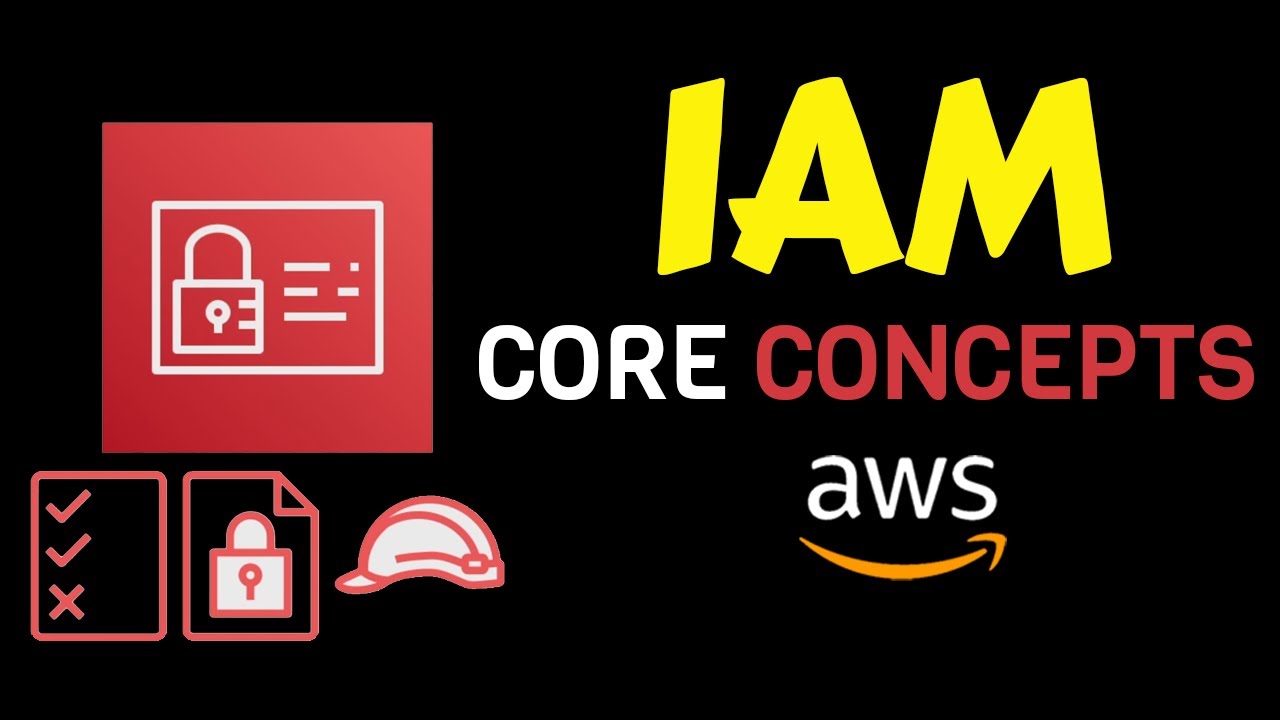
AWS IAM Core Concepts You NEED to Know

Create AWS EKS Cluster using Terraform: AWS EKS Kubernetes Tutorial - Part 2
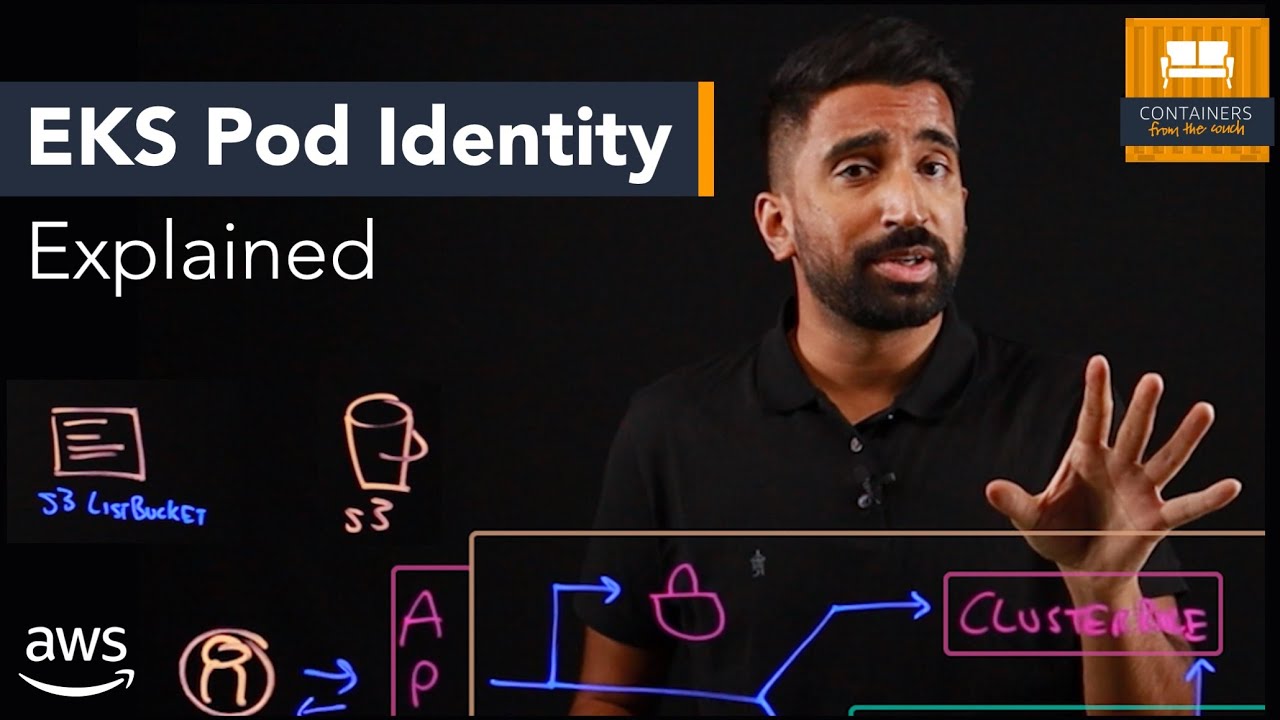
EKS Pod Identity vs IRSA | Securely Connect Kubernetes Pods to AWS Services

AWS Academy Cloud Foundations - Module 5 - Part 1

AWS IAM User - Step-by-Step Tutorial (Part-1)
5.0 / 5 (0 votes)