My CHECKLIST for troubleshooting Power BI Performance
Summary
TLDRIn this video, Adam Saxton from Guy in a Cube shares his systematic approach to enhancing the performance of Power BI reports. He outlines key tools like the VertiPaq Analyzer and DAX Studio, emphasizing the importance of analyzing cardinality and table size to identify optimization opportunities. Adam discusses best practices for managing unnecessary columns and calculated tables, alongside methods for improving DAX performance. By demonstrating how to utilize Performance Analyzer and Tabular Editor effectively, he provides viewers with a comprehensive checklist to troubleshoot and enhance Power BI performance, encouraging audience interaction and feedback.
Takeaways
- 😀 Adam Saxton shares his methodology for improving Power BI report performance.
- 📊 Using tools like VertiPaq Analyzer helps identify performance bottlenecks in Power BI models.
- 🔍 Analyzing cardinality and table sizes can guide optimizations to enhance performance.
- 💡 High cardinality columns, especially strings, may hinder model performance and should be evaluated for removal.
- ⏳ Auto date/time features can be disabled to save space and processing time in models.
- 🛠️ Tabular Editor can be used to enforce best practice rules and identify unnecessary columns or calculated tables.
- 📈 Performance Analyzer provides insights into slow reports, helping to pinpoint specific DAX queries that need optimization.
- ⚠️ Direct Query sources can often lead to slower reports; proper modeling is crucial for performance.
- 📝 Documentation of findings and recommendations is essential during the optimization process.
- 👍 Audience engagement is encouraged, with viewers invited to share their performance troubleshooting strategies.
Q & A
What is the main focus of Adam Saxton's video?
-The main focus of the video is to outline the steps and thought process Adam uses to improve performance in Power BI reports.
What tools does Adam mention for optimizing Power BI reports?
-Adam mentions using the VertiPaq Analyzer and Tabular Editor as primary tools for analyzing and optimizing Power BI models.
Why is cardinality important when analyzing tables in Power BI?
-Cardinality is important because it indicates the number of unique values in a column, which affects performance, especially in fact tables with large datasets.
What should you do if you find unnecessary columns in a Power BI model?
-If unnecessary columns are found, they should be removed to optimize space, improve refresh times, and potentially enhance visual performance.
What role does DAX Studio play in the performance optimization process?
-DAX Studio helps users run the VertiPaq Analyzer and view performance metrics, allowing them to analyze the data model and identify areas for improvement.
What does Adam suggest regarding the use of Auto date/time in Power BI?
-Adam suggests disabling Auto date/time if a central calendar table is available, as it can free up space in the model and reduce processing time.
What is the significance of the Performance Analyzer in Power BI?
-The Performance Analyzer allows users to record and analyze the performance of reports, helping identify which visuals or queries are causing slowness.
How does using floating-point data types affect Power BI performance?
-Using floating-point data types can hinder performance; it's better to use integer types when possible, as they allow for more efficient data storage and processing.
What common mistake does Adam highlight when using Direct Query?
-A common mistake is using Direct Query without properly modeling the source, which often leads to slow performance in reports.
What final advice does Adam give for improving Power BI performance?
-Adam advises users to utilize tools like the VertiPaq Analyzer, Tabular Editor, and Performance Analyzer to identify issues and optimize their Power BI reports effectively.
Outlines

This section is available to paid users only. Please upgrade to access this part.
Upgrade NowMindmap

This section is available to paid users only. Please upgrade to access this part.
Upgrade NowKeywords

This section is available to paid users only. Please upgrade to access this part.
Upgrade NowHighlights

This section is available to paid users only. Please upgrade to access this part.
Upgrade NowTranscripts

This section is available to paid users only. Please upgrade to access this part.
Upgrade NowBrowse More Related Video

Power BI Get Data: Import vs. DirectQuery vs. Live
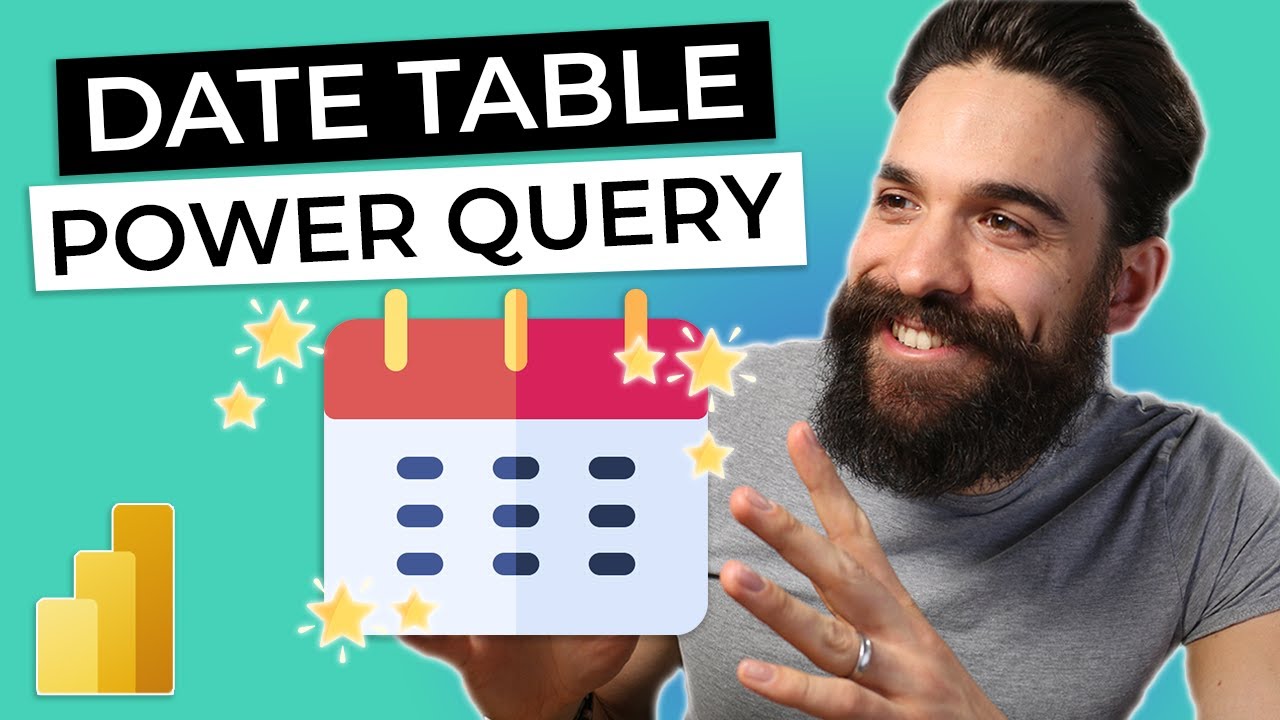
DATE TABLE for Power BI using Power Query

How To Connect NetSuite To Power BI? (2024)

CRIANDO UM CUBO NO SSAS (ANALYSIS SERVICES) E CONSUMINDO NO POWER BI

How to use Microsoft Power BI - Tutorial for Beginners

Embed Power BI Report for Customers using App Own Concept and Service Principal |Part 7
5.0 / 5 (0 votes)