Photoshop 2025: Top 7 New Features Explained!
Summary
TLDRThe video showcases the new features of Photoshop 2025 and its beta version, particularly focusing on enhanced 3D object manipulation and the powerful Remove Tool, which can eliminate distractions like wires and people from images. It introduces the Substance 3D Viewer for editing materials and lighting, as well as generative AI capabilities for more accurate content creation. The presenter emphasizes mastering core concepts to fully utilize Photoshop's extensive functions and promotes their Pro course for deeper learning. While celebrating advancements in generative AI, there's a call for more traditional editing tools and features to support professional editors.
Takeaways
- 😀 Users can now drag and drop 3D objects into Photoshop 2025 for easier manipulation.
- 🎨 The new Substance 3D Viewer allows for real-time adjustments to size, materials, and lighting.
- 🚗 You can apply different materials to specific parts of a 3D object, like making a car gold and wheels rubber.
- 🔧 The 'Find Distractions' tool in the Remove Tool allows automatic removal of unwanted elements like wires and people.
- ⚡️ Photoshop intelligently selects and removes distractions using either generative fill or content-aware fill modes.
- 🖼️ Generative fill capabilities have been upgraded to Firefly Model 3, enhancing detail and realism in edits.
- 📈 Users can now enhance image resolutions while generating similar images based on selected prompts.
- 🌊 The Generative Workspace feature enables simultaneous background generation with multiple prompt variations.
- 🤖 While many features have transitioned from beta to release, there are still requests for improvements in traditional editing tools.
- 🎓 The PixImperfect Pro course offers in-depth lessons on mastering Photoshop, ensuring users stay updated with new features.
Q & A
What new features are introduced in Photoshop 2025?
-Photoshop 2025 introduces several new features including 3D object manipulation, enhanced removal tools like 'Find Distractions,' generative fill updates with Firefly model 3, and a new generative workspace.
How can users manipulate 3D objects in Photoshop 2025?
-Users can drag and drop 3D objects into Photoshop and modify them using the Substance 3D Viewer, where they can adjust size, apply materials, and manipulate lighting.
What is the purpose of the 'Find Distractions' tool?
-'Find Distractions' allows users to automatically remove unwanted elements like wires, cables, and people from images with enhanced accuracy.
What improvements have been made to the remove tool?
-The remove tool now integrates generative fill technology, making it faster and more effective in handling complex selections and removing distractions.
What is the significance of the Firefly model 3 in generative fill?
-Firefly model 3 improves the quality and realism of generated images, offering better details and more symmetrical outputs compared to the previous model.
Can users generate backgrounds in Photoshop 2025?
-Yes, users can remove backgrounds and generate new ones based on user-defined prompts, allowing for significant customization of images.
What is the generative workspace feature?
-The generative workspace feature allows users to generate multiple items simultaneously based on prompts, introducing variables to create diverse outputs.
How does the course mentioned in the video help users?
-The 'Piximperfect Pro' course offers over 100 lessons designed to teach users core concepts of Photoshop through hands-on practice and ongoing support.
What are the options for using the removal tool regarding generative fill?
-Users can select Auto mode for quick results or choose to turn off generative fill for more manual control over the removal process.
What feedback does the speaker provide about Adobe's focus on generative AI?
-The speaker notes that while generative AI tools are a significant focus, there is a desire for more traditional editing features and improvements for everyday editing tasks.
Outlines

This section is available to paid users only. Please upgrade to access this part.
Upgrade NowMindmap

This section is available to paid users only. Please upgrade to access this part.
Upgrade NowKeywords

This section is available to paid users only. Please upgrade to access this part.
Upgrade NowHighlights

This section is available to paid users only. Please upgrade to access this part.
Upgrade NowTranscripts

This section is available to paid users only. Please upgrade to access this part.
Upgrade NowBrowse More Related Video

Photoshop Jan 2026 Update: All 5 NEW Features Explained!

Photoshop 2024 Top 7 NEW Features & Updates Explained!
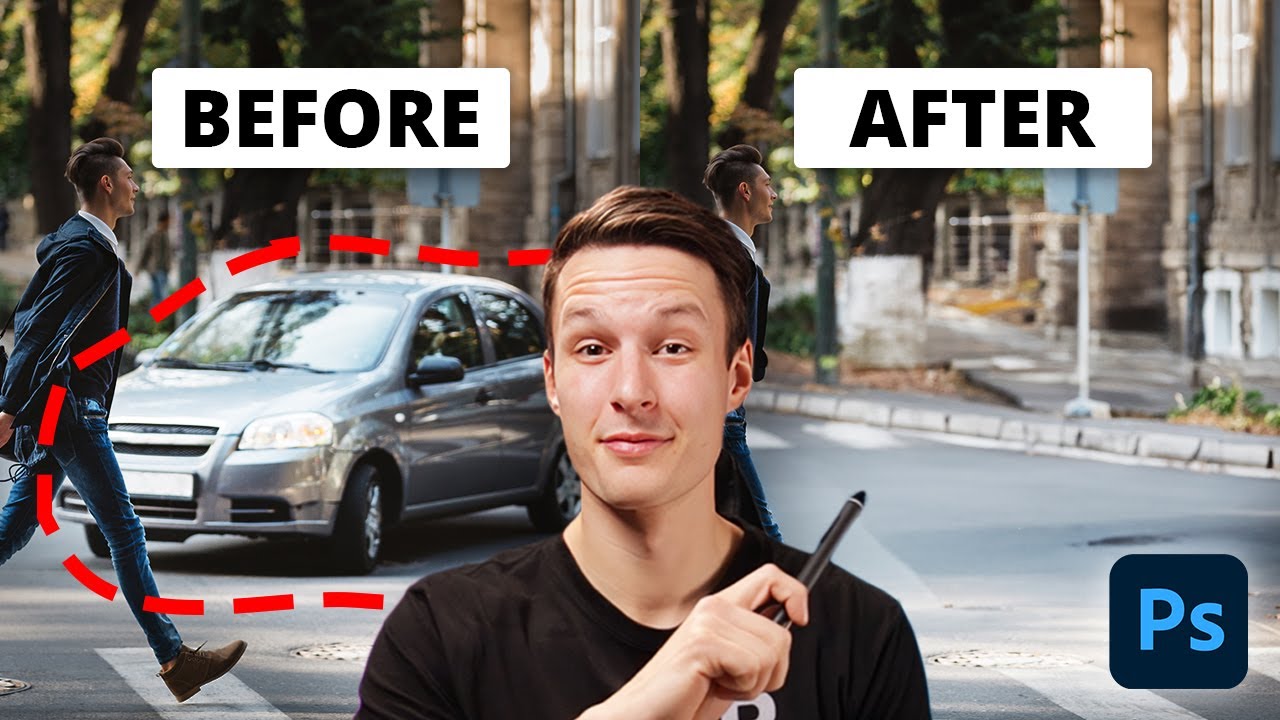
The EASIEST Way To Remove Objects In Photoshop

How to Extend Background in Photoshop using Generative Fill and Outcropping
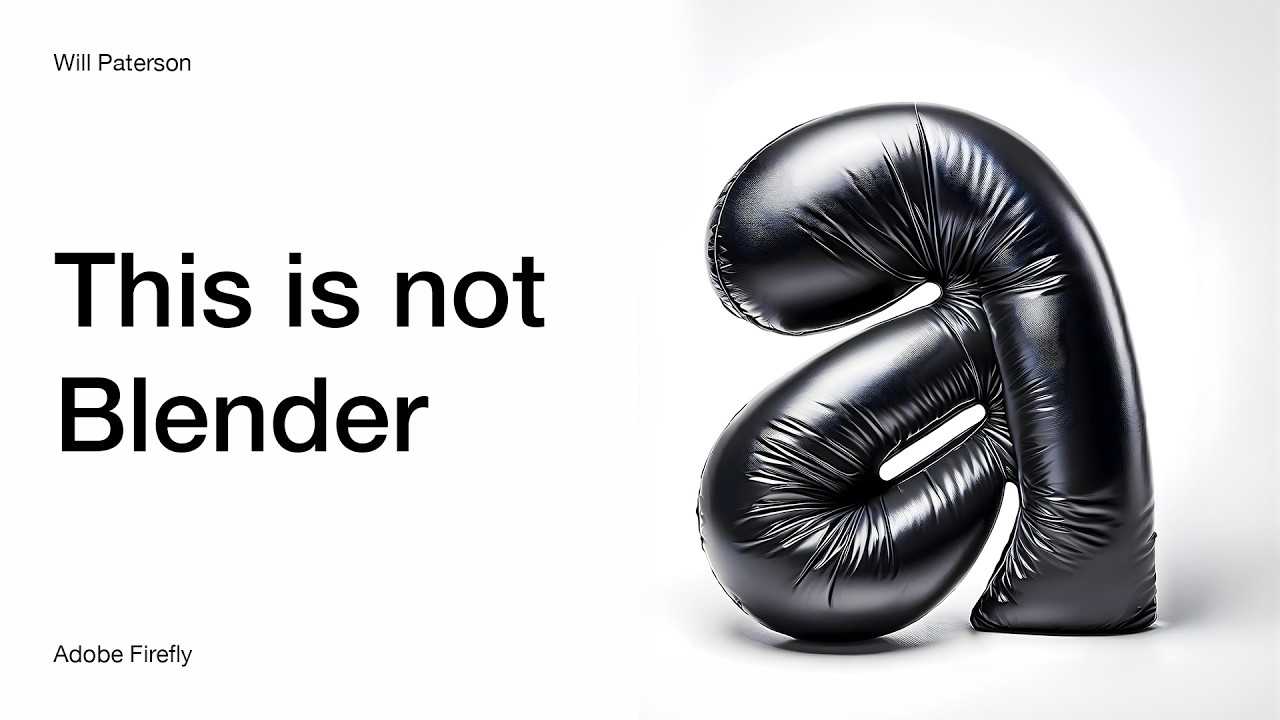
Adobe Firefly V3: A Complete 3D Tutorial

Mengenali Dasar-Dasar Menu Photoshop
5.0 / 5 (0 votes)