How to use Microsoft SharePoint
Summary
TLDRThis tutorial showcases how to customize a SharePoint communication site, focusing on adding and modifying web parts like Twitter feeds and site navigation links. It highlights the ease of creating engaging news posts to inform employees about company updates, such as the launch of a new location. The speaker demonstrates various customization options, including themes and layouts, and encourages viewers to explore design inspiration from lookbook.microsoft.com. With clear instructions and a friendly approach, the video aims to empower users to enhance their SharePoint experience and improve organizational communication.
Takeaways
- 😀 SharePoint allows for extensive customization of communication sites to suit organizational needs.
- 🛠️ Users can easily add web parts, such as Twitter feeds, to enhance content engagement.
- 🎨 Customization options include changing themes, headers, navigation, and footers for a tailored look.
- 🔗 New links can be added to the top-level navigation, improving accessibility to important resources.
- 📢 Republishing changes makes the updated site available to all organization members.
- 👥 Site permissions can be managed to control access, ensuring the right audience views the content.
- 📰 Users can create and publish news posts that appear on the SharePoint home page and other platforms.
- 📱 News posts are distributed to the SharePoint mobile app and office.com home page for wider reach.
- 💡 For design inspiration, resources like lookbook.microsoft.com showcase various SharePoint site designs.
- 👍 Viewers are encouraged to interact with the video by liking, subscribing, and suggesting future topics.
Q & A
What is the primary purpose of the SharePoint communication site demonstrated in the video?
-The primary purpose of the SharePoint communication site is to serve as a centralized platform for sharing information, updates, and resources within an organization.
How can users customize the layout of their SharePoint site?
-Users can customize the layout of their SharePoint site by adding web parts, changing the theme, and modifying the header, navigation, and footer settings.
What steps are involved in adding a Twitter feed to the SharePoint site?
-To add a Twitter feed, users click on the plus icon to insert the Twitter web part, enter the desired Twitter username, and adjust any additional settings before saving the changes.
What options do users have for changing the overall appearance of their SharePoint site?
-Users can change the overall appearance by selecting different themes, modifying the header style, and adjusting navigation and footer options in the site settings.
How do users check who has access to their SharePoint site?
-Users can check access permissions by clicking on the settings gear icon and selecting the 'site permissions' option, which shows the site owners and members.
What content can be included in a news post on the SharePoint site?
-A news post can include various content types such as text, images, and web parts, allowing users to create engaging and informative articles.
What happens after a news post is published on the SharePoint site?
-Once a news post is published, it becomes visible to the organization, appears on the SharePoint home page, and is distributed to the SharePoint mobile app and office.com home page.
Where can users find design inspiration for customizing their SharePoint sites?
-Users can find design inspiration at lookbook.microsoft.com, which showcases various SharePoint site designs to help them create visually appealing sites.
What can users do if they want to add a new link to the top-level navigation?
-Users can click on the edit link in the top-level navigation and add a new link by entering the relevant details and saving the changes.
How does the speaker encourage engagement with the video content?
-The speaker encourages engagement by asking viewers to give a thumbs up if they found the video helpful, subscribe for more content, and leave comments for future topics.
Outlines

This section is available to paid users only. Please upgrade to access this part.
Upgrade NowMindmap

This section is available to paid users only. Please upgrade to access this part.
Upgrade NowKeywords

This section is available to paid users only. Please upgrade to access this part.
Upgrade NowHighlights

This section is available to paid users only. Please upgrade to access this part.
Upgrade NowTranscripts

This section is available to paid users only. Please upgrade to access this part.
Upgrade NowBrowse More Related Video

Working with Hub Sites | How Hub Sites Permissions Work | SharePoint Online Training

Cosa deve contenere una Intranet? 5 consigli per creare il tuo sito aziendale con SharePoint!
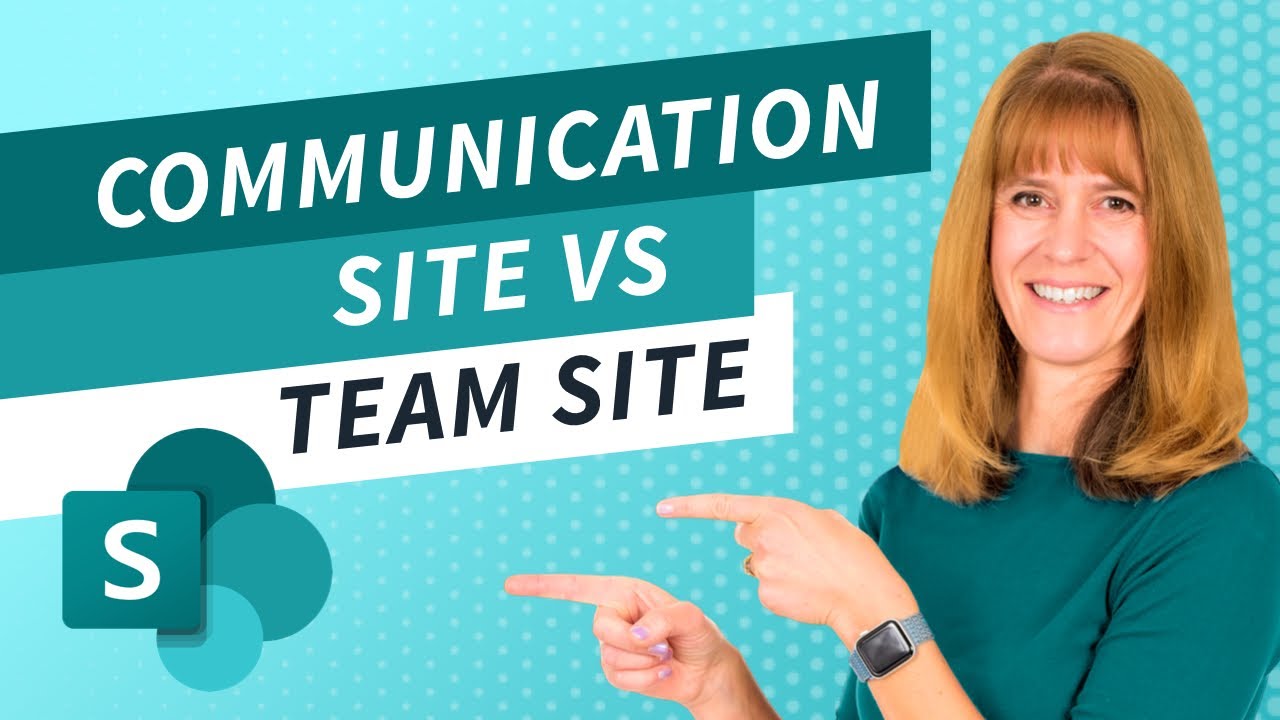
Types of Microsoft SharePoint Sites | The Basics of SharePoint
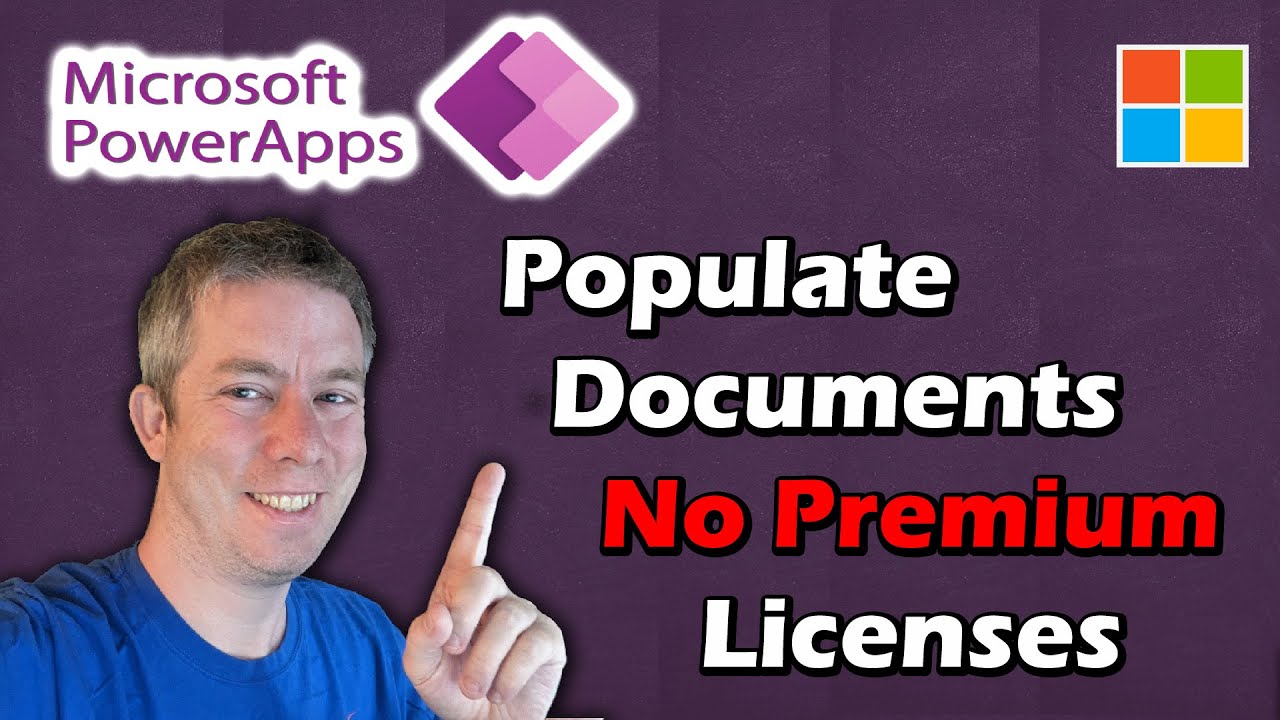
Fill Out Word through Power Apps No Premium Licenses Needed
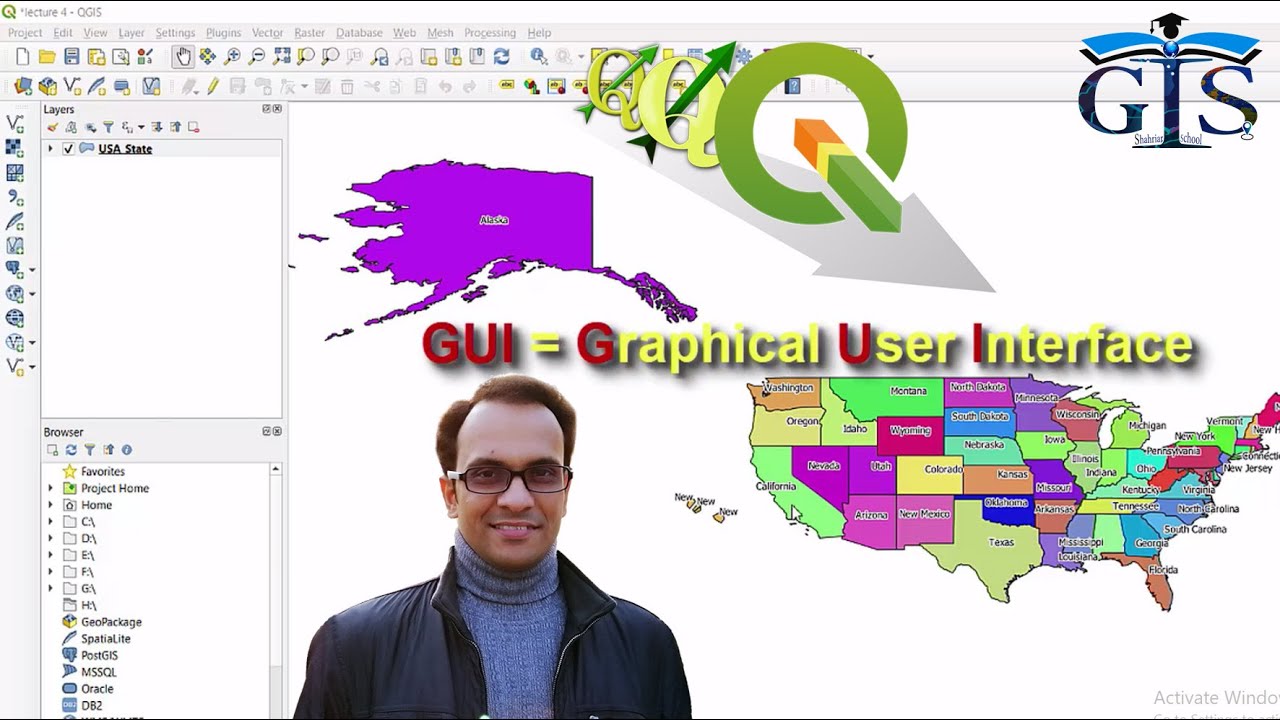
QGIS User Interface Part 1 (Course: QGIS Level 1, Lecture: 7) | Quantum GIS Tutorial | Shahriar |

GOOGLE ADS P/ INICIANTES PASSO A PASSO COMPLETO 2025, COMO ANUNCIAR NO GOOGLE ADS ATUALIZADO 2025
5.0 / 5 (0 votes)