Working with Hub Sites | How Hub Sites Permissions Work | SharePoint Online Training
Summary
TLDRIn this tutorial, the concept of SharePoint hub sites is explored. Hub sites connect multiple individual SharePoint sites, offering unified navigation, common branding, and a shared search scope across all associated sites. The video walks through the process of creating and registering a hub site, associating sites with it, and customizing the navigation. It also covers how to manage permissions and the creation of approval workflows for site associations. The goal is to simplify the management of multiple SharePoint sites by centralizing key features and settings through the hub site.
Takeaways
- 😀 A SharePoint site has its own layout, design, URL, navigation, and permissions, but a hub site helps streamline navigation across multiple sites.
- 😀 A hub site connects multiple associated sites, sharing common navigation, branding, theme, and search functionality.
- 😀 Hub sites are useful for organizations with different departments that need a unified navigation experience across sites.
- 😀 Only SharePoint admins or global administrators can register a site as a hub site, not the site owners themselves.
- 😀 A communication site is the recommended type of SharePoint site for use as a hub site due to its accessibility and features.
- 😀 You can associate up to 2,000 sites with a hub site, creating a common navigation and search scope across all associated sites.
- 😀 Site owners can associate their sites with a hub site either through SharePoint admin center or directly from the site settings.
- 😀 After associating a site with a hub, the associated site inherits the hub's navigation, theme, and branding.
- 😀 Permissions across associated sites are not automatically synced with the hub site, but administrators can enable sync for easier access.
- 😀 A 'mega menu' can be created on the hub site to organize multiple links, providing a better navigation experience.
- 😀 Hub sites allow for cross-site searches, making it easy to search content across all associated sites from a single location.
Q & A
What is the main purpose of a Hub site in SharePoint?
-The main purpose of a Hub site in SharePoint is to unify multiple SharePoint sites by providing a common navigation, branding, theme, and search functionality. It allows you to connect different sites across an organization into a cohesive experience.
How does the Hub site affect the navigation of associated sites?
-When a site is registered as a Hub site, all associated sites inherit the Hub site's navigation, allowing users to easily navigate between all connected sites with a single click.
Why is it impractical to manually add navigation links on each SharePoint site?
-Manually adding navigation links on every SharePoint site becomes impractical when there are hundreds or thousands of sites in the organization. This approach is difficult to maintain and manage efficiently.
What steps are required to register a site as a Hub site?
-To register a site as a Hub site, you must go to the SharePoint Online Admin Center, select the site, and click 'Register as Hub site'. Only a SharePoint admin or global administrator can perform this action.
What type of site should be used as a Hub site in SharePoint?
-A communication site should always be used as a Hub site in SharePoint, as it is designed to be accessible to all users in the organization and supports features like navigation and theming.
What happens when a site is associated with a Hub site?
-When a site is associated with a Hub site, it inherits the Hub site's navigation, theme, and branding. The site will also have access to the Hub site's search scope and any content across associated sites can be searched from a single location.
Can multiple SharePoint sites be connected to a single Hub site?
-Yes, you can associate up to 2,000 sites with a single Hub site in SharePoint Online.
How can you associate a site with a Hub site from the SharePoint Admin Center?
-In the SharePoint Admin Center, you can go to the 'Active Sites' section, select the site you want to associate, click 'Hub', and choose 'Associate with a Hub'. Then, select the Hub site from the list and click 'Save'.
What is a Mega menu, and how does it help with navigation on a Hub site?
-A Mega menu is a navigation feature that allows multiple links to be grouped under a single label. It helps organize site links more effectively, especially when there are many sites, and provides a cleaner navigation experience for users.
How does SharePoint handle permissions across Hub sites and associated sites?
-Permissions are not automatically shared across Hub sites and associated sites. However, you can sync Hub permissions across all associated sites to ensure consistent access for users. This can be done by enabling the 'Sync Hub permissions to Associated sites' option in the Hub site settings.
Outlines

This section is available to paid users only. Please upgrade to access this part.
Upgrade NowMindmap

This section is available to paid users only. Please upgrade to access this part.
Upgrade NowKeywords

This section is available to paid users only. Please upgrade to access this part.
Upgrade NowHighlights

This section is available to paid users only. Please upgrade to access this part.
Upgrade NowTranscripts

This section is available to paid users only. Please upgrade to access this part.
Upgrade NowBrowse More Related Video
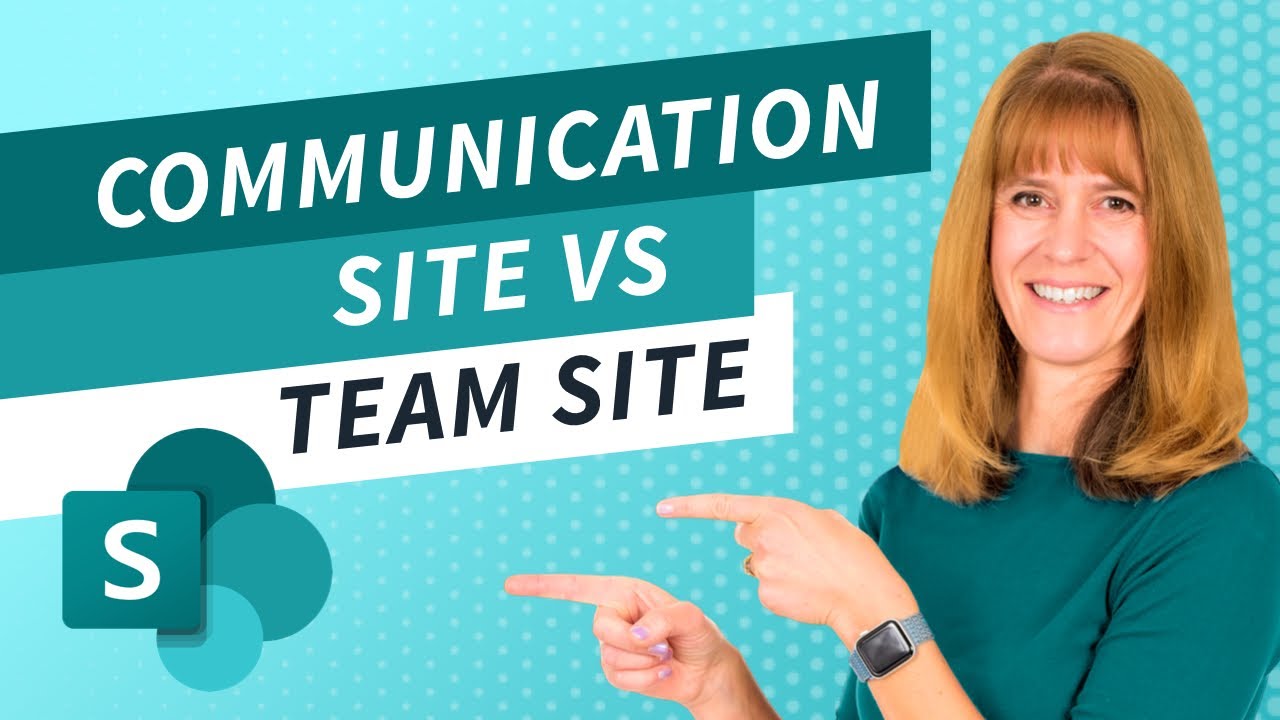
Types of Microsoft SharePoint Sites | The Basics of SharePoint

Working with Sub Sites in SharePoint Online | Sub sites permissions | SharePoint Online Training
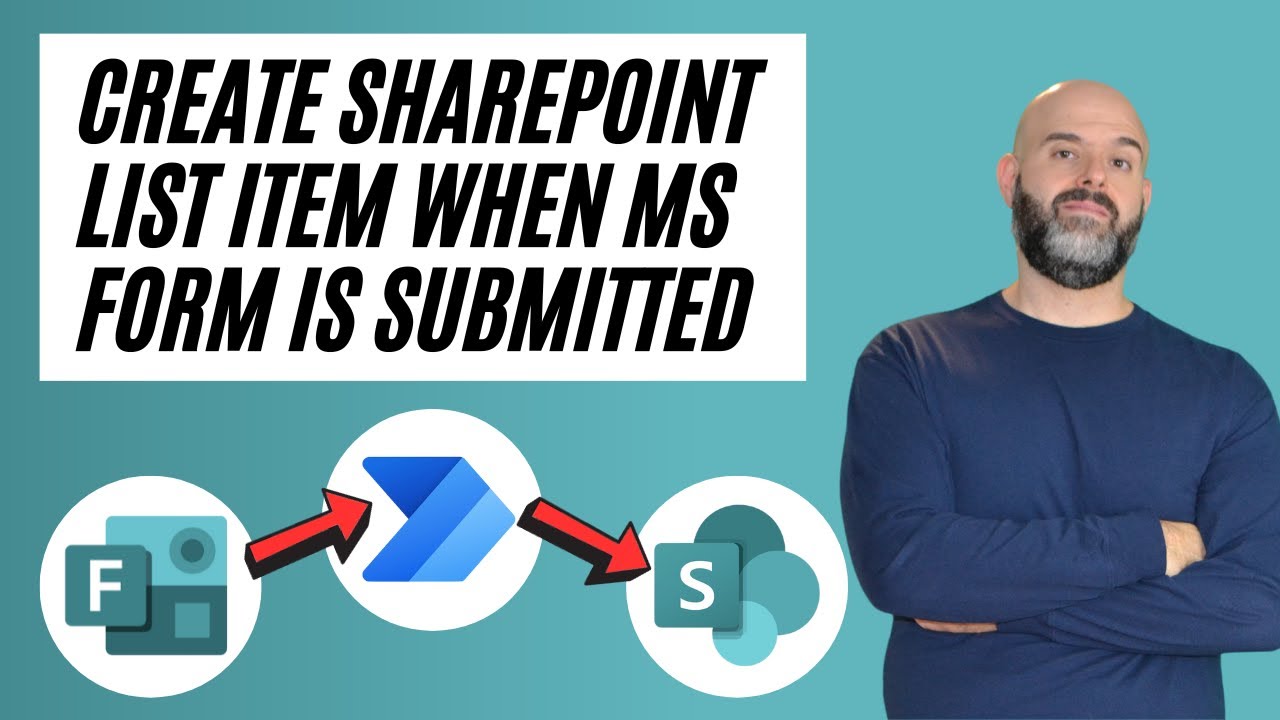
How To Save Microsoft Form Responses To A SharePoint List

Shakti Peeths | शक्तिपीठ क्या होती हैं | भारत में कितनी शक्तिपीठ हैं | Brij Mala

Divine Energy Of Shaktipeeth - BeerBiceps & Dr. Vineet Discuss

Add Custom HTML/CSS to SharePoint Modern Page | Embed HTML to SharePoint Page - 2 Ways Explained
5.0 / 5 (0 votes)