Types of Microsoft SharePoint Sites | The Basics of SharePoint
Summary
TLDRThe video script discusses two primary types of SharePoint sites: communication sites and team sites. Communication sites are designed for broad engagement and are typically visited by many but edited by a few, making them ideal for company-wide announcements and resources. An example given is the company intranet. On the other hand, team sites are collaborative spaces where all members contribute and edit content, making them suitable for workgroups focusing on shared goals. The script also introduces the concept of a hub site, which serves to organize related sites and provide a unified navigation and search experience. Hub sites offer more flexibility than traditional site hierarchies, allowing for easier structural changes within SharePoint. The video concludes with a mention of the need for specific administrative roles to create hub sites.
Takeaways
- 📚 There are two primary types of SharePoint sites: Communication sites and Team sites, each serving different purposes.
- 🚀 Communication sites are designed for broad engagement and are typically used for company-wide announcements and information, expecting many visitors but few editors.
- 👥 Team sites are collaborative spaces where all members are expected to contribute, share, and edit content, aiming to facilitate teamwork.
- 🏢 A distinguishing feature of Communication sites is that they are meant for a wide audience with limited editing rights, often managed by a select group like HR or IT.
- 🔄 Team sites, on the other hand, are more dynamic, with all members encouraged to publish and collaborate, making it a hub for work-related activities.
- 🌐 An example of a Communication site is a company's intranet, which provides news, policy information, and links for tasks like expense submission.
- 📈 Team sites often have a different navigation style, focusing on team interactions, document sharing, and collaborative tools.
- 📝 Members of a Team site can edit and upload documents, reflecting the site's design for active participation and content creation.
- 🔗 Hub sites in SharePoint allow for the organization of related sites, providing shared navigation and a unified experience across associated sites.
- 🔧 Hub sites offer more flexibility than traditional subsites, as they can be reassigned to different hubs without restructuring the entire site hierarchy.
- 👀 Only global administrators or SharePoint administrators can create Hub sites, highlighting the administrative control over this feature.
- 📌 The video provides a visual demonstration of the differences between Communication and Team sites, emphasizing their unique characteristics and use cases.
Q & A
What are the two primary types of SharePoint sites mentioned in the transcript?
-The two primary types of SharePoint sites mentioned are communication sites and team sites.
What is the main purpose of communication sites in SharePoint?
-Communication sites are designed to inform and engage, often serving as a company's intranet where employees can find company news, submit expenses, request time off, and learn about company policies.
Who are typically the editors of a communication site?
-The editors of a communication site are usually a limited number of individuals, such as those in the HR department or IT, who are responsible for the content on the site.
What feature distinguishes communication sites from team sites in terms of user permissions?
-Communication sites expect many visitors but only a few editors, whereas team sites assume all members are publishing content and collaborating, thus having edit rights.
How does the navigation style differ between a communication site and a team site?
-Communication sites typically have a navigation bar across the top, while team sites have navigation down the side, focusing on team conversations and document sharing.
What is the purpose of a team site in SharePoint?
-A team site is where members of a group collaborate, publish content, share documents, and work towards a shared goal, as opposed to just consuming content on a communication site.
What is a hub site in SharePoint and how does it function?
-A hub site is a site that can be associated with other SharePoint sites to organize related sites. It provides shared navigation and a rolled-up experience for content and search across the associated sites.
Why are hub sites considered more flexible than traditional subsites in SharePoint?
-Hub sites offer more flexibility because the association between a site and a hub can be changed easily, unlike subsites which are permanently attached to their parent site in a hierarchy.
Who has the ability to create hub sites in SharePoint?
-Only global administrators or SharePoint administrators have the ability to create hub sites in SharePoint.
What is the main difference between the older SharePoint experience and the current one in terms of site types?
-In the older SharePoint experience, communication sites were known as publishing sites, emphasizing the publishing of content for consumption rather than editing.
How does the membership and permissions work on a team site?
-On a team site, there are typically a few owners with full control, and the rest are members with edit rights. The expected behavior is that all members can edit and publish content to the site.
What is the recommended action for someone interested in learning more about SharePoint or considering an IT career?
-The recommended action is to visit CBT Nuggets' website, sign up for a free trial, and subscribe to their channel for the latest content.
Outlines

This section is available to paid users only. Please upgrade to access this part.
Upgrade NowMindmap

This section is available to paid users only. Please upgrade to access this part.
Upgrade NowKeywords

This section is available to paid users only. Please upgrade to access this part.
Upgrade NowHighlights

This section is available to paid users only. Please upgrade to access this part.
Upgrade NowTranscripts

This section is available to paid users only. Please upgrade to access this part.
Upgrade NowBrowse More Related Video

Working with Hub Sites | How Hub Sites Permissions Work | SharePoint Online Training

Working with Sub Sites in SharePoint Online | Sub sites permissions | SharePoint Online Training
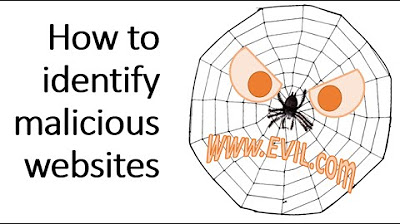
Is that website dangerous? Take the fake-spotting quiz

Microsoft SharePoint Administration Training: A Tutorial Guide for Admins of Sharepoint
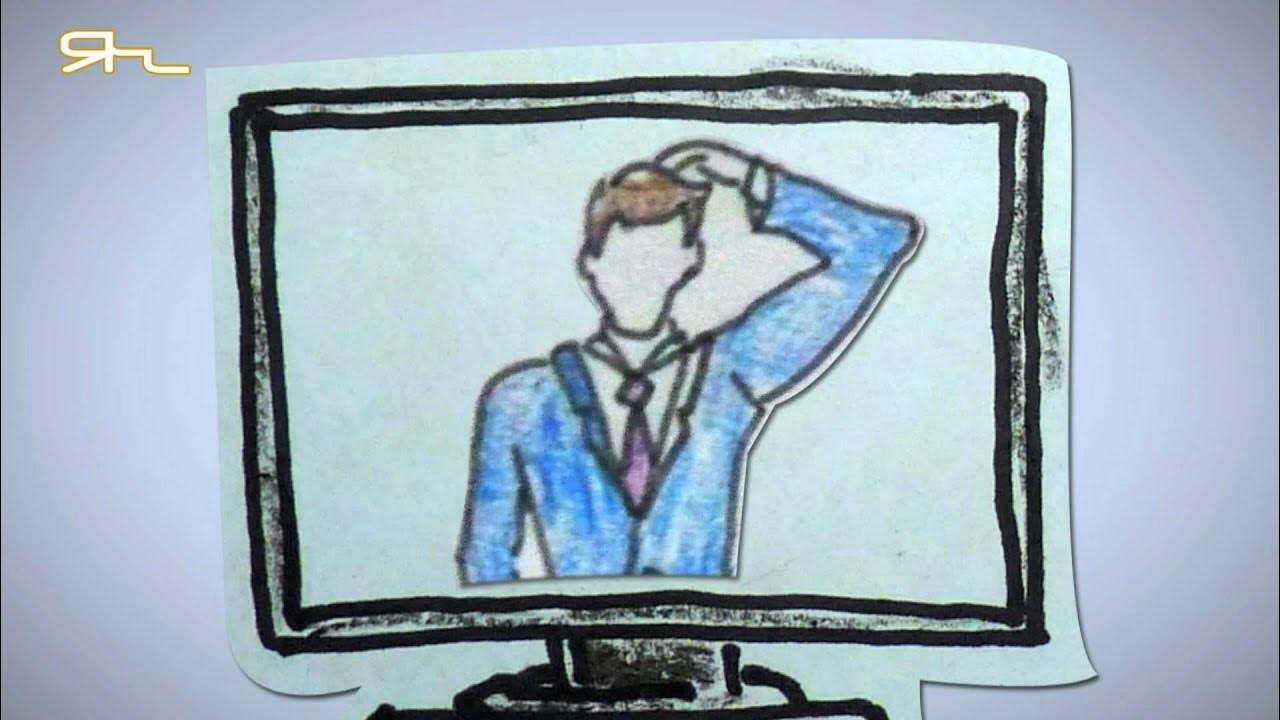
What is Social Media? In Simple English

Antibody Structure & it's types I Immunology I Human health & diseases I CSIRNET NEET GATE IITJAM
5.0 / 5 (0 votes)