How To Perform Python MongoDB CRUD Operations: Connect, Insert, Retrieve, Update, Delete | MongoDB
Summary
TLDRIn this video tutorial, the presenter guides viewers through practical operations in MongoDB using Python. The session focuses on connecting Python with MongoDB, and demonstrates how to perform insert operations within a newly created database and collection. Viewers learn to create a database named 'employee_data' and insert employee details, such as ID, name, age, and country. The video highlights common errors and troubleshooting steps while emphasizing the importance of correct spelling in collection names. Future videos promise to cover updating, deleting, and retrieving data, making it a comprehensive series for MongoDB users.
Takeaways
- 😀 The video covers practical operations with MongoDB using Python, focusing on connecting, updating, and deleting data.
- 🛠️ To get started, users need to access their MongoDB setup via PythonAnywhere and navigate through their file explorer.
- 📁 The latest version of MongoDB is emphasized (version 6.0), and differences with older versions are discussed.
- 💻 To connect Python with MongoDB, users must import the necessary client libraries using the command 'from pymongo import MongoClient'.
- 🗄️ A new database named 'employee_data' is created, along with a collection called 'employee' for storing data.
- 🔑 The script demonstrates how to insert data into the MongoDB collection using Python by defining an 'insert' function.
- 📥 The user is prompted to input employee details such as ID, name, age, and country, which are then stored in the database.
- ✅ Error handling is included in the script to manage exceptions that may arise during database operations.
- 📊 After data insertion, users can verify successful entry by querying the collection with 'db.employee.find()'.
- 🔄 The next video will cover how to update, delete, and retrieve data from the database, extending the learning experience.
Q & A
What is the main focus of this video tutorial?
-The video focuses on connecting Python with MongoDB and performing practical operations such as inserting, updating, and deleting data.
How does the presenter access MongoDB in PythonAnywhere?
-The presenter navigates through the file explorer to find the MongoDB installation, opens the command prompt, and uses the appropriate commands to access MongoDB.
What command is used to connect Python with MongoDB?
-The presenter uses 'from pymongo import MongoClient' to import the necessary library and establish a connection with the MongoDB server.
What is the default URL format used to connect to MongoDB?
-The default URL format is 'localhost:27017', which specifies the server address and port.
What database and collection does the presenter create in the tutorial?
-The presenter creates a database named 'employee_data' and a collection called 'employee'.
What Python function does the presenter create for inserting data?
-The presenter defines a function called 'insert' that takes input for employee ID, name, age, and country, and inserts this data into the MongoDB collection.
How does the presenter handle errors during data insertion?
-The presenter uses a try-except structure to catch exceptions and print error messages if any issues occur during data insertion.
What does the success message indicate after data insertion?
-The success message confirms that the data has been inserted successfully into the MongoDB collection.
What command is used to retrieve and display the inserted data?
-The command 'db.employee.find()' is used to retrieve and display all records from the 'employee' collection.
What will the next video tutorial cover?
-The next video will cover how to update and delete data from the MongoDB database.
Outlines

This section is available to paid users only. Please upgrade to access this part.
Upgrade NowMindmap

This section is available to paid users only. Please upgrade to access this part.
Upgrade NowKeywords

This section is available to paid users only. Please upgrade to access this part.
Upgrade NowHighlights

This section is available to paid users only. Please upgrade to access this part.
Upgrade NowTranscripts

This section is available to paid users only. Please upgrade to access this part.
Upgrade NowBrowse More Related Video

How to install MongoDB 6 on Ubuntu 22.04 LTS Linux
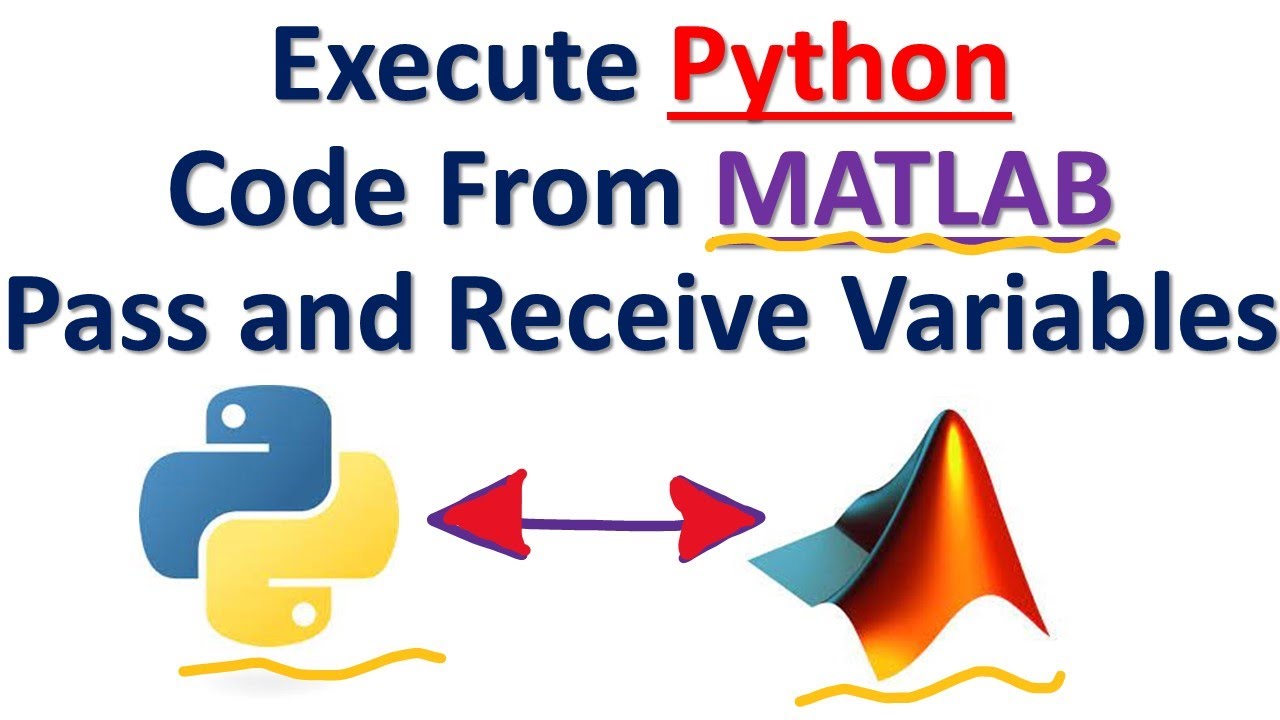
Execute Python Code Directly from MATLAB (pass and receive variables)
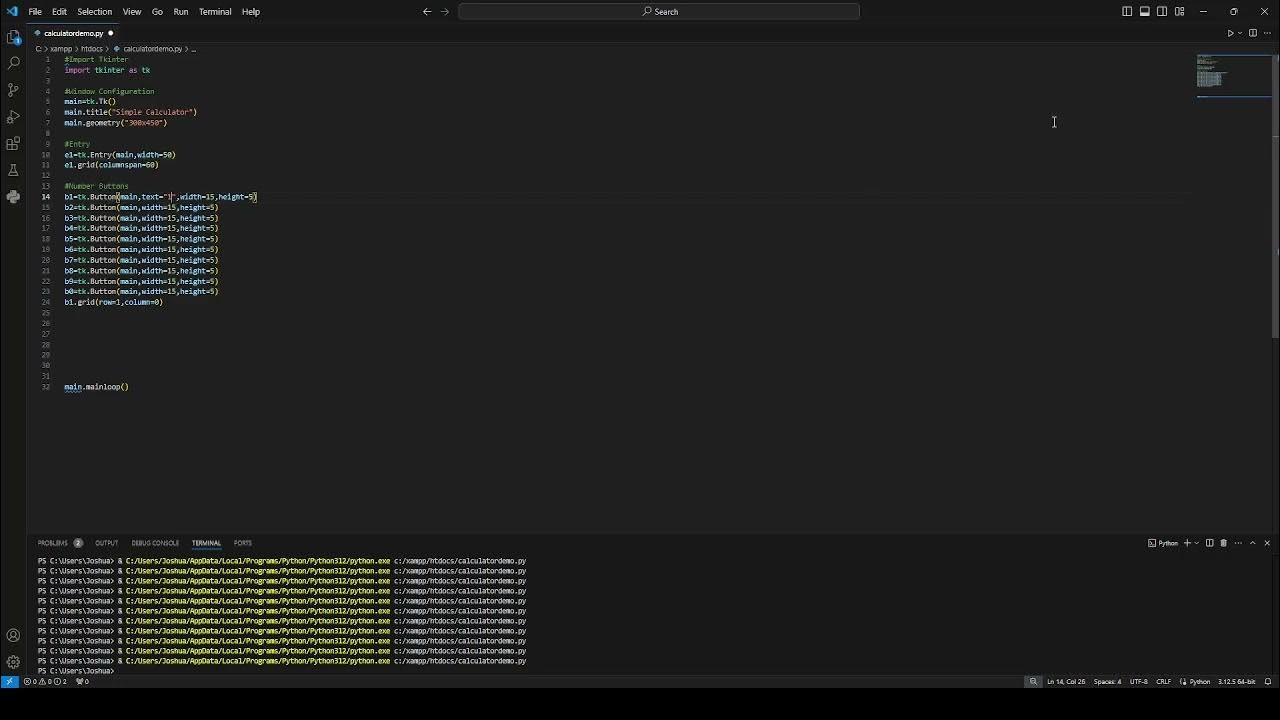
Simple Tkinter Demo

Python Lambda Function - 19 | Lambda Function In Python Explained | Python Tutorial | Simplilearn

🔥MongoDB Indexing Explained Within 20 Minutes | Indexing in MongoDB | Mongodb Tutorial | SimpliCode

#0. Overview | Imaginary E-Commerce Application | Django | In Hindi 🔥😳
5.0 / 5 (0 votes)