What is best for Video Editing Laptop vs Mobile | Video Editing in Mobile or Laptop
Summary
TLDRThis video compares mobile and PC video editing, explaining their differences and requirements. PC video editing is suited for professionals using powerful software like Adobe, offering flexibility but requiring expensive setups. Mobile video editing, on the other hand, is more accessible and ideal for beginners, with apps like CapCut and VN making it easy to edit on the go. However, it has limitations like fewer layers and lower export quality. Ultimately, the choice depends on the user's needs—PC for high-quality professional work, and mobile for learning and basic editing.
Takeaways
- 💻 PC video editing is ideal for professional editors and allows the use of powerful software like Adobe for high-quality editing.
- ⚡ PC offers greater flexibility and freedom in managing layers and handling high-definition videos without much lag or crashes.
- 💸 Building a high-performance PC for video editing can be expensive, making it less accessible for beginners or those on a budget.
- 📱 Mobile video editing has become very popular and offers apps like CapCut and VN for convenient editing on-the-go.
- 🏃♂️ Mobile editing is flexible because it can be done anywhere, making it great for beginners or students learning video editing.
- 🔄 Mobile editing apps also provide AI-based features like auto-subtitling and captioning, which are easy to use for quick edits.
- 🚫 However, mobile editing has limitations like fewer layers, effects, and lack of support for large files or high-definition exports.
- 💡 The choice between mobile and PC editing depends on individual requirements: professional quality calls for PC, while learning and casual editing can be done on mobile.
- 🎓 Beginners are advised to start with mobile editing to grasp basic skills, then shift to PC once they want to pursue professional work.
- 🛠 Transitioning from mobile to PC is easier once you have mastered the skills, as only the tools change, not the core editing techniques.
Q & A
What is the main difference between PC video editing and mobile video editing?
-The main difference is that PC video editing offers more powerful software, flexibility, and features suitable for professional editors, while mobile video editing is more accessible and convenient for beginners.
Why is PC video editing preferred for professional use?
-PC video editing is preferred for professional use because it offers powerful software like Adobe, which allows for high-quality editing, more freedom with layers, and better performance without issues like lag or crashes that are common on mobile devices.
What are some downsides of mobile video editing?
-The downsides of mobile video editing include limitations in using multiple layers, effects, extensions, and the inability to handle large files or export videos in high-quality formats.
Which mobile apps are mentioned as popular for video editing?
-Popular mobile video editing apps mentioned include CapCut, VN, Kinemaster, and AI-powered apps that help with auto-subtitling, such as Blink and Auto Captions.
What is the major advantage of mobile video editing?
-The major advantage of mobile video editing is its flexibility and convenience, allowing users to edit videos anywhere, whether they are traveling or sitting in one place.
Why might a beginner choose mobile video editing over PC video editing?
-A beginner might choose mobile video editing because it requires less financial investment, with affordable phones around $100-$200 being sufficient to start learning basic video editing using various apps.
What is the main limitation of using mobile devices for professional-quality video editing?
-The main limitation is the mobile device’s inability to handle large files, multiple layers, and high-definition exports, which are crucial for professional-quality video editing.
What advice is given to students or beginners who want to learn video editing?
-The advice is to start learning video editing on mobile devices, as it's more affordable and accessible for students or beginners, and once they have mastered the skills, they can switch to PC for more professional editing.
How important are video editing tools compared to skills?
-Skills are more important than tools. Once a person understands video editing fundamentals and user preferences, they can easily adapt to different tools, whether on mobile or PC.
What should someone do if they want to become a professional video editor?
-If someone wants to become a professional video editor, they should eventually invest in a PC, as it offers the software and features necessary for high-quality and professional-level video editing.
Outlines

This section is available to paid users only. Please upgrade to access this part.
Upgrade NowMindmap

This section is available to paid users only. Please upgrade to access this part.
Upgrade NowKeywords

This section is available to paid users only. Please upgrade to access this part.
Upgrade NowHighlights

This section is available to paid users only. Please upgrade to access this part.
Upgrade NowTranscripts

This section is available to paid users only. Please upgrade to access this part.
Upgrade NowBrowse More Related Video
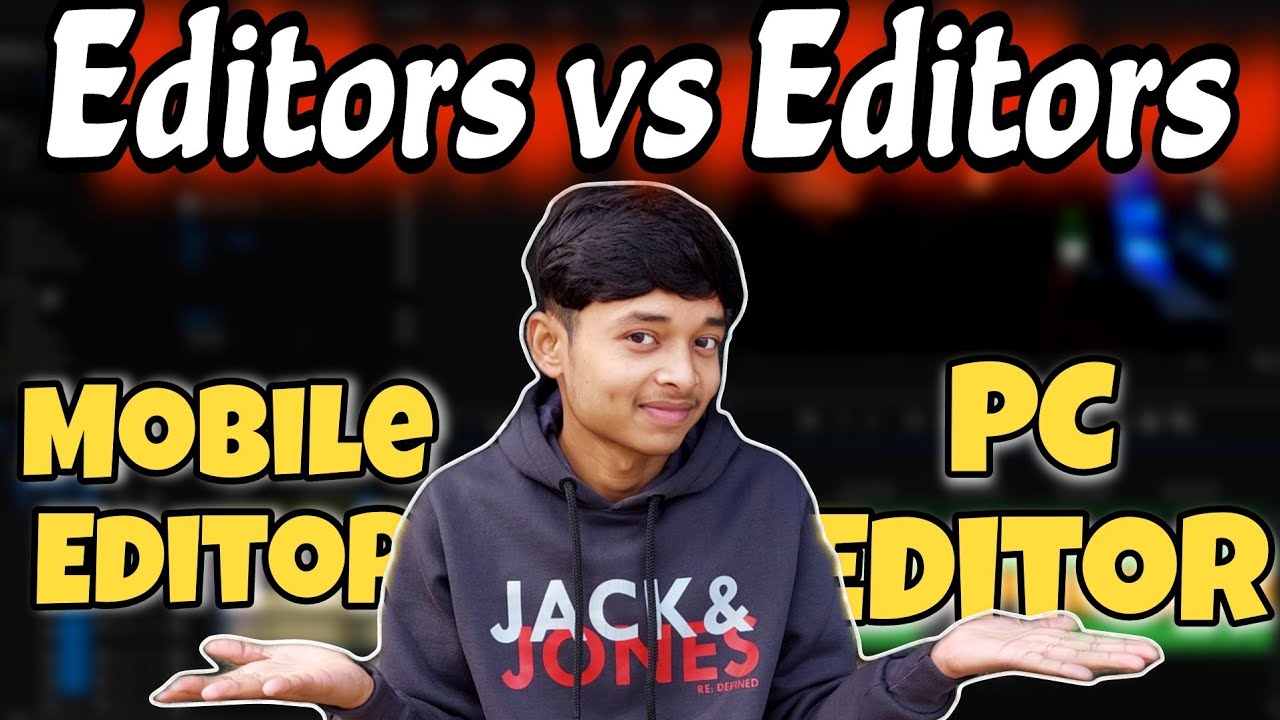
Mobile vs PC Editors🔥Difference Between PC and Phones For Video Editors in 2024

How to Work as a Video Editor | Beginner's Guide

Mac Mini M4 Pro vs $1600 Small FormFactor Gaming PC

STABILITY STUDY (ICH VS WHO)

Which one to Choose - Web Development vs App Development ?
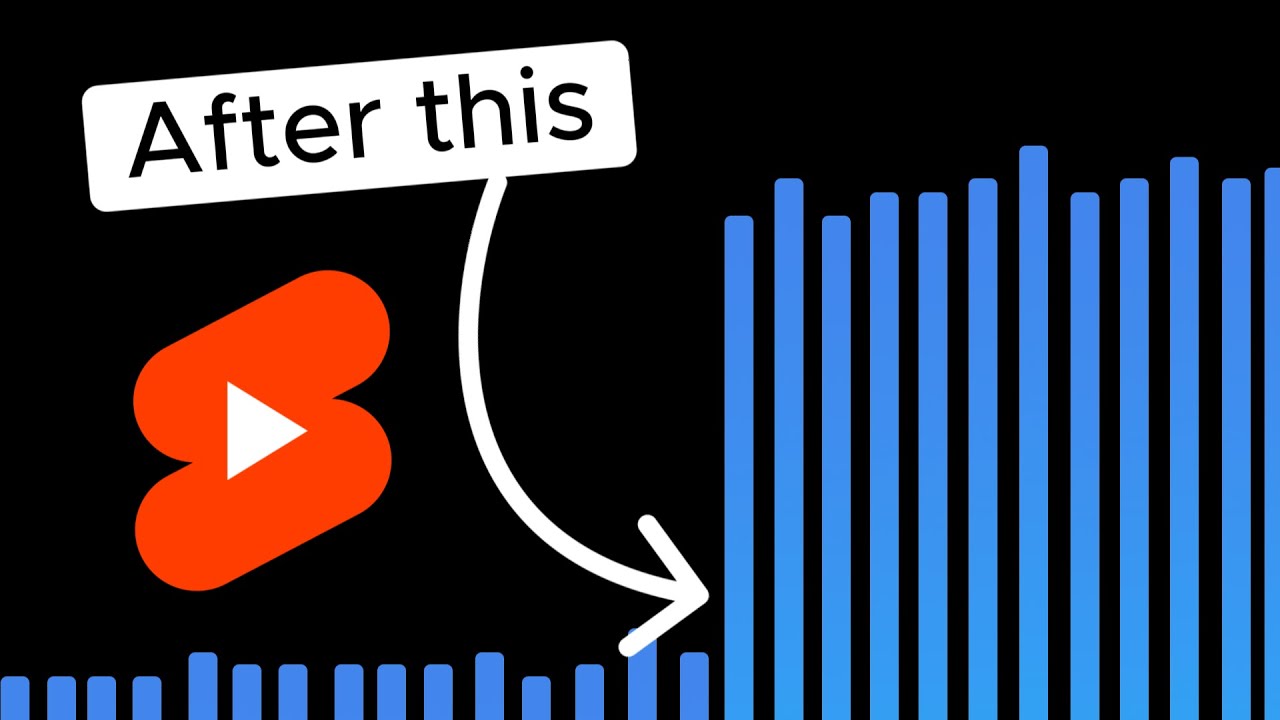
Get Million Views on Shorts after 2mins
5.0 / 5 (0 votes)